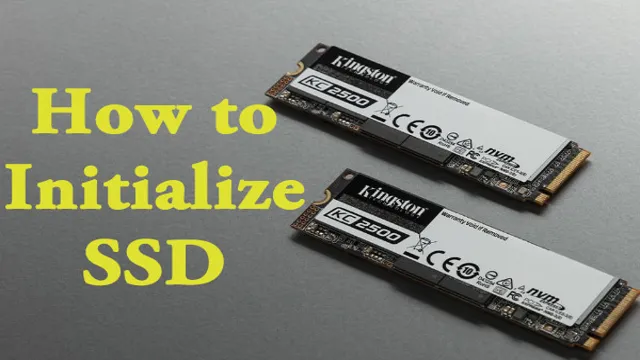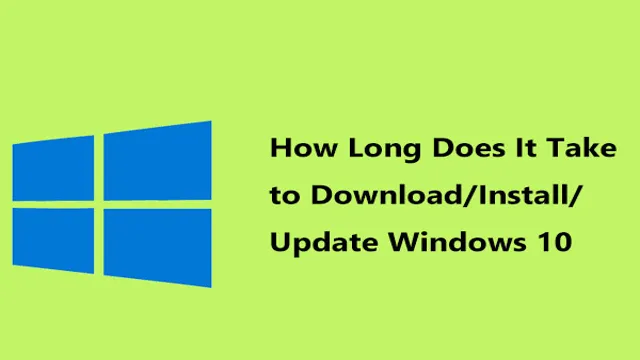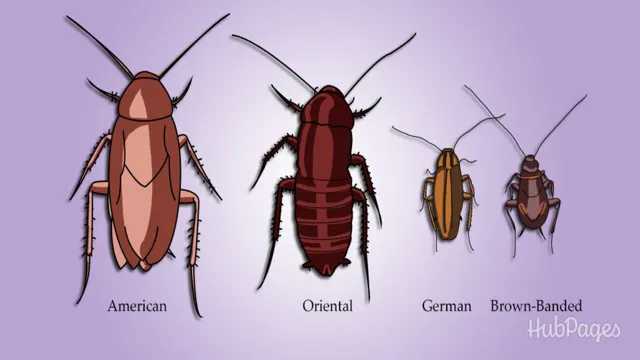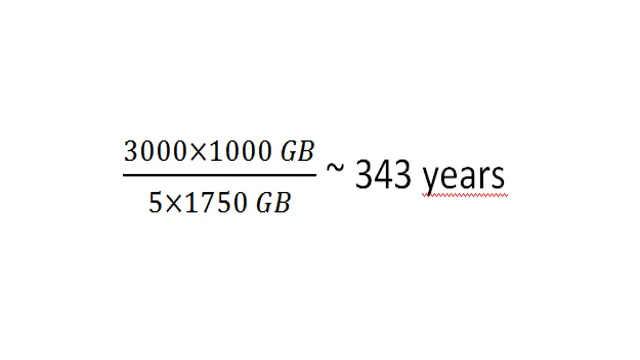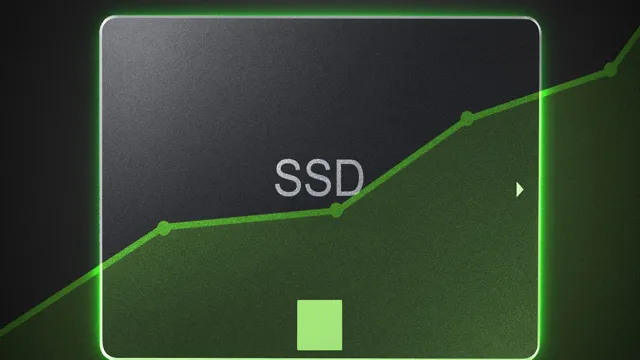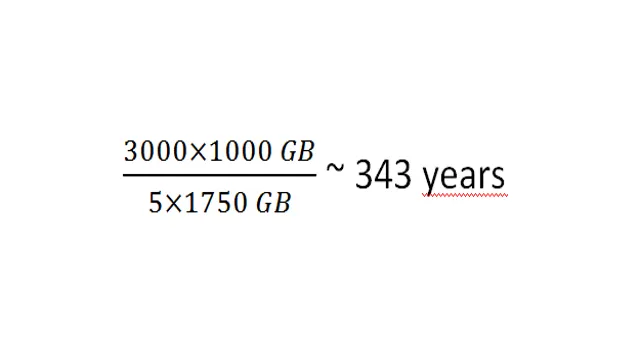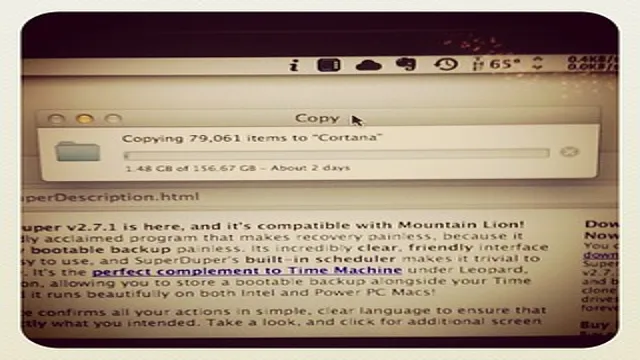Are you in the process of applying for Social Security Disability benefits and wondering how long it will take to receive a decision? The answer is not straightforward, as it can vary based on several factors, including the specific circumstances of your case. However, there are some timelines and general considerations to keep in mind that can help you understand what to expect as you navigate the application process. In this blog post, we’ll explore the factors that can impact your SSD decision timeline, as well as what you can do to stay informed and prepared throughout the process.
Let’s dive in!
Factors Affecting SSD Decision Time
If you’re wondering how long it takes to get an SSD decision, there are many factors to consider. First and foremost is the complexity of your case; SSD decisions are made on a case-by-case basis, and more complicated cases may take longer. Additionally, the availability of medical records and other documentation can affect the speed of the decision-making process.
If your medical records are incomplete or difficult to access, it can delay the decision. Your location can also impact SSD decision time, as different regions may have varying levels of backlog and workload. Finally, staffing errors and technical issues can also cause delays.
It’s important to keep in mind that every case is unique, so the amount of time it takes to get an SSD decision can vary significantly. However, working with an experienced SSD attorney can help streamline the process and ensure that all necessary documentation is submitted correctly and on time, potentially expediting the decision-making process.
Medical Evidence Availability
When it comes to qualifying for Social Security Disability benefits, one of the significant factors that can affect how long it takes to receive a decision is the availability of medical evidence. The SSA requires substantial medical evidence to support a disability claim, and the more complete and up-to-date the evidence, the more likely a claim will be accepted. If the claimant’s medical records are incomplete, outdated, or inconsistent, the SSA may request additional information from healthcare providers, which can prolong the decision-making process.
This can be especially challenging for claimants who live in areas with a shortage of medical professionals or limited healthcare access. It underscores the importance of collecting and maintaining accurate medical records as well as consulting with an experienced SSD attorney who can help ensure the submission of the most persuasive evidence possible.
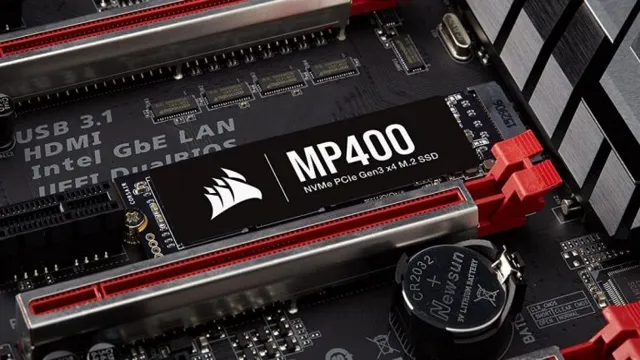
Hearing Scheduling and Availability
When filing for Social Security Disability (SSD), you may be wondering how long it will take to receive a decision. Unfortunately, the answer is complex and dependent on several factors, such as the availability of hearing dates. The SSD decision-making process can be lengthy as there are many stages, including a review of your application at the initial level, reconsideration, and potentially a hearing before an administrative law judge.
The availability of hearing dates can be affected by factors such as staffing levels, volume of cases, and resources available to the Social Security Administration. Additionally, the complexity of your case may also impact the time it takes to receive a decision. It is important to stay patient and keep in communication with your attorney throughout the process as they can help navigate any obstacles that arise.
Average SSD Decision Time
If you’re awaiting a decision on your SSD (Social Security Disability) claim, you’re likely wondering how long it will take to get a decision. Unfortunately, there’s no one-size-fits-all answer to this question, as it can take anywhere from a few months to several years. The average SSD decision time is around 3-5 months from the date of the initial application, but numerous factors can affect how quickly or slowly your claim is processed.
Factors such as the complexity of your claim, evidence availability, and the amount of applications currently being handled by your local Social Security Administration (SSA) office can play a role in the length of time it takes to receive a decision. It’s important to remain patient during the process and consult with a knowledgeable SSD attorney if necessary to ensure that you receive the benefits you’re entitled to.
Initial Application Decision Timeframe
If you’ve applied for Social Security Disability benefits, you’re probably wondering how long it will take to receive a decision. While each case is unique and may have different factors affecting the process time, the average decision time is around three to five months from the initial application. In some cases, the decision can take less time than that, but in other cases, it can take longer, especially if the case requires further review or a hearing.
The Social Security Administration does its best to make decisions in a timely manner, but the process can be complicated, and many factors can affect how long it takes to receive a decision. So, it is essential to be patient and have realistic expectations. If you need any help or information, it’s best to contact your local Social Security office or an experienced disability attorney who can provide further guidance.
Reconsideration Request Decision Timeframe
If you are wondering what the average SSD decision time is for a reconsideration request, the answer isn’t a straightforward one. The time it takes to receive a decision on a reconsideration request can vary widely depending on factors such as the complexity of your case and the backlog of claims at the Social Security Administration (SSA). However, the SSA has set guidelines that require a decision to be made within 60 days of receiving your request.
That being said, it’s not uncommon for the process to take longer than expected, often leaving applicants feeling frustrated and uncertain about the status of their benefits. It’s important to stay in contact with your assigned case worker and ensure you provide all the necessary documentation to avoid potential delays. Ultimately, the waiting game can be difficult, but with persistence, communication, and patience, your reconsideration request decision should arrive within a reasonable timeframe.
Hearing Decision Timeframe
If you’ve recently applied for Social Security Disability (SSD), you’re probably curious about how long it will take to receive a hearing decision. Unfortunately, there’s no one-size-fits-all answer to this question, as the processing time can vary depending on multiple factors. According to the Social Security Administration (SSA), the average SSD decision time is currently around 415 days from the date of your hearing request.
However, it’s essential to note that some claims may take significantly longer, especially if they require additional medical evidence or documentation. The good news is that you can check the status of your claim online using the SSA’s website, where you’ll find personalized information about the current processing time in your area. While waiting for your hearing decision can be frustrating, it’s essential to remain patient and remember that the SSA is doing its best to process claims as quickly and efficiently as possible.
Can You Expedite an SSD Decision?
If you’re struggling financially and need help from the Social Security Administration, you may be wondering how long it takes to get an SSD decision. Unfortunately, there’s no clear answer to this question. The process can be lengthy and complicated, and there are many factors that can impact how long it takes to receive a decision.
However, there are some things you can do to expedite the process. One of the most important things is to make sure that you have all of the required documentation and information in order. This may include medical records, employment history, and other important documents.
Additionally, you can work with a disability attorney to help you navigate the process and ensure that all necessary information is provided to the SSA. While there is no way to guarantee a quick decision, taking these steps can help increase your chances of a faster resolution.
Compassionate Allowance Program
The Compassionate Allowance Program is designed to expedite the process for those with severe disabilities who qualify for Social Security Disability benefits. While not everyone qualifies, those who have a condition that is on the program’s list typically have their application processed in a matter of weeks rather than months. However, not all conditions are on that list, which can leave some frustrated with the length of time it takes to receive a decision.
While there is no guarantee that you can expedite the decision process for SSD, there are some options available to you. For instance, you can request that your application be reviewed by a claims representative, which can help streamline the process. Additionally, you can provide as much information as possible about your condition and its impact on your life, which can help move your case to the top of the pile.
Remember, being patient is important when seeking SSD benefits, but there are steps you can take to help speed up the decision-making process.
Dire Need Situations
If you’re in a dire need situation and waiting for an SSD decision, you may wonder whether the process can be expedited. The Social Security Administration (SSA) does offer an expedited review process for certain cases, but only for those who meet specific criteria. For example, if you’re in obvious dire need, such as facing homelessness or an inability to afford critical medical treatment, the SSA may prioritize your case.
Additionally, those with terminal illnesses may be eligible for an expedited decision. However, even in these situations, it’s important to understand that the SSA still needs to review your application thoroughly. Be sure to provide all necessary evidence and documentation to support your case and communicate regularly with the SSA to check the status of your application.
While there’s no guarantee of an expedited decision, staying organized and proactive can help ensure your case is considered promptly.
Working with a Disability Attorney
Working with a disability attorney can greatly assist with the process of obtaining SSD decisions. One of the most pressing questions individuals often have is how long it takes to receive a decision. The answer to this question varies and is influenced by several factors.
The initial review of an application typically takes three to five months, and if it is denied, it may take another three to five months for reconsideration. If a hearing is requested, the process may take another twelve to eighteen months, depending on the backlog in the local hearing office. It’s important to note that every case is unique and may require a different amount of time.
However, an experienced disability attorney can help speed up the process by making sure all necessary documents are submitted and building a strong case. They can also help navigate through any potential roadblocks that may arise, giving the individual a greater chance of receiving a favorable decision.
Conclusion
In the age of instant gratification, waiting for a decision on your Social Security Disability (SSD) claim feels like an eternity. However, the amount of time it takes for a decision actually depends on various factors such as how complex your case is, the thoroughness of your medical records and the current workload of the Social Security Administration. So, to put it simply, the amount of time it takes to get a decision on your SSD claim is about as predictable as the weather- but with a lot less forecasting credibility.
“
FAQs
What factors affect the timeline for receiving a decision on SSD?
The complexity of the case, the amount of evidence needed, and the workload of the Social Security Administration can all impact the time it takes to receive a decision on SSD.
Is there any way to speed up the decision process for SSD?
While there is no guarantee of a quicker decision, applicants can check the status of their application online, provide all necessary documents and medical records promptly, and contact their local Social Security office for updates.
What happens if my SSD application is denied?
If an SSD application is denied, the applicant has the right to appeal the decision within 60 days. The appeals process can take several months or even years to complete.
Can I work while waiting for a decision on my SSD application?
Yes, applicants can work part-time while waiting for a decision on their SSD application, as long as their earnings do not exceed the substantial gainful activity threshold set by the Social Security Administration.
What are the chances of being approved for SSD?
The likelihood of being approved for SSD varies depending on the individual’s medical condition, work history, and other factors. However, statistically speaking, only about one-third of initial SSD applications are approved.