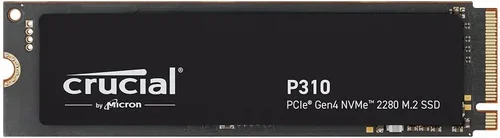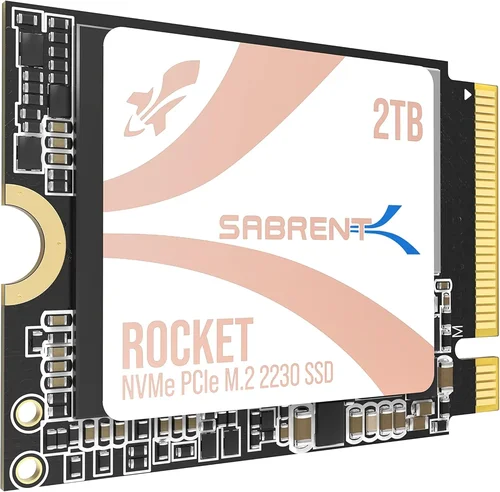Featured
WD Black SN7100 4TB NVMe SSD Review 2026: Blazing Gen4 Speeds for Gaming & Lapto

Explore our curated recommendations and expert insights to find the perfect product for your needs. Shop now and turn your research into reality!
Stay ahead of the SSD curve with our latest expert insights, detailed reviews, and practical guides. From breakthrough technology analysis to real-world performance testing, discover the freshest content to help you make smarter storage decisions.

WD Black SN7100 4TB NVMe SSD Review 2026: Blazing Gen4 Speeds for Gaming & Lapto
WD_Black SN7100 4TB NVMe SSD Review: Speed, Storage & Gaming Power There’s nothing worse than …
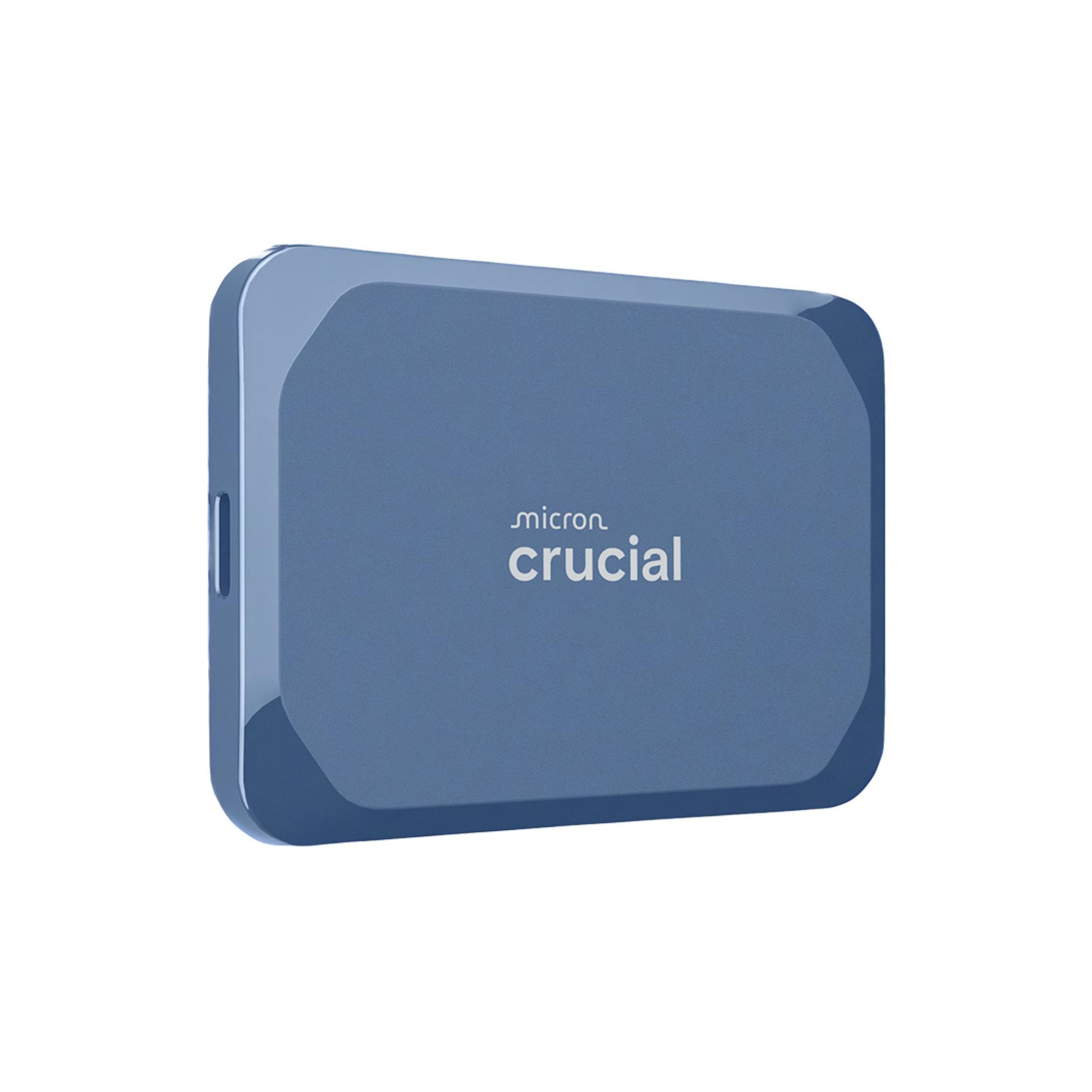
Crucial X10 4TB Portable SSD Review 2026: Fast, Durable Storage for Games & File
Crucial X10 4TB Portable SSD Review: Fast, Durable, and Built for Creators Crucial X10 4TB …

ORICO S20 Portable SSD Review 2026: Fast 2000MB/s Storage for iPhone 17 & Laptop
ORICO 512GB Portable SSD Review: A Lightning-Fast, Pocket-Sized Powerhouse for Creators We’ve all been there—staring …

Yottamaster 1TB USB4 SSD Review 2026: 4000MB/s Speed for iPhone 17 Pro Max & 4K
Yottamaster 1TB USB4 External SSD Review: Fast, Magnetic & Pro-Ready As a content creator who’s …

M-ac Mini M4 Dock Review 2026: 7-in-1 Aluminum Hub & SSD Enclosure for Mac mini
In-Depth Review: M-ac Mini M4 Dock with 4TB Samsung T7 SSD Enclosure In-Depth Review: M-ac …
Quick answers to common SSD questions, detailed how-to guides, and technical explanations all in one place. Our Knowledge Base transforms complex storage concepts into actionable insights you can use today.

What Is a SSD and Why It Matters for Your Device Speed
Discover what is a SSD and how it boosts your device speed with faster load times improved performance and enhanced durability for seamless computing
Ssd Vs Hdd Storage: What To Store Where
Remember that agonizing wait for your computer to boot up? Or the endless spinning beach …
What To Do After Installing A New Ssd
Remember that agonizing wait for your old computer to boot up? That frustrating lag while …
Quick answers to common SSD questions, detailed how-to guides, and technical explanations all in one place. Our Knowledge Base transforms complex storage concepts into actionable insights you can use today.
CWWK N100 Mini PC Review 2025: Worth It?
CWWK Intel Alder Lake Review: Powerful 10GbE Mini PC for Networking Pros Why the CWWK …
DATO 1TB SSD Review 2025: Worth It?
DATO 1TB SSD M.2 Review: High-Speed NVMe Performance on a Budget DATO 1TB SSD M.2 …
Quick answers to common SSD questions, detailed how-to guides, and technical explanations all in one place. Our Knowledge Base transforms complex storage concepts into actionable insights you can use today.
How To Set Up Plex Cache On An Ssd For Optimized Streaming
Tired of buffering while watching your favorite movies on Plex? I was, until I discovered …
How To Set Up A New Ssd In Windows 11
My computer was painfully slow; opening programs felt like watching paint dry. Then I discovered …
How To Set Up A New Solid State Drive
Remember that agonizingly slow boot time on your old computer? Upgrading to a solid-state drive …
Quick answers to common SSD questions, detailed how-to guides, and technical explanations all in one place. Our Knowledge Base transforms complex storage concepts into actionable insights you can use today.

WD Black SN7100 4TB NVMe SSD Review 2026: Blazing Gen4 Speeds for Gaming & Lapto
WD_Black SN7100 4TB NVMe SSD Review: Speed, Storage & Gaming Power There’s nothing worse than …
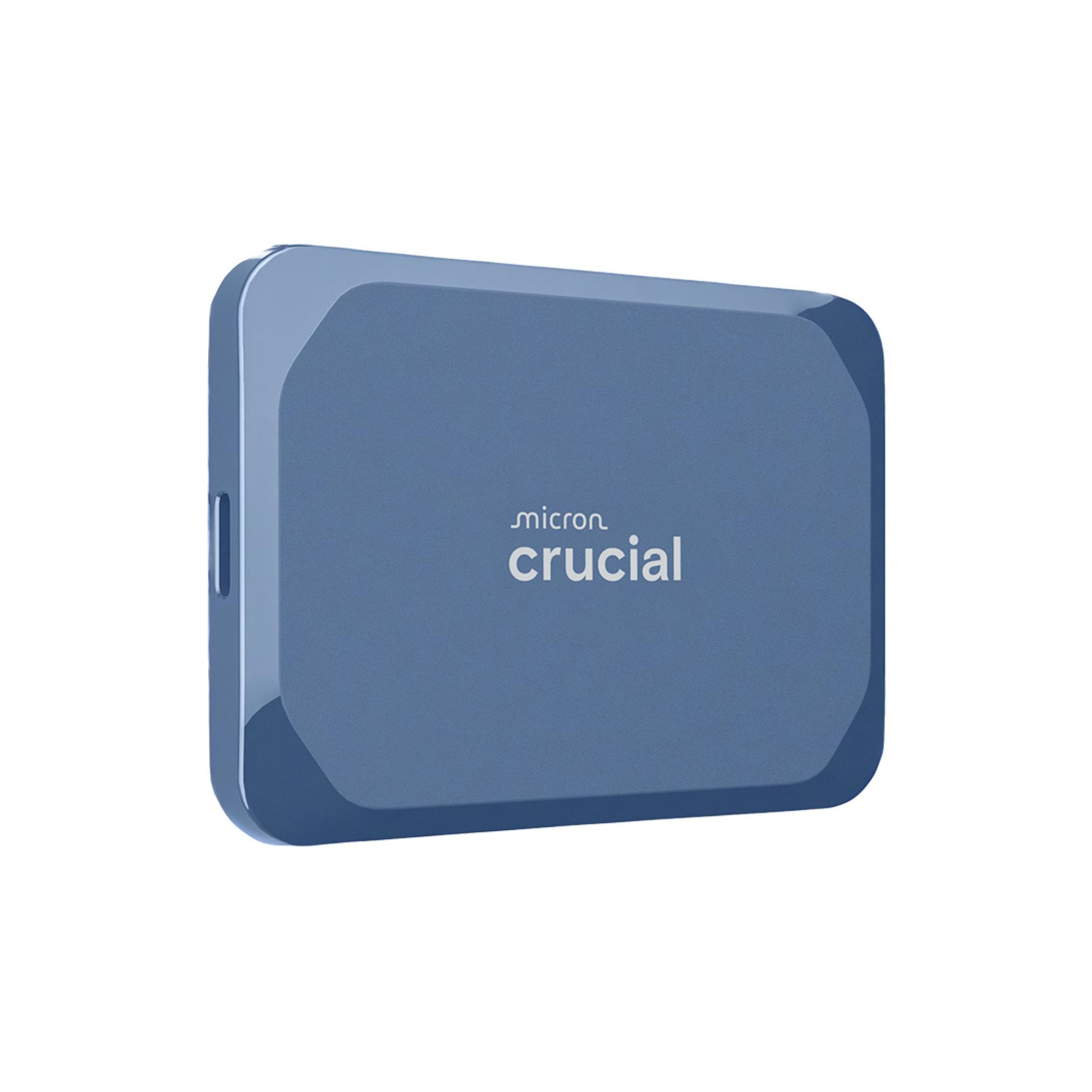
Crucial X10 4TB Portable SSD Review 2026: Fast, Durable Storage for Games & File
Crucial X10 4TB Portable SSD Review: Fast, Durable, and Built for Creators Crucial X10 4TB …

ORICO S20 Portable SSD Review 2026: Fast 2000MB/s Storage for iPhone 17 & Laptop
ORICO 512GB Portable SSD Review: A Lightning-Fast, Pocket-Sized Powerhouse for Creators We’ve all been there—staring …
Quick answers to common SSD questions, detailed how-to guides, and technical explanations all in one place. Our Knowledge Base transforms complex storage concepts into actionable insights you can use today.
Yottamaster 1TB SSD Review 2025: Worth It?
Yottamaster 1TB Magnetic External SSD Review: 2000MB/s Speed & MagSafe for iPhone 17/16 Yottamaster 1TB …
Yottamaster 1TB SSD Review 2025: Worth It?
Yottamaster 1TB Magnetic External Review: High-Speed, MagSafe-Compatible SSD Yottamaster 1TB Magnetic External Review: The Ultimate …
Yottamaster 1TB SSD Review 2025: Worth It?
In-Depth Review: Yottamaster 1TB Magnetic External SSD – Speed, Portability & iPhone 17 Compatibility The …
SABRENT EC-HD2B Review 2025: Worth It?
SABRENT USB 3.0 to Review: Dual Bay Docking Station with Cloning [2024] INTRODUCTION 📦 Product …
SABRENT EC-KSL3 Review 2025: Worth It?
SABRENT USB 3.0 Enclosure Review: Tool-Free, UASP, 625MB/s Speeds Transform Your Old Drives into High-Speed …