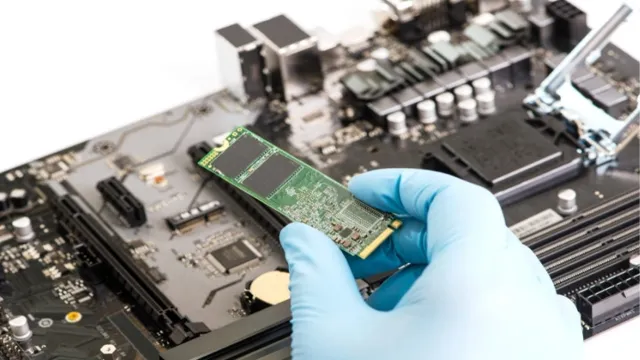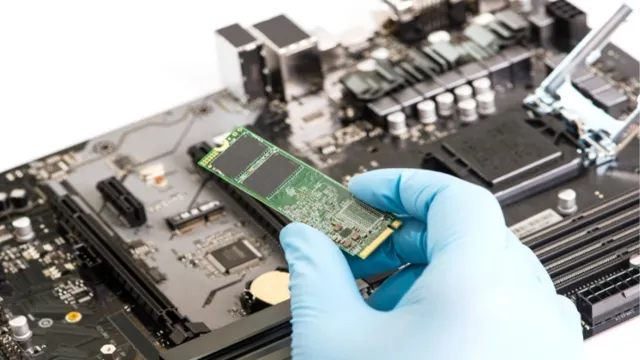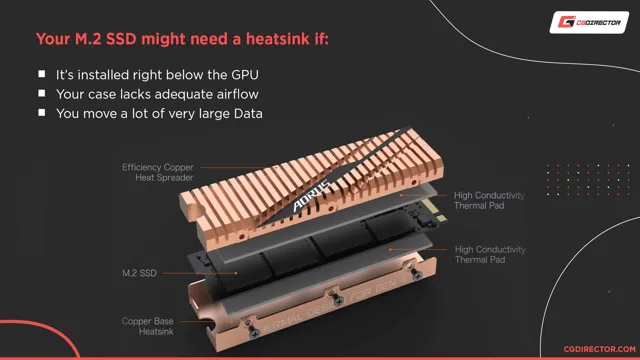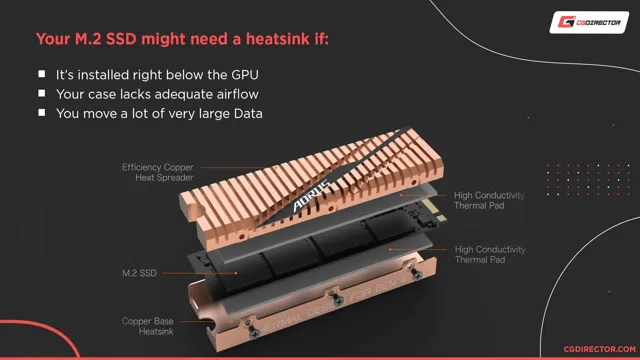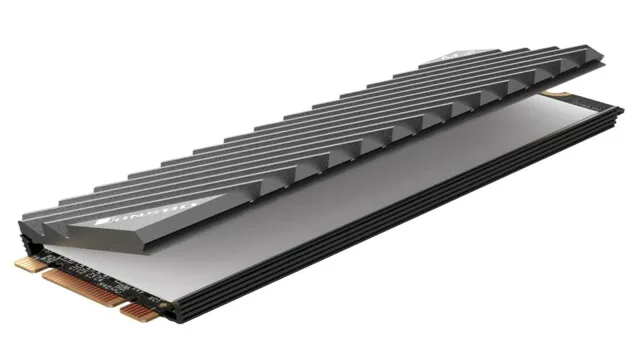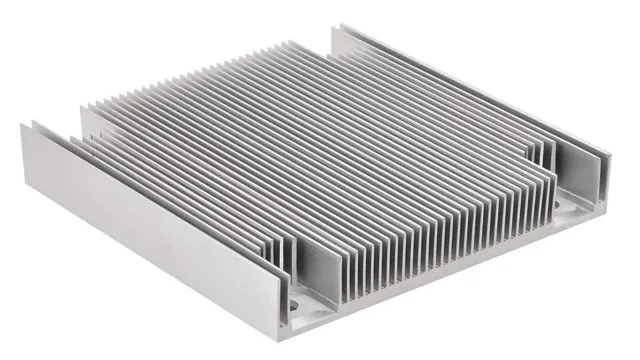Have you ever wondered if your solid-state drive (SSD) needs a heatsink? With the increasing popularity of SSDs, this is a question many users ask themselves. While some manufacturers include heatsinks on their SSDs, others do not. So, what’s the deal? Does SSD need a heatsink? In this blog, we’ll dive into the nitty-gritty and provide you with everything you need to know about heatsinks and SSDs.
Whether you’re a novice computer user or a tech enthusiast, this blog is for you. So, let’s get started and find out if your SSD needs a heatsink!
What is an SSD?
When it comes to SSDs, whether they need a heatsink or not is a topic that can be quite confusing. The answer to this question depends on the specific SSD model you are using. Some SSDs come with built-in heatsinks, while others don’t.
It’s important to note that not all SSDs require a heatsink. If you are using an SSD that generates a lot of heat, a heatsink can be beneficial to keep the drive cool and prevent it from overheating. On the other hand, if your SSD runs cool, then adding a heatsink may be unnecessary.
Ultimately, whether or not an SSD needs a heatsink depends on the specific model you are using, so it’s essential to do your research and consult with the manufacturer to ensure that you are using your SSD correctly.
Explanation of SSD Technology and Components
An SSD, or Solid State Drive, is a storage device that uses NAND flash memory to store and retrieve data. Unlike traditional hard disk drives which have spinning disks and mechanical heads, SSDs have no moving parts making them faster, more reliable, and less susceptible to damage from drops or vibrations. SSDs consist of a controller, firmware, and NAND flash memory chips that work together to manage data transfers, wear leveling, and error correction.
The controller serves as the brain of the SSD, managing the flow of data between the flash memory chips and the computer. Firmware is the software that controls the behavior of the drive, while NAND flash memory chips store the data itself. An SSD is a game-changer for those who need fast and reliable storage.
It is perfect for gamers, content creators, and anyone who needs quick access to their data. With an SSD, you can experience faster boot times, quicker application launches, and an overall improvement in system performance.

Heat Dissipation in SSDs
When it comes to SSDs, the issue of heat dissipation is a common concern. While it’s true that SSDs generate less heat than traditional hard drives, they still require a certain level of cooling to maintain their performance and longevity. So, does an SSD need a heatsink? The short answer is that it depends on the specific SSD and intended usage.
In general, if you’re using your SSD for demanding tasks like gaming or video editing, equipping it with a heatsink can be beneficial. A heatsink can help dissipate the extra heat generated and prevent throttling, which can negatively affect performance. However, if you’re only using your SSD for basic tasks like web browsing or document editing, a heatsink may not be necessary.
Ultimately, it’s important to consider factors like your system’s airflow and the specific SSD you’re using before deciding whether to invest in a heatsink.
How SSDs Produce Heat and the Risks Involved
As technology advances, so do the components that make it all possible. One such component that has seen a significant change in recent years is the SSD. Solid State Drives have become the go-to option for storage due to their faster read/write speeds and reliability, but they do produce heat.
The heat generated is a result of the electrical components, especially the memory chips within the SSD, and if not dissipated, can cause damage to the drive and any other components it’s close to. To dissipate the heat produced, SSDs come with heat spreaders or heat sinks. These spreaders allow the heat to distribute evenly, and the sink provides a passively cooled surface for the heat to dissipate into the surrounding air.
It’s essential to keep SSDs operating within their temperature ranges to avoid long-term damage. Failure to do so can reduce the lifespan of the drive, cause data loss, or even lead to complete failure. The next time you’re working on your computer, take notice of the heat produced by your SSD.
Keeping your components running efficiently means keeping them cool, and that’s especially true when it comes to SSDs.
Heatsinks for SSDs
When it comes to SSDs, the answer to whether they need a heatsink isn’t straightforward. Generally, most modern SSDs don’t require any additional cooling beyond what the system provides. However, if you’re using an intense workload that stresses your SSD heavily, you might consider using a heatsink to keep it cool and prevent any throttling.
Some high-end SSDs designed for gaming and workstation tasks come with pre-installed heatsinks, which prevents the device from overheating. Ultimately, their use varies from case to case, and it’s recommended to monitor your SSD’s temperature during extended use to prevent any damage or performance issues.
Types of Heatsinks and Their Effectiveness
SSD heatsinks SSDs generate heat as they operate, and excessive heat can lead to performance issues and even failure. That’s where heatsinks for SSDs come in. There are different types of heatsinks available for SSDs, and their effectiveness depends on various factors such as the SSD’s design, airflow, and the type of heat dissipation material used.
One popular type of SSD heatsink uses thermal pads that adhere to the SSD’s controller and NAND chips. Another type features an aluminum heatsink that attaches to the SSD with screws. The latter is often more durable and efficient at dissipating heat.
Choosing the right heatsink for your SSD can significantly improve its performance and lifespan, so it’s crucial to consider the specific requirements of your SSD and your PC setup.
When Do You Need A Heatsink for Your SSD?
SSD heatsink When it comes to high-performance SSDs, it’s important to think about how to keep them from getting too hot. This is where heatsinks come into play. Heatsinks for SSDs are designed to dissipate heat away from the drive, helping to prevent thermal throttling and keep performance consistent over time.
So, when do you actually need a heatsink for your SSD? If you’re planning on running your SSD at high workloads or in a system with limited airflow, a heatsink can be a smart way to help keep things cool. Additionally, if you’re using an M.2 SSD, which are known to run hot, a dedicated heatsink can be particularly beneficial.
Overall, while not always necessary, a heatsink can be a useful addition to your SSD setup if you’re looking to maximize performance and longevity.
The Benefits of Using A Heatsink For SSDs
If you’re wondering whether your SSD needs a heatsink, the answer is yes. While SSDs don’t generate as much heat as traditional hard drives, they can still overheat under heavy load. Using a heatsink can help dissipate that heat, keeping your drive running cool and potentially extending its lifespan.
Additionally, a cooler drive can perform better, as it’s less likely to throttle due to high temperatures. There are many different types of heatsinks available, from basic aluminum models to elaborate copper heatsinks with heat pipes for even better cooling performance. Regardless of which type you choose, adding a heatsink to your SSD is a quick and easy way to boost its performance and potentially increase its longevity.
Improved Performance and Lifespan of Your SSD
If you’re someone who’s always on the lookout for ways to optimize the performance and lifespan of your SSD, then using a heatsink might just be your answer. Heatsinks provide a range of benefits for SSDs, including improved heat dissipation, reduced power consumption, and increased stability, which can all impact the performance and lifespan of your SSD. By dissipating heat efficiently, a heatsink helps prevent thermal throttling, which can cause degradation over time.
Plus, since an SSD with a heatsink runs cooler, it requires less power, resulting in longer battery life for laptops. Overall, investing in a heatsink for your SSD is an excellent way to boost its performance, protect it from thermal damage, and extend its lifespan. So, why not give your SSD the protection it needs with a high-quality heatsink?
Conclusion
In conclusion, the question of whether or not an SSD needs a heatsink can be a heated debate. While some argue that the heat generated by SSDs is minimal and a heatsink is unnecessary, others suggest that a heatsink can significantly prolong the lifespan and performance of an SSD. However, one thing is for certain: if you want to keep your SSD cool and running smoothly, adding a cool-looking heatsink is never a bad idea.
“
FAQs
What temperature range is safe for SSDs without a heatsink?
Most SSDs can operate safely between 0°C to 70°C without a heatsink. However, keeping the temperature below 50°C is considered ideal for better performance.
Can adding a heatsink to an SSD improve its overall performance?
Yes, adding a heatsink to an SSD can help in dissipating the heat generated and maintain lower operating temperatures. This can result in improved performance and longevity of the SSD.
Is it necessary to use a thermal pad with an SSD heatsink?
Yes, a thermal pad helps in creating a conductive path between the SSD and heatsink, allowing for better heat transfer. Without a thermal pad, the heatsink may not make proper contact with the SSD, reducing its effectiveness.
Are all SSDs compatible with heatsinks?
Heatsinks are generally compatible with most 2.5″ and M.2 form factor SSDs. However, it is essential to check the specifications of both the SSD and heatsink to ensure proper compatibility and installation.