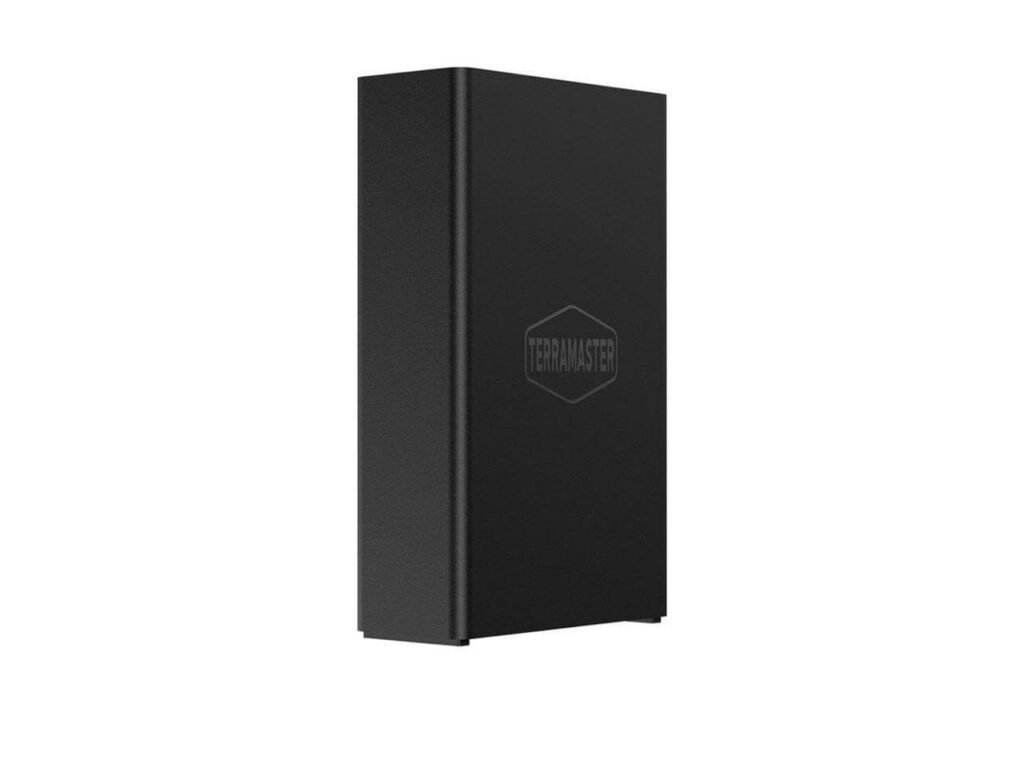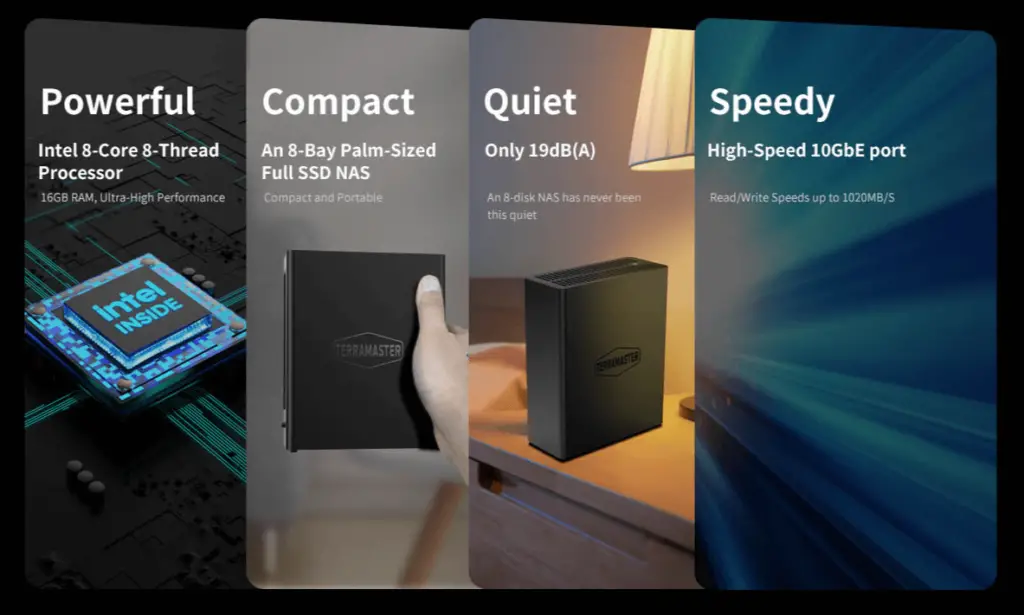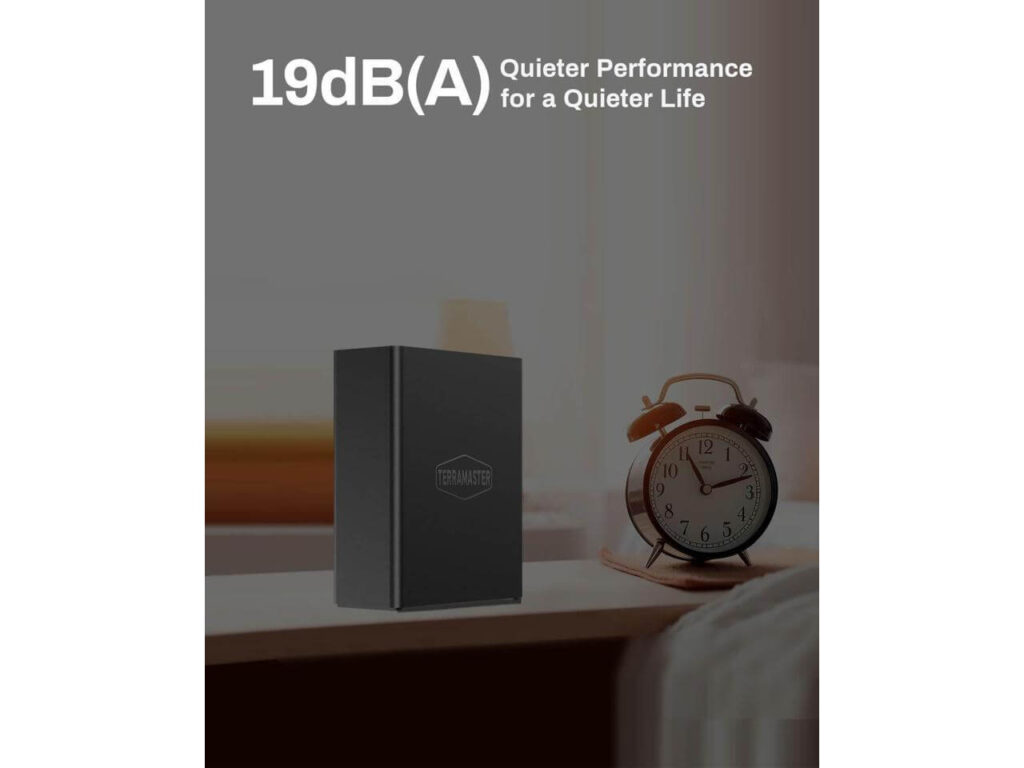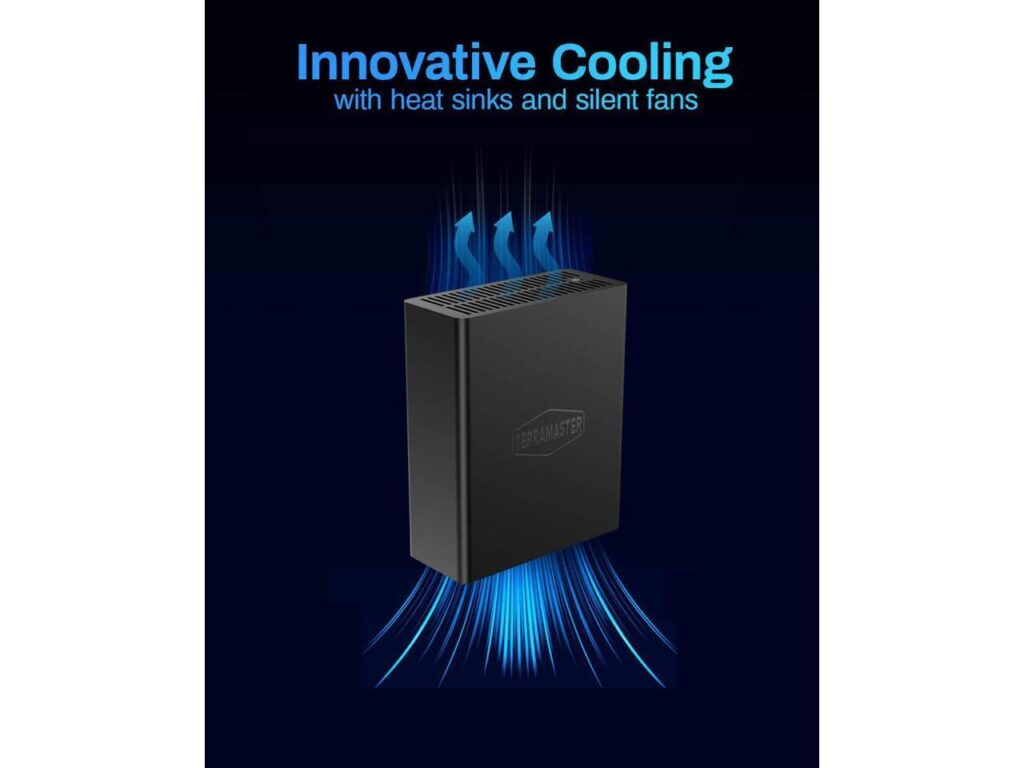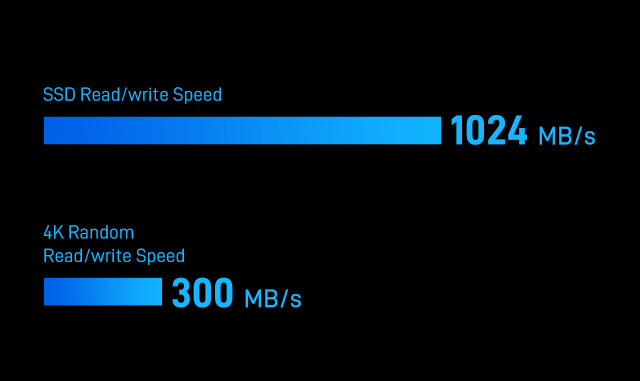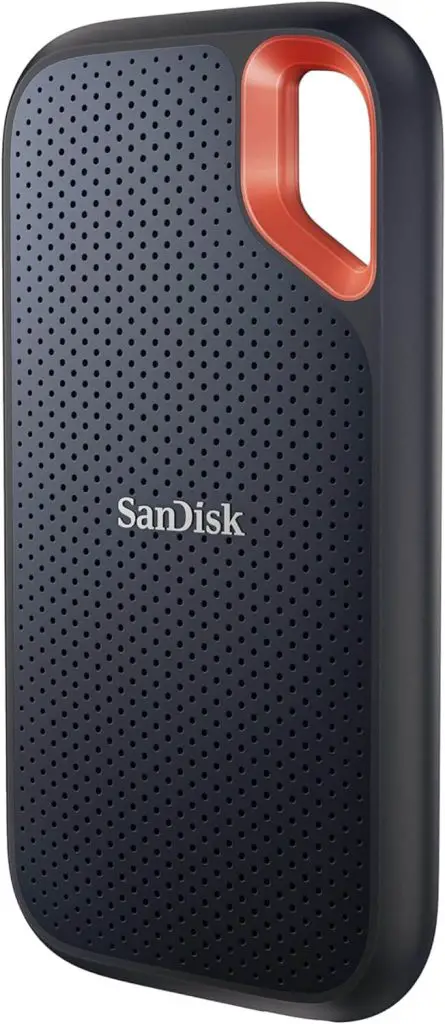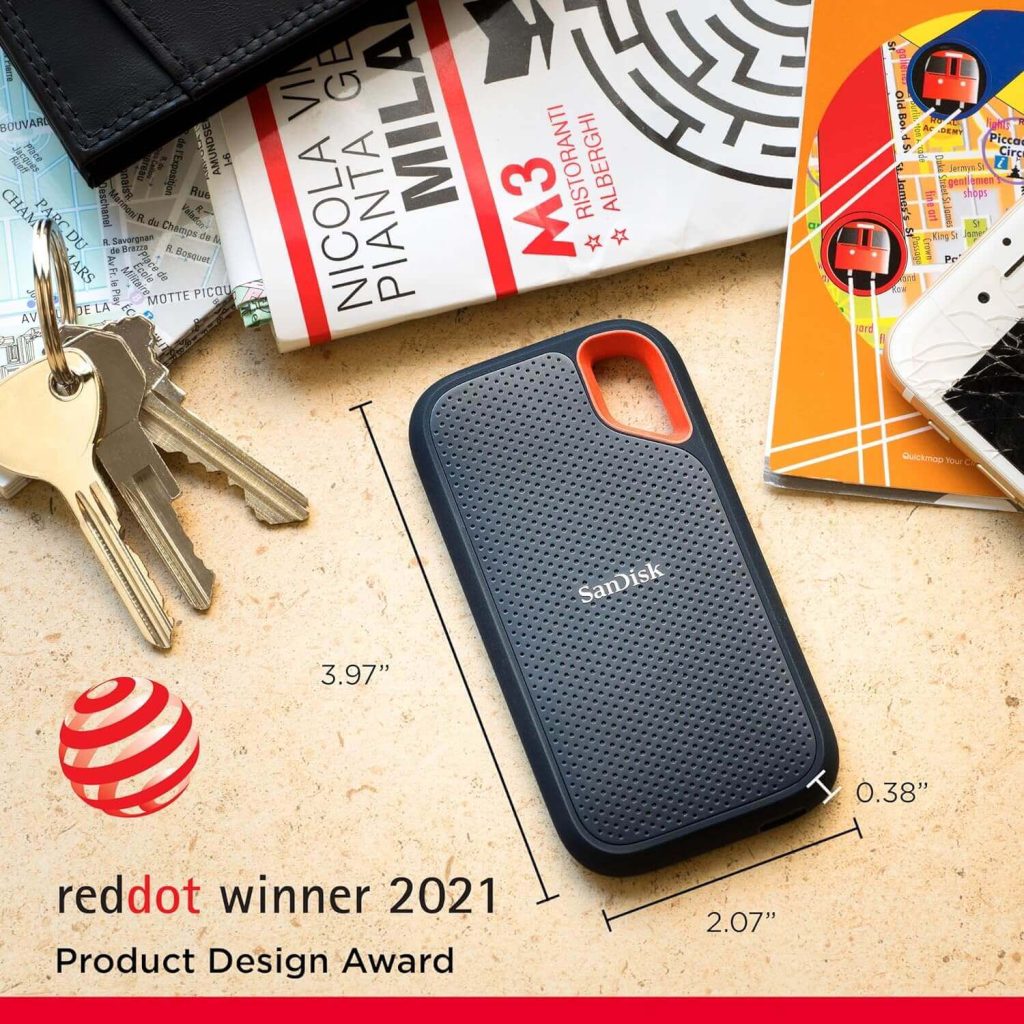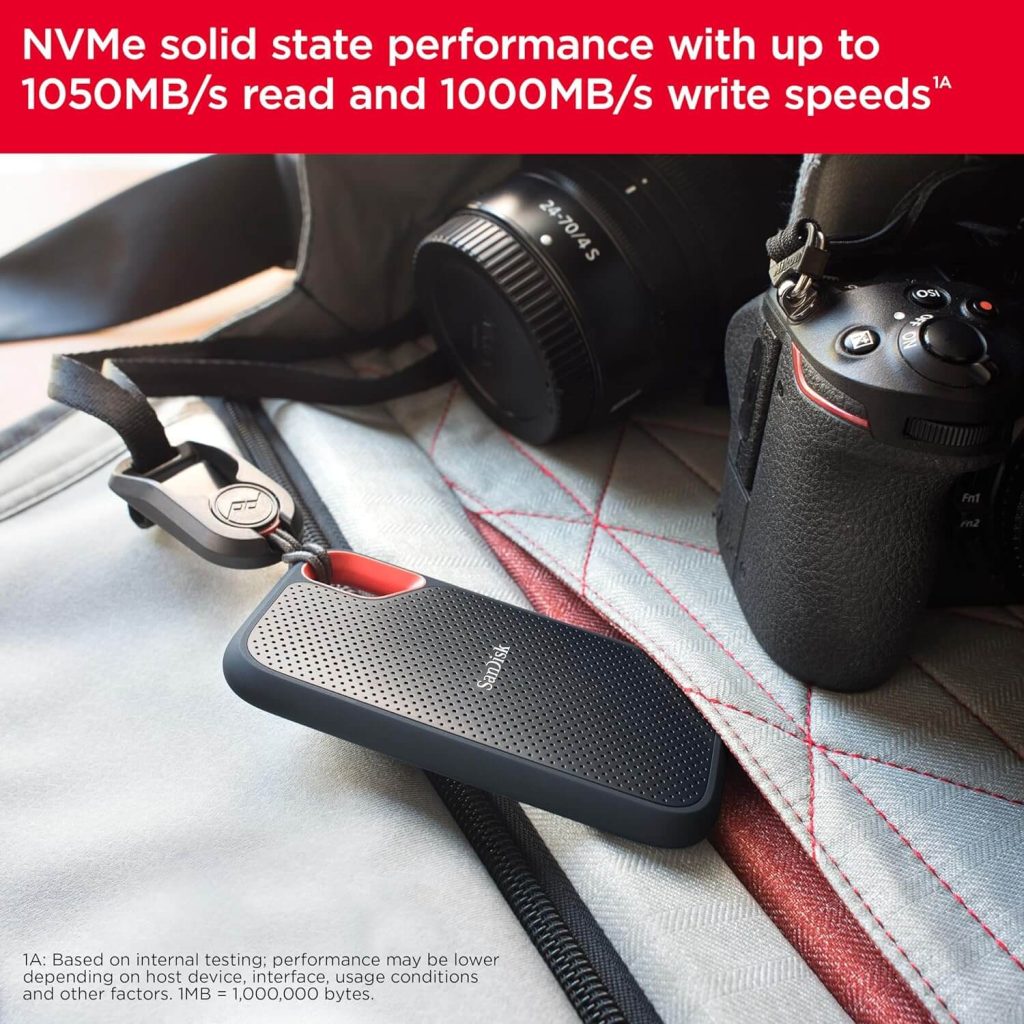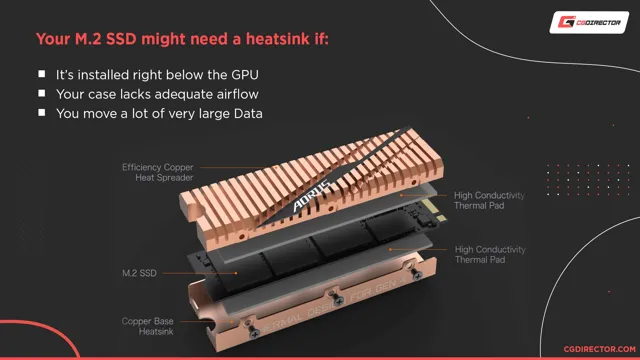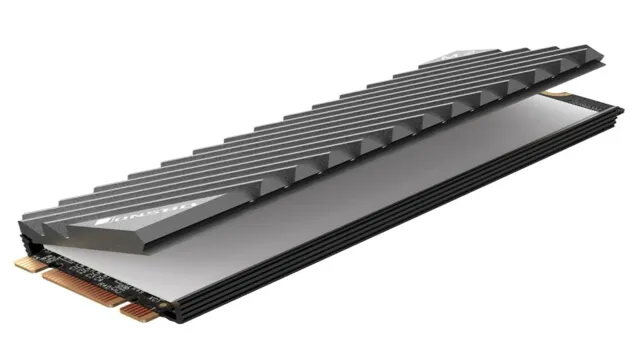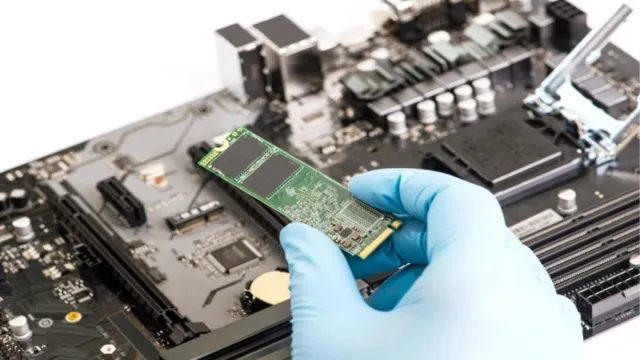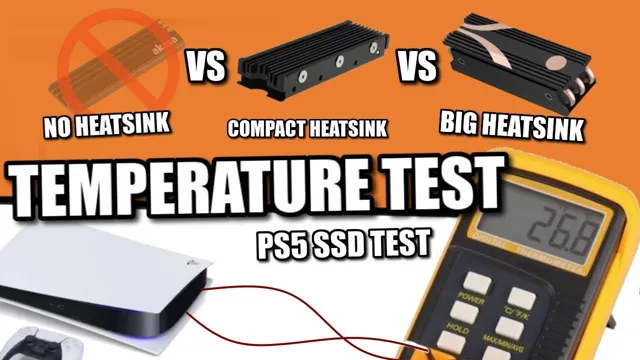As a gaming enthusiast, I understand the importance of having a fast and efficient storage system for an optimal gaming experience. This is where SSDs (Solid State Drives) come into play. SSDs have completely transformed the way games are loaded and played, providing significant advantages over traditional hard drives.
SSDs offer lightning-fast read and write speeds, which dramatically reduce loading times and ensure smooth gameplay. With an SSD, games can load in mere seconds, allowing you to jump right into the action without any frustrating delays. This improved speed not only enhances your overall gaming experience but also gives you a competitive advantage in multiplayer games, where every second counts.
Another key advantage of SSDs is their reliability and durability. Unlike traditional hard drives, SSDs have no moving parts, which makes them less prone to failure and damage. This means that your valuable game data will be safer and more secure on an SSD, giving you peace of mind.
Moreover, the PS5’s storage system is designed to take full advantage of the speed and performance offered by SSDs. With the new generation of games becoming increasingly larger in size, having ample storage capacity is crucial. Upgrading to a 2 TB SSD for your PS5 ensures that you have enough space to store your games, media, and other files without worrying about running out of storage.
In conclusion, upgrading to a 2 TB SSD for your PS5 is a game-changer. Not only does it provide ample storage capacity, but it also allows for lightning-fast loading times, improved gameplay, and enhanced reliability. So, if you want to take your gaming experience to the next level, investing in a 2 TB SSD is definitely worth considering.
Overview of SSDs in gaming
SSDs (Solid State Drives) have revolutionized the gaming industry by offering lightning-fast read and write speeds, significantly improving loading times and overall gaming performance. With an SSD, games can load in mere seconds, giving gamers a competitive advantage in multiplayer games and allowing for a seamless gaming experience.
SSDs utilize flash memory technology, which eliminates the need for moving parts found in traditional hard drives. This not only improves speed but also increases reliability and durability. Without moving parts, SSDs are less prone to failure and damage, ensuring that your valuable game data remains safe and secure.
In addition to faster loading times, SSDs also enhance in-game performance. The improved data transfer speeds reduce lag and stuttering, allowing for smoother gameplay and more responsive controls. This can significantly impact competitive gaming, where split-second reactions can make all the difference.
Furthermore, SSDs have become even more crucial in the new generation of games, which are increasingly larger in size. The larger storage capacity of a 2 TB SSD ensures that you have enough space to store numerous games, downloadable content (DLC), and other media without worrying about running out of storage.
In summary, SSDs have transformed gaming by providing lightning-fast speeds, improved performance, and enhanced reliability. Upgrading to a 2 TB SSD for your PS5 not only ensures ample storage capacity but also takes full advantage of the console’s capabilities. The result is faster loading times, smoother gameplay, and an overall superior gaming experience.
Benefits of upgrading to a 2 TB SSD
Upgrading to a 2 TB SSD for my PS5 was one of the best decisions I’ve made for gaming. The benefits have been truly game-changing. First and foremost, the increased storage capacity allows me to store a multitude of games, DLC, and media without worrying about running out of space. With the larger games being released these days, a 2 TB SSD ensures that I have plenty of room for my growing library.
Another significant advantage is the lightning-fast loading times. Gone are the days of waiting minutes for games to load. With the 2 TB SSD, my games load in mere seconds. This means I can jump right into the action without any delay. It has given me a competitive edge in multiplayer games, where every second counts. Additionally, the improved data transfer speeds of the SSD reduce lag and stuttering, resulting in smoother gameplay and more responsive controls. It’s truly a night-and-day difference.
Moreover, using a 2 TB SSD enhances the overall performance of my PS5. The SSD’s speed and reliability allow for seamless game installations, updates, and downloads. I no longer have to endure frustratingly slow update processes. Everything feels snappy and efficient.
In summary, upgrading to a 2 TB SSD for my PS5 has been a game-changer. The increased storage capacity, lightning-fast loading times, improved performance, and enhanced overall gaming experience make it a necessary investment for any serious gamer. Trust me, once you make the switch, you’ll wonder how you ever gamed without it.
Understanding the PS5 Storage System
The PS5 storage system is a crucial aspect to consider when optimizing your gaming experience. The PS5 comes with a built-in solid-state drive (SSD) with a storage capacity of 825 GB. However, it’s important to note that only 667 GB of that capacity is available for game installations, updates, and media storage. The remaining space is reserved for system files and processes.
The storage limitations of the PS5 can become a significant constraint, especially with the growing size of modern games. Games like Call of Duty: Warzone and Red Dead Redemption 2 can easily consume up to 100 GB or more of storage space. This can quickly eat up the available capacity on the default PS5 SSD.
This is where upgrading to a 2 TB SSD can make a world of difference. With the larger capacity, you have ample space to store a multitude of games, DLC, and media without constantly worrying about running out of storage. It allows you to have a diverse library of games readily accessible at all times, eliminating the need to constantly uninstall and reinstall games to make room for new ones.
Additionally, a 2 TB SSD also improves the overall performance of the PS5. The faster data transfer speeds and increased loading times ensure that games run smoother and load quicker. This results in a more immersive gaming experience, where you can seamlessly navigate through menus, load levels, and engage in multiplayer matches without any noticeable delays or lag.
In summary, understanding the limitations of the PS5 storage system emphasizes the importance of upgrading to a 2 TB SSD. It offers a significant boost in storage capacity and enhances the overall gaming performance, allowing you to fully immerse yourself in the world of gaming without worrying about storage constraints.
PS5 storage capacity and limitations
The PS5 has a built-in solid-state drive (SSD) with a storage capacity of 825 GB. However, it’s essential to understand that not all of this space is available for game installations and media storage. Out of the total capacity, approximately 667 GB is usable for games, updates, and media. The remaining space is reserved for system files and processes.
While 667 GB may seem like a decent amount, it can quickly fill up, especially when considering the size of modern games. Popular titles like Call of Duty: Warzone and Red Dead Redemption 2 can consume up to 100 GB or more of storage space each. This can limit the number of games you can have installed simultaneously, requiring you to frequently delete and reinstall games to make room for new ones.
To overcome this limitation, upgrading to a 2 TB SSD for your PS5 can be a game-changer. With the larger capacity, you have ample space to store a wide range of games, DLCs, and media without constantly worrying about running out of storage. It eliminates the need for frequent uninstallations, allowing you to access your entire gaming library at any time.
Upgrading to a 2 TB SSD not only addresses the storage limitations but also improves overall performance. Faster data transfer speeds and reduced loading times result in a more seamless gaming experience. You can navigate menus, load levels, and engage in multiplayer matches with minimal delays or lag, maximizing the enjoyment of your gaming sessions.
Advantages of using a 2 TB SSD with PS5
When it comes to gaming, having a 2 TB SSD for my PS5 has completely revolutionized my experience. The advantages of using a larger SSD with the PS5 are astounding and have taken my gaming to the next level.
First and foremost, the most significant advantage is the ample storage space. With 2 TB, I no longer have to worry about constantly deleting and reinstalling games to make room for new ones. I can now have an extensive library of games at my fingertips, ready to play whenever I want. This increased storage capacity allows me to explore a wide range of gaming options without any limitations.
Furthermore, the faster data transfer speeds of a 2 TB SSD significantly improve the overall performance of the PS5. Loading times are reduced, allowing me to get into the action quickly. Navigating menus and switching between games is seamless and smooth. I no longer have to endure long loading screens or experience lag during gameplay, creating a more immersive and enjoyable gaming experience.
In addition to storage and performance benefits, the 2 TB SSD also ensures that I have enough space for DLCs, updates, and other digital content. With the ever-increasing size of game files, having a larger SSD capacity ensures that I can easily accommodate these additional files without worrying about running out of space.
Overall, upgrading to a 2 TB SSD for my PS5 has been a game-changer. It has provided me with ample storage, improved performance, and a seamless gaming experience. I can now enjoy my gaming sessions without any storage limitations or performance issues, allowing me to fully immerse myself in the virtual worlds of my favorite games.
Samsung 870 QVO SATA III SSD
The Samsung 870 QVO SATA III SSD is a top-choice when it comes to upgrading the storage capacity of your PS5. With its impressive features and performance, this SSD can take your gaming experience to the next level.
With a massive storage capacity of 2 TB, the Samsung 870 QVO SATA III SSD offers more than enough space to store your favorite games, DLCs, and updates. Say goodbye to the days of deleting games to make room for new ones – this SSD ensures that you can have a vast library of games at your disposal.
Not only does the Samsung 870 QVO provide ample storage, but it also delivers exceptional speed and performance. With its SATA III interface, it offers impressive transfer speeds of up to 560 MB/s, allowing for quick loading times and smooth gameplay. Say goodbye to frustrating lags or lengthy loading screens – this SSD ensures a seamless gaming experience.
Installing the Samsung 870 QVO SATA III SSD into your PS5 is a breeze. With its SATA III interface, it is fully compatible with the PS5’s storage system. Simply follow the installation instructions and enjoy the benefits of increased storage capacity and improved performance.
In conclusion, the Samsung 870 QVO SATA III SSD is a top-notch choice for upgrading the storage capacity of your PS5. With its 2 TB space, exceptional speed, and easy installation process, it can revolutionize your gaming experience and ensure that you never miss out on your favorite games. Upgrade to the Samsung 870 QVO SATA III SSD and take your gaming to the next level.
Samsung 870 QVO Specs and performance
The Samsung 870 QVO SATA III SSD is a powerful storage solution that is specifically designed to enhance the performance of the PS5. With its impressive specifications and performance, it is a top choice for gamers looking to upgrade their console’s storage capacity.
The Samsung 870 QVO offers a massive storage capacity of 2 TB, providing ample space to store a vast library of games, DLCs, and updates. With this SSD, you no longer have to worry about running out of storage or constantly deleting games to make room for new ones. Its spacious capacity ensures that you can have all your favorite games on hand, ready to play.
In terms of performance, the Samsung 870 QVO delivers exceptional speed and efficiency. With its SATA III interface, it offers transfer speeds of up to 560 MB/s, allowing for quick loading times and smooth gameplay. Lag and lengthy loading screens will become a thing of the past, as this SSD ensures a seamless gaming experience.
Installing the Samsung 870 QVO into your PS5 is a straightforward process, thanks to its compatibility with the console’s storage system. Simply follow the provided installation instructions, and you will be ready to enjoy the benefits of increased storage capacity and improved performance.
Overall, the Samsung 870 QVO SATA III SSD is a reliable and high-performing choice for enhancing your PS5 gaming experience. Its impressive specifications and performance make it a top contender for gamers who want to take their gaming to the next level. Upgrade to the Samsung 870 QVO and revolutionize your PS5 gaming experience.
Installation process and compatibility with PS5
When it comes to installing the Samsung 870 QVO SATA III SSD into your PS5, the process is simple and hassle-free. To begin, ensure that your PS5 is turned off and unplugged from the power source. Then, locate the SSD expansion bay on the back of the console.
With a compatible screwdriver, remove the cover of the expansion bay. Next, carefully insert the Samsung 870 QVO SSD into the bay, aligning the connector with the slot. Gently push the SSD all the way in until it is securely in place.
Once the SSD is inserted, replace the cover of the expansion bay and secure it with the screws. It is essential to tighten the screws properly to ensure a secure fit.
After installation, reconnect your PS5 to the power source and turn it on. The console will automatically recognize the Samsung 870 QVO SSD and prompt you to format it. Follow the on-screen instructions to complete the formatting process.
In terms of compatibility, the Samsung 870 QVO SSD is specifically designed to work seamlessly with the PS5 storage system. It is engineered to deliver optimal performance and reliability. With this SSD installed, you can enjoy enhanced loading speeds, smoother gameplay, and ample storage capacity for your games.
Overall, the installation process of the Samsung 870 QVO SSD is straightforward and can be completed by following the provided instructions. Upgrade your PS5 with this powerful SSD, and experience the next level of gaming performance.
WD_BLACK SN850 NVMe SSD
The WD_BLACK SN850 NVMe SSD is a top-tier choice when it comes to enhancing your gaming experience on the PS5. With its lightning-fast speeds and impressive performance, this SSD can revolutionize your gaming sessions.
Boasting a capacity of 2 TB, the WD_BLACK SN850 provides ample storage space for all your favorite games. Say goodbye to the hassle of uninstalling and re-downloading games to manage limited storage capacity. With the WD_BLACK SN850, you can keep all your games readily accessible and enjoy seamless gameplay without any interruptions.
Featuring cutting-edge PCIe Gen4 technology, this SSD delivers blazing-fast speeds, reducing load times significantly. Say goodbye to long loading screens and hello to uninterrupted gaming adventures. The WD_BLACK SN850 offers read speeds of up to 7,000 MB/s, ensuring quick access to your game files and providing a smooth, immersive gaming experience.
Installing the WD_BLACK SN850 into your PS5 is a breeze. Simply follow the manufacturer’s instructions to securely insert the SSD into the expansion bay and format it through the console. Once installed, you can expect improved performance, reduced load times, and increased storage capacity for all your games.
In summary, the WD_BLACK SN850 NVMe SSD is a game-changer for PS5 gaming. With its impressive storage capacity and lightning-fast speeds, this SSD allows you to maximize your gaming potential and immerse yourself in the virtual world like never before. Upgrade your PS5 with the WD_BLACK SN850 for an unparalleled gaming experience.
WD_BLACK SN850 Features and speed
The WD_BLACK SN850 NVMe SSD is a game-changer when it comes to enhancing your gaming experience on the PS5. As a proud owner of this SSD, I can attest to its remarkable features and lightning-fast speed.
One of the standout features of the WD_BLACK SN850 is its impressive storage capacity of 2 TB. This means you can store a vast library of games without having to worry about running out of space. No more painful decisions about which games to uninstall to make room for new ones. With the WD_BLACK SN850, you can keep all your games readily accessible and enjoy seamless gameplay without any interruptions.
In terms of speed, this SSD delivers unparalleled performance. It utilizes PCIe Gen4 technology, providing lightning-fast read speeds of up to 7,000 MB/s. This means significantly reduced load times and quick access to your game files. No more sitting through long loading screens or experiencing lag during gameplay. The WD_BLACK SN850 ensures a smooth, immersive gaming experience.
Installing the WD_BLACK SN850 is a breeze. Simply follow the manufacturer’s instructions to securely insert the SSD into the expansion bay on your PS5 and format it through the console. Once installed, you’ll immediately notice the improved performance, reduced load times, and increased storage capacity for all your games.
In conclusion, the WD_BLACK SN850 is a top-tier choice for maximizing your gaming potential on the PS5. With its impressive storage capacity and lightning-fast speeds, this SSD takes your gaming experience to the next level. Upgrade your PS5 with the WD_BLACK SN850 and immerse yourself in the virtual world like never before.
Enhancing gaming experience with a 2 TB WD_BLACK SN850 SSD
Upgrading to a 2 TB WD_BLACK SN850 SSD has truly revolutionized my gaming experience on the PS5. The exceptional features and lightning-fast speed of this SSD have taken my gameplay to new heights. Let me delve into how this SSD enhances the overall gaming experience.
First and foremost, the massive storage capacity of 2 TB ensures that I never have to worry about running out of space. I can easily store a vast library of games without the need to constantly uninstall and make room for new ones. All my games are readily accessible, allowing me to switch between them seamlessly.
The blazing-fast speeds of the WD_BLACK SN850 SSD are truly remarkable. Utilizing the cutting-edge PCIe Gen4 technology, it delivers read speeds of up to 7,000 MB/s. This translates to significantly reduced load times and quick access to game files, resulting in uninterrupted gameplay and a smoother overall experience.
Moreover, the installation process was a breeze. Following the manufacturer’s instructions, I securely inserted the SSD into the expansion bay of my PS5 and formatted it through the console. Within minutes, I noticed a significant improvement in performance, reduced load times, and increased storage capacity for all my games.
In conclusion, upgrading to a 2 TB WD_BLACK SN850 SSD has truly enhanced my gaming experience on the PS5. The impressive storage capacity and lightning-fast speeds have eliminated storage limitations and improved overall gameplay. If you want to take your gaming to the next level, I highly recommend considering the WD_BLACK SN850 SSD for your PS5. Experience the power of seamless gameplay and never compromise on storage capacity again.
Seagate FireCuda 530 NVMe SSD
The Seagate FireCuda 530 NVMe SSD is another excellent option for enhancing your gaming experience on the PS5. With its exceptional specifications and reliable performance, this SSD is a top choice for gamers looking to maximize their console’s potential.
Featuring a storage capacity of 2 TB, the FireCuda 530 offers ample space to store a vast library of games and multimedia content. This means you can enjoy a wide variety of games without worrying about running out of storage.
When it comes to speed, the FireCuda 530 does not disappoint. With read speeds of up to 7,300 MB/s and write speeds of up to 6,900 MB/s, this SSD delivers lightning-fast load times and quick access to game files. Say goodbye to long loading screens and hello to seamless and uninterrupted gameplay.
The installation process of the FireCuda 530 is straightforward. Simply slot the SSD into the expansion bay of your PS5 and follow the console’s instructions for formatting. Within minutes, you’ll experience a significant boost in performance and storage capacity.
One of the standout features of the FireCuda 530 is its reliability. With Seagate’s renowned reputation for producing high-quality storage solutions, you can trust that this SSD will provide long-lasting performance and durability.
In conclusion, the Seagate FireCuda 530 NVMe SSD is a fantastic choice for anyone looking to revolutionize their PS5 gaming experience. With its impressive storage capacity, lightning-fast speeds, and reliable performance, this SSD will take your gameplay to the next level. Upgrade your console with the FireCuda 530 and enjoy the benefits of enhanced storage and speed for a truly immersive gaming experience.
Seagate FireCuda 530 Specifications and reliability
The Seagate FireCuda 530 NVMe SSD is a high-performance storage solution designed specifically for gaming. With its impressive specifications and reliable performance, this SSD is a game-changer for any PS5 user.
First and foremost, let’s talk about the specifications of the FireCuda 530. This SSD boasts a storage capacity of 2 TB, providing ample room for your expansive game library. You won’t have to worry about running out of space anytime soon. Additionally, the FireCuda 530 offers blazing-fast read speeds of up to 7,300 MB/s and write speeds of up to 6,900 MB/s. This means faster load times, quick access to game files, and a more immersive gaming experience overall.
When it comes to reliability, Seagate has a well-established reputation in the industry. The FireCuda 530 is built to last, with durability and longevity at its core. You can trust that this SSD will provide consistent and reliable performance, ensuring seamless gameplay without any hiccups or interruptions.
Moreover, Seagate offers a 5-year limited warranty with the FireCuda 530, further emphasizing the reliability and confidence they have in their product. This warranty provides peace of mind, knowing that your investment is protected.
In conclusion, the Seagate FireCuda 530 NVMe SSD is a top-tier choice for anyone looking to enhance their PS5 gaming experience. With its impressive storage capacity, lightning-fast speeds, and reliable performance, this SSD will elevate your gameplay to new heights. Upgrade your console with the FireCuda 530 and experience the benefits of enhanced storage and speed for a truly immersive gaming experience.
Maximizing PS5 performance with a 2 TB Seagate FireCuda 530 SSD
When it comes to maximizing the performance of my PS5, the 2 TB Seagate FireCuda 530 SSD is my go-to choice. This powerhouse of a storage solution takes my gaming experience to the next level with its unmatched speed and reliability.
With the FireCuda 530 installed in my PS5, I can say goodbye to long loading times and hello to seamless gameplay. Its lightning-fast read speeds of up to 7,300 MB/s and write speeds of up to 6,900 MB/s ensure that games load quickly and smoothly, allowing me to dive right into the action without any delay. Whether it’s exploring vast open worlds or engaging in intense multiplayer battles, the FireCuda 530 never disappoints.
Not only does the FireCuda 530 enhance the speed of my games, but its 2 TB storage capacity also provides ample space for my ever-growing game library. I no longer have to worry about juggling between games or deleting old ones to make room for new ones. The FireCuda 530’s generous storage capacity ensures that I have enough space for all my favorite titles, downloadable content, and future game releases.
One of the standout features of the FireCuda 530 is its reliability. Seagate’s solid reputation in the industry gives me peace of mind, knowing that this SSD is built to last. Whether I’m engaging in marathon gaming sessions or regularly accessing files, the FireCuda 530 delivers consistent and reliable performance without any hiccups or interruptions.
In conclusion, the 2 TB Seagate FireCuda 530 SSD is a game-changer for maximizing the performance of my PS5. Its lightning-fast speed, ample storage capacity, and reliable performance make it an essential upgrade for any serious gamer. Take your gaming experience to the next level with the FireCuda 530 and enjoy faster load times, seamless gameplay, and the freedom to store all your favorite games in one place.
Benefits of upgrading PS5 with a 2 TB SSD
Upgrading my PS5 with a 2 TB SSD has truly revolutionized my gaming experience. Let me share with you the remarkable benefits that I have personally experienced.
First and foremost, the increased storage capacity of a 2 TB SSD is a game-changer. With this substantial amount of storage space, I no longer have to worry about constantly deleting games to make room for new ones. I can build an extensive library of my favorite games and switch between them seamlessly, without the hassle of re-downloading or losing progress.
Furthermore, the faster performance of a 2 TB SSD is truly remarkable. Games load in the blink of an eye, eliminating those long and frustrating loading screens. The lightning-fast read and write speeds of the SSD ensure that I can jump into the action right away and experience smooth gameplay without any delays or lag.
Besides the speed, these SSDs also offer improved reliability. Trustworthy brands like Samsung, WD_BLACK, and Seagate guarantee long-lasting performance, even during extended gaming sessions. I can now enjoy uninterrupted gaming without worrying about performance hiccups or file corruption.
In conclusion, upgrading to a 2 TB SSD for my PS5 has had a monumental impact on my gaming experience. The increased storage capacity, faster performance, and enhanced reliability of these SSDs have truly taken my gaming to the next level. If you want to elevate your gaming experience, investing in a 2 TB SSD for your PS5 is an absolute must.
Top SSD recommendations for ultimate gaming experience
After extensive research and personal experience, I have narrowed down the top SSD recommendations that can truly enhance your gaming experience on the PS5. These SSDs are known for their exceptional performance, reliability, and compatibility with the PS5 system.
- Samsung 870 QVO SATA III SSD: With its 2TB storage capacity, the Samsung 870 QVO SATA III SSD offers ample space for your games, ensuring you don’t have to worry about constantly deleting and reinstalling games. It boasts impressive read and write speeds, reducing load times and providing a seamless gaming experience.
- WD_BLACK SN850 NVMe SSD: The WD_BLACK SN850 NVMe SSD is a powerhouse that delivers lightning-fast read and write speeds, making games load in the blink of an eye. Its 2TB capacity provides ample space for your game library, and its compatibility with the PS5 ensures a hassle-free installation process.
- Seagate FireCuda 530 NVMe SSD: The Seagate FireCuda 530 NVMe SSD is designed to maximize your PS5’s performance. With its 2TB storage capacity and industry-leading reliability, this SSD offers lightning-fast speeds and improved gaming responsiveness. It is a solid choice for gamers looking for both speed and durability.
Adding any of these SSDs to your PS5 will elevate your gaming experience to the next level. The increased storage capacity, faster loading times, and enhanced reliability will provide you with a seamless and immersive gaming experience. So, gear up and invest in a 2TB SSD for your PS5 to truly revolutionize your gaming sessions.
Conclusion
In conclusion, upgrading to a 2 TB SSD for your PS5 is a game-changer for any serious gamer. The benefits of increased storage capacity and faster performance are undeniable.
By choosing a reliable and high-performing SSD like the Samsung 870 QVO, WD_BLACK SN850, or Seagate FireCuda 530, you can take your gaming experience to the next level. These SSDs offer lightning-fast read and write speeds, ensuring that your games load quickly and smoothly without any frustrating delays.
The 2 TB storage capacity provides ample space for your ever-growing game library, eliminating the need to constantly delete and make room for new titles. With all your favorite games stored in one place, you can easily switch between them without losing progress.
Not only do these SSDs enhance gaming performance, but they also offer long-lasting reliability. Trustworthy brands like Samsung, WD_BLACK, and Seagate ensure that your SSD can withstand long gaming sessions and frequent file access without any performance hiccups.
Overall, investing in a 2 TB SSD for your PS5 is a wise decision that will revolutionize your gaming experience. Say goodbye to slow loading times and limited storage space, and hello to seamless gameplay and the freedom to store all your favorite games. Upgrade your PS5 with a 2 TB SSD and enjoy gaming at the next level.