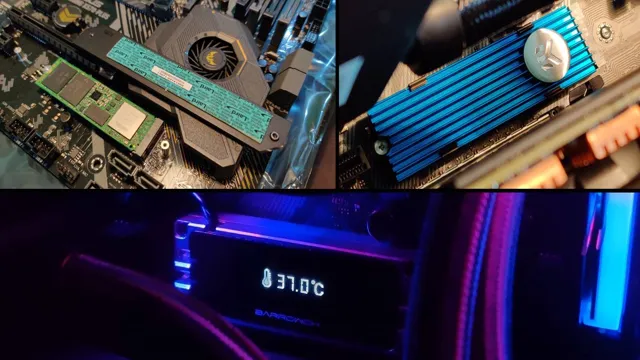If you’ve ever considered upgrading your PC’s storage capabilities, you’ve probably heard about M.2 drives. They’re compact, speedy, and can significantly enhance your system’s performance.
But have you ever wondered whether or not they require heatsinks? With so many options available, it can be challenging to know what’s necessary and what’s just for looks. In this blog post, we’ll explore the functionality of M.2 drives and whether or not they require heatsinks, so you can make an informed choice.
Whether you’re a PC enthusiast or just looking to get the most out of your computer, keep reading to find out more!
What Are M.2 Drives?
M.2 drives are a newer type of storage device that are becoming increasingly popular in the tech world. These drives are smaller and faster than traditional hard drives, making them ideal for use in laptops and other small form-factor devices.
But do M.2 drives need a heatsink? The answer is, it depends. While M.
2 drives themselves don’t require a heatsink, they can generate a significant amount of heat, particularly during heavy use. This can lead to performance issues and even damage to the drive over time. As such, many M.
2 drives do come with heatsinks included to help dissipate this heat more effectively. If your M.2 drive doesn’t have a heatsink, you may want to consider purchasing one separately to help keep your drive cool and running smoothly.
Explaining the mini SSD drives
M.2 drives are mini SSD drives that are becoming increasingly popular in the tech world. They are small, compact PCIe drives that can be plugged into a motherboard and provide blazing-fast read and write speeds, making them a great choice for gamers, video editors, and other power users.
M.2 drives are much smaller than traditional hard drives, which makes them perfect for use in laptops or small form factor PCs where space is at a premium. They come in a variety of capacities from 128GB up to 2TB or more, so you can choose the one that best meets your needs.
If you’re looking for a reliable and blazing-fast storage option, M.2 drives are definitely worth considering!
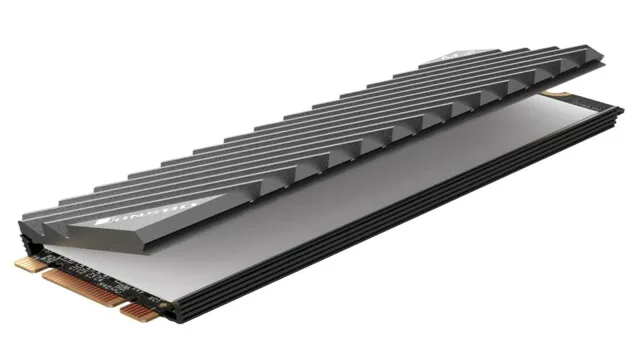
Why Do Components Need Heatsinks?
Many computer components generate heat during operation, such as the central processing unit (CPU), graphics processing unit (GPU), and M.2 solid-state drives. The heat generated by these components can cause performance issues and reduce the lifespan of the component.
This is why heatsinks are important. A heatsink is a component that helps to dissipate heat from the components. It is made of materials that have a high thermal conductivity, such as aluminum or copper.
These materials absorb heat from the component and transfer it to the fins on the heatsink, which provide increased surface area for the heat to dissipate. While not all M.2 solid-state drives need a heatsink, some high-performance models may benefit from one.
The heat generated by these drives can cause them to throttle, reducing their performance. A heatsink can help to keep them cool and maintain their performance over time. It is always recommended to check the manufacturer’s recommendations or consult with a tech expert before installing a heatsink on your M.
2 drive.
The science behind heat dissipation
Heatsinks are an essential part of many electronic devices, as they help dissipate heat from the components within. Modern electronics are designed to work at higher speeds and with more power, which generates a lot of heat, even in small devices like laptops and smartphones. Without a heatsink to transfer this heat away from the component(s), the device’s performance could become sluggish or even fail altogether.
As the name implies, heatsinks work by “sinking” the heat away from the component, often to a larger surface area where it can be more effectively dissipated (often with the assistance of a fan or other cooling method). The size and material of a heatsink can also play a role in its effectiveness, with larger heatsinks and materials with high thermal conductivity (such as aluminum and copper) generally offering better performance. With heatsinks becoming an increasingly vital component of modern electronics, it’s essential to select the right one for your device, so it can work at its best while also staying cool.
Do M.2 Drives Generate Heat?
If you’re planning on investing in an M.2 solid-state drive, you might be wondering if you need to worry about overheating or whether you need a heatsink. The answer is: it depends.
While M.2 drives can, in some cases, generate heat, whether or not they need a heatsink depends on a number of variables, such as the type of drive you’re using, airflow in your PC case, and whether you’re using the M.2 drive for heavy-duty tasks that generate lots of heat.
Most modern M.2 drives are equipped with thermal throttling, which helps to prevent the drive from overheating by slowing down its performance when it reaches a certain temperature threshold. That being said, if you’re using your M.
2 drive for tasks such as rendering or video editing that generate high levels of heat, you might want to consider investing in a heatsink to help dissipate the heat and maintain optimal performance. Ultimately, if you’re unsure whether or not you need a heatsink for your M.2 drive, it’s always a good idea to consult with a specialist or review the manufacturer’s recommendations.
Measuring the temperature output
M.2 SSDs are becoming increasingly popular due to their high-speed performance, but one concern that many users have is whether these drives generate too much heat. While it’s true that SSDs generate some heat during operation, M.
2 drives are designed to dissipate heat efficiently. To measure the temperature output of an M.2 drive, you can use various tools such as thermal imaging cameras or temperature probes.
It’s essential to note that M.2 drives have a thermal throttling mechanism, which slows down the performance of the drive temporarily, reducing the temperature output and preventing heat damage to the components inside the drive. Therefore, the heat generated by M.
2 drives is usually well-managed and not a significant issue. Additionally, if you’re worried about the temperature of your M.2 drive, you can install a heatsink or fan to improve cooling performance.
Overall, M.2 drives generate heat, but they are designed to handle the heat output adequately, making them a reliable storage solution.
Are Heatsinks Necessary for M.2 Drives?
If you’re planning on building a high-performance computer, you might be wondering if M.2 drives need a heatsink. The answer is, it depends on your usage.
If you’re only using your M.2 for basic everyday tasks, like browsing the web or word processing, then you shouldn’t need a heatsink. However, if you’re planning on using your M.
2 to run demanding applications, like video editing or gaming, then a heatsink might be worth considering. M.2 drives can run hot under heavy loads, which can slow down performance and even cause damage over time.
By adding a heatsink, you can help dissipate that heat and keep your M.2 running smoothly. So, while a heatsink is not necessary for all M.
2 drives, it can be a worthwhile investment for those who require high-performance computing.
Analyzing the benefits and drawbacks
Heatsinks and M.2 Drives One question that often arises in the world of computer hardware is whether or not heatsinks are necessary for M.2 drives.
While the answer isn’t cut and dried, there are some benefits and drawbacks to consider. On the one hand, heatsinks can help dissipate heat and prevent overheating, which could negatively impact the drive’s performance or lifespan. On the other hand, some argue that unless you’re pushing the limits of your M.
2 drive with intense workloads, such as video editing or gaming, then heatsinks may not be necessary. It’s worth noting that some M.2 drives come with heatsinks pre-installed, while others may offer the option to purchase and install them separately.
Ultimately, the decision comes down to personal preference, intended use, and the specific M.2 drive in question. If you’re still unsure, it’s always wise to consult with a professional or experienced user in the community.
How to Choose the Right Heatsink for Your M.2 Drive
If you’re looking to optimize the performance of your M.2 drive, you may be wondering if it requires a heatsink. The answer is that it depends on your specific use case.
If you’re running intensive tasks that require high sustained speeds, such as gaming or video editing, a heatsink can make a significant difference in preventing thermal throttling and ensuring consistent performance. However, for everyday tasks like browsing the internet or running Microsoft Office, a heatsink may not be necessary. When choosing a heatsink, it’s important to consider the size and compatibility with your motherboard, as well as the materials and design for efficient heat dissipation.
By using a heatsink, you can improve the longevity and reliability of your M.2 drive, as it reduces the risk of overheating and potential data loss. Think of a heatsink as a cooling system for your car – just as your engine needs to stay cool to avoid damage, your M.
2 drive needs to stay cool to avoid performance issues. While a heatsink may not be required for all scenarios, it’s worth considering if you want to get the most out of your M.2 drive’s capabilities.
Keep in mind the keywords “do m.2 drives need a heatsink” when making your decision.
Factors to consider when selecting a heatsink
When it comes to selecting a heatsink for your M.2 drive, there are a few factors to consider. One important factor is the size of the heatsink, as a larger heatsink can dissipate more heat than a smaller one.
Another consideration is the materials used in the heatsink’s construction, as certain materials are better at conducting heat than others. Additionally, it’s important to ensure that the heatsink is compatible with your M.2 drive, as different drives may have different mounting configurations.
Finally, it’s important to consider your system’s airflow, as a heatsink that doesn’t receive adequate airflow won’t be able to cool your drive effectively. By considering these factors and choosing a heatsink that meets your needs, you can ensure that your M.2 drive stays cool and performs at its best.
So, when you’re in the market for a new heatsink, consider all of these factors before making your purchase to ensure you get the best performance possible.
Conclusion: Do You Need a Heatsink for Your M.2 Drive?
In the world of computer hardware, the debate over whether M.2 drives need a heatsink has been heating up. While some argue that the high-speed data transfer rates of modern M.
2 drives generate enough heat to warrant a heatsink, others claim that this is just hot air. After careful consideration and analysis, it seems that the answer lies somewhere in between. While it’s true that M.
2 drives can get quite toasty, the need for a heatsink ultimately depends on the individual system’s cooling setup and usage patterns. So, if you’re looking to optimize your computer’s performance and keep it cool under pressure, it may be worth considering a heatsink for your M.2 drive.
But if you’re confident in your system’s ability to handle the heat, you might just be able to let your M.2 drive run wild and free. It’s all about finding that perfect balance between function and fashion – or, in this case, function and heat dissipation.
“
FAQs
What are the benefits of adding a heatsink to an M.2 drive?
Adding a heatsink can help to dissipate heat generated by the M.2 drive, leading to improved performance and longevity.
How do I know if my M.2 drive needs a heatsink?
M.2 drives that are heavily used, such as those used for gaming or video editing, may benefit from a heatsink. Additionally, if your computer’s case does not have adequate airflow, a heatsink can help prevent overheating.
Can I add a third-party heatsink to my existing M.2 drive?
Yes, there are many third-party heatsinks available for M.2 drives. However, be sure to check the compatibility of the heatsink with your specific M.2 drive before purchasing.
How do I install a heatsink on my M.2 drive?
The installation process varies depending on the specific heatsink and M.2 drive, but it typically involves attaching the heatsink to the top of the M.2 drive using thermal pads or screws. Be sure to follow the manufacturer’s instructions carefully to avoid damaging your components.