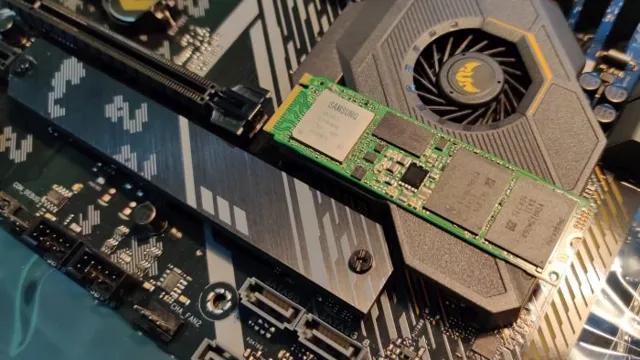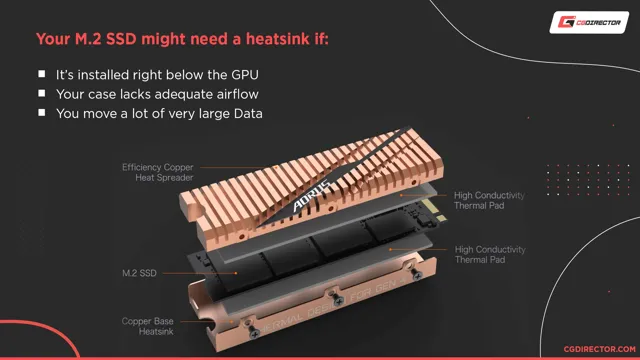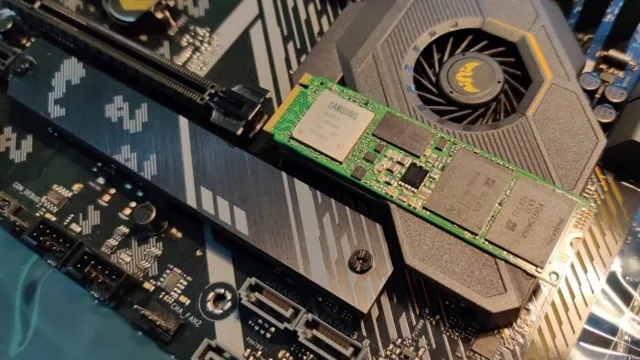If you’re looking to upgrade your computer’s storage capabilities, you may have come across the term “M.2 2280 SSD.” But what exactly is it, and how does it work? In short, M.
2 2280 SSDs are small, high-speed storage drives that can be plugged directly into certain types of motherboards. Think of it like a miniaturized version of a traditional hard drive or solid-state drive (SSD). M.
2 2280 SSDs are about the size of a stick of gum, but they’re much faster than traditional drives thanks to their use of the PCIe or NVMe interfaces. But what do all those acronyms mean? PCIe stands for “Peripheral Component Interconnect Express,” and it’s a type of connection that allows data to pass between components in a computer quickly. NVMe, on the other hand, stands for “Non-Volatile Memory Express,” and it’s a protocol specifically designed for SSDs that allows for even faster data transfer speeds.
Overall, M.2 2280 SSDs are an excellent option for anyone looking to give their computer a speed boost with a new storage solution. They may be small, but they pack a big punch when it comes to performance.
In this blog, we’ll take a closer look at what makes these drives unique and how they can benefit your computer’s performance.
What Is an M.2 2280 SSD?
If you’re looking to upgrade your computer’s storage, you might have come across the term “M.2 2280 SSD”. But what exactly does that mean? Well, an M.
2 2280 SSD is a type of solid-state drive that uses the M.2 form factor and has a size of 2280, which refers to its length and width in millimeters. This type of SSD is designed to be smaller and more efficient than traditional hard drives, making it a popular choice for modern laptops and desktops.
With its compact size and fast read and write speeds, an M.2 2280 SSD is a great choice for anyone looking to boost their computer’s performance or add more storage space. So if you’re in the market for a new SSD, consider giving the M.
2 2280 a try!
Definition and Dimensions
An M.2 2280 SSD is a small solid-state drive designed to fit into a computer’s M.2 slot.
It measures 22mm wide and 80mm long, which is longer than other M.2 SSDs. These drives offer a high-speed data transfer rate and are commonly used to improve computer performance by storing the operating system and frequently accessed files.
M.2 2280 SSDs come in different capacities ranging from 128GB to 4TB, making them ideal for different storage needs. Installing an M.
2 2280 SSD is straightforward, requiring only a few simple steps to connect it to your computer’s motherboard. With its slim design, high performance, and easy installation, an M.2 2280 SSD can be a valuable upgrade to any computer.

Types of M.2 2280 SSD
An M.2 2280 SSD is a small but powerful storage device commonly used in modern computers, laptops, and other electronic devices. It is designed to fit into an M.
2 slot on the motherboard, allowing for faster access to data and improved performance. There are several types of M.2 2280 SSDs available, each with its own set of features and benefits.
One of the most common types is the SATA SSD, which uses the SATA interface to transfer data and typically offers speeds of up to 550 MB/s. NVMe SSDs, on the other hand, use the PCIe interface and can achieve much faster speeds of up to 3500 MB/s or more, making them ideal for high-performance applications. Additionally, there are also M.
2 2280 SSDs that feature built-in DRAM cache, which further improves performance by caching frequently accessed data. Ultimately, the type of M.2 2280 SSD that is right for you will depend on your specific needs, budget, and the devices you own or plan to use it with.
Why Use an M.2 2280 SSD?
If you’re looking to upgrade your PC’s storage, then consider an M.2 2280 SSD. This type of SSD is highly popular for its compact form factor that takes up minimal space.
Despite their small size, M.2 2280 SSDs offer blazing-fast read and write speeds, making them perfect for gamers, content creators, and power users who demand high performance from their computing systems. Plus, they make no noise, generate less heat, and consume less power than traditional mechanical hard drives.
So, if you want to enjoy faster boot times, faster application loading, and overall snappier system performance, then investing in an M.2 2280 SSD is a no-brainer.
Advantages over Other SSDs
When it comes to solid state drives (SSDs), there are several options to choose from. However, if you’re looking for the fastest and most efficient solution for your computer, an M.2 2280 SSD is the way to go.
One of the biggest advantages of this type of SSD is its size. Measuring just 22mm by 80mm, it is much smaller than traditional SSDs and even the standard laptop hard drive. This space-saving design allows for a sleeker and more compact laptop, without sacrificing storage capacity or speed.
Another advantage of M.2 2280 SSDs is their high speed. They use the NVMe interface, which has a much faster data transfer rate compared to traditional SATA-based SSDs.
This means faster boot and load times, as well as quicker access to your files and programs. Additionally, M.2 2280 SSDs have no moving parts, which reduces the risk of physical damage and improves reliability.
Overall, an M.2 2280 SSD is a great investment for anyone looking to upgrade their computer’s storage. Its small size, fast speed, and high reliability make it a superior option compared to other types of SSDs on the market.
So if you want to take your computer’s performance to the next level, consider investing in an M.2 2280 SSD today!
Key Features and Benefits
M.2 2280 SSD If you’re looking to upgrade your computer’s storage capacity, an M.2 2280 SSD might just be what you need.
This type of solid-state drive offers many key features and benefits that make it a worthwhile investment. Firstly, M.2 2280 SSDs are incredibly fast, providing lightning-fast read and write speeds that vastly outperform traditional hard drives.
Additionally, they are compact and take up very little space, making them an ideal choice for small form factor builds. What’s more, M.2 2280 SSDs use less power than traditional drives, resulting in longer battery life and lower energy costs.
They also feature high endurance and reliability, ensuring that your data stays safe and accessible at all times. Whether you’re a casual user looking for a storage upgrade or a power user in need of a high-performance drive, an M.2 2280 SSD is an excellent choice.
So if you’re looking for improved speed, reliability, and energy efficiency, consider upgrading to an M.2 2280 SSD today.
How to Choose an M.2 2280 SSD?
If you’re in the market for an M.2 2280 SSD, there are a few factors to consider when making your decision. First and foremost, you’ll want to look at the capacity of the SSD.
Are you looking for something with a lot of storage space, or do you need something more modest? It’s also important to consider the speed of the SSD. Are you expecting lightning-fast read and write speeds, or are you willing to compromise a bit for a lower cost? Additionally, you’ll want to take a look at the interface that the SSD uses. Does your motherboard have an M.
2 slot, or will you need to use an adaptor? Finally, don’t forget to consider the brand and any warranties or customer support that may come with your purchase. With these factors in mind, you’ll be able to make an informed decision on which M.2 2280 SSD is right for your specific needs.
Capacity Requirements
When it comes to choosing an M.2 2280 SSD, determining capacity requirements is crucial. The capacity of an SSD will determine how much data and applications it can hold.
It’s important to consider your current storage needs as well as any future needs you may have. If you’re someone who frequently works with large files or has a lot of applications installed, a larger capacity SSD would be best. However, if you primarily use your computer for simple tasks and don’t require a lot of storage, a smaller capacity SSD may suffice.
Remember, having more storage than you actually need can be beneficial for future-proofing your system and preventing the need for additional upgrades down the line. Choosing the right capacity for your M.2 2280 SSD ultimately comes down to understanding your current and future needs and finding a balance between the two.
Performance Needs
When it comes to choosing an M.2 2280 SSD, performance needs should be taken into consideration. The performance of an M.
2 2280 SSD can be determined by its read and write speeds. If you’re looking for an SSD that can handle large file transfers quickly, then you’ll want to consider an SSD with higher read and write speeds. Another thing to consider is the storage capacity.
SSDs are available in different storage capacities ranging from 128 GB to 2 TB. The amount of storage you need will depend on how much data you need to store on your SSD. It’s also important to consider the type of NAND flash memory used in the SSD.
There are two types of NAND flash memory: SLC and TLC. SLC (Single-level cell) is faster and more durable, while TLC (Triple-level cell) offers higher storage capacity but is slower and less durable. Overall, when choosing an M.
2 2280 SSD, it’s important to consider your specific performance needs in order to select the best option for your system.
Top M.2 2280 SSD Brands and Models
When it comes to choosing the best M.2 2280 SSD for your needs, there are plenty of high-quality brands and models to consider. Some of the top players in the game include Samsung, Western Digital, and Crucial, all of which offer reliable and fast SSDs that can boost your computer’s performance significantly.
Samsung’s 970 Evo Plus is a popular option that boasts read and write speeds of up to 3,500 and 3,300 MB/s, respectively, while Western Digital’s Black SN750 offers similar performance and comes with added features like a gaming mode and temperature monitoring. Those on a budget might consider the Crucial P1, which still delivers solid read and write speeds of up to 2,000 and 1,700 MB/s, respectively, without breaking the bank. Ultimately, the best M.
2 2280 SSD for you will depend on your specific needs and preferences, but these models are all great places to start.
Comparison and Review
M.2 2280 SSD Brands and Models When it comes to upgrading or building a PC, having a reliable and fast M.2 2280 SSD is essential.
Fortunately, there are plenty of top brands and models to choose from in the market. Samsung 970 EVO Plus is considered one of the most popular models, providing read/write speeds of up to 3,500/3,300MB per second. Another excellent option is the Western Digital Black SN750, which boasts read/write speeds of up to 3,430/3,000MB per second and comes with a five-year warranty.
If you’re on a tight budget, the ADATA XPG SX8200 Pro and Crucial P5 are both excellent choices, delivering impressive read/write speeds at an affordable price. Ultimately, the best M.2 2280 SSD for you will depend on your specific needs and budget.
But by considering these top brands and models, you can ensure that you invest in a high-quality and reliable SSD that will significantly improve your PC’s performance.
Installation and Maintenance Tips
Installing and maintaining an m.2 2280 SSD is a simple process that can significantly boost your computer’s performance. First, before installation, ensure that your motherboard supports the m.
2 2280 form factor. Once you’ve confirmed compatibility, locate the m.2 slot on your motherboard and insert the SSD at a 30-degree angle until the notches on the PCB align with the slot’s metal teeth.
Gently push it down until it clicks into place. After installation, update your BIOS and transfer your OS to the new SSD if you’re using it as your boot drive. For maintenance, regularly clean your computer’s internal components and keep your SSD firmware up-to-date by checking the manufacturer’s website for updates.
Also, be mindful of your SSD’s capacity and avoid overloading it with unnecessary data, which can degrade its performance over time. By following these tips, you can ensure that your m.2 2280 SSD functions optimally and enhances your computing experience.
Conclusion
In the world of storage, the M.2 2280 SSD reigns supreme. Like a superhero with lightning-fast speed and unbreakable durability, this tiny but mighty device can handle the most demanding computing tasks with ease.
It’s the perfect piece of hardware for enthusiasts, gamers, and professionals alike, and it’s clear that this clever little invention has revolutionized the storage game for good.”
FAQs
What is an M.2 2280 SSD?
An M.2 2280 SSD is a type of solid-state drive that uses the M.2 form factor and has a length of 80mm and a width of 22mm.
What are the benefits of using an M.2 2280 SSD?
M.2 2280 SSDs offer faster read and write speeds, lower latency, and are more power efficient compared to traditional hard disk drives.
Are all M.2 SSDs 2280 size?
No, M.2 SSDs come in different sizes such as 2242, 2260, and 22110. M.2 2280 is just the most common size.
Can I use an M.2 2280 SSD in any computer?
Not all computers have an M.2 slot that supports 2280 size. It’s important to check the specifications of your motherboard to ensure compatibility before purchasing.