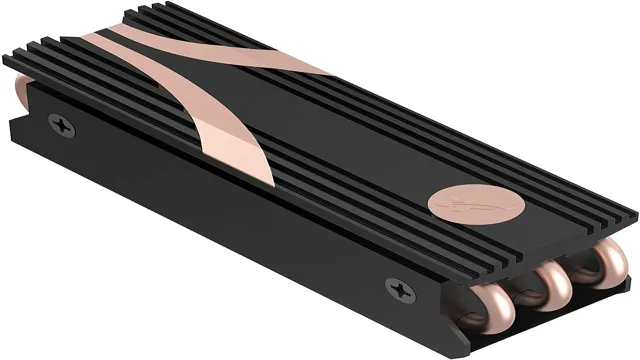If you’re looking to improve the performance of your NVMe drive, you might want to consider adding a heatsink. With NVMe drives becoming increasingly popular, users are starting to realize the importance of cooling down these high-performance components. Without proper cooling, NVMe drives can build up heat and dramatically decrease their performance and lifespan.
That’s where heatsinks come in handy – these compact components can effectively cool down your NVMe and help boost your system’s overall performance. In this blog post, we’ll take a closer look at how heatsinks work and why they’re an excellent investment for any PC user. So let’s dive in and explore how you can keep your NVMe cool with a reliable heatsink.
What is an NVMe Heatsink?
An NVMe heatsink is a device that is used to keep the NVMe SSD cool during operation. NVMe (Non-Volatile Memory Express) is a modern storage technology used in solid-state drives (SSDs) that offers faster data transfer speeds than traditional hard disk drives. However, these faster speeds can generate more heat, which can cause the SSD to throttle and shorten its lifespan.
An NVMe heatsink is made of materials such as aluminum or copper, which are good conductors of heat. The heatsink works by absorbing the heat generated by the NVMe SSD and dissipating it away from the storage controller, thereby keeping the drive cool and ensuring optimal performance. The installation of NVMe heatsinks is relatively easy and can be done by anyone with basic computer knowledge.
NVMe heatsinks are available in different sizes and designs, so it is important to choose the right one that fits the NVMe SSD. Overall, if you are using an NVMe SSD, adding an NVMe heatsink can help to improve its performance and prolong its lifespan.
A brief introduction to NVMe SSDs and their thermal issues
NVMe Heatsink As technology advances, we’ve seen a shift towards the use of NVMe SSDs in personal computers. These solid-state drives offer faster read and write speeds compared to traditional SATA SSDs, making them a popular choice amongst gamers and professionals alike. However, with this increase in performance comes the challenge of managing temperatures, because NVMe SSDs can become quite hot.
This is where an NVMe heatsink comes in. It is a small device that can be attached to the SSD to dissipate heat and maintain optimal operating temperatures. Think of your NVMe SSD like a race car engine.
When it’s running at high speeds, it generates a lot of heat due to the friction of its moving parts. That’s why cars have cooling systems to keep the engine at optimal temperatures. In the same way, an NVMe heatsink acts as the cooling system for your NVMe SSD.
It helps to dissipate heat, preventing thermal throttling and increasing lifespan. If you plan on using an NVMe SSD, it’s important to consider investing in an NVMe heatsink. Not only will it help maintain optimal temperatures, but it will also ensure smooth performance for years to come.
With a little bit of research, you can find the right NVMe heatsink for your SSD and rest assured that your system is running at peak performance without overheating.
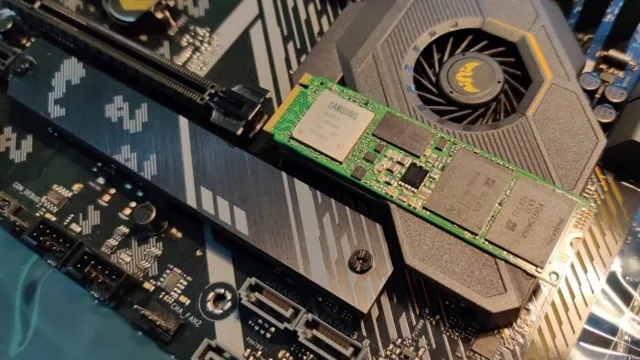
The Benefits of Heatsinks for NVMe SSDs
If you are looking to improve the performance of your NVMe SSD, then you might want to consider adding a heatsink to it. Heatsinks are designed to dissipate heat away from your SSD, and this can bring several benefits. One of these is improved reliability.
Heat can cause components to fail prematurely, but by adding a heatsink, you can help keep temperatures under control and extend the lifespan of your SSD. A heatsink can also help to improve the overall speed of your SSD by preventing thermal throttling. When an SSD gets too hot, it can slow down its performance to prevent damage from occurring.
By keeping temperatures low, you can ensure that your SSD is always running at its top speed. In addition, heatsinks can also reduce noise levels from your SSD by dissipating heat away from the device’s components that generally generate noise. So, if you want to get the most out of your NVMe SSD, adding a heatsink is a worthwhile investment.
Improved Performance and Reliability with Lower Temperatures
If you’re looking to improve the performance and reliability of your NVMe SSD, then adding a heatsink can be a smart move. Heatsinks work by dissipating heat away from the drive, which in turn lowers the temperature and prevents thermal throttling. This, in turn, means your SSD can maintain peak performance without experiencing a slowdown due to overheating.
The benefits of adding a heatsink are numerous and often overlooked. By reducing temperatures, you can prolong the lifespan of your SSD and prevent data loss or corruption caused by excess heat. It’s like giving your computer’s internal components a much-needed breather from their daily workload.
Overall, investing in a heatsink is a small yet important upgrade that can go a long way in improving your computer’s performance and reliability.
Prevent Thermal Throttling and Data Loss
If you are using a high-performance NVMe SSD, then you should consider adding a heatsink to your system. Heatsinks are designed to prevent thermal throttling and data loss by dissipating heat away from your SSD. Thermal throttling is when your SSD slows down due to heat, which can cause decreased performance and even data loss over time.
By adding a heatsink, you can ensure that your NVMe SSD stays cool and runs smoothly. Additionally, heatsinks can also help to extend the lifespan of your SSD by preventing wear and tear caused by excessive heat. So if you want to get the most out of your high-performance SSD, consider investing in a quality heatsink today!
Types of Heatsinks for NVMe SSDs
If you are looking to upgrade your NVMe SSD, then you might want to consider investing in a heatsink. NVMe heatsinks are designed to regulate the temperature of your SSD, which can prevent thermal throttling and extend its lifespan. There are several types of heatsinks to choose from, including passive heatsinks, active heatsinks, and even liquid-cooled heatsinks.
Passive heatsinks are the most basic type and rely on natural convection to transfer heat away from your SSD. Active heatsinks, on the other hand, use a fan or blower to provide additional airflow and cooling. Liquid-cooled heatsinks, which are more expensive but highly effective, use a closed-loop system to circulate liquid and provide optimal cooling.
No matter which type of heatsink you choose, it is important to make sure that it is compatible with your NVMe SSD and that it is installed correctly for maximum efficiency.
Passive vs Active Heatsinks
When it comes to NVMe SSDs, there are two main types of heatsinks: passive and active. Passive heatsinks rely on natural heat dissipation to cool down the SSD. These are generally quieter and require no additional power source.
However, they may not be as effective in cooling down the SSD under heavy workloads. On the other hand, active heatsinks use fans or pumps to actively move air or liquid over the SSD, effectively cooling it down more efficiently. These types of heatsinks can be more effective in cooling down the SSD, but they may also generate more noise and require extra power.
It’s important to consider your specific use case when choosing between passive and active heatsinks for your NVMe SSD. If you require a quiet setup or don’t plan on putting your SSD under heavy workloads, passive heatsinks may be a better option. However, if you plan on using your SSD for intense tasks such as gaming or video editing, an active heatsink may be the way to go.
No matter which type of heatsink you choose, it’s important to ensure that it is compatible with your specific NVMe SSD. This will help ensure that you get optimal performance and efficiency from your SSD.
M.2 vs PCIe NVMe Heatsinks
When it comes to upgrading your PC’s storage, NVMe SSDs are a great choice. However, with the high speeds that these drives can achieve, they can generate a lot of heat. This is where heatsinks come into play.
There are two main types of heatsinks for NVMe SSDs: M.2 heatsinks and PCIe heatsinks. M.
2 heatsinks attach directly to the SSD, while PCIe heatsinks are installed in a PCIe slot and connected to the SSD via a cable. Both types of heatsinks can help to reduce the temperature of your NVMe SSD, which can lead to improved performance. However, it’s important to choose the right heatsink for your specific setup, as the type of heatsink you need will depend on factors such as your motherboard and the location of your PCIe slots.
So, if you’re looking for a way to keep your NVMe SSD cool, be sure to consider both M.2 and PCIe heatsinks!
Factors to Consider When Choosing an NVMe Heatsink
When upgrading your computer, an NVMe heatsink is an essential component to consider. This small but mighty piece of hardware helps manage the heat generated by your NVMe SSD, which can hamper performance if not properly cooled. But with so many options available, it can be daunting to choose the right one.
When selecting an NVMe heatsink, there are a few factors to consider. Firstly, the size of your SSD will determine the compatible heatsinks – ensure you select one that fits your specific NVMe SSD. Secondly, the type of material the heatsink is made from – aluminum or copper – can impact its ability to disperse heat effectively.
Finally, the design of the heatsink, including the presence of a fan or fins, can improve cooling efficiency. So, remember to consider size, material, and design when choosing an NVMe heatsink to ensure optimal performance and longevity.
Compatibility with Your NVMe SSD and Motherboard
When it comes to picking out an NVMe heatsink, there are a few important factors to consider to ensure compatibility with your SSD and motherboard. First and foremost, you’ll want to make sure that the heatsink is the appropriate size for your specific NVMe drive. Not all drives are the same size, so be sure to check the specifications before making a purchase.
Additionally, you’ll want to look at the mounting mechanism of the heatsink and ensure that it will properly fit onto your motherboard. Some motherboards require specific types of mounting brackets or screws, so it’s important to do your research beforehand. Finally, consider the aesthetics of the heatsink and how it will fit into your overall system design.
While functionality is key, you’ll also want your build to look good and reflect your personal style. By taking these factors into account, you’ll be able to choose an NVMe heatsink that not only cools your SSD effectively but also fits seamlessly into your setup.
Thermal Conductivity and Material
When it comes to choosing an NVMe heatsink, there are a few key factors to consider. One of the most important is thermal conductivity. This refers to how well a material can transfer heat, which is crucial for keeping your SSD cool and functioning properly.
Materials with high thermal conductivity, like copper and aluminum, are ideal for NVMe heatsinks because they can quickly and efficiently dissipate heat. Additionally, you’ll want to consider the size and shape of the heatsink, as well as its compatibility with your specific SSD model. Other factors to keep in mind include durability, cost, and aesthetics.
With these factors in mind, you can find the perfect NVMe heatsink to keep your system running smoothly and efficiently. So, if you’re looking for the best way to keep your SSD cool and performing at its best, consider investing in a high-quality NVMe heatsink made from materials with excellent thermal conductivity like copper or aluminum.
Aesthetics and Form Factor
When choosing an NVMe heatsink, two factors that are often overlooked but shouldn’t be are aesthetics and form factor. Aesthetics can play a significant role in how your computer looks and feels as you interact with it. Factors such as color and design can make a difference in how your components visually complement each other.
Form factor is another essential factor to consider as it can have a direct impact on compatibility with your build. Different NVMe heatsinks may have different sizes and shapes, so it’s essential to measure and make sure your intended heatsink will fit your build correctly. Additionally, it’s important to consider the airflow design when choosing a heatsink to ensure that heat is being properly dissipated from your NVMe drive.
By keeping these factors in mind, you can pick the right NVMe heatsink to not only provide efficient cooling but also add to the visual appeal of your computer.
Installation and Maintenance of NVMe Heatsinks
An NVMe heatsink is an important component in your PC to keep your storage device cool and performing at its best. Installing an NVMe heatsink is a simple and straightforward process that can be done with just a few basic tools. First, you’ll need to turn off your computer and unplug it from the wall.
Then, locate the NVMe slot on your motherboard and remove the existing heatsink (if there is one). Attach your new NVMe heatsink with the provided screws or thermal adhesive. When it comes to maintenance, it’s important to keep your heatsink clean and free of dust and debris.
You can use compressed air to remove any buildup on the heatsink and ensure that air flow is not obstructed. With proper installation and maintenance, your NVMe heatsink can help keep your PC running smoothly and efficiently.
Step-by-Step Guide to Installing an NVMe Heatsink
If you’re looking to boost the performance of your NVMe drive, then installing a heatsink is a wise move. Not only will it help to dissipate heat more efficiently, but it can also potentially extend the lifespan of your drive. The process of installing an NVMe heatsink may seem daunting at first, but with the right tools and some basic knowledge, it’s actually quite straightforward.
First, you’ll need to remove any existing heatsink from your drive, then clean the surface thoroughly with isopropyl alcohol. Next, apply thermal paste in a thin, even layer and attach the heatsink, ensuring it’s firmly secured in place. And that’s it – you should now be ready to enjoy smoother and faster performance from your NVMe drive.
Remember to periodically monitor the temperature of your drive to ensure it’s running within safe limits, and clean the heatsink if necessary to prevent any dust buildup.
Cleaning and Maintaining Your NVMe Heatsink
When you install an NVMe heatsink, it’s important to keep it clean and well-maintained to maximize performance and avoid potential issues. To begin, ensure that the heatsink is securely attached to your NVMe drive before proceeding. Then, using a soft, lint-free cloth, gently wipe the heatsink down to remove any dust or debris that may have accumulated.
You can also use compressed air to blast away any stubborn particles that won’t come off with a cloth. Additionally, it’s a good idea to check the heatsink periodically for any signs of damage or wear, particularly if you’re using your NVMe drive in a high-stress environment. By taking these simple steps, you can ensure that your NVMe heatsink is in top shape and ready to deliver the best possible performance.
Remember, a little bit of maintenance can go a long way!
NVMe Heatsinks to Consider
If you’re looking for an NVMe heatsink to improve the cooling performance of your M.2 SSD, there are several options to consider. One popular choice is the M.
2 heatsink from EKWB, which is designed specifically for NVMe drives. This heatsink is made from high-grade aluminum and features ribbed fins to increase surface area for better heat dissipation. Another option is the Sabrent Rocket NVMe heatsink, which is compatible with a wide range of M.
2 SSDs and features a sleek design that blends in with the rest of your build. Both of these heatsinks are easy to install and require no additional tools or thermal paste. So, if you want to keep your NVMe SSD cool and running smoothly, consider one of these heatsinks as an affordable upgrade.
Product review and comparison of top NVMe heatsinks on the market
NVMe heatsinks Are you on the hunt for the perfect NVMe heatsink to keep your SSD cool during intense usage? Look no further! There are several options on the market that are worth considering. The first is the Sabrent M.2 2280 SSD heatsink.
It is made of aluminum and has a unique design that promotes airflow to keep your SSD running smoothly. Another option is the EKWB M.2 NVMe Heatsink.
This heatsink is made of copper and has a sleek design that fits seamlessly into your computer build. The included thermal pads ensure maximum heat transfer. Finally, the Kingston KC2000 M.
2 NVMe SSD heatsink is a great choice for those who want a simple and effective solution. Made of aluminum, it easily screws onto your SSD and keeps it cool during heavy usage. No matter which heatsink you choose, investing in one is sure to prolong the life of your SSD and keep it performing at its best.
Conclusion: Keep Your NVMe SSD Cool and Protected with a Heatsink
So there you have it, folks! The NVMe heatsink is like a superhero cape for your computer’s data transfer speeds. It keeps your NVMe SSD running at peak performance and protects it from the evil forces of overheating. With an NVMe heatsink, your computer will soar through data-intensive tasks with the grace and agility of a flying superhero.
Don’t let your NVMe SSD go unprotected – invest in a heatsink today and let your computer be the hero it deserves to be!”
FAQs
What is an NVMe heatsink?
An NVMe heatsink is a device designed to cool down NVMe SSDs during intensive use to improve performance and prolong their lifespan.
Why do some people use NVMe heatsinks?
People use NVMe heatsinks to prevent their NVMe SSDs from overheating. Overheating can cause significant performance throttling, shorten the lifespan of the SSD, and potentially even damage other components of the computer.
Do all NVMe SSDs require heatsinks?
No, not all NVMe SSDs require heatsinks. Most premium NVMe SSDs come with built-in thermal solutions, but some budget or older NVMe drives may not have adequate cooling solutions built in.
Can installing an NVMe heatsink void my SSD’s warranty?
It depends on the manufacturer of the SSD. Some companies may consider the installation of an NVMe heatsink as a modification that could void the warranty. You should check with your SSD’s manufacturer before installing an NVMe heatsink.