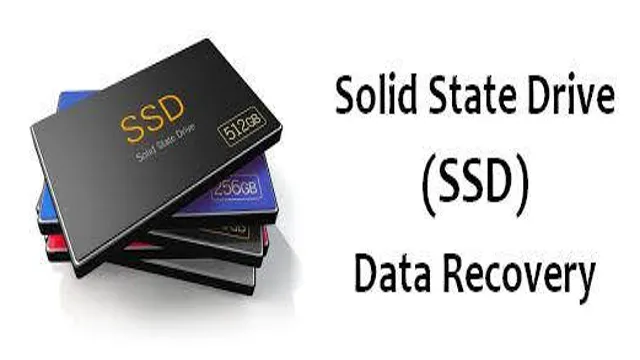If you’ve ever experienced a malfunctioning M.2 SSD, you know firsthand how frustrating it can be to lose access to your data. Whether it’s due to physical damage or a technical glitch, losing important files can be detrimental to your work and productivity.
Thankfully, there are several methods you can try to recover data from your M.2 SSD. In this comprehensive guide, we’ll walk you through the steps you can take to retrieve lost data and preserve your files.
From utilizing data recovery software to consulting with professional technicians, we’ll cover all the bases to help you get your data back. So, don’t despair if you’re facing a data loss situation with your M.2 SSD; read on and discover how to recover your data and breathe a sigh of relief.
Understanding M.2 SSDs
M.2 Solid State Drives (SSDs) are gaining popularity among computer enthusiasts due to their fast read and write speeds and compact size. However, just like any storage device, data loss can occur due to various reasons such as accidental deletion, formatting, or errors in the drive.
If you have lost data from your M.2 SSD, don’t panic! There are ways to recover your lost data. You can either use data recovery software or contact a professional data recovery service.
The software can help you recover deleted files, formatted data, or even data lost due to a corrupted file system. On the other hand, data recovery services can recover data from physically damaged drives, which is not possible with software. It is important to note that data recovery from an M.
2 SSD can be a complex process and requires specialized skills and tools. Therefore, it is advised to seek professional help if you are not confident in your abilities. In conclusion, understanding how to recover data from an M.
2 SSD can save you from the frustration of losing important files and data.
What is an M.2 SSD?
M.2 SSDs If you’re in the market for a new computer or looking to upgrade an existing one, you’ve likely come across the term “M.2 SSD.
” But what exactly is it? An M.2 SSD is a small form factor solid-state drive that utilizes the M.2 form factor to connect to a computer’s motherboard.
Compared to traditional hard disk drives, M.2 SSDs have faster read and write speeds, lower latency, and consume less power. They’re also smaller which allows for more flexibility in terms of design and internal space.
M.2 SSDs come in different sizes, with the most common being 2280, which measures 22mm wide and 80mm long. They typically use the NVMe protocol, which further improves performance.
Incorporating an M.2 SSD into your system can provide noticeable improvements in boot times, application load times, and system responsiveness. So, if you’re looking for faster speeds and more storage, consider adding an M.
2 SSD to your computer setup.
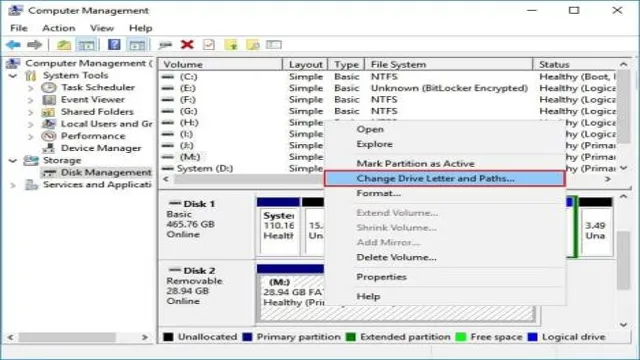
How M.2 SSDs store data
M.2 SSDs are a popular choice for gamers and professionals alike due to their speedy performance and compact design. But how does an M.
2 SSD actually store data? Well, it all comes down to NAND flash memory. Inside the SSD, there are several NAND chips that store information in blocks. These blocks are organized into pages, with each page containing thousands of individual memory cells.
When data is written to the SSD, it is broken down into individual bits that are stored in these memory cells. To read the data, the SSD’s controller uses a complex system of algorithms to track where each bit is stored and retrieve it when needed. This allows for lightning-fast read and write speeds that make M.
2 SSDs a must-have for anyone looking to boost their computer’s performance. So next time you’re using an M.2 SSD, remember that it’s all thanks to the intricate workings of NAND flash memory and the SSD’s controller.
Common causes of data loss in M.2 SSDs
M.2 SSDs M.2 SSDs are becoming increasingly popular due to their compact size and high speeds.
However, like any other storage device, M.2 SSDs are prone to data loss. One of the most common causes of data loss in M.
2 SSDs is physical damage. Due to their small size, M.2 SSDs are more susceptible to physical damage than traditional hard drives.
Another common cause of data loss in M.2 SSDs is power failure. If an M.
2 SSD doesn’t have enough power, it can cause data corruption or loss. Additionally, firmware issues can lead to data loss in M.2 SSDs.
Firmware updates can sometimes cause issues with the drive that result in data loss. It is important to back up important data regularly and ensure that the M.2 SSD has the latest firmware update installed to limit the risk of data loss.
Preparing for data recovery
M.2 SSDs are great storage solutions that offer faster data transfer speeds compared to conventional hard drives. However, like any other storage device, they are not immune to data loss or corruption.
If you are facing a situation where you need to recover data from your M.2 SSD, there are some preparatory steps you should take to safeguard your data. First, ensure that your M.
2 SSD is safely disconnected from your computer or laptop to avoid any further damage. Then, check if you have a backup of your important data on a different storage device or cloud-based service. If you don’t have a backup, consider making one before you proceed with the data recovery process.
Additionally, it’s essential to avoid running any recovery software or tools on the affected device, as it may overwrite important data. Instead, seek professional data recovery services to ensure a better chance of successful recovery. By following these tips, you can help protect your data and prepare for a smoother data recovery process.
Tools and equipment needed
When it comes to data recovery, proper preparation is key to successful outcomes. Before starting the recovery process, you’ll need to make sure you have the necessary tools and equipment to get the job done. The first thing you’ll need is a reliable external hard drive with enough storage capacity to hold all the recovered data.
It’s imperative to ensure that your computer or device has enough power and storage space to run the software needed to recover your data. Additionally, you’ll need a recovery software tool that can recover lost or deleted files, as well as hardware like an IDE/SATA to USB adapter, which allows you to connect the hard drive from your target machine directly to your computer’s USB port. Having the right tools and equipment is the first step to speedy and successful data recovery.
Backing up remaining data
Preparing for data recovery involves backing up any remaining data on your system. This step is crucial because it ensures that you don’t lose any more important information during the data recovery process. Backing up your remaining data can be done in various ways, including cloud storage or external hard drives.
It’s essential to choose a reliable backup solution that will keep your data safe and secure. Once you’ve backed up your files, you can move forward with the data recovery process with ease, knowing that you won’t lose any more valuable information. Remember, the key to successful data recovery is being prepared, so take your time and ensure that you have all of your bases covered before starting the process.
Data recovery methods for M.2 SSDs
M.2 SSDs have gained popularity as the go-to solution for high-speed storage solutions. However, just like any other storage device, they are prone to data loss.
Luckily, there are several effective data recovery methods for M.2 SSDs. One of the most common methods is to use data recovery software.
These tools can recover your lost data by scanning your drive for lost files and then copying them to a new location. Another option is to use a data recovery service that specializes in M.2 SSDs.
These services have specialized tools and expertise to recover your valuable data. In addition, you can also try using system restore points or a backup to recover your lost data. However, it’s worth noting that prevention is always better than cure, so make sure you back up your important data regularly and avoid deleting important files accidentally.
With these methods, you can recover your lost data from your M.2 SSD in no time.
Using data recovery software
M.2 SSDs Data recovery has become an essential aspect of computing as we store important files and data on our systems. When it comes to M.
2 SSDs, there are specific data recovery methods that are used. One of the most commonly used methods is using data recovery software. These software programs can be used to recover lost data from M.
2 SSDs by scanning the drive and retrieving the lost files. However, it is important to note that not all software programs may be compatible with M.2 SSDs and it is crucial to choose software that is specifically designed for this type of solid-state drive.
Additionally, it is important to consider the cause of the data loss before attempting any data recovery method on an M.2 SSD. In some cases, attempting to recover data using software can further damage the drive and permanent data loss may occur.
Therefore, it is recommended to seek professional data recovery services for M.2 SSDs that have been physically damaged or have suffered data corruption.
Contacting a professional data recovery company
M.2 SSDs are a popular choice for many computer users due to their compact size and impressive speed. However, data loss can still occur, and it is crucial to know about the data recovery methods available for M.
2 SSDs. One option is to contact a professional data recovery company, who will have the necessary equipment and expertise to recover lost data from an M.2 SSD.
They will use specialized software and hardware tools to extract the data without further damage to the device. It is essential to choose a reputable company that has experience in recovering data from M.2 SSDs to ensure the best results.
It is crucial to note that attempting to recover data using DIY methods can cause irreparable damage to the SSD and result in permanent data loss. Contacting a professional data recovery company is the safest option and will give you the best chance of recovering your lost data.
Tips for preventing future data loss
If you’ve suffered from the loss of important data due to a failed M.2 SSD, you know how crucial it is to backup your data regularly. One of the best ways to prevent future data loss is to regularly backup all your important files to an external hard drive or cloud storage service.
Additionally, ensure that you safely eject your M.2 SSD before unplugging it from your computer to avoid any potential damage to the drive, which can lead to data corruption and loss. It’s also a good idea to maintain a clean and organized computer by regularly performing system scans and deleting any unnecessary files or programs, as this can help decrease the risk of file corruption and data loss.
By implementing these simple tips, you can be proactive in preventing future data loss and avoid the stress and frustration that comes with losing important files. If you do encounter data loss in the future, professional data recovery services can help you recover data from your M.2 SSD.
Regular backups
Regular backups are an essential part of preventing future data loss. It’s crucial to backup your important files and documents to ensure that they are safe from accidental deletion, viruses, or hardware malfunctions. Whether you prefer to use an external hard drive, cloud-based storage, or network-attached storage, the key is to make sure that you perform regular backups consistently.
Backing up your data daily, weekly, or monthly can help you avoid catastrophic data loss. In addition, it’s important to test your backups regularly to make sure that you can restore your data quickly and efficiently in case of an emergency. By prioritizing regular backups, you can protect your valuable information and avoid the frustration of losing important files forever.
Proper handling and maintenance of M.2 SSDs
M.2 SSDs M.2 SSDs are an efficient way of storing your data, but it’s important to handle and maintain them properly to prevent data loss.
Firstly, make sure to firmly secure the M.2 SSD in its slot to avoid any movement or dislodging that may affect its internal components. Also, avoid exposing the M.
2 SSD to excessive heat or moisture, as these can cause damage. Additionally, regularly perform software updates and run diagnostic tests to identify any potential issues and fix them before they cause permanent damage. Finally, ensure you have proper backups of your data to a separate storage device in the event of failure.
Following these tips can help prevent future data loss and ensure your M.2 SSD continues to function properly for years to come. So, take proper care of your M.
2 SSD storage, and it will take proper care of your valuable data.
Conclusion and next steps
To recover data from an M.2 SSD, you don’t need a magic wand or a PhD in computer science. All you need is a reliable data recovery software and some patience.
Remember, M.2 SSDs are like tiny vaults that house your precious data, and you have the key to unlock them. So, don’t panic if you lose data from your M.
2 SSD. Just follow the steps mentioned above, and you’ll be back in action like nothing ever happened. Just remember that prevention is always better than cure so keep backing up your data regularly.
Happy recovering!”
FAQs
What are the common causes for data loss on M.2 SSD?
The common causes for data loss on M.2 SSD are system crashes, virus or malware attacks, accidental deletion, and physical damage.
Is it possible to recover lost data from M.2 SSD on your own?
It is possible to recover lost data from M.2 SSD on your own using data recovery software, but it is recommended to seek professional help to avoid further damage to the SSD and to increase the chances of successful recovery.
How long does it take to recover data from M.2 SSD?
The time required to recover data from M.2 SSD depends on various factors such as the type and severity of damage to the SSD and the amount of data that needs to be recovered. It can take anywhere from a few hours to several days.
What are the best data recovery software for M.2 SSD?
Some of the best data recovery software for M.2 SSD are EaseUS Data Recovery Wizard, Stellar Data Recovery, and Disk Drill. However, it is important to research and choose a software that suits your specific needs and requirements.