Have you ever noticed that your computer takes an eternity to boot up? Well, you’re not alone. Slow boot-up times are one of the most frustrating experiences computer users face. Luckily, SSDs have emerged as a game-changer in the computing industry, promising faster and smoother performance.
In this blog, we’ll take a closer look at SSD boot-up time and explore how it can drastically improve your computing experience. So buckle up and get ready to say goodbye to those lagging boot-ups once and for all.
What is an SSD?
An SSD, or Solid State Drive, is a type of storage device that uses flash memory to store data. Unlike traditional hard disk drives (HDDs), which use spinning disks to read and write data, SSDs have no moving parts and can access data much faster. This means that an operating system can boot up much more quickly from an SSD than from an HDD.
In fact, typical boot times for an SSD can be as low as 10-15 seconds, compared to 30-60 seconds or longer for an HDD. Of course, boot times can vary depending on the specific computer hardware and software configuration, but overall SSDs offer a significant advantage over HDDs in terms of performance and speed. So if you’re looking to speed up the boot time of your computer, switching to an SSD could be a great solution.
Explanation of SSD technology
An SSD, or Solid State Drive, is a type of storage device that uses flash memory to store data. Unlike traditional hard disk drives (HDDs), SSDs have no moving parts, which means they are less prone to hardware failure. Instead of using spinning disks and read/write heads to access data, SSDs use a controller that accesses the memory chips directly.
This makes SSDs much faster than traditional HDDs, as there is no need for the disk to spin up or the read/write head to move into position. Additionally, SSDs consume less power than HDDs and produce less heat, making them a great choice for laptops and other devices where power and cooling are concerns. Overall, if you’re looking for a storage device that is fast, reliable, and energy-efficient, an SSD is your best choice.
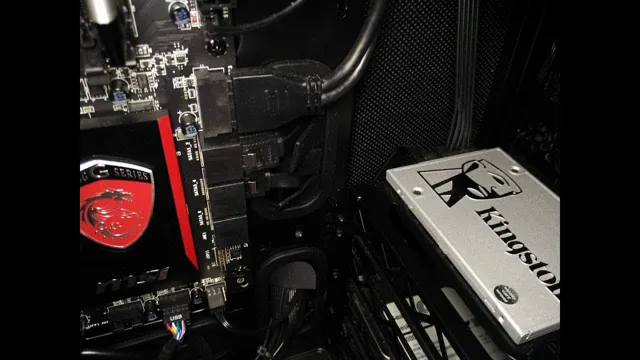
Why is SSD faster than HDD?
“How long does it take to boot from an SSD?” is a common question for many computer users. The answer is simple – it takes mere seconds! An SSD, or Solid State Drive, is faster than an HDD, or Hard Disk Drive, because it has no moving parts. Unlike an HDD, which needs to physically read data from a spinning disk, an SSD stores data electronically in microchips.
This means that data can be accessed much faster, resulting in drastically reduced boot times. Not only does this save time, but it also leads to an overall faster and smoother computing experience. It’s no wonder why more and more users are opting for SSDs in their computers over traditional HDDs.
So, if you want a speedy boot-up time and a faster storage solution, consider making the switch to an SSD!
Comparison between SSD and HDD speed
SSD, HDD, Speed When it comes to the speed of storage devices, SSDs (solid-state drives) are much faster than HDDs (hard disk drives). This is because SSDs don’t use moving parts to access and store data, unlike HDDs that rely on spinning disks. Instead, SSDs use flash memory chips to store data, which can be accessed and transferred much faster than mechanical disks.
Moreover, SSDs have higher read and write speeds compared to HDDs, making them ideal for applications that require quick data access, such as gaming, video editing, and booting up an operating system. Overall, the primary reason SSDs are faster than HDDs is due to their lack of moving parts and their reliance on flash technology, which allows them to access and store data more quickly and efficiently than HDDs.
Factors affecting SSD boot time
When it comes to the speed of booting from an SSD, there are several factors that can impact the time it takes for your computer to start up. One important factor is the quality of your SSD. Cheaper SSDs may not have the same read and write speeds as more expensive models, resulting in slower boot times.
Another factor is the amount of data stored on your SSD. The more data you have saved, the longer it may take for your computer to locate and load the necessary files during boot up. Additionally, the age and overall health of your computer’s hardware can affect boot time.
If your system is outdated or has components that are wearing out, it may take longer to fully start up. By investing in a high-quality SSD, regularly cleaning up unnecessary files, and keeping your hardware up to date, you can ensure a faster and smoother boot time for your computer.
Hardware, software and firmware impact
When it comes to SSD boot time, there are several factors that come into play, including hardware, software, and firmware. First and foremost, the type of SSD that you have will play a significant role in how quickly your system can boot up. Some SSDs are simply faster than others, with higher read and write speeds that allow for more efficient booting.
However, the hardware is not the only factor affecting SSD boot time. The software and firmware that you use can also impact how quickly your computer turns on. Outdated or buggy firmware can lead to slow boot times, while well-optimized firmware can speed up the process significantly.
Additionally, the operating system and any background processes that are running can also slow down boot times, especially if they are resource-intensive. Overall, the boot time of your SSD is impacted by a variety of factors, and optimizing all of them can help you get your system up and running more quickly.
SSD Boot-up Time Comparison
If you’re wondering how long it takes to boot your computer from an SSD (solid-state drive), the answer is: not very long! In fact, compared to booting up from a traditional hard drive, an SSD can make a world of difference in speed. While it can take a hard drive anywhere from 30 seconds to over a minute to boot up, an SSD can do it in as little as 10 seconds. That may not seem like a huge difference, but if you’re someone who uses their computer frequently or needs to start it up quickly for work, those extra seconds can add up.
Plus, an SSD can also speed up other processes like opening programs or files, so it’s definitely worth considering if you’re looking to upgrade your computer’s performance. Overall, if you want to cut down on boot-up time, an SSD is definitely the way to go!
SSD and HDD boot up time comparison
When it comes to boot-up time, SSDs (Solid State Drives) are far superior to HDDs (Hard Disk Drives). In fact, SSDs can boot up a computer in as little as 10 seconds, while an HDD can take several minutes. This is because SSDs use flash memory to store data and have no moving parts, whereas HDDs use spinning disks which take time to locate and read the data.
Additionally, SSDs have faster read and write speeds compared to HDDs, making them ideal for tasks that require quick access to data. With an SSD, you’ll not only experience quicker boot-up times but also faster application launches and overall system performance. Upgrading to an SSD is a simple and affordable way to breathe new life into an older computer that may be struggling with slow boot-up times.
So, if you want to improve your computer’s speed and performance, consider making the switch to an SSD today.
How to accelerate SSD boot time
One of the best ways to increase your SSD boot time is to ensure that the device’s firmware is up-to-date. Outdated firmware can cause several performance issues, and updating it is often the easiest solution. Additionally, disabling unnecessary startup programs and optimizing the operating system can also improve boot times.
You can do this by removing unnecessary programs, disabling Windows features that are not in use, and clearing out the registry. Furthermore, if you have recently upgraded your operating system, you may need to reinstall your chipset drivers, which can significantly speed up your boot time. Finally, if all else fails, you should consider upgrading your SSD to a higher capacity model or installing a faster one if possible.
With these tips, you can significantly improve your SSD boot time and experience faster startup speeds. So if you are tired of waiting for your computer to load, consider upgrading your SSD and following these simple tips for faster boot times.
Optimizing hardware, software, and firmware settings
Accelerate SSD boot time Have you ever waited for your computer to boot up and found yourself tapping your foot impatiently? It can be frustrating to feel like you’re wasting time waiting for your device to be ready to use. Fortunately, there are ways to accelerate SSD boot time and speed up the process. One method is to optimize your hardware, which includes ensuring that your SSD firmware is updated and that your system has enough memory to run efficiently.
Additionally, tweaking your software settings such as disabling unnecessary startup programs can help improve boot time. You can also adjust your firmware settings to prioritize booting up your device first, which can make a significant difference. With these simple changes, you can cut down on your boot time and get back to using your computer faster.
Conclusion
In conclusion, booting from an SSD is like having Olympic-level sprinters on your team. They may take a few seconds to get in position, but once that starting gun goes off, they’ll bolt out of the blocks and leave their hard drive counterparts in the dust. So, if you want lightning-fast boot times, invest in an SSD and get ready to see your computer take off like Usain Bolt at the starting line.
“
FAQs
What is the typical boot time for a computer using an SSD?
With an SSD, the boot time for a computer can range from as little as 10 seconds to up to 30 seconds.
Can the boot time be affected by the type of computer being used?
Yes, the boot time can vary depending on the processor, RAM, and other hardware components of the computer.
Will upgrading to an SSD improve the boot time of my computer?
Yes, upgrading from a hard drive to an SSD can significantly decrease the boot time of your computer.
Are there any specific settings or configurations that can optimize the boot time of a computer using an SSD?
Yes, disabling unnecessary startup programs and enabling fast boot options in the BIOS can help optimize the boot time of a computer with an SSD.
How does the age of an SSD affect its boot time?
As an SSD ages and reaches its maximum capacity, the boot time can increase. However, this process can take several years before a noticeable change in boot time occurs.
