Solid State Drives, commonly known as SSDs, are steadily replacing traditional Hard Disk Drives (HDDs) due to their performance and durability. However, if you’re considering purchasing an SSD, you’re likely wondering how long it will last. After all, nobody wants their storage to fail suddenly and unexpectedly.
In this blog, we’ll be exploring the question, “how long does an SSD last?” We’ll cover everything from the factors that influence SSD lifespan to how you can extend the life of your SSD. So, grab a cup of coffee, sit back, and read on for an insightful and informative discussion.
Understanding SSD Lifespan
“How long does it take to wear out an SSD?” is a common question among computer users who rely on this type of storage device. The answer to this question depends on many factors, including the quality and type of SSD, as well as the frequency and intensity of its use. Generally, an SSD can last for several years, with some models boasting a lifespan of up to 5-10 years or more.
However, it’s important to note that SSDs have a limited number of write cycles, which means that each time data is written to them, it shortens their lifespan. This is why it’s crucial to monitor the usage of your SSD and avoid unnecessary writes or overuse. To maximize the lifespan of your SSD, it’s recommended that you use it mostly for read-intensive tasks and avoid repetitive write/read cycles that can cause rapid wear and tear.
So, the answer to the question of how long an SSD lasts really depends on the individual usage and maintenance habits of the user, as well as the specific model and brand of the device.
Factors Affecting SSD Life Expectancy
Solid State Drives (SSDs) are popular for their speed and reliability but, like any technology, they have a limited lifespan. Understanding the factors that affect SSD lifespan can help you get the most out of your drive. The primary factor is the number of write cycles the drive has endured.
Every time you store or delete data, the SSD undergoes wear and tear, which can eventually cause it to fail. How quickly this happens depends on the quality of the drive and the intensity of use. Other factors that can impact SSD lifespan include temperature and humidity levels, power cuts, and firmware updates.
Improper handling or storage can also cause damage and reduce the lifespan of your SSD. While SSDs are generally reliable and long-lasting, it’s good to be aware of these factors so you can take steps to prolong the lifespan of your drive.
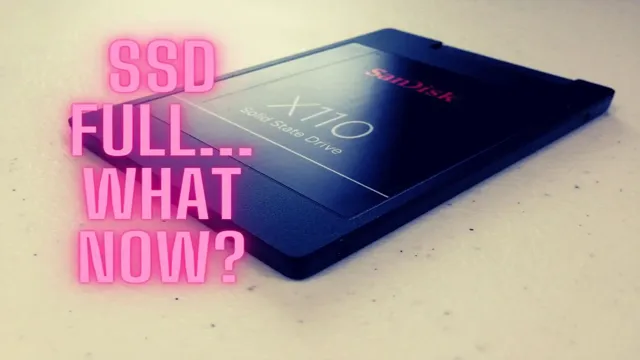
Realistic SSD Longevity Estimates
SSD longevity estimates Solid-state drives (SSDs) have become increasingly popular in recent years due to their faster data transfer speeds and durability compared to traditional hard disk drives (HDDs). However, concerns about their longevity remain. How long can an SSD last? The answer depends on several factors, including the type of memory used, the amount of data written and read, and the type of workload the SSD is subjected to.
Generally, consumer-grade SSDs can last anywhere from 3 to 5 years, while enterprise-grade SSDs can last up to 10 years or more. Most SSDs have a finite number of program/erase cycles, which is related to the amount of data that can be written to the drive before it begins to fail. Modern SSDs have wear-leveling algorithms that distribute data evenly across the drive, minimizing the impact of program/erase cycles on specific parts of the drive.
It’s essential to note that the lifespan of an SSD can vary depending on the workload type. Workloads that involve continuous writing and rewriting of data can degrade an SSD’s lifespan more quickly than workloads that involve mostly read operations. Additionally, high-temperature environments can shorten SSD lifespan due to thermal degradation.
In conclusion, SSD longevity estimates can vary based on various factors, including usage patterns, data workload, and environmental conditions. However, with careful consideration of these factors, you can extend the lifespan of your SSD and ensure your data remains safe and secure.
SSD Endurance and Terabytes Written
If you’re wondering how long it takes to wear out an SSD, the answer lies in its endurance or Terabytes Written (TBW). SSD endurance is the measure of how many times data can be written and erased before the drive’s performance starts to degrade. The industry-standard endurance rating for consumer SSDs is usually around 150-300 TBW.
This means that if you write 50 GB of data to your SSD every day, it will take around 8-15 years for you to hit its endurance limit. However, several factors can affect your drive’s lifespan, such as the type of NAND flash memory, the controller, and how you use your drive. For example, if you regularly write large files or use your SSD for intensive tasks like video editing or gaming, your drive may wear out sooner.
Nevertheless, with regular backups and careful usage, you can keep your SSD running smoothly for many years.
What is Terabytes Written?
Terabytes Written, SSD Endurance When choosing an SSD, it’s essential to consider its endurance and Terabytes Written (TBW) rating. TBW is the amount of data that an SSD can write in its lifetime before it starts to degrade. This rating is critical since it determines the drive’s lifespan and reliability, making it a vital factor in choosing an SSD.
The higher the TBW rating of an SSD, the more write operations it can handle, ensuring that it lasts longer. It’s essential to understand that different SSDs have different levels of endurance and TBW ratings, mainly based on the type of NAND flash memory used. For instance, high-endurance SSDs use SLC NAND, while consumer-grade SSDs use MLC or TLC NAND.
In general, MLC and TLC NAND-based SSDs have a lower TBW rating than SLC NAND-based SSDs. Hence, it’s crucial to consider your workload and choose an SSD with an appropriate TBW rating for your specific needs.
Typical TBW Ratings for Consumer SSDs
If you’re in the market for a consumer SSD, you may have come across the term TBW (terabytes written). TBW refers to the amount of data that can be written to an SSD over its lifespan before it surpasses its expected endurance limit and becomes unreliable. Different SSDs have different TBW ratings, which can range from a few hundred terabytes to multiple petabytes, depending on the model and manufacturer.
Generally speaking, higher-end SSDs have higher TBW ratings, as they use more durable flash memory and better wear-leveling algorithms. That being said, most consumer SSDs have more than enough endurance for everyday use, and it’s unlikely that you’ll ever hit their TBW limit unless you’re constantly transferring large amounts of data. So, while TBW is important to consider when purchasing an SSD, it’s not necessarily something that you should obsess over unless you have specific needs or use cases that require high endurance.
How to Check SSD Health and Endurance
If you have a solid-state drive (SSD) in your computer or laptop, it’s important to keep an eye on its health and endurance. SSD endurance refers to the number of terabytes written (TBW) over the drive’s lifetime, and it’s a critical factor in determining how long your SSD will last. Most SSD manufacturers include software that can check the drive’s health and provide an estimate of how many TBW it has left.
Additionally, there are third-party tools available that can provide more detailed information. It’s essential to regularly check the health and endurance of your SSD, as this can help prevent data loss and ensure your drive lasts as long as possible. By keeping an eye on your SSD’s TBW and taking appropriate precautions, you can extend the life of your SSD and ensure that it performs optimally.
Tips to Extend SSD Lifespan
If you’re concerned about how long it takes to wear out an SSD, the good news is that with proper usage and maintenance, it can last for years. However, there are a few things you can do to extend its lifespan even further. First and foremost, you should avoid filling up your SSD completely, as constant read and write operations on a nearly full drive can degrade its performance and reliability over time.
Additionally, enabling TRIM command and keeping the firmware up-to-date can also help ensure that your SSD remains stable and healthy. Furthermore, if you have a tendency to download and delete large files frequently, consider moving those files to an external hard drive or cloud storage to prevent unnecessary stress on your SSD. By following these tips, you can rest easy knowing that your SSD will last for years to come.
Avoiding Common SSD Pitfalls
SSD Solid State Drives (SSDs) are a popular choice for computer users because of their reliability, speed, and durability. However, there are some common pitfalls that can lead to a shorter lifespan of your SSD. To avoid these issues and extend your SSD’s lifespan, here are some tips to keep in mind.
Firstly, avoid filling up your SSD completely and leaving little space available, as this can cause the drive’s performance to decrease over time. It is also essential to ensure your computer is free from viruses and malware, as these can damage your SSD. Additionally, defragmentation is not necessary for SSDs, and it can actually harm your drive’s lifespan, so avoid doing this.
Lastly, make sure you always safely eject your SSD before unplugging it from your computer. By following these simple tips, you can extend the life of your SSD and get the most out of your investment.
Best Practices for SSD Maintenance
Maintaining your SSD properly is essential for extending its lifespan and getting the best performance out of it. One crucial tip is to avoid filling up the drive completely, as leaving some free space allows it to avoid wear and tear on individual cells and prolongs its life. Another useful practice is to ensure that you keep the drive cool, as an overheated SSD can degrade faster.
Using software tools to monitor the temperature and prevent overheating can help save you from costly replacements down the line. Additionally, avoiding aggressive write operations can help preserve the SSD’s lifespan, particularly when dealing with vast amounts of data. Finally, updating your firmware regularly ensures you’re getting the best performance and security from your SSD.
By following these best practices, you can ensure that your SSD lasts for years, providing reliable performance and storage for your needs.
When to Replace an Aging SSD
As an SSD ages and goes through numerous read and write cycles, it gradually wears out, eventually leading to data corruption, crashes, and total device failure. But how long does it take to wear out an SSD? The lifespan of an SSD depends on various factors such as usage patterns, storage conditions, and the manufacturer’s product quality. Higher-end SSDs generally last longer than budget models, but a typical solid-state drive can last up to five years or more with normal usage.
The best way to determine whether an SSD needs replacement is to monitor performance metrics such as access times, throughput, and error rates. If any of these begin to degrade, it’s a sign that the drive is reaching its end of life and needs replacement.
Conclusion
In the ever-evolving world of technology, the lifespan of an SSD is dependent on various factors, such as usage patterns, workload, and quality of the drive. While some may claim that SSDs can last for decades, the reality is that wear and tear is inevitable. However, with proper maintenance and a little common sense, you can extend the life of your SSD and keep your data secure.
So, how long does it take to wear out an SSD? It’s hard to say for sure, but with a little TLC, you might just outlast the drive itself.”
FAQs
What is the typical lifespan of an SSD?
The lifespan of an SSD varies depending on usage, but most can last between 5-10 years.
How can I tell if my SSD is wearing out?
Symptoms of a worn-out SSD can include slower performance, error messages, and data corruption.
Is there anything I can do to extend the lifespan of my SSD?
Yes, you can prolong the lifespan of your SSD by minimizing unnecessary writes and defragmenting your drive less frequently.
Can an SSD wear out faster than a traditional hard drive?
No, in fact, SSDs are generally more durable than traditional hard drives since they have no moving parts.
