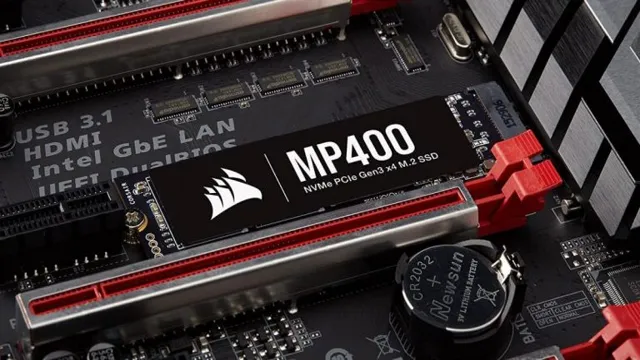Are you curious about how long your SSD will last before it starts to degrade? It’s a valid concern since solid-state drives have been increasingly favored over traditional hard disk drives due to their faster speeds and reliability. However, just like other storage devices, SSDs aren’t invincible and the question of their longevity remains a hot topic. But don’t worry, we’ve got you covered.
In this blog, we’ll delve into the topic of SSD degradation, how long you can expect your solid-state drive to last, and the factors that contribute to its decline. So grab a cup of coffee, sit back and read on to learn more.
Understanding SSDs and Degradation
As with any technology, SSDs – or solid-state drives – do deteriorate over time. However, the rate at which they degrade is determined by a number of factors, such as the amount of data being written onto the drive, the temperature at which it operates, and the type of flash memory being used. One of the main factors affecting SSD degradation is the number of write cycles it goes through.
This is because each time data is written onto the drive, it uses up a tiny bit of the SSD’s limited write endurance. Typically, this can be measured in terabytes written (TBW), which is the total amount of data that can be written onto the drive before it reaches its end of life (EOL). Nowadays, most consumer-grade SSDs have TBWs of several hundred terabytes or more, which means they can usually last for several years of use before degradation becomes noticeable.
However, it’s important to note that heavy usage or other environmental factors can cause SSDs to degrade more quickly, so regular backups are always recommended to ensure your data is safe.
What are SSDs?
SSDs, degradation, understanding SSDs, or Solid State Drives, have revolutionized the storage industry by providing a faster and more reliable alternative to traditional hard drives. Unlike HDDs, which use spinning disks and mechanical read/write heads, SSDs store data on flash memory chips. This allows for faster data access times, improved performance, and lower power consumption.
However, SSDs are not immune to degradation, which can occur over time and with heavy use. This is because the flash memory chips have a limited number of write cycles before they begin to wear out. To combat this, SSDs use a technique called wear-leveling, which spreads data evenly across the memory chips to prevent any one chip from wearing out faster than the others.
It’s important to understand how SSDs work and take steps to manage their usage to ensure they continue to perform at their best for as long as possible.

Causes of SSD Degradation
SSD degradation is a common issue faced by many users of Solid State Drives. SSDs are known for their faster data access and storage capabilities, but their performance can degrade over time. The degradation is caused by a combination of factors that include firmware bugs, file system fragmentation, bad blocks, and the limited lifespan of NAND flash memory.
Fragments of data scattered across the memory can slow down the read and write speed of the SSD, which can lead to reduced performance, and eventually, failure of the drive. When buying an SSD, it’s important to consider the drive’s endurance rating, as it indicates the number of times the memory cells can be written to before the drive degrades. Regular maintenance, such as firmware updates and disk optimization, can mitigate the effects of SSD degradation and help prolong the drive’s lifespan.
How is SSD Degradation Measured?
SSD degradation. SSDs or Solid State Drives are storage devices that have no moving parts and use NAND flash memory to store data. However, over time, the constant reading and writing of data on an SSD can lead to degradation of the memory cells, which can result in slower performance and reduced lifespan.
Measuring SSD degradation is essential to ensure optimal performance and avoid data loss. The degradation of SSDs can be measured using various tools such as SMART (Self-Monitoring, Analysis, and Reporting Technology) or through performance testing. SMART technology monitors the health and performance of the SSD and can alert the user if there is any sign of degradation.
Performance testing involves measuring the speed and responsiveness of the SSD over time, and any reduction in these parameters can be an indication of degradation. By monitoring the degradation of SSDs, users can take preventive measures such as reducing workloads or replacing the SSD before it fails, thus ensuring the safety and longevity of their data.
Factors That Affect SSD Degradation
If you’re wondering how long it takes for an SSD to deteriorate, you need to consider some factors that affect SSD degradation. The primary factor is usage. The more you use your SSD, the faster it degrades.
It’s because every time you save or delete a file, you put some strain on your SSD, which reduces its life span. Another factor is temperature. Higher temperatures can damage an SSD, so make sure you keep it cool and avoid exposing it to direct sunlight.
Also, the type of data you store on your SSD plays a role in its degradation. SSDs have a limited number of write cycles, so if you store mostly large files or frequently modify them, you’ll wear out your SSD faster than someone who stores mostly small files. Lastly, power failures, surges and outages can cause SSDs to fail, especially if data was being written to the SSD during the power disruption.
In conclusion, SSD degradation depends on how you use your SSD, the temperature it’s stored in, the type of data stored, and power failures.
Data Size and Drive Capacity
When it comes to SSD degradation, there are several factors that come into play. One such factor is data size and drive capacity. SSDs have a limited number of write cycles, and the more data you write to the drive, the faster it will degrade.
This is especially true for SSDs with lower drive capacity, as they have less space for data to be written to. Additionally, if you constantly fill your SSD to maximum capacity, the lack of free space can result in lower performance and faster degradation. To avoid this, it’s important to regularly clean up your drive and remove any unnecessary files or programs.
It’s also a good idea to invest in an SSD with a higher drive capacity if you tend to write a lot of data to your drive on a regular basis. By being mindful of these factors, you can help prolong the life of your SSD and prevent premature degradation.
Frequency of Use and Workload
As we move into an era where data storage is becoming increasingly important, it’s crucial to understand the factors that affect SSD degradation. One of the primary factors is the frequency of use and workload. The more often an SSD is used, the more likely it is to degrade over time.
This is because every time data is written or erased, there is a certain amount of wear and tear on the SSD. Additionally, the workload placed on the drive can also play a significant role in its longevity. For example, if a drive is constantly used for heavy-duty tasks such as large file transfers or running intense programs, it will wear out faster than a drive that is used primarily for light tasks such as general browsing.
It’s important to keep in mind that these factors can vary depending on the make and model of the SSD, as well as the quality of the components used in its construction. By understanding these factors, users can take steps to prolong the lifespan of their SSD and ensure their data remains safe and accessible.
Type of NAND Flash Memory
When it comes to SSD degradation, there are several factors that can influence the lifespan of your drive. One of the most important factors is the type of NAND flash memory used in the drive. There are two main types: SLC and MLC.
SLC (Single Level Cell) is the more expensive and more durable type of flash memory. It stores a single bit of information per cell, which means it has fewer cells to wear out over time. MLC (Multi Level Cell), on the other hand, stores multiple bits of information per cell, which makes it more cost-effective but also less durable.
The cells in MLC NAND flash memory wear out more quickly because they have to do more work. That’s why many SSDs use a combination of SLC and MLC to balance performance and cost-effectiveness. So, if you’re looking for an SSD that will last longer, you should consider one with SLC NAND flash memory.
Temperature and Environmental Conditions
Solid State Drives (SSD), like any other device, are not impervious to environmental factors, which affect their longevity and performance. One such factor is temperature, which can determine the rate of SSD degradation. High operation or storage temperatures can result in reduced flash memory integrity, leading to data loss or inability to write new data.
Therefore, it is essential to maintain SSDs at optimal operating temperatures, typically below 70°C, to prolong their lifespan. Other environmental factors that can affect SSD degradation include humidity, power fluctuations, and physical impact. SSDs can withstand some physical impact, but excessive force or falls can cause severe damage.
Additionally, high humidity levels can corrode the internal SSD components, and power fluctuations can result in data loss or corruption. As such, it is vital to protect SSDs from these environmental factors and store them in a safe, regulated environment to guarantee their long term performance.
Expected Lifespan of an SSD
If you’ve ever wondered about the lifespan of a solid-state drive (SSD), you’re not alone. It’s common to worry that an SSD will deteriorate quickly due to the nature of its memory cells. The good news is that SSDs are designed with endurance in mind.
Most modern SSDs can last for years, even with heavy use. In fact, most manufacturers rate their SSDs according to how many terabytes can be written to the drive before it fails. This is known as the total bytes written (TBW) rating.
While the lifespan of an SSD can vary depending on a number of factors, such as usage patterns and temperature, you can expect an average SSD to last anywhere from three to five years. However, with proper maintenance and care, you could potentially extend its lifespan even further. So, if you’re looking to purchase an SSD, rest assured that it will most likely last longer than you expect.
Average Lifespan of an SSD
The expected lifespan of an SSD can vary greatly depending on usage, brand, and other factors. Generally speaking, an SSD should be able to last for several years without any issues, as long as it’s not subjected to extreme temperatures, physical damage, or heavy usage. According to industry experts, the average lifespan of an SSD is around 5 years or more, although some high-end models can last for much longer.
Of course, it’s important to keep in mind that these estimates are just that – estimates – and there are many variables that can impact how long your SSD will last. Factors such as temperature, humidity, and usage patterns can all have an effect on its lifespan. In order to get the most out of your SSD, it’s important to follow best practices for storage and usage, such as regularly backing up your data and avoiding excessively high temperatures or humidity levels.
With proper care and maintenance, your SSD should be able to serve you well for many years to come.
Factors That Can Extend or Shorten SSD Lifespan
SSD lifespan The expected lifespan of an SSD typically depends on different factors that may either extend or shorten it. One of the significant factors that affect the lifespan of an SSD is the amount of data written on it. The more writing and rewriting done on an SSD, the higher the chances of shortening its lifespan.
Another factor that affects the SSD’s lifespan is the temperature and humidity levels in its working environment. High temperatures and humidity can cause circuit damage and accelerate SSD wear and tear. However, with proper maintenance and care, an SSD can last longer than a traditional hard disk drive.
Regularly updating the firmware, cooling the device, and avoiding frequent write operations can also help extend an SSD’s lifespan. Overall, the expected lifespan of an SSD can vary depending on various factors and usage habits.
How to Monitor SSD Health and Manage Degradation
If you’re wondering how long it takes for an SSD to deteriorate, the answer is based on various factors such as usage, storage, and temperature. Contrary to popular belief, SSDs do not degrade overnight or within a few months. An SSD’s lifespan can range from 5-10 years, depending on how frequently it’s used and how it’s maintained.
However, this doesn’t mean that an SSD can’t experience wear and tear along the way. As data is written and deleted, it can lead to cell degradation and cause the drive to slow down over time. This is why it’s crucial to monitor your SSD’s health and manage its degradation.
You can use specific tools like CrystalDiskInfo or Samsung Magician to keep track of your SSD’s temperature, error rates, and remaining lifespan. Additionally, you can implement best practices such as regularly backing up your data, avoiding unnecessary read and write operations, and installing the latest firmware updates to maximize your SSD’s lifespan and performance.
Conclusion
In conclusion, the lifespan of an SSD depends on a variety of factors such as usage frequency, manufacturer quality, and storage capacity. It’s not a matter of how long it takes for an SSD to deteriorate, but rather how you treat and maintain it. Think of your SSD like a plant, it needs proper care and maintenance to thrive and last.
So, if you want your SSD to last longer, keep it cool, update firmware, and avoid overuse. Who knew data storage could be so much like gardening?”
FAQs
What factors contribute to the degradation of an SSD?
Some of the main factors that contribute to the degradation of an SSD include a high number of write operations, exposure to high temperatures, and usage beyond the manufacturer’s recommended lifespan.
How long does it typically take for an SSD to degrade?
The lifespan of an SSD can vary significantly depending on usage patterns and the specific make and model. However, some estimates suggest that an SSD may begin to degrade after 3-5 years of heavy use.
Can the degradation of an SSD be reversed?
Unfortunately, once an SSD begins to degrade, it cannot be reversed. However, some measures can be taken to slow down the degradation process, such as avoiding excessive write operations and keeping the SSD at a cool temperature.
How can I monitor the health of my SSD?
Most SSD manufacturers provide diagnostic software that can be used to monitor the health of your SSD. This software can typically be downloaded for free from the manufacturer’s website. Additionally, many operating systems have built-in tools that can be used to monitor the health of an SSD.