Have you ever wondered how long your SSD will last before it fails? SSD read/write endurance is a critical factor in determining the lifespan of your solid-state drive. When you use your computer, data is constantly being written and overwritten to the SSD. Over time, the read/write cycles can wear down the NAND cells that store your data.
The more you use your SSD, the faster it will reach the end of its lifespan. But how long will that take, and what factors can affect the endurance of your SSD? In this blog, we will explore the intricacies of SSD read/write endurance and help you understand how to assess the longevity of your drive.
What is SSD Endurance and Why Does It Matter?
How long does it take for an SSD to become unwritable? The answer lies in the concept of SSD endurance. SSDs have a finite lifespan and can only endure a certain amount of writes before they start to degrade. This is known as endurance, and it is expressed in Terabytes Written (TBW).
TBW is a measure of how much data can be written to an SSD before its cells start to wear out and become unreliable. A higher TBW rating generally means a longer lifespan for the SSD. However, the actual time it takes for an SSD to become unwritable depends on several factors, such as usage patterns, the type of workload, and the quality of the SSD.
In any case, once an SSD reaches the end of its endurance, its cells can no longer be written to, and the drive becomes read-only. So, it’s essential to choose an SSD with a sufficient TBW rating and maintain it properly to ensure a longer lifespan.
Explanation of SSD Endurance
SSD Endurance is a term used to describe the lifespan of an SSD or solid-state drive. It refers to the number of write cycles a drive can withstand before it starts to degrade. The higher the endurance, the longer the drive will last, and the less likely it is to experience data loss or corruption.
This is especially important in applications that require frequent writes, such as gaming or streaming media, where the drive can become quickly overloaded. SSD Endurance is typically measured in Terabytes Written (TBW), which is the total amount of data that can be written to the drive before it reaches the end of its lifespan. When selecting an SSD for your system, it’s crucial to consider endurance and choose a drive that can withstand the workload you plan to put it through.
Remember, a higher endurance drive will last longer, reduce the need for replacements, and maintain data integrity, ultimately saving you time and money.
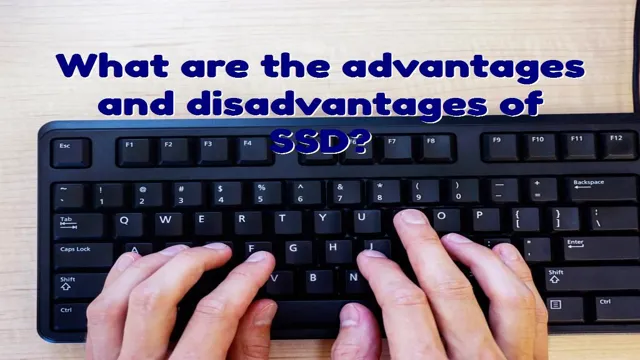
Factors that Affect SSD Endurance
When it comes to the endurance of SSDs, there are several factors that come into play. One of the primary factors is the type of NAND flash memory used in the drives. SLC (single-level cell) NAND flash memory has the longest endurance, while MLC (multi-level cell) and TLC (triple-level cell) have lower endurance ratings.
Additionally, the amount of data being written to the drive on a daily basis can also affect its endurance. The more data being written, the faster the drive will reach its write cycle limit. Other factors that can impact the endurance of an SSD include temperature, voltage fluctuations, and even the way the drive is being operated.
So, how long does it take a SSD to become unreadable? That ultimately depends on the specific drive and its usage, but most SSDs have a write cycle limit of around 10,000 to 100,000 cycles before becoming unwritable.
Write Amplification
Write amplification is a phenomenon that occurs in SSDs, where the NAND flash cells are written to multiple times, causing them to degrade over time. It’s worth noting that write amplification is directly related to an SSD’s endurance, which is the lifespan of the drive. Several factors can affect write amplification, including the type of NAND flash used and the controller’s write algorithms.
Single-level cell (SLC) NAND has a lower write amplification factor than multi-level cell (MLC) and triple-level cell (TLC) NAND, making them more durable. The greater the number of bits that can be stored in each cell, the higher the write amplification factor will be. Additionally, the controller’s write algorithms can significantly impact write amplification.
A well-designed controller can help minimize write amplification by optimizing the way data is written and managing how frequently parts of the drive are accessed. Finally, the host system’s write behavior can also affect write amplification. When the host writes small amounts of data randomly, it can cause the SSD to perform more writes, thus increasing write amplification.
In conclusion, it’s essential to understand the factors that can affect write amplification and SSD endurance to ensure that your SSD lasts as long as possible.
Over-Provisioning
Over-provisioning, also known as reserve space, is a technique used by SSD manufacturers to optimize their products’ endurance. Simply put, over-provisioning involves setting aside a certain amount of the drive’s storage space to be used specifically for wear leveling, garbage collection, and other housekeeping operations that enhance the SSD’s lifespan and performance. The amount of over-provisioning needed depends on several factors, including the SSD’s controller, the NAND flash memory it uses, and the workload it’s subjected to.
For example, enterprise-class SSDs typically have higher over-provisioning ratios than consumer-grade ones due to their heavier workloads and mission-critical nature. By properly over-provisioning their SSDs, users can prolong their drives’ lifespan, prevent data loss, and ultimately get the most out of their investment.
Drive Capacity
When it comes to SSD endurance, one of the factors that can impact it is the drive capacity. As a general rule, larger capacity SSDs tend to have better endurance than smaller capacity ones. Why? Well, it has to do with how the SSD manages its data.
Essentially, the more space there is on the drive, the more the SSD can spread out data writes and avoid wearing out any one area too quickly. This means that drives with higher capacities are typically better suited to heavy write workloads and will last longer under those conditions. Of course, there are other factors that can affect SSD endurance besides drive capacity, but this is one to keep in mind when selecting an SSD for your needs.
How to Check Your SSD Endurance
If you’re wondering how long it takes for an SSD to become unwritable, the answer is determined by its endurance rating. SSD endurance refers to the number of program-erase (P/E) cycles an SSD can perform before it starts to fail. To check your SSD endurance, you can use software testing tools like CrystalDiskInfo or SSD Toolbox, which will show you the health status of your drive and the number of P/E cycles it’s already used up.
Generally, SSDs have a high endurance rating, so it’s unlikely that one would become unwritable in a short period of time unless you use it extensively for heavy workloads. However, it’s always best to check your SSD’s endurance every so often to make sure you’re not unknowingly degrading its performance and longevity. So, if you’ve had your SSD for a while or have been using it heavily, it’s worth checking its endurance to ensure it’s still performing as expected.
Using Built-in Tools
Checking your SSD endurance is a crucial task that helps you understand the lifespan of your solid-state drive. Luckily, most SSDs come with built-in tools that allow you to check their endurance level. These tools use algorithms to estimate the remaining lifespan of your SSD based on various factors like the number of writes and erases it has undergone.
To access these tools, you can use the firmware and diagnostic software provided by the manufacturer or a third-party app. Once you have the tool, you can run a test to determine the endurance level of your SSD. This will help you plan ahead and make informed decisions regarding your SSD usage, including when to replace it.
In summary, with the help of the built-in tools, checking your SSD endurance has never been easier.
Third-Party SSD Health Monitoring Programs
Checking the health and endurance of your SSD (solid-state drive) can help you ensure that it is functioning correctly and avoid data loss. Third-party SSD health monitoring programs are essential tools that can help you to do this. These programs can provide you with real-time information about your SSD’s diverse parameters, including temperature, read and write speeds, and remaining storage space.
By tracking this information, you can proactively identify any issues before they evolve into significant problems. A popular third-party SSD health monitoring program is CrystalDiskInfo, which allows you to track your drive’s endurance, health status, power-on-time, and other important features. By keeping an eye on your SSD’s endurance and using third-party monitoring programs, you can extend your SSD’s life, avoid data loss, and make the most of your investment.
Conclusion: How Long Until Your SSD Fails?
In short, an SSD may never become unwritable if properly maintained and used. However, if treated like a punching bag for storage, it may start to deteriorate much sooner than expected. Just like a relationship, the longevity of an SSD depends on how well you treat it.
“
FAQs
What causes an SSD to become unwritable?
An SSD can become unwritable due to factors such as reaching the maximum number of writes or experiencing physical damage.
Can an SSD be repaired once it becomes unwritable?
Unfortunately, once an SSD becomes unwritable, it cannot be repaired and its data cannot be recovered.
How long does it typically take for an SSD to become unwritable?
The lifespan of an SSD varies depending on usage patterns and manufacturer, but it can typically last anywhere from 3-10 years before becoming unwritable.
Are there any precautions that can be taken to prolong the lifespan of an SSD?
Yes, taking precautions such as enabling TRIM support, avoiding excessive writes, and regularly backing up important data can help prolong the lifespan of an SSD.
