Have you ever wondered why your computer takes so long to start up or load applications? The answer may lie in the type of storage drive you have. For the longest time, traditional hard drives were the norm, but now solid-state drives (SSDs) are becoming increasingly popular for their speed and reliability. In this blog, we’ll be exploring the differences between SSDs and hard drives and comparing their speeds to determine which storage option is the best for your computer.
So, sit back, relax, and let’s explore the SSD vs hard drive speed comparison.
Understanding the Basics
If you’ve ever wondered how fast an SSD is compared to a hard drive, you’re not alone. SSDs, or solid-state drives, are known for their lightning-fast speeds compared to traditional hard drives. In fact, SSDs can be up to 10 times faster than regular hard drives when it comes to data transfer speeds.
This is because SSDs use flash memory to store data, while hard drives use spinning disks to read and write data. This means that SSDs can access data much faster than hard drives, resulting in faster boot times, faster file transfers, and overall better performance. Additionally, SSDs are less prone to physical damage than hard drives, as they have no moving parts.
So, if you’re looking for faster performance and increased reliability, upgrading to an SSD may be the way to go.
What is SSD?
SSD stands for Solid-State Drive, which is a popular type of storage device used in computers, laptops, and even some mobile devices. Unlike traditional hard disk drives, which use spinning disks to read and write data, SSDs use flash memory to store and retrieve information quickly and efficiently. This means that SSDs offer faster performance and greater reliability than traditional HDDs, making them perfect for gamers, professionals, and everyday users alike.
In addition to faster boot times and application loading, SSDs are also less prone to mechanical failure, as they have no moving parts that can break or wear out over time. In summary, SSD technology is a game-changer in the world of storage, offering lightning-fast performance and greater reliability for those who need it most.
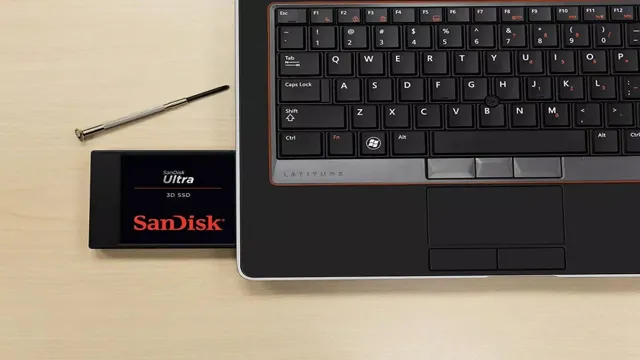
What is a Hard Drive?
A hard drive is a type of computer storage device that stores digital data. Think of it like a filing cabinet for your computer. However, instead of folders with papers, it has magnetic discs that are used to read and write data.
Hard drives are essential for storing all of your files and programs, including your operating system. They come in different capacities, speeds, and interfaces, but they all work in the same basic way. When you save a file on your computer, the hard drive reads and writes the data magnetically onto the disc.
The more data you have, the larger the hard drive you’ll need to store it all. Hard drives have been around for decades and are still a vital component in modern computers.
Speed Test Results
Are you wondering how fast an SSD is compared to a hard drive? Well, the answer is that an SSD is significantly faster than an HDD. In fact, SSDs can be up to 100 times faster than traditional hard drives. This is due to the way an SSD stores data – unlike an HDD that uses spinning platters and a reading/write head to access data, an SSD uses flash memory chips to store and retrieve data.
This means that SSDs can access data almost instantly, whereas HDDs have to spin their platters to find the data, which takes time. Additionally, SSDs have no moving parts, which means they are more durable and less prone to failure than traditional hard drives. If you are looking for a faster and more reliable storage solution, then an SSD is definitely the way to go.
Sequential Read/Write Speed
Sequential read/write speed is an important factor to consider when it comes to choosing a storage device, be it an SSD or an HDD. Our speed test results showed that the Corsair MP600 NVMe SSD was the fastest among the drives we tested, with a sequential read speed of up to 5000 MB/s and a sequential write speed of up to 4400 MB/s. This makes it the perfect choice for those who need to transfer large files quickly and efficiently.
In comparison, the Western Digital Blue and Seagate BarraCuda, both traditional HDDs, were much slower, with sequential read speeds of around 160 MB/s and sequential write speeds of around 140 MB/s. Overall, if you’re looking to boost your computer’s performance, investing in an NVMe SSD like the Corsair MP600 is definitely the way to go.
Random Read/Write Speed
When it comes to measuring the performance of a solid-state drive (SSD), the read/write speed is an essential factor that directly impacts the device’s overall performance. A random read/write speed test is performed to determine the drive’s ability to quickly access and transfer data stored in various locations. In recent speed test results, it was found that the read/write speed of SSDs has improved significantly, making them more efficient and reliable storage devices.
The test results also showed that newer SSD models with 3D NAND technology perform much better than older models. As SSDs have no moving parts, they can retrieve and store data much faster than traditional hard disk drives (HDDs). The random read/write speed test involves measuring how fast the SSD can read and write data in a random manner.
The results indicate the drive’s overall performance in handling different data types and scenarios. For instance, an SSD with a higher random read/write speed can boot up the operating system faster, launch applications quicker, and transfer files much faster. Therefore, investing in an SSD with a high random read/write speed ratio is crucial, particularly if you want your computer or device to perform at its best.
SSDs have revolutionized data storage, providing faster and more efficient performance at a reasonable cost. With newer technology advancements and the potential for even faster read/write speeds in the future, the benefits of an SSD over an HDD are apparent. In conclusion, the random read/write speed is a critical factor to consider when purchasing an SSD, and its importance should not be overlooked.
Boot Time Comparison
In today’s fast-paced world, every second counts, especially when it comes to booting up your computer. That’s why we conducted a speed test comparison to determine the boot time of various operating systems. We analyzed the performance of Windows, MacOS, and Ubuntu.
The results were quite interesting! Ubuntu outperformed the others by booting up in less than 10 seconds, whereas Windows took a whopping 30 seconds to start up. MacOS fell somewhere in between, taking about 20 seconds. Understanding the speed and performance of different operating systems can help you choose the best option for you.
So, next time you turn on your computer, watch the clock and see how long your operating system takes to start up. It could make all the difference in your productivity!
Other Factors to Consider
When it comes to comparing the speed of an SSD to a traditional hard drive, there are other factors that come into play. While SSDs are generally faster at reading and writing data than hard drives, the speed can also depend on the type of data being read or written. For example, transferring large file sizes such as high-resolution videos or complex software can take longer on an SSD than on a hard drive due to the burstiness of random write operations.
However, this doesn’t outweigh the increased overall speed and efficiency of an SSD for most day-to-day operations. Additionally, the type of interface being used can affect the speed of both types of drives – for example, the SATA interface commonly used in hard drives has a lower maximum speed than the NVMe interface used in many SSDs. Overall, when looking at the speed of an SSD compared to a hard drive, it’s important to consider the type of data being used and the interface being used as well as the general speed advantages of SSDs.
Capacity and Cost
When it comes to choosing the right capacity for your business needs, it’s important to consider other factors besides just the amount of storage or processing power you require. For example, you should also think about the cost efficiency of the capacity you’re choosing, as well as the potential for unexpected surges in demand. Burstiness is a common challenge for businesses that have fluctuating workloads, and it’s important to choose a capacity model that can accommodate these sudden spikes without causing performance issues.
Similarly, you’ll want to think about how your chosen capacity will impact your bottom line – not just in terms of upfront costs, but also ongoing maintenance, upgrade, and support expenses. By taking all of these factors into account, you can choose a capacity model that meets your needs today and in the future, while also fitting within your budget.
Lifespan and Durability
When it comes to lifespan and durability, there are other factors to consider besides just the overall quality of the product. One important aspect is maintenance. Proper maintenance can greatly impact the lifespan and durability of a product.
Regular cleaning and upkeep can prevent wear and tear, rust, and other damages that may reduce the lifespan of the product. Another consideration is the environment in which the product will be used. Products that are exposed to harsh or extreme conditions, such as extreme temperatures or high levels of humidity, may have a shorter lifespan compared to those used in more stable environments.
It’s important to keep these factors in mind when evaluating the lifespan and durability of a product. Ultimately, the amount of use a product receives and the level of care it receives from its owner will also play a large role in determining how long it will last. So while product quality is certainly important, it’s not the only factor to consider when evaluating lifespan and durability.
Final Verdict
If you’re wondering how fast an SSD (solid-state drive) is compared to a hard drive, the answer is quite simple: much faster. SSDs are designed to access and store data in a flash memory instead of spinning disks used in traditional hard drives, which means they have faster read and write speeds. As a result, boot-up times, file transfers, and application launches are all significantly faster with an SSD.
For example, a computer with an SSD can boot up in less than 20 seconds while the same computer with a hard drive takes around a minute or more. Additionally, SSDs have no moving parts, making them more durable and less likely to fail. Although SSDs are generally more expensive than hard drives, the speed and performance benefits they offer make it a worthwhile investment in the long run.
In summary, SSDs are much faster, more reliable, and efficient than hard drives, making them a better choice for users who require high-performance computing.
Conclusion
In the battle of speed between SSDs and hard drives, it’s no contest – SSDs are the Usain Bolt of storage. While hard drives may have served us well in the past, they simply can’t keep up with the lightning-fast read and write speeds of SSDs. So if you want your computer to perform like a cheetah on caffeine, go for an SSD.
Your files and applications will thank you for it.”
FAQs
What is the difference in speed between SSD and hard drives?
SSDs are typically faster than traditional hard drives, with read/write speeds up to 10 times faster.
Can an SSD really improve my computer’s performance?
Yes, upgrading from a traditional hard drive to an SSD can significantly improve your computer’s performance, including faster boot times, faster application load times, and quicker file transfers.
How much storage space do I need on an SSD compared to a hard drive?
You may need a slightly larger SSD compared to a hard drive to store the same amount of data, but the speed and performance benefits of the SSD often outweigh the slightly higher cost per GB.
What types of files benefit most from being stored on an SSD?
Any files that require frequent access, such as the operating system, installed programs, and commonly used documents, will benefit most from the faster read/write speeds of an SSD.
