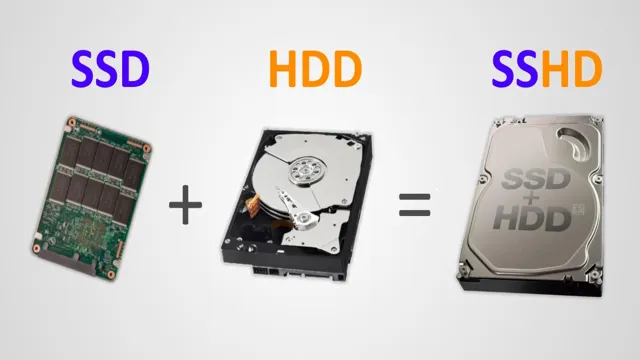When it comes to purchasing a new computer or laptop, one of the most important factors to consider is the type of hard drive you want. With so many options available, it can be overwhelming to choose the right one. One of the most popular choices is a 256GB SSD, or solid-state drive.
But is it the best option? An SSD uses flash memory to store data, making it much faster than traditional hard disk drives (HDDs). This means faster boot-up times, faster file transfers, and overall snappier performance. However, SSDs are often more expensive than HDDs, and the maximum capacity is usually lower.
On the other hand, HDDs use spinning disks to store data, which makes them slower but also more affordable and with larger capacities. But with the rise of cloud storage and external hard drives, is this extra capacity even necessary anymore? Overall, the best choice ultimately depends on your specific needs and budget. Are you a gamer or video editor who requires a large amount of storage? Then an HDD may be the way to go.
But if speed is your top priority, then a 256GB SSD is a great option.
Speed and Performance
When it comes to speed and performance, SSD hard drives are a popular choice among computer users. So, how does a 256gb SSD hard drive compare to other options on the market? Well, it’s important to note that SSDs are generally faster than traditional hard drives because they have no moving parts. This means that data can be read and written to the drive more quickly, resulting in faster boot and load times for your computer.
In comparison to a smaller SSD, such as a 128gb drive, a 256gb SSD provides more storage space and can handle larger files without slowing down. However, if you require even more space, you may want to consider a larger SSD or a hybrid drive that combines the speed of an SSD with the storage capacity of a traditional hard drive. Ultimately, the 256gb SSD is a great option for those who prioritize speed and performance but don’t need an excessive amount of storage.
Boot up times and application launch speeds
When it comes to technology, speed and performance are highly sought after by users. One of the most noticeable aspects of performance is boot up time and application launch speed. This is particularly important for those who need their computer to work efficiently in a fast-paced environment.
There are several factors that can affect a computer’s speed, such as the hardware configuration, the amount of memory, and the type of storage device used. An SSD, for example, will typically result in faster boot up times and application launch speeds compared to a traditional HDD. It’s important to keep your computer clean and free from unwanted programs or files that can slow it down.
Additionally, regularly updating your system and drivers can help ensure optimal performance. Overall, paying attention to these factors can help you maximize your computer’s speed and performance, allowing you to be more productive and efficient.

Data transfer and write speeds
When it comes to data transfer and write speeds, the performance of your device is crucial. Slow and lagging speeds can be frustrating and can significantly affect your productivity. It is essential to consider the speed and performance of a device before purchasing it.
Solid State Drives (SSD) are known for their fast read and write speeds compared to traditional Hard Disk Drives (HDD). The SSD has no mechanical components which results in faster data transfer rates and lower latency. However, it’s also important to ensure that your device has sufficient RAM and a powerful processor for optimal performance.
Upgrading your device’s hardware components can also greatly increase its speed and performance. Keeping your device clean from malware and regularly optimizing settings can also prevent any slowdowns or lag. Don’t settle for sluggish performance, get the most out of your device with high-speed data transfer and write speeds.
Storage Capacity
If you’re in the market for a new hard drive, you might be wondering how a 256GB SSD compares to other options. First, it’s important to note that an SSD (solid-state drive) is much faster than a traditional HDD (hard disk drive), which can make a big difference in overall performance. But when it comes to storage capacity, a 256GB SSD is on the lower end of the spectrum.
It’s perfect for those who don’t need a ton of storage space, such as students or those who primarily use their computer for browsing the web and using basic software applications. However, if you’re someone who needs to store large files, such as videos or high-resolution photos, you may want to opt for a larger drive with at least 500GB or even 1TB of storage. Ultimately, it comes down to your individual needs and usage, but a 256GB SSD can be a great choice for those who prioritize speed and efficiency over storage capacity.
Comparing 256GB to other storage options
When it comes to storage capacity, the 256GB option is a great mid-range option. It provides enough space for most users to store their files and media without having to worry about running out of space. However, depending on your needs, other options may be more suitable.
For those who require more space, there are options such as 512GB and 1TB. On the other hand, if you don’t need as much space, there are lower capacity options such as 128GB or even 64GB. It’s important to consider your usage habits and needs when choosing a storage capacity.
Do you frequently store large file sizes such as videos or games? Do you use cloud storage in addition to local storage? Asking yourself these questions can help you make an informed decision on the storage capacity that’s right for you.
What can you store on a 256GB SSD?
The storage capacity of a 256GB SSD can be a bit of a conundrum. On one hand, it may seem like a lot of space for storing documents, photos, and some applications. However, if you’re a heavy user or your computer is your primary workstation, you may find yourself running out of storage quickly.
For perspective, a 256GB SSD can typically hold up to 62,000 photos, 48 hours of HD video, or 28,000 songs. It could also support several smaller applications and allow for fast boot and load times. But if you need to store large files, such as high-resolution graphics or video editing projects, it may not suffice.
Plus, it’s always recommended to keep around 10-20% of free space on your drive for optimal performance. So, in short, a 256GB SSD may be a suitable choice for casual users but may not cut it for advanced users with bigger storage needs.
Durability and Reliability
When it comes to durability and reliability, a 256GB SSD hard drive is a great choice. Compared to traditional HDDs, SSDs have no moving parts which means they are less likely to fail due to mechanical issues. Additionally, SSDs are able to handle more shock and vibration which makes them perfect for use in laptops and other portable devices.
That being said, all SSDs are not created equally. Different brands and models may have varying levels of durability and reliability. It’s important to do your research and find a high-quality, reputable brand to ensure that your data remains safe and secure.
Overall, if you’re debating between a 256GB SSD and a traditional HDD, the SSD is the way to go for both speed and reliability.
SSD vs HDD: Which lasts longer?
When it comes to durability and reliability, there is no doubt that SSDs have a significant advantage over HDDs. The reason behind this is that SSDs use flash-based memory instead of spinning disks. As a result, they have no moving parts, which means they are less susceptible to physical wear and tear.
In contrast, HDDs use read/write heads and spinning disks, which can easily be damaged if bumped or dropped. Furthermore, SSDs are less prone to file corruption since they do not rely on magnetic charges to store data, making them more reliable in the long term. In conclusion, SSDs are an excellent investment if you’re looking for a data storage solution that will last longer than traditional HDDs.
What to consider when choosing a durable hard drive
When it comes to choosing a durable hard drive, reliability is crucial. You want to ensure that the hard drive you select has a proven track record of longevity, with minimal risk of data loss or mechanical failure. There are several factors to consider when determining the reliability of a hard drive, including its warranty, the brand’s reputation, and customer reviews.
You’ll also want to look for features such as shock resistance, which can protect the drive from damage if dropped or bumped. Ultimately, investing in a reliable, durable hard drive can save you time, money, and headaches in the long run. So, be sure to do your research and choose a hard drive that will stand up to the demands of your specific needs.
Price and Value
When it comes to purchasing a hard drive to store your files, you want to make sure you’re getting the best value for your money. The question of how a 256GB SSD hard drive compares to other options is a common one. While 256GB may seem like a lot of space, it really depends on your individual needs.
If you’re someone who stores a lot of high-resolution photos or videos, or runs large software applications, you may find that 256GB isn’t enough. However, if you mostly use your computer for basic tasks like browsing the web and creating documents, a 256GB SSD hard drive could be the perfect fit. It’s important to consider factors like read and write speed and durability when shopping around for a hard drive, as these can affect the overall performance and longevity of your device.
Ultimately, the price and value of a 256GB SSD hard drive will depend on your specific needs and how the device meets those needs.
Cost comparison of 256GB SSD vs other hard drives
When it comes to purchasing a hard drive, it can be overwhelming to navigate the options and understand the cost and value of each one. One important consideration is the size of the hard drive, with many people opting for a 256GB SSD. While this option may seem pricier than a traditional hard drive, it offers several advantages such as faster boot-up times and data transfer speeds.
In terms of cost, a 256GB SSD can range from around $50 to $100 more than a 1TB HDD. However, the value is seen in the increased speed and efficiency of the SSD, making it a worthwhile investment for those needing high-performance storage. Ultimately, it’s important to weigh the cost and value of different hard drives based on your individual needs and budget.
Is a 256GB SSD worth the investment?
If you’re in the market for a new computer, you may be wondering if getting a 256GB SSD (solid-state drive) is worth the investment. The answer depends on your needs and budget. SSDs are faster and more reliable than traditional hard drives, so if you use your computer for tasks that require a lot of data storage and retrieval (such as gaming or video editing), a larger capacity SSD may be worth the extra cost.
However, if you primarily use your computer for basic tasks such as web browsing and email, a smaller SSD or traditional hard drive may suffice. It’s also worth considering if you already have an external hard drive to store large files. Overall, a 256GB SSD can offer excellent speed and performance, but it’s important to consider the price and weigh the value for your specific needs.
Conclusion
In comparing a 256GB SSD hard drive to other forms of storage, it’s like comparing a Ferrari to a horse and buggy. The speed and efficiency of an SSD are incomparable to traditional hard drives or USBs. With its compact size and lightning-fast performance, you’ll forget what it’s like to wait for files to load or struggle with limited storage space.
investing in an SSD is like upgrading to first class- it’s worth the splurge for the unparalleled experience.”
FAQs
What is the storage capacity of a 256GB SSD hard drive?
As the name suggests, a 256GB SSD hard drive has a storage capacity of 256 gigabytes.
How does a 256GB SSD hard drive compare to a traditional hard drive?
A 256GB SSD hard drive is significantly faster than a traditional hard drive, as it has no moving parts and uses flash memory. However, it may not have as much storage capacity as traditional hard drives.
Can a 256GB SSD hard drive be upgraded?
In most cases, a 256GB SSD hard drive can be upgraded to a larger capacity SSD hard drive. However, it may depend on the specific make and model of the laptop or computer.
Is a 256GB SSD hard drive suitable for gaming?
Yes, a 256GB SSD hard drive can be suitable for gaming, especially if used in combination with an external hard drive. However, gamers may prefer larger capacity SSD hard drives for storing games and other files.