Looking for a solid-state drive to boost your PC’s performance? M.2 SSDs offer speedy read and write rates, an affordable price, and a compact size, plus they free up more space in your machine. However, with the vast range of options available on the market, it can be challenging for a non-tech savvy person to figure out which one to buy.
Whether you are upgrading your existing setup or building a brand new computer, choosing the right M.2 SSD can have a significant impact on your daily usage. But don’t worry! In this post, we’ll guide you through the essential factors to consider when picking the best M.
2 SSD for your needs. So, let’s dive in!
Compatibility
When it comes to upgrading your computer, one component that can have a significant impact on its speed and performance is the SSD. M.2 SSDs have become increasingly popular due to their compact size and fast read/write speeds.
However, before buying an M.2 SSD, it’s important to ensure compatibility with your computer’s motherboard. The first step is to check the type of M.
2 slot available on the motherboard, as there are different lengths and key types. Most motherboards today support the M key type, but some may require the B or M/B type. Additionally, you should check the interface protocol of the M.
2 SSD, such as SATA or PCIe, to ensure it matches your motherboard’s capabilities. Don’t forget to also consider the size and capacity of the M.2 SSD, as well as other factors like brand reputation and warranty.
By doing your research on compatibility and selecting the right M.2 SSD, you can enjoy faster boot times and improved overall performance of your computer.
Check your motherboard’s manual
When building a computer, it’s essential to make sure that all your components are compatible with each other. One crucial component that people often overlook when building a PC is the motherboard. Your motherboard is essentially the backbone of your computer, and it’s essential to ensure that it supports your other PC components.
Before purchasing any hardware components like CPUs, memory, or graphics cards, it’s essential to check your motherboard’s manual to verify that they are compatible. The motherboard manual will provide essential information like maximum supported RAM size, CPU socket type, PCIe slot speed, and much more. Overall, before investing in any hardware component, it’s crucial to do your research and ensure that your motherboard supports it.
By doing so, you can avoid any potential compatibility issues, and your computer will run smoothly.
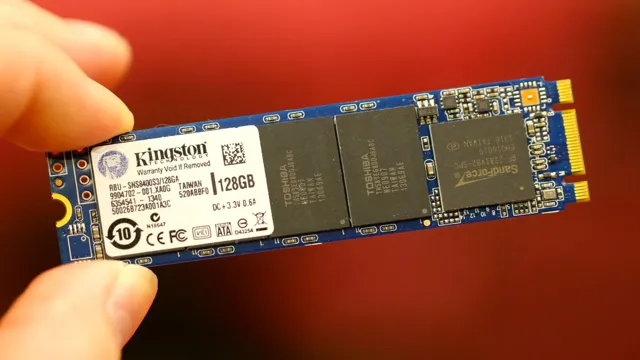
Identify the M.2 slot in your motherboard
When it comes to installing an M.2 SSD on your motherboard, it’s important to first determine compatibility. Not all motherboards have an M.
2 slot, and even those that do may not support every type of M.2 SSD. To identify the M.
2 slot in your motherboard, you’ll want to refer to your motherboard manual or specifications online. Look for a connector labeled “M.2,” typically located near the bottom of the motherboard.
It’s important to note that there are different sizes of M.2 SSDs, so be sure to check that your motherboard supports the size you plan to use. Additionally, some M.
2 slots may only be compatible with certain types of M.2 SSDs, such as SATA or NVMe. Checking compatibility before purchasing an M.
2 SSD can save you time and frustration in the long run.
Check the SSD form factor
When it comes to upgrading your computer’s storage, it’s important to check the SSD form factor for compatibility. The form factor refers to the physical shape and size of the SSD, and not all SSDs will fit in all computers. The most common form factor for consumer SSDs is
5 inches, which is the same size as a standard laptop hard drive. However, some computers may require a different form factor, such as M.2 or PCIe.
It’s important to check your computer’s manual or specifications to determine the correct form factor for your SSD upgrade. Choosing the wrong form factor could result in the SSD not fitting properly in your computer, which could lead to damage or poor performance. So, be sure to do your research and choose the right form factor to ensure a successful SSD upgrade.
Capacity and Speed
If you’re looking to upgrade your computer’s storage capacity and speed, you might be wondering which M.2 SSD to buy. The first thing to consider is the capacity you need.
If you work with large files or multimedia, you might need a larger SSD with a capacity of 1TB or more. On the other hand, if you only use your computer for basic tasks like browsing the web and using office applications, a smaller SSD with a capacity of 256GB or 512GB might be enough. Another important factor to consider is the speed of the SSD.
Generally, higher speed SSDs have faster read and write speeds, which can greatly improve your computer’s overall performance. However, keep in mind that higher speed SSDs may also require higher power consumption and generate more heat. In summary, when choosing an M.
2 SSD, consider your storage needs and performance requirements to make an informed decision.
Determine your storage needs
When it comes to determining your storage needs, two main factors to consider are capacity and speed. Capacity refers to how much data you need to store, while speed relates to how quickly you need to access and transfer that data. If you have a lot of large files, such as high-resolution images or videos, you’ll need a higher capacity storage option.
However, if you need quick access to frequently used files, you’ll want a faster storage solution. Solid-state drives (SSDs) tend to be faster, but more expensive, while hard disk drives (HDDs) have larger capacities but slower speeds. Ultimately, your choice will depend on your specific needs and budget.
By taking the time to determine your storage needs, you can choose a solution that will meet your requirements without overspending or slowing down your productivity.
Consider the read/write speeds
When it comes to selecting the right storage device, it’s essential to consider the read/write speeds of the drive. These speeds determine how quickly files can be transferred to and from the storage device. Faster read/write speeds translate to faster file transfers, which can be especially crucial for those working with large files or running multiple applications simultaneously.
However, it’s important to remember that storage devices with high capacities typically come with decreased read/write speeds. So it’s crucial to strike a balance between capacity and speed to ensure optimal performance. When selecting a storage device, it’s all about finding the right balance between capacity and speed to meet your specific needs.
Brand and Price
Choosing the right M.2 SSD can be overwhelming, especially when taking into account the various brands and price points. One way to narrow down options is to consider your budget.
Cheaper options from lesser-known brands may have slower read and write speeds, while more expensive options from well-established brands may provide better performance and endurance. It’s important to balance cost with performance needs to ensure you get the most out of your purchase. Additionally, it’s advisable to research reviews and ask other tech enthusiasts for their opinions to gain a better understanding of which M.
2 SSDs have a good reputation for longevity and performance. Ultimately, finding the right M.2 SSD depends on your individual needs, preferences, and budget.
Research brand reliability and customer reviews
When it comes to purchasing a product, the brand and price are two factors that many of us consider. However, relying solely on these two factors can lead to us missing out on important details that can affect our overall satisfaction with the purchase. It’s important to do our research and look into brand reliability and customer reviews before making a decision.
Brands with a good reputation for reliability and quality are a safer bet than lesser-known brands, even if they come with a higher price tag. At the same time, it’s important to read customer reviews to gauge how other users have found the product. A higher price doesn’t always guarantee higher quality, and sometimes lesser-known brands can surprise us with their quality and reliability.
Therefore, we need to strike a balance between brand reputation and price, and always check what other users have to say before making a final decision.
Compare prices from different retailers
When you’re shopping for a specific product, it’s always a good idea to compare prices from different retailers. But price shouldn’t be the only factor you consider when making a purchase. You should also take into account the brand of the product you’re interested in.
When it comes to brand, there are few things to consider that can affect price. Firstly, a well-known brand can cost more simply because of its reputation. Secondly, lesser-known brands can offer a cheaper price for the same product due to lower brand value.
It is important to not only compare prices but also compare the brand and value you get for your money. So, next time you’re shopping around, take the time to compare brands and prices to make the most informed and cost-effective decision.
Final Thoughts
If you’re wondering how to determine which M.2 SSD to buy, there are a few factors you should consider. Firstly, you’ll want to consider the capacity you require, depending on what you will be using it for.
If you’re a gamer, you might need a larger capacity than if you’re just using it for basic tasks such as web browsing and word processing. Secondly, you should consider the performance aspect of the SSD. Look for ones with higher read and write speeds, as these will improve your system’s performance.
Lastly, you should also take into account the price and brand reputation. While it may be tempting to go for a cheaper option, you want to make sure you’re getting a quality SSD from a well-known brand. Researching reviews and checking benchmarks can help you make an informed decision when purchasing an M.
2 SSD. With all of these points in mind, you’ll be sure to find an M.2 SSD that best suits your needs.
Conclusion
In the world of M.2 SSDs, it can be overwhelming to decide which one to purchase. However, with a little bit of research and understanding of your needs, you can confidently make a choice.
Think about what your primary use for the SSD will be, whether it’s for gaming or work. Consider the reliability and speed ratings. And don’t just go for the most expensive option thinking it’s automatically the best.
So, before you buy an M.2 SSD, think carefully about your priorities and know what you’re looking for. With a little effort, you’ll find the perfect M.
2 SSD that suits your needs and budget. Easy peasy, right?”
FAQs
What is an M.2 SSD and why should I buy one?
An M.2 SSD is a next-generation solid-state drive that offers faster read and write speeds than traditional hard drives. It’s recommended for users who need faster boot times, faster file transfer speeds, and improved overall system performance.
How do I determine the compatible M.2 SSD for my motherboard?
You can determine if your motherboard supports M.2 SSDs by checking the manual or specifications page. You should also check the form factor, interface, and key type of the M.2 SSD to ensure compatibility with your motherboard.
What size of M.2 SSD should I choose for my needs?
The size of the M.2 SSD you should choose depends on your storage needs. M.2 SSDs are available in various sizes, such as 2242, 2260, and 2280, and larger sizes generally offer more storage capacity. It’s recommended to choose an M.2 SSD that offers at least 256GB of storage for most users.
Are all M.2 SSDs the same or do certain brands/models offer better performance?
Not all M.2 SSDs are the same, and certain brands/models offer better performance than others. You should consider the read and write speeds, endurance, and warranty when choosing an M.2 SSD. Popular brands include Samsung, Crucial, and Western Digital.
