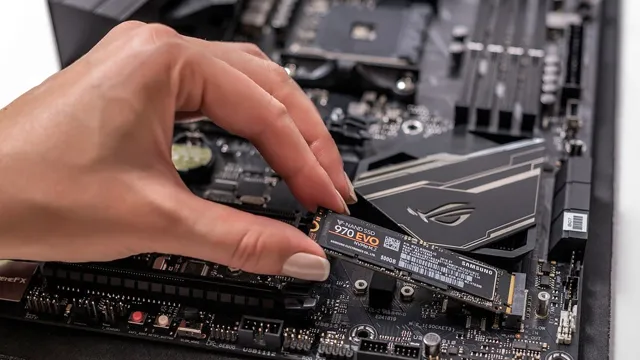When it comes to building a gaming PC, one of the most important components to consider is your storage solution. You want something that’s fast, reliable, and has enough space to store your favorite games and files. But with so many options out there, it can be tough to figure out what size SSD is right for your needs.
Luckily, we’re here to help you find the perfect fit. First, let’s talk about what an SSD is. A solid-state drive, or SSD, is essentially a faster, more durable version of a traditional hard drive.
They use flash memory to store data, which means they can access and load files much more quickly than an HDD. This is especially important when it comes to gaming, where loading times can make or break your experience. So, how much storage do you actually need? That depends on a few factors.
If you only play a couple of games at a time, a smaller SSD might be enough for your needs. On the other hand, if you’re someone who likes to have a library of games at your disposal, you’ll want to go for a larger option. Additionally, if you plan on using your gaming PC for work or other tasks that require a lot of storage, you might need to go even bigger.
As a rule of thumb, we recommend a minimum of 256GB for your gaming SSD. This will give you enough space to install your most-played games and still have room left over for your operating system and other essential files. If you can afford it, we suggest going for at least 500GB or even 1TB.
This will give you plenty of space to work with, which means you won’t have to worry about constantly deleting games to make room for new ones. Overall, finding the perfect size SSD for your gaming PC comes down to your individual needs and budget. But with these tips in mind, you should be able to choose a storage solution that will give you the best possible gaming experience.
What is an SSD?
When it comes to gaming PCs, one of the most essential components you’ll need is a Solid-State Drive (SSD). This type of storage device uses flash memory to store data, making it much faster than traditional hard disk drives. But how big should your SSD actually be? Well, it depends on a few factors.
First, you’ll want to consider the size of the games you plan on playing. A single AAA title can easily take up 50GB or more of storage space, so if you plan on playing many games at once, you’ll need a larger SSD. Additionally, if you plan on storing other files on your SSD such as music, movies, or photos, you’ll need even more storage.
Generally, most gamers opt for an SSD with at least 500GB of storage, but if you have the budget, a 1TB or even 2TB SSD will give you plenty of space to store all your games and media. So, go ahead and prioritize your storage needs when purchasing your SSD for a smooth gaming experience.
Explanation of SSDs
An SSD (Solid State Drive) is a type of storage device that is becoming increasingly popular among consumers and businesses alike. Unlike traditional mechanical hard drives, SSDs use flash memory to store data, which means they have no moving parts. This results in faster read and write speeds, and improved reliability, since there are no mechanical components to wear out over time.
In fact, an SSD can boot up a computer in just a few seconds, compared to the minutes it can take with a traditional hard drive. Additionally, SSDs are typically more energy-efficient than traditional hard drives, since they require less power to operate. Overall, if you’re looking to upgrade your computer’s storage, an SSD is definitely worth considering.

How much storage do you need?
Are you planning to build a gaming PC but unsure how big your SSD should be? The size of your SSD depends on the number of games you want to store. Most AAA games require at least 50GB of storage space, while other games can take up to 100GB or more. If you’re a hardcore gamer and want to store several games at once, you’ll need a larger SSD.
A 1TB SSD is perfect for gamers who want to store multiple games, as it provides enough space for most games and other files. However, if you plan to store only a few games, a 500GB SSD is enough. Keep in mind that larger games are released every year, and game updates can take up more storage space, so it’s always a good idea to invest in a larger SSD if you have the budget.
Ultimately, your SSD’s size will depend on your budget, game library, and gaming needs.
Factors to consider
When it comes to choosing the right storage for your business needs, the first factor to consider is how much storage you actually need. This will depend on a few different factors, such as the amount of data you need to store and how frequently you access that data. For smaller businesses, a few terabytes of storage may be sufficient, while larger companies may require petabytes of storage to accommodate their data needs.
It’s important to evaluate your current needs and anticipate any future growth or expansion that may require additional storage space. One thing to keep in mind when determining your storage needs is the concept of perplexity. This refers to the unpredictability of data growth, which can be difficult to account for.
To prepare for this, it’s a good idea to choose a storage solution that can be easily scaled up or down as needed. Another factor to consider is burstiness, which refers to sudden spikes in data usage. This can occur due to seasonal demands or unexpected events, and it’s important to choose a storage solution that can handle these bursts without slowing down or causing data loss.
Cloud storage can be a good option for businesses that experience burstiness, as it allows for easy scaling and flexibility. Ultimately, choosing the right amount of storage for your business comes down to carefully evaluating your current and future needs, as well as considering factors like perplexity and burstiness. By taking the time to choose the right solution, you can ensure that your data is safe, secure, and easily accessible when you need it most.
Examples based on popular games and their storage requirements
Have you ever wondered how much storage you need to store your favorite games on your PC or console? Different games have different storage requirements depending on their complexity, graphics, and modes. For instance, if you’re a fan of Call of Duty, you’ll need at least 50-100 GB of storage to install the game fully. Similarly, if you’re a fan of Grand Theft Auto V, you’ll require around 70-80 GB of storage space.
Games like Dota 2 and Counter-Strike: Global Offensive require significantly less storage space, around 15-20 GB. However, keep in mind that these storage requirements can vary depending on the game settings you choose to play at and any additional gaming packs or add-ons you decide to install. Therefore, always check the game’s system requirements beforehand to ensure your device’s storage space can handle your favorite games.
Other Benefits of a Bigger SSD
When it comes to gaming PCs, having a large SSD can bring a plethora of benefits. Firstly, with a bigger SSD, you can install a greater number of games and programs, allowing you to have an expansive library of games at your fingertips. Not only does this save you time from having to constantly uninstall and reinstall games, it also speeds up load times, allowing for a smoother and more enjoyable gaming experience overall.
Additionally, a bigger SSD means you can have more space for files such as documents, images, and videos, reducing the need for additional external storage devices. With a larger SSD, you can also take advantage of faster transfer speeds, making it easier to transfer large files between devices. So, how big does your SSD need to be for gaming? It all depends on how many games and programs you want to have installed at once.
However, 500 GB to 1 TB should suffice for most gaming needs, providing plenty of storage space and improving overall performance.
Faster load times and boot times
If you’re looking to upgrade your computer’s speed and performance, a bigger SSD can offer many benefits. Aside from increased storage space, one significant advantage is faster load times and boot times. With a bigger SSD, your computer can access data more quickly, leading to shorter wait times and a more responsive system overall.
Additionally, a larger SSD can help reduce system lag and improve overall performance, making it an excellent choice for gamers, content creators, and anyone who demands high performance from their computer. So if you’re tired of waiting for your computer to load, consider upgrading to a bigger SSD and take your computing experience to the next level.
Ability to store more games and programs
A larger SSD has more benefits than just faster load times. One major perk is the ability to store more games and programs. With a bigger SSD, you won’t have to constantly delete old games or applications to make space for new ones.
You can keep all your favorites easily accessible and organized. Plus, with so many amazing games and programs available these days, having a larger SSD means you can enjoy even more of them without worrying about storage limitations. So if you’re a gamer, designer, or just someone who wants to have access to a wide range of software, investing in a bigger SSD is definitely worth considering.
Conclusion
In conclusion, the size of your SSD for gaming depends on how much storage space you require to store your games, applications, and operating system. As gaming evolves and games get larger in size, it’s recommended to have a larger SSD to fit all your favorite games without sacrificing performance. It’s always better to have more space than less, so go big or go home, or in this case, go big and game at home without any storage limitations.
“
Recap of points
Recap of points: In addition to the faster boot-up, application loading, and file transfer times, upgrading to a larger SSD has other benefits. One of the most significant advantages is that it increases the overall performance of the computer. A bigger SSD not only speeds up the data transfer speed of the primary drive but also allows for more programs and files to be stored on it, reducing the reliance on secondary storage options such as external hard drives.
Additionally, a larger SSD can improve the battery life of your laptop by reducing the number of times the hard drive will need to access secondary storage, thus consuming less power. Finally, a larger SSD can also reduce the risk of data loss, as SSDs have no moving parts and can better withstand environmental factors that can cause physical damage to traditional hard drives. So, if you’re looking to improve your computer’s performance and reliability, upgrading to a larger SSD is a worthwhile investment.
Final recommendations
Apart from faster boot-up times and smoother program launches, having a bigger SSD can offer various other benefits as well. One such benefit is increased file transfer speeds. The larger the SSD, the more data it can transfer at a time, resulting in quicker file transfers.
This can be particularly useful for professionals such as video editors, photographers, and graphic designers who work with large file sizes regularly. Moreover, having a bigger SSD can also reduce loading times in video games by storing the game’s files and assets on the drive. This means the game can be loaded faster, and players can start playing their favorite titles without any delays or interruptions.
Overall, having a larger SSD can be a game-changer, not only in terms of faster boot-up times but also in terms of improved file transfer speeds and game loading times.
FAQs
What is an SSD and why do I need one for gaming on my PC?
An SSD, or solid-state drive, is a type of storage device that allows for faster data access and boot times than traditional hard disk drives. For gaming, an SSD can greatly reduce loading times for games and improve overall system performance.
How much storage do I need on my SSD for a gaming PC?
The amount of storage you need will depend on the number and size of games you plan to install on your PC. However, a good rule of thumb for a gaming PC would be a minimum of 256GB SSD for your operating system and frequently played games, with additional storage for other files and less frequently used games.
Is it better to have multiple SSDs or one large SSD for gaming?
It can be beneficial to have multiple SSDs for gaming, as you could have one dedicated to your operating system and frequently played games, and another for storage of less frequently used games and other files. However, if purchasing a large enough SSD to hold all your necessary files is more practical, that could be a good option as well.
Does the speed of an SSD matter for gaming performance?
Yes, the speed of an SSD can greatly impact gaming performance, as faster read and write speeds can reduce loading times for games and improve overall system responsiveness. When shopping for an SSD, look for one with high read and write speeds, often listed as sequential read and write speeds in product specifications.