If you’re planning to upgrade your PC’s storage, you’ve probably come across M2 SSDs, which are becoming increasingly popular due to their faster speed and smaller form factor. However, with higher performance comes the risk of overheating, and that’s where M2 SSD heatsinks come into play. But are they really necessary? M2 SSD heatsinks are designed to dissipate the heat generated by your SSD, which can prolong its lifespan and maintain optimal performance.
They’re particularly useful for gamers, content creators, and enthusiasts who frequently push their system to its limits. However, whether or not you need an M2 SSD heatsink depends on several factors, including your system setup and workload. For instance, if you’re using an M2 SSD for basic tasks like browsing the web and streaming videos, you probably won’t need a heatsink as the workload isn’t demanding enough to generate significant heat.
On the other hand, if you’re planning to use your M2 SSD for gaming or heavy-duty applications like 3D rendering and video editing, a heatsink can be beneficial to prevent thermal throttling. In conclusion, M2 SSD heatsinks aren’t an absolute necessity, but they can be a worthwhile investment for users who want to get the most out of their high-performance storage. Ultimately, the decision to buy a heatsink depends on your specific needs and usage habits.
What Is an M2 SSD?
When it comes to M.2 SSDs, whether or not they require a heatsink depends on a few different factors. Factors such as the size and speed of the SSD, as well as the workload being put on it can all contribute to whether or not it will require some extra cooling.
In some cases, a heatsink may not be necessary at all, while in other scenarios it may be highly recommended. Ultimately, whether or not you decide to use a heatsink with your M.2 SSD will depend on your specific setup and usage.
However, it’s important to note that for those who do require a heatsink, there are many affordable options available on the market that can help keep your SSD running cool and performing at its best.
Explaining the Basics of M2 SSDs
An M2 SSD, also known as a Next Generation Form Factor (NGFF) SSD, is a small and powerful storage device that connects directly to a motherboard using an M2 slot. M2 SSDs use flash memory, which means they can access and transfer files faster than traditional hard drives. They are an ideal solution for those looking to upgrade their computer’s storage without sacrificing space or performance.
With M2 SSDs, you can improve your overall system speed, reduce boot and loading times, and enjoy faster file transfers. The best part is that M2 SSDs are compact and require no cables, making installation a breeze. If you’re looking to breathe new life into your computer, consider upgrading to an M2 SSD.
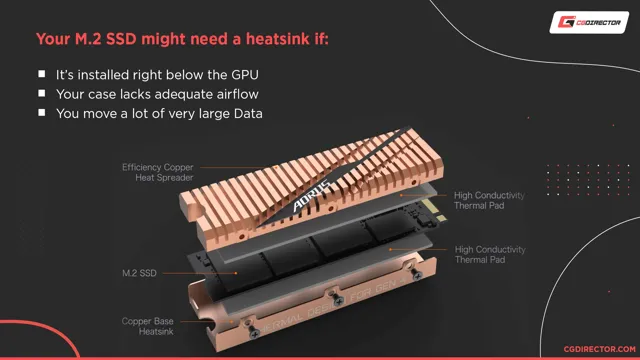
Benefits of M2 SSD
An M2 SSD is a solid-state drive that provides ultra-fast performance, making it a popular choice for consumers looking to upgrade their computers and laptops. The M2 SSD connects to the motherboard using the M2 slot and is typically faster than traditional SSDs. Some of the benefits of M2 SSD include faster data transfer rates, increased system responsiveness, and improved boot times.
Due to its compact size, the M2 SSD also allows for more flexibility when it comes to designing slimmer devices such as tablets, laptops, and ultrabooks. Additionally, M2 SSDs consume less power and generate less heat, making them an eco-friendly choice that helps reduce energy consumption and prolongs battery life. If you want to boost the speed and performance of your computer, upgrading to an M2 SSD is a great option that provides significant benefits that traditional hard drives can’t match.
The Role of Heatsinks
Does an M.2 SSD need a heatsink? This is a commonly asked question among PC enthusiasts, and the answer is not a straightforward one. M.
2 SSDs can generate a significant amount of heat, especially when used for extended periods. The heat generated can affect the performance of the drive, making it crucial to have proper cooling solutions for M.2 SSDs.
Heatsinks can help dissipate the heat generated by the drive, ensuring optimal performance, and increased lifespan. However, not all M.2 SSDs require a heatsink, as some models come with built-in thermal protection.
It’s always best to check the manufacturer’s specifications to see if a heatsink is required or not. Overall, it’s recommended to use a heatsink for M.2 SSDs, especially if you plan on using them extensively for gaming, video editing, or other intensive tasks.
A heatsink can help maintain the drive temperature, allowing you to get the most out of your M.2 SSD.
What Are Heatsinks?
Heatsinks play a crucial role in keeping our electronic devices cool. They are made up of metal components that absorb and dissipate heat generated by electronic devices, ensuring that they don’t overheat and malfunction. It’s essential to note that overheating can cause damage to devices, which may lead to costly repairs or replacements.
The heatsink’s primary function is to transfer heat away from the electronic device’s heat-generating component and distribute it evenly across the heatsink’s surface area. This mechanism allows for the heat to dissipate naturally through conduction and convection. Think of it as a cooling system that prevents electronic devices from overheating and potentially causing damage due to high temperatures.
In summary, heatsinks are an essential aspect of modern electronics that help to regulate device temperatures, prolong lifespan while reducing repair costs.
Why You Might Need a Heatsink
A heatsink is an essential device that plays a crucial role in protecting electronic components from overheating and damage. It is designed to dissipate heat generated by electronic components by transferring it to the surrounding environment. Heatsinks come in various sizes and shapes and can be made from different materials such as aluminum, copper, or graphite.
They work by increasing the surface area of the component, which allows for more efficient heat transfer. In addition to preventing damage caused by overheating, heatsinks also ensure that electronic components operate optimally and achieve their maximum lifespan. Whether you are building a gaming computer or working on a project with a microcontroller, a heatsink can be an invaluable tool in safeguarding your electronics and maintaining their longevity.
Factors to Consider
“Does m2 need heatsink?” is a common question among those building their own PCs or upgrading their current setup. The answer to this question largely depends on the usage of the M.2 SSD and the ambient temperature of the computer’s surroundings.
M.2 SSDs can produce a significant amount of heat, especially when transferring large amounts of data. If the SSD is being used for intensive tasks such as video editing or gaming, a heatsink can help dissipate the heat and prevent damage to the system.
Additionally, if the ambient temperature of the computer’s environment is high, a heatsink may also be necessary to prevent overheating. However, if the M.2 SSD is utilized for simpler tasks such as web browsing or document editing, a heatsink may not be necessary.
Ultimately, it is important to consider the specific usage and environment of the M.2 SSD to determine whether or not a heatsink is needed.
Temperature Thresholds for M2 SSDs
M2 SSDs When it comes to choosing the best temperature for M2 SSDs, several factors should be considered. The ideal temperature range varies by the manufacturer, but it’s generally between 0-70 degrees Celsius. However, it’s essential to note that high temperatures can shorten the lifespan of your solid-state drive (SSD) and cause data loss.
Moreover, high temperatures will lead to thermal throttling, resulting in decreased performance. It’s therefore crucial to ensure that your computer’s cooling system is adequate to maintain low temperatures for the M2 SSDs. Additionally, installing heatsinks or pads on your M2 SSDs can help reduce the heat produced by these devices.
Always check the M2 SSD manufacturer’s specifications to determine the recommended operating temperature range and take action accordingly. In conclusion, ensuring proper temperature management will help enhance the durability and performance of your M2 SSDs, making it a worthwhile investment.
Workload Intensity and Heat Generation
When it comes to managing hardware workload intensity and heat generation, there are multiple factors to consider. First and foremost, the type of workload itself plays a significant role in the amount of heat generated. Workloads that require high levels of processing power, such as machine learning or data analytics, generate more heat than simple tasks like email communication.
Additionally, the hardware components used can affect heat generation. More powerful processors and graphics cards tend to generate more heat, making it essential to ensure proper ventilation and cooling within the device. It’s also crucial to consider the environment in which the hardware is being used.
Factors such as ambient temperature, humidity levels, and even the presence of dust can impact heat generation. By taking these factors into account and implementing proper cooling measures, it’s possible to manage workload intensity and heat generation and ensure the smooth and efficient operation of your hardware.
When to Use a Heatsink
Yes, M.2 drives can benefit from a heatsink. M.
2 drives are small and typically solid-state, which means they don’t have moving parts and generate less heat than traditional hard drives. However, when pushed to their limits, they can heat up and cause system instability. Adding a heatsink can help dissipate the heat and improve overall performance.
It’s important to note that not all M.2 drives require a heatsink, as some come with their own integrated cooling solutions. Additionally, it’s essential to choose a proper heatsink that fits your M.
2 drive and motherboard, as an ill-fitting heatsink can cause more harm than good. So, if you’re using your M.2 drive for sustained data-intensive workloads or gaming, a heatsink could be a worthy investment to keep your system running smoothly.
Conclusion
In the grand scheme of things, whether or not m2 needs a heatsink may seem like a small detail. However, just like how every piece is important in a puzzle, every component in a computer plays a vital role in its performance. If you want your m2 to run smoothly and optimally, it’s always wise to invest in a heatsink.
After all, a little heat never hurt anyone, but too much of it can cause some serious damage. So keep your m2 cool as a cucumber and invest in a heatsink – you’ll be grateful in the long run!”
FAQs
What is M2?
M2 is a type of solid state drive that uses the SATA or PCIe interface to connect to a computer’s motherboard.
Does M2 need a heatsink?
It depends on the specific M2 drive and how it is being used. Some high performance M2 drives may benefit from a heatsink to prevent overheating and maintain optimal performance.
How do I know if my M2 drive needs a heatsink?
Check the manufacturer’s specifications for the M2 drive and look for information on recommended operating temperatures and cooling solutions. If the drive is running hot or experiencing performance issues, a heatsink may be necessary.
Can I install a heatsink on my M2 drive myself?
Yes, there are aftermarket M2 heatsinks available that can be installed by the user. However, it is important to follow the manufacturer’s instructions carefully to avoid damaging the drive or affecting its performance.
