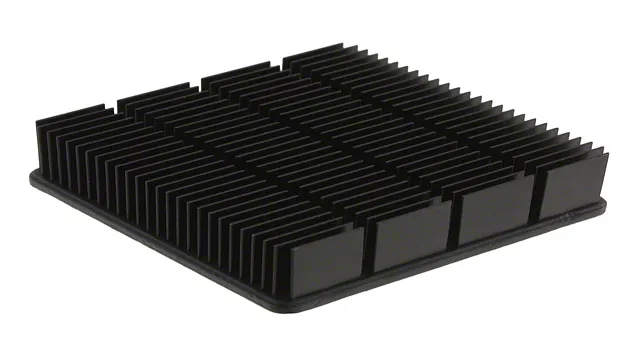When it comes to M.2 solid-state drives (SSDs), there has been much debate over whether they require heat sinks. With their compact form factor and lightning-fast speeds, M.
2 SSDs have become increasingly popular among gamers and power users alike. Yet, some wonder if they are at risk of overheating, leading to performance degradation, or even worse, damage to the drive. So, the question remains: do M.
2 drives need heat sinks? The answer isn’t a simple yes or no. It depends on several factors, including the type and performance of the drive, the system’s airflow, and the workload. In this blog post, we’ll delve into this topic in-depth.
We’ll discuss what M.2 drives are, the benefits and drawbacks of heat sinks, and whether they are necessary for your specific setup. By the end of this read, you’ll have a better understanding of whether or not you need a heat sink for your M.
2 SSD.
What Are M2 Drives?
M2 drives are a type of solid-state drive (SSD) that use the M.2 form factor, which is a small rectangular shape that connects directly to the motherboard. M2 drives are a popular choice for those looking to upgrade their existing hard drives because they provide faster read/write speeds, are smaller in size, and use less power than traditional hard drives.
While M2 drives don’t necessarily require heatsinks, if you’re using them for high-performance applications or in a gaming PC, adding a heatsink can help to dissipate the heat generated by the drive, which can prolong the lifespan of the drive. However, if you’re using an M2 drive for basic tasks like web browsing or word processing, a heatsink likely won’t be necessary. Ultimately, whether or not you need a heatsink for your M2 drive will depend on your specific use case and the type of M2 drive you have.
Definition
M2 drives are small, high-speed solid-state drives that are designed to fit into M.2 slots on motherboards. These drives can offer significantly faster transfer speeds than traditional hard disk drives, making them an ideal choice for users who need to quickly access large amounts of data.
M2 drives come in different types, with some utilizing PCIe interfaces that allow them to achieve even faster speeds. Additionally, these drives can be used as primary storage devices for operating systems, applications, and games or as secondary storage devices to enhance your existing storage capacity. Overall, M2 drives are a great choice for those looking to boost their computer’s performance and work more efficiently.
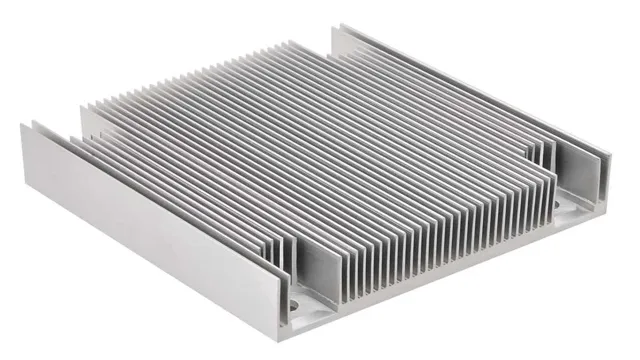
Advantages over Other Types of Drives
M2 drives are a type of solid-state drive that offer significant advantages over traditional hard disk drives and even other types of solid-state drives. M2 drives are much smaller in size and provide faster read and write speeds, making them ideal for use in high-performance computers. They are also more energy-efficient than HDDs since they have no moving parts, reducing power consumption and heat output.
Additionally, M2 drives are more reliable, as they are less prone to mechanical failures. Their compact form factor also allows for easy installation and maintenance, making them a popular choice among computer enthusiasts. If you are looking for an upgrade to your computer’s storage system, a M2 drive could be just what you need to enhance your computer’s performance.
Benefits of Heat Sinks for M2 Drives
M2 drives have become increasingly popular in recent years due to their small size and fast performance. However, as with any electronic device, heat is generated during use. Heat sinks are used to dissipate the heat generated by M2 drives, providing many benefits.
One of the biggest benefits of heat sinks is that they help to prolong the life of the drive. When a drive gets too hot, it can cause damage to the chips and other components, leading to data loss and system failure. Heat sinks also help to improve the performance of M2 drives.
When the drives are kept cooler, they are able to operate more efficiently and reliably. Overall, adding a heat sink to an M2 drive is a simple and effective way to improve its performance and longevity. So, do M2 drives need heat sinks? The answer is yes, especially if you want to get the most out of your investment.
Reduction in Heat
One of the significant benefits of using heat sinks for M.2 drives is the reduction in heat generated during use. Heat is a significant concern in the operation of electronics as it can negatively affect their performance and even cause damages in the long run.
M.2 drives are known to generate a significant amount of heat, which can be problematic for prolonged use. The installation of heat sinks on M.
2 drives helps to dissipate the heat produced, allowing the drive to operate at cooler temperatures and improve its overall performance. This ensures that the M.2 drive performs optimally and lasts longer, reducing the need for replacement or repair.
In addition, utilizing heat sinks also ensures that the surrounding components are not affected by heat, resulting in overall improved performance for the system.
Extended Lifespan of the Drive
Heat sinks can offer several benefits when it comes to M2 drive longevity. By reducing the temperature of the drive, they can prevent overheating and ensure that the components operate efficiently. This level of heat reduction can extend the lifespan of the drive and improve its performance.
Heat sinks work by maximizing the surface area and optimizing the airflow around the drive, preventing hotspots and distributing heat evenly. This extra cooling can also reduce the risk of thermal throttling, which can impact the drive’s speed and performance. In addition, the use of a heat sink can help prevent data loss caused by overheating.
By investing in a quality heat sink, you can ensure that your M2 drive runs smoothly and lasts longer, protecting your investment and improving your system’s overall performance.
Improved Performance
Heat Sink for M2 Drives Heat sinks are a great addition to M2 drives as they address the issue of heat build-up during usage. The main advantage of using heat sinks is the improvement in performance. As a result of the reduced heat build-up, the M2 drive can now operate at higher speeds and for longer periods.
This results in better performance overall and a more seamless user experience. Additionally, heat sinks can help to extend the lifespan of the M2 drive as prolonged exposure to heat can cause damage and wear and tear. All in all, adding a heat sink to your M2 drive is a smart move, and one that can lead to a better computing experience.
When Are Heat Sinks Necessary for M2 Drives?
If you’re building a PC, you might be wondering whether M2 drives need heat sinks. The answer depends on the usage intensity. If you’re using your M2 drive heavily for gaming or applications that require a lot of data transfer, then it may generate more heat than usual.
In such cases, heat sinks for M2 drives can come in handy. Heat sinks provide additional cooling for the M2 drive, which can help prevent it from overheating. In cases of casual use where the M2 drive is not put under high load, a heat sink may not be necessary.
However, it’s always better to err on the safe side and invest in a heat sink to help prolong the lifespan of your M2 drive. Thus, creating the overall heat regulation of the system.
High Workload Tasks
Heat Sinks Necessary for M2 Drives
If you plan on performing high workload tasks such as video editing or gaming on your computer, it’s important to ensure that your M2 drive doesn’t overheat. This is where heat sinks come into play. Heat sinks are used to disperse heat generated by the M2 drive and prevent damage from overheating.But when are heat sinks necessary for M2 drives? Well, it depends on how much workload your computer handles. If you only use your computer for basic tasks such as web browsing and word processing, you may not necessarily need a heat sink. However, if you plan on doing heavy-duty tasks such as video editing or gaming, having a heat sink installed is highly recommended to prevent your system from crashing due to overheating.
So, if you’re a power user, investing in a good quality heat sink is a smart move.
Small Computer Cases with Poor Ventilation
small computer cases, heat sinks, M2 drives If you have a small computer case with poor ventilation, then heat sinks may be necessary for your M2 drives. These drives generate a lot of heat, and if there isn’t proper airflow, they can overheat and become damaged. Heat sinks can help dissipate the heat and keep your drives running smoothly.
However, not all M2 drives require heat sinks. Generally, it depends on the type of drive you have and how much heat it generates. If you’re unsure whether your M2 drive needs a heat sink, it’s best to consult with an expert or the manufacturer.
Don’t risk damaging your drive, invest in a proper cooling solution for your small computer case.
Conclusion
In conclusion, while it’s always nice to have a sleek and stylish heat sink on your M.2 drives, it’s not necessarily a requirement. While heat can certainly have an impact on the performance and longevity of your drives, many modern M.
2 drives have built-in thermal management features that can help them stay cool even under heavy usage. So, if you’re in the market for an M.2 drive, don’t stress too much about the heat sink – focus on finding a drive that fits your needs and budget, and let the cooling take care of itself!”
FAQs
Why do M.2 drives get hot?
M.2 drives can get hot due to the high-speed data transfer and heavy usage, causing the components to heat up.
Is it necessary to have a heat sink for M.2 drives?
It is not mandatory to have a heat sink for M.2 drives, but it can help in dissipating the heat and improving the lifespan of the drive.
Can a heat sink reduce the performance of M.2 drives?
No, a well-designed heat sink can improve the thermal performance of M.2 drives, making them work optimally without affecting their speed and performance.
Do all M.2 drives require a dedicated heat sink?
No, some M.2 drives come with built-in heat spreaders that can dissipate heat efficiently, eliminating the need for an additional heat sink.