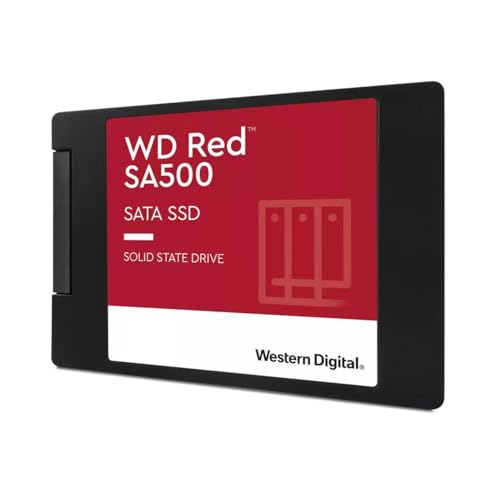So, you’re looking to upgrade your server’s storage, and the old spinning hard drives just aren’t cutting it anymore, right? You’re in good company. In today’s data-intensive world, a server needs storage that can keep up with heavy workloads, deliver rapid data access, and maintain stellar reliability 24/7. That’s precisely why many IT professionals and tech enthusiasts are turning to solid-state drives (SSDs). But not just any SSD will do for a server environment; you need a drive built for endurance, speed, and consistency.
Finding the best 2tb ssd for server use can feel like a maze with so many options out there. You need a drive that offers excellent endurance (measured in TBW – Terabytes Written), sustained performance, and, ideally, features like power loss protection. Whether you’re running databases, virtual machines, file shares, or handling intensive media editing, the right SSD can dramatically boost your server’s responsiveness and overall efficiency.
We’ve done the digging for you, sifting through specifications and user feedback to bring you a concise list of top contenders. Here are five excellent 2TB SSD options that could be the perfect fit for your server needs, helping you make an informed decision for reliable, high-performance storage.
1. Western Digital 2TB WD Red SA500 NAS 3D NAND Internal SSD

The WD Red SA500 is specifically engineered for NAS (Network Attached Storage) systems, which often share similar operational demands with servers, running constantly and handling frequent read/write cycles. What makes this SSD stand out is its superior endurance and optimization for caching, ensuring that your most-used files are accessed at lightning speed. It’s built to withstand the heavy, continuous workloads typical in a 24/7 environment, making it a robust choice for any server or NAS setup requiring dependable performance.
-
Key Features:
- Storage optimized for caching in NAS systems for rapid file access.
- Superior endurance for heavy read/write loads in 24/7 environments.
- Purpose-built for NAS with Western Digital 3D NAND for maximum SATA performance.
- Reduces latency and improves responsiveness for OLTP databases, multi-user environments, and media editing.
- Available in 2.5” and M.2 form factors.
-
Pros:
- High endurance specifically designed for constant operation.
- Optimized for NAS and server-like workloads.
- Excellent for caching and improving application responsiveness.
- Western Digital’s reputation for reliability.
-
Cons:
- Performance is limited by the SATA III interface compared to NVMe.
- May be overkill (and pricier) for very light server tasks.
-
User Impressions: Users frequently praise the WD Red SA500 for its rock-solid reliability and noticeable speed improvements in NAS and home server setups. Many appreciate its 24/7 rating and report stable performance even under heavy loads, making it a favorite for those seeking peace of mind for their server storage.
-
Call-to-Action: See it on Amazon here
2. Western Digital 2TB WD Blue SA510 SATA Internal Solid State Drive

The WD Blue SA510 is a solid all-rounder, offering a significant performance boost over traditional hard drives for general computing tasks. While not specifically marketed for server use, its 2TB capacity and dependable SATA III interface make it a viable option for lighter server duties or for home labs where budget is a primary concern. It delivers respectable sequential read and write speeds, providing a snappier experience for boot times and application loading compared to mechanical drives.
-
Key Features:
- Storage Capacity: 2TB.
- Form Factor: 2.5-inch.
- Interface: SATA III.
- Sequential Read Speed (Up To): 560 MB/s.
- Sequential Write Speed (Up To): 520 MB/s.
-
Pros:
- Good balance of performance and price for general use.
- Reliable brand with a proven track record.
- Easy upgrade for existing systems with SATA connections.
-
Cons:
- Not designed for continuous, heavy server workloads (lower endurance rating than server-specific drives).
- Lacks advanced server-grade features like power loss protection.
- Performance is good for SATA, but not as fast as NVMe.
-
User Impressions: Customers often highlight the WD Blue SA510 as a fantastic value SSD, perfect for breathing new life into older laptops and desktops. For server use, users find it perfectly adequate for less demanding roles, such as storing static files or running non-critical services, provided the workload isn’t constant high-intensity writing.
-
Call-to-Action: See it on Amazon here
3. Crucial BX500 2TB 3D NAND SATA 2.5-Inch Internal SSD

The Crucial BX500 is often praised as an excellent entry-level SSD, providing a substantial speed upgrade for anyone still running on a hard drive. It boasts up to 300% faster performance than a typical HDD and significantly improves overall system responsiveness. Its energy efficiency also contributes to better battery life in portable devices, but in a server context, it simply means less power consumption. This drive is a cost-effective way to get into SSD technology, offering decent performance for everyday tasks.
-
Key Features:
- Boot up faster, load files quicker, improve overall system responsiveness.
- 300% faster than a typical hard drive.
- 45x more energy efficient than a typical hard drive.
- Utilizes Micron 3D NAND technology.
- Crucial 3-year limited warranty.
-
Pros:
- Very budget-friendly for 2TB capacity.
- Significant performance boost over HDDs.
- Energy efficient.
- Good for basic server tasks or as a secondary storage drive.
-
Cons:
- Lower endurance (TBW) compared to server-grade or higher-end consumer SSDs.
- Not ideal for constant, heavy write operations typical of enterprise servers.
- Lacks advanced features like DRAM cache or power loss protection.
-
User Impressions: The Crucial BX500 is a top pick for those on a tight budget, with users reporting immediate and noticeable improvements in system speed. For server applications, it’s generally recommended for lighter duties or for home server builds where high write endurance isn’t a critical factor. It’s often seen as a great starter SSD.
-
Call-to-Action: See it on Amazon here
4. Gigastone 2TB NAS SSD Drive 24/7 Durable TLC High Endurance

The Gigastone 2TB NAS SSD is built with heavy workloads in mind, positioning itself as a strong contender for NAS systems and environments that demand continuous operation and high data integrity. Its “High Endurance Grade” with reliable TBW, along with features like power loss protection and ECC (Error-Correcting Code), makes it incredibly durable. It’s designed for creative professionals handling virtualization, collaborative editing, and 4K/8K video, similar to server-like demands. However, it’s crucial to note the manufacturer’s specific guidance on its usage.
-
Key Features:
- High Endurance Grade: No.1 NAS SSD choice for heavy workloads and 24/7 superior NAS Cache with reliable TBW.
- Includes data protection, power loss protection, and ECC.
- Sequential transfer speed up to 550 MB/s.
- Designed for creative professionals, managing multi-tasking demands.
- Verified with NAS compatibility (Synology, QNAP, Asustor).
- TLC 3D NAND with SLC cache for high speed and long lifespan.
- Manufacturer Support Guaranteed: 5-year replacement warranty, Lifetime Free Technical Support.
-
Pros:
- Exceptional endurance and durability for continuous operation.
- Includes critical features like power loss protection for data integrity.
- Designed for demanding multi-user, multi-tasking environments.
- Strong manufacturer warranty and support.
-
Cons:
- Explicitly “Not suggested for use in server models or SAN environments” by the manufacturer. This is a significant point for those specifically seeking a “best 2tb ssd for server.”
- Performance is limited by the SATA III interface.
-
User Impressions: Users laud the Gigastone NAS SSD for its robust build and reliability in NAS applications, particularly appreciating the integrated power loss protection. While it performs admirably in NAS scenarios with intensive reads and writes, the manufacturer’s cautionary note about server use leads some to seek other options for dedicated server infrastructure. It’s a top-tier NAS drive, but perhaps not the best 2tb ssd for server if your definition includes traditional server hardware.
-
Call-to-Action: See it on Amazon here
5. Samsung Electronics 870 EVO 2TB 2.5 Inch SATA III Internal SSD

The Samsung 870 EVO is widely regarded as an industry benchmark for SATA SSDs, offering an unbeatable combination of performance, reliability, and broad compatibility. It truly is the “SSD All-Star” for good reason. With maximized SATA interface speeds of up to 560/530 MB/s sequential, excellent endurance (up to 2,400 TBW for the 2TB model), and robust compatibility testing with various systems including NAS, it’s an incredibly versatile drive. If you’re looking for a best 2tb ssd for server that delivers consistent, professional-level performance without breaking the bank for NVMe, the 870 EVO is a superb choice.
-
Key Features:
- Indisputable performance, reliability, and compatibility.
- Maximizes SATA interface limit to 560/530 MB/s sequential speeds.
- Accelerates write speeds and maintains long-term high performance with a larger variable buffer.
- Industry-defining reliability with up to 2,400 TBW for the 2TB model.
- Compatibility tested for major host systems and applications, including chipsets, motherboards, NAS, and video recording devices.
- Includes Class 0 (AES 256) hardware encryption.
-
Pros:
- Outstanding overall performance for a SATA drive.
- Excellent endurance rating, making it suitable for demanding server tasks.
- Widely compatible and highly reliable.
- Trusted Samsung brand quality.
- Hardware encryption for data security.
-
Cons:
- Still limited by the SATA III interface, not as fast as NVMe.
- Typically at the higher end of the price spectrum for SATA SSDs.
-
User Impressions: The Samsung 870 EVO consistently receives rave reviews for its consistent performance and bulletproof reliability. Users frequently use it in everything from high-end gaming PCs to home servers and NAS devices, praising its speed, ease of installation, and long-term durability. For many, it’s the default recommendation when someone asks for a dependable and high-performing SATA SSD.
-
Call-to-Action: See it on Amazon here
Frequently Asked Questions (FAQs)
Q1: Why should I choose an SSD over an HDD for my server?
A1: SSDs offer significantly faster read/write speeds, lower latency, better shock resistance, quieter operation, and lower power consumption compared to traditional hard drives. For a server, this translates to faster boot times, quicker application loading, more responsive databases, and improved overall system performance, especially under heavy loads.
Q2: What’s the difference between a “NAS SSD” and a regular “server SSD”?
A2: While there’s overlap, NAS SSDs (like the WD Red SA500 or Gigastone NAS SSD) are optimized for 24/7 operation in network-attached storage systems, focusing on continuous reads/writes and often including features like power loss protection. Dedicated server SSDs (often enterprise-grade) might offer even higher endurance, more robust error correction, and specific features for data centers, like NVMe interfaces. However, for many smaller or home server setups, a high-quality NAS SSD can perform very well.
Q3: What is TBW (Terabytes Written) and why is it important for server SSDs?
A3: TBW is a measure of an SSD’s endurance, indicating how much data can be written to the drive over its lifetime before it might start to degrade. For server environments, which typically involve continuous data writing, a higher TBW rating is crucial. It signifies the drive’s ability to handle heavy, sustained workloads without premature failure, ensuring long-term reliability.
Q4: Is SATA III fast enough for a server, or should I go with NVMe?
A4: SATA III SSDs are often fast enough for many server applications, offering speeds up to ~560 MB/s. This is a massive improvement over HDDs. However, for extremely demanding tasks like large-scale databases, virtualization with many concurrent users, or high-performance computing, NVMe SSDs, which connect via PCIe, offer speeds many times faster (e.g., 3,000+ MB/s). Your choice depends on your server’s specific workload and budget.
Q5: Do I need an SSD with power loss protection for my server?
A5: Power loss protection (PLP) is a highly desirable feature for server SSDs. It uses capacitors to provide enough power for the drive to safely write data in its volatile cache to NAND flash during an unexpected power outage. This prevents data corruption or loss. While not all consumer SSDs have it, it’s common in higher-end NAS and enterprise drives and is strongly recommended for critical server applications.
Q6: Can I use a regular consumer SSD in my server?
A6: You can, but it’s generally not recommended for mission-critical or high-workload servers. Consumer SSDs are designed for typical desktop use, which involves bursty, inconsistent read/write patterns. They often have lower TBW ratings and lack features like power loss protection or advanced error correction, meaning they might wear out faster or be more prone to data loss in a 24/7, heavy-duty server environment. For the best 2tb ssd for server, purpose-built or high-endurance drives are a safer bet.
Q7: What form factor should I look for in a 2TB server SSD?
A7: The most common form factor for SATA SSDs is 2.5-inch (7mm thick), which fits into standard hard drive bays found in most servers and NAS devices. Some SSDs, like the WD Red SA500, also come in M.2 form factors, which are smaller and plug directly into compatible motherboard slots. Your choice will depend on the physical space and available connectors within your server chassis.