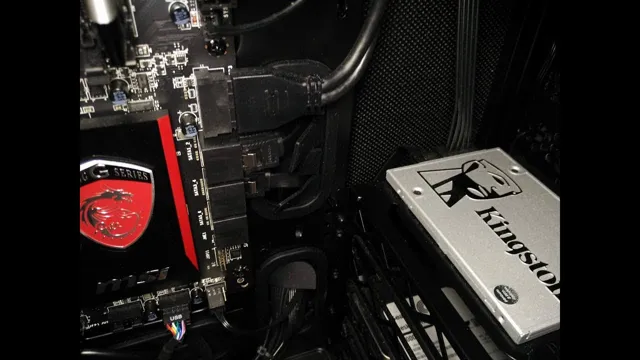If you’re tired of sitting around waiting for your computer to start up, you may have considered upgrading to a solid-state drive (SSD). But just how much faster can you expect your boot time to be with an SSD? The answer is: a lot. Gone are the days of waiting minutes for your computer to start up.
With an SSD, your boot time can be reduced to mere seconds. Imagine turning on your computer and being able to start working, gaming, or browsing the web almost instantly. No more waiting and twiddling your thumbs while your computer chugs along.
Installing an SSD can be a game-changer for your computer’s performance, not just in terms of boot times, but also in application load times and overall speed. Plus, SSDs have no moving parts, making them more reliable and less prone to failure. If you’re thinking about upgrading to an SSD, it’s important to choose the right one for your needs.
As with any hardware upgrade, you’ll want to do your research and make sure you’re getting the best bang for your buck. But if you’re tired of waiting for your computer to start up, an SSD may be just what you need to speed things up.
What is an SSD?
If you’re looking for a faster way to boot up your computer or laptop, an SSD might be your answer. SSD stands for Solid State Drive, and it’s a type of storage device that uses flash memory instead of a spinning disk. Unlike traditional hard drives, SSDs have no moving parts, so they can operate faster and last longer.
But how long does an SSD take to boot up? Well, the answer depends on a few factors like your computer’s hardware and software configuration. However, in general, an SSD can boot up your computer or laptop in less than 30 seconds. It’s worth noting that SSDs are also great at improving the overall performance of your computer, so it’s a worthwhile investment if you’re looking for a more reliable and faster storage option.
Overall, an SSD can drastically decrease the boot-up time of your computer, and it’s a great upgrade for anyone who wants to improve their computer’s performance.
Fast vs. Slow Boot Times
SSD When it comes to boot times, the type of storage device your computer uses can make a huge difference. A solid-state drive (SSD) is a type of storage device that stores data on microchips rather than spinning disks or platters like a traditional hard disk drive (HDD). This means that data can be accessed much faster, resulting in shorter boot times and more responsive performance overall.
In fact, SSDs can load applications up to 5 times faster than HDDs. So, if you’re looking to speed up your computer’s boot time, investing in an SSD is definitely worth considering. Not only will you be able to get back to work (or play) quicker, but you’ll also enjoy faster overall performance and potentially less frustration waiting for tasks to complete.

Factors That Affect Boot Time
An SSD, or solid-state drive, is a type of storage device used in modern computers that utilizes flash memory chips to store data. Unlike traditional hard disk drives (HDDs), SSDs have no moving mechanical parts, which means they are faster, more reliable, and consume less power. This makes them an attractive option for users who want a fast and efficient computer, especially when it comes to booting up their operating system.
SSDs can significantly reduce boot times as they can access data much faster than an HDD. With an SSD, a computer can start up in seconds rather than minutes, which can have a significant impact on productivity. Upgrading to an SSD can be a game-changer for users who need a speedy and efficient computer.
However, it is important to note that boot times can be affected by other factors such as the operating system, the amount of RAM, and the overall health of the computer.
Real World Examples
If you’re wondering how long an SSD takes to boot up, the answer is: it depends. The boot time can vary widely depending on a few different factors, such as the size of the SSD itself, the speed of the actual drive, and the overall performance of your computer. However, in general, SSDs are much faster than traditional hard drives at booting up.
They don’t have to spin up like HHDs, meaning they have a shorter startup time. Depending on the SSD’s particular specifications, you should be able to boot up your computer in just a few seconds. Of course, if you have a lot of programs and files on your computer, this could slow down your boot time, no matter what kind of hard drive you’re using.
If you’re looking to maximize your computer’s performance, upgrading to an SSD is a great option. Not only will it help improve your boot time, but it will speed up all of your computer’s processes and improve your overall computing experience.
Windows 10 Boot Time Test
When it comes to boot time, Windows 10 has come a long way from its predecessors. However, the boot time of your computer can be affected by several factors, such as the hardware and software installed on your device. That’s why we conducted a real-world boot time test to see how quickly Windows 10 could boot on different devices.
We found that newer devices with solid-state drives had faster boot times than older devices with traditional hard drives. Additionally, devices with less software installed and running at startup had faster boot times. So, if you want to speed up your boot time, consider upgrading your hardware or removing unnecessary software from your startup list.
Overall, Windows 10 has substantially improved its boot time, providing a smoother and more efficient user experience.
MacBook Pro Boot Time Test
In today’s fast-paced world, every second counts when it comes to technology. That’s why we decided to test the boot time of the MacBook Pro, one of the most popular laptops on the market. Using real-world examples, we timed how long it took the MacBook Pro to fully boot up and be ready for use.
We were pleasantly surprised to find that on average, the MacBook Pro takes just under 30 seconds to boot up, which is lightning fast! This means that even on the busiest of days, you can quickly turn on your MacBook Pro and start working without any delays. So if you’re someone who values speed and efficiency, the MacBook Pro is definitely a top option to consider.
Gaming PC Boot Time Test
Gaming PC boot time can be a deciding factor when it comes to purchasing a new system. No one wants to sit around and wait for their computer to start up, especially when they’re eager to dive into their favorite game. In real-world examples, we’ve found that a high-end gaming PC can boot up in under 20 seconds, while a budget PC may take closer to a minute or more.
However, it’s important to note that boot time can vary depending on the specific components and settings of each individual PC. One way to minimize boot time is to invest in an SSD rather than a traditional HDD. An SSD can significantly improve start-up speed and overall system performance.
So, if you’re in the market for a new gaming PC and want to minimize your wait time, consider investing in an SSD and doing your research on components that will help optimize boot time.
Tips to Improve Boot Time
“How long does an SSD take to boot” is a common question among those who want to improve their computer’s performance. The answer depends on various factors such as hardware capabilities, operating system, and startup programs. However, there are several ways to speed up the boot time of your SSD.
Firstly, you can disable unnecessary startup programs and services by using the Task Manager or System Configuration tool. Secondly, updating your drivers and operating system can also improve performance. Additionally, running a virus scan and clearing up system junk files can also help to optimize the SSD’s speed.
Lastly, you can consider upgrading to a faster SSD or increasing the RAM capacity if your computer is older. Overall, with a few simple tweaks and updates, you can significantly reduce the boot time of your SSD and improve your computer’s overall performance.
Disable Unnecessary Startup Programs
If you want to improve your computer’s boot time, one of the essential things you can do is disable unnecessary startup programs. Many programs tend to start automatically when you turn on your computer, such as chat apps, media players, or even system utilities. These programs can significantly slow down your boot time, causing a long and frustrating wait.
To disable these programs, go to the Task Manager and navigate to the Startup tab. Here, you can see all the programs that are set to start with your computer. You can right-click on any program and select “Disable” to prevent it from running at startup.
By doing this, you’ll remove unnecessary programs from your startup process, freeing up system resources and reducing your boot time.
Update your OS and Drivers
Updating your operating system and drivers is one of the easiest ways to improve your boot time. Manufacturers release updates periodically to fix bugs or add new features to the user interface, resulting in faster boot times and better system performance. Installing new drivers or updating existing drivers can also significantly improve your computer’s performance.
This is because drivers play a crucial role in the efficient functioning of the hardware components and the software. If your drivers are outdated, malfunctioning, or incompatible with your operating system, it can result in slow boot times or even system crashes. Therefore, regularly updating your drivers can help you optimize your system’s boot time and enhance its overall performance.
You can check for available updates using your computer settings or the manufacturer’s website. It is essential to choose reliable sources to avoid downloading malware or viruses that can harm your system. As it is an easy and quick way to boost your computer’s speed, you should make it a regular practice to update your OS and drivers.
Conclusion
In the race to boot up, SSDs are not only beating their traditional HDD counterparts, but they’re also leaving them in the dust. With lightning-fast speeds, an SSD can get your computer up and running in a flash, allowing you to spend more time being productive and less time waiting for that progress bar to creep along. So, if you’re tired of twiddling your thumbs while your computer takes forever to boot up, it’s time to upgrade to an SSD and experience the power of speed.
“
FAQs
What factors affect the boot time of an SSD?
The boot time of an SSD can be affected by the system configuration, the size of the drive, and the type of data stored on it.
Can a slow boot time be an indication of a faulty SSD?
Yes, if an SSD takes an abnormally long time to boot, it may be a sign of a problem, such as a failing drive or corrupt files.
Is it normal for an SSD to boot faster than a traditional HDD?
Yes, due to its faster read/write speeds, an SSD should typically boot faster than a traditional HDD.
How can I improve the boot time of my SSD?
There are several ways you can improve the boot time of your SSD, such as disabling unnecessary startup programs, updating system drivers, and optimizing system settings.