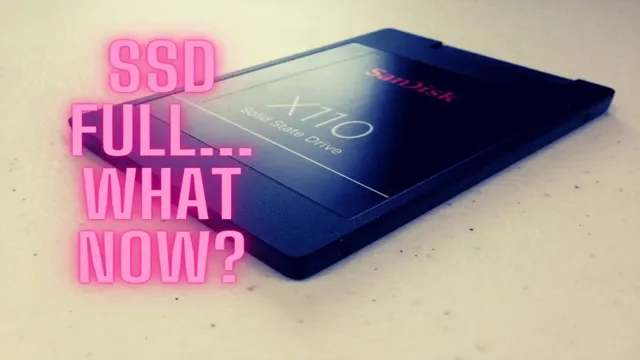Are you feeling frustrated with the slow performance of your computer or laptop? Do you find yourself waiting for applications to load while twiddling your thumbs? If so, one likely culprit could be your solid-state drive (SSD). SSDs have become increasingly popular because of their faster read and write speeds compared to traditional hard disk drives (HDDs). However, not all SSDs are created equal.
The speed of an SSD can vary depending on several factors. In this blog, we’ll discuss how fast your SSD should be and what factors to consider when choosing the right SSD for your needs.
Understanding SSD Speeds
When it comes to SSD speeds, it’s important to understand that there are two different types of speed measurements: sequential read/write speeds and random read/write speeds. Sequential speeds are measured when data is being transferred in a linear, continuous fashion, while random speeds are measured when data is being accessed in a non-linear, scattered manner. The type of tasks you perform on your computer determines which type of speed is more important to you.
For example, if you frequently work with large files or transfer a lot of data at once, you’ll want an SSD with high sequential read/write speeds. On the other hand, if you frequently run multiple applications at once or work with lots of small files, you’ll want an SSD with high random read/write speeds. In terms of how fast your SSD needs to be, it ultimately depends on your specific use case.
However, as a general rule of thumb, most users will find that an SSD with sequential read/write speeds of at least 500 MB/s and random read/write speeds of at least 10,000 IOPS (Input/Output Operations Per Second) is more than sufficient for their needs.
Different Types of Data Transfer Speeds
When it comes to data transfer speeds, SSDs (solid-state drives) offer a significant advantage over traditional HDDs (hard disk drives). SSDs use NAND flash memory to store data, which enables them to transfer data at faster speeds than HDDs, which use spinning disks. However, not all SSDs are created equal, and there are various types of SSDs available at different price points.
The speed of an SSD is typically measured in terms of its sequential read and write speeds. Higher sequential speeds indicate faster data transfer rates, which means your computer can load files and applications quicker. It’s important to understand the different types of SSDs and their speeds before investing in one.
Generally speaking, more expensive SSDs offer faster read and write speeds and better overall performance. Nevertheless, even an entry-level SSD can deliver a significant performance boost compared to an HDD.

The Impact of SSD Speed on Performance
SSD speed SSD speed is an important factor to consider when it comes to overall system performance. The faster an SSD can read and write data, the faster your computer can access and transfer files. This can lead to significantly faster boot times, quicker application loading, and smoother overall performance.
Understanding SSD speeds can be a bit confusing, as there are multiple factors that can impact overall performance. Some of the key factors to consider include the speed of the flash memory, the interface used to connect the SSD to your computer, and the size of the SSD’s cache. Generally speaking, SSDs with faster read and write speeds will perform better than slower ones, but it’s important to consider your specific needs and usage patterns when choosing an SSD.
Overall, opting for an SSD with fast speeds can be an excellent way to boost the performance of your computer and improve your overall productivity.
Determining Your SSD Speed Needs
When considering how fast your SSD needs to be, there are a few factors to take into account. One of the biggest determinants is the purpose of the SSD. If you’re using it for basic tasks, such as storing documents and photos, a lower speed SSD will likely be sufficient.
However, if you plan on running more demanding programs or gaming, a higher speed SSD may be necessary to prevent lag or slow load times. It’s also important to consider the rest of your computer’s hardware – if your other components are outdated, a high speed SSD may not make as much of a difference. Ultimately, it’s all about finding the right balance between cost and performance.
Don’t overspend on an SSD that’s faster than you need, but also don’t skimp on speed if it’s crucial for the tasks you plan on performing.
Ideal SSD Speeds for Everyday Tasks
When it comes to determining your ideal SSD speed needs, there are a few factors to consider. First, think about the types of tasks you’ll be performing on your computer. If you’re simply browsing the web, checking email, and doing basic word processing, you won’t need a crazy-fast SSD.
However, if you’re into gaming or video editing, you’ll want something with a bit more power. Another factor to consider is the size of the files you’ll be working with. If you frequently work with large files, a faster SSD will be able to handle the increased load without slowing down.
Ultimately, the ideal SSD speed for everyday tasks will vary depending on your specific needs. It’s best to do some research and choose a drive that meets your needs without going overboard.
Recommended SSD Speeds for Power Users
Solid State Drives, Power User, SSD Speeds If you’re a power user who relies on a solid-state drive (SSD) for your work or gaming needs, you’ll want to make sure you have the optimal SSD speed for your activities. Determining your SSD speed needs depends on how you use your computer. For example, if you frequently handle large files like videos or images, you’ll likely want a faster SSD.
But if you primarily use your computer for browsing the web or checking emails, you may not need such a fast SSD. It’s also essential to consider the type of SSD you’re using. NVMe SSDs tend to be faster than SATA SSDs, making them a better choice for power users who need high-speed performance.
Ultimately, you’ll want to consider your specific needs and pick an SSD that can provide the necessary speeds for your work or play.
SSD Speed Requirements for Gamers
SSD speed requirements for gamers. Gamers rely heavily on their computer’s speed, and the performance of an SSD can make all the difference. The speed of an SSD can determine how fast games load, how quickly they run, and how smooth gameplay is.
To determine what speed SSD you need for your gaming setup, consider the demands of the games you play. Fast-paced games with high graphics requirements, such as first-person shooters and racing games, require faster SSDs than slower-paced games like simulation games. The best way to determine your SSD speed needs is to research the minimum requirements for the games you play and match or exceed those requirements.
Investing in a high-speed SSD can significantly improve your gaming experience and give you an edge over your competitors. So, don’t overlook the importance of SSD speed when building your perfect gaming setup.
Choosing the Right SSD for Your Needs
When it comes to choosing the right SSD for your needs, the first consideration should be how fast it needs to be. This depends on what you plan to use the SSD for. If you will be using it for gaming or video editing, you’ll want a faster SSD with a higher read/write speed to manage large file transfers more efficiently.
On the other hand, if you will be using the SSD primarily for everyday tasks, such as web browsing and word processing, a slower SSD will work just fine. Keep in mind that the faster the SSD, the more expensive it will be, so consider your budget when making your choice. Overall, it’s important to find the balance between speed and affordability to get the best SSD for your needs.
So, how fast does your SSD need to be? That depends on what you plan to use it for and how much you’re willing to spend.
Factors to Consider When Choosing an SSD
Choosing the right SSD for your needs can be a daunting task, considering the variety of options available in the market. However, some factors can help you make a better choice and fulfill your requirements. One of the factors to consider is the type of NAND flash memory in the SSD.
For instance, SLC flash memory is the most durable and fastest, but it’s also the most expensive. On the other hand, TLC flash memory is cheaper but less durable and slower. Another factor is the capacity of the SSD, which depends on the amount of data you need to store.
However, you should also bear in mind that a larger capacity may come with a higher price tag. Additionally, consider the form factor and interface of the SSD, which affects compatibility with your system and performance. Overall, choosing the right SSD depends on your specific needs and budget.
Top SSDs on the Market Today
Solid-State Drives (SSDs) have become increasingly popular due to their faster performance, durability, and reliability compared to traditional hard drives. With so many options on the market today, choosing the right SSD for your needs can be overwhelming. When selecting an SSD, you’ll want to consider your budget, storage capacity requirements, and the speed of the drive.
The Samsung 970 EVO Plus and the Western Digital SN750 are two high-performance SSDs that are popular among consumers. However, if you’re on a tighter budget, the Crucial MX500 or the Kingston A400 are excellent options. No matter which SSD you choose, upgrading to an SSD is a smart investment that will significantly improve your computer’s performance and overall experience.
Optimizing Your SSD’s Performance
When it comes to SSD performance, it’s important to consider the specific tasks you need your computer to perform. If you’re simply using your computer for basic tasks like browsing the web and creating documents, then an SSD with a lower performance rating may work just fine. But if you’re a gamer or work with large files, then you may want to invest in a faster SSD that can handle the increased demands.
However, it’s important to note that the “speed” of an SSD can be impacted by various factors, including the specific model and manufacturer, as well as the capacity and form factor. For some people, the speed of their SSD may not matter as much as other factors like reliability and durability. Ultimately, the best way to determine how fast your SSD needs to be is to consider your specific needs and research the different options on the market.
Conclusion
In the end, the speed of your SSD depends on your individual needs and preferences. If you’re an avid gamer or video editor, you may want to invest in a lightning-fast SSD for optimal performance. However, if you’re a casual user who mainly uses their computer for browsing the web and checking email, a slower SSD may suffice.
So, it’s all about finding the perfect balance between speed and affordability, just like in life!”
FAQs
Does the SSD speed affect the overall performance of my computer?
Yes, the faster the SSD speed, the quicker your system will boot up, load applications, and transfer files.
What is the minimum SSD speed required for basic computer operations?
A minimum speed of 500 MB/s should be enough for basic operations like web browsing, document editing, and media playback.
Will upgrading to a faster SSD improve my gaming performance?
Yes, a faster SSD can significantly reduce game loading times, which translates to faster gameplay and smoother transitions.
Is there a significant difference between SATA, NVMe, and PCIe SSD speeds?
Yes, NVMe and PCIe SSDs can achieve significantly faster speeds than traditional SATA SSDs, resulting in faster boot times, faster loading for larger programs and games, and quicker file transfers.