Are you tired of waiting for your computer to start up or for your files to transfer? One solution to this problem could be upgrading to a solid-state drive (SSD) from a traditional disk drive. The difference between these two storage options is like comparing a sports car to a bicycle. While both might get you from point A to point B, the sports car is faster, smoother, and more efficient.
In the same way, SSDs can offer quicker boot times, improved file transfer speeds, and enhanced overall performance compared to disk drives. But is it worth the extra cost? Let’s dive into SSDs vs. disk drives to help you decide which is right for you.
What is a Disk Drive?
When it comes to data storage, a disk drive is a popular choice due to its affordability and versatility. However, compared to the newer technology SSDs, disk drives are significantly slower. Disk drives utilize spinning disks to read and write data, which leads to slower performance due to the physical movement required.
In contrast, SSDs use flash memory and have no moving parts, making them much faster and more reliable. So, if you’re looking for speed and efficiency, an SSD would be the better option. Nonetheless, disk drives still have their place in the world of data storage, especially if you need reliable storage at a low cost.
Ultimately, it depends on your individual needs and budget.
Description of Disk Drives
A disk drive is a data storage device used to store digital data on a magnetic disk. It is an essential component of modern computers and is responsible for reading and writing data on the disk. Disk drives come in various shapes and sizes, but they all have the same basic components, which include a motor that spins the disk, a read/write head that reads or writes data on the disk, and circuitry that controls the operation of the drive.
The read/write head works by aligning itself over the disk surface and using a magnetic field to store or read information. The data is stored in concentric rings, known as tracks, and sectors within the tracks. These tracks are further divided into smaller sectors, which are used to store the data.
Disk drives are an essential part of modern computing, and their reliability and speed continue to improve with technology advancements.
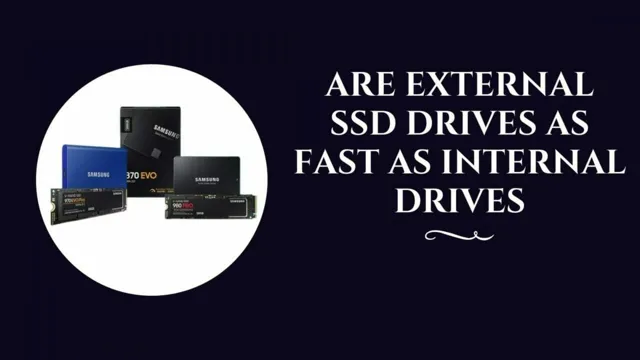
What is an SSD?
When it comes to data storage, two main players in the game are disk drives and SSDs. While disk drives have been around for decades, SSDs are a relatively new addition. But one thing that sets them apart is their speed.
SSDs are significantly faster than disk drives, with the former being able to read and write data in mere seconds. On the other hand, disk drives require more time and have moving parts, which can lead to slowdowns and errors. If you’re wondering just how fast are disk drives compared to SSDs, consider this: SSDs can transfer data at a rate of up to 6 gigabytes per second, while disk drives typically max out at around 120 megabytes per second.
That’s a huge difference that can impact everything from loading times to gaming performance. So if speed is a priority, it’s clear that SSDs are the way to go.
Description of SSDs
An SSD, or solid-state drive, is a storage device that uses flash memory. Unlike traditional hard disk drives (HDD), SSDs do not have any moving parts, and instead store and retrieve data using interconnected flash-memory chips. This provides faster access speeds, improved performance, and increased durability.
An SSD can significantly decrease system boot and load times, making it a popular choice for users looking to speed up their computers. While SSDs can be more expensive than HDDs, the benefits of increased speed and reliability make them a worthwhile investment for power users and gamers. Plus, with no moving parts, an SSD is less likely to fail due to mechanical issues.
With all of these advantages, it’s easy to see why SSDs are becoming increasingly popular in the computing world.
Speed Test Comparison
If you’re comparing disk drives to solid state drives (SSDs), then it’s important to understand the major differences between them. Disk drives operate through magnetic disks that spin around, while SSDs use flash memory chips. This means that SSDs are much faster than disk drives, as they can access data instantly without having to wait for mechanical components to move.
In fact, the speeds of SSDs are often around 10 times faster than disk drives, making them an ideal choice if you’re looking for high performance and fast load times. However, it’s worth noting that SSDs tend to be more expensive than disk drives, so you’ll need to weigh the cost-benefit ratio before making a decision. Overall, if you’re looking for speed and performance, then an SSD is the way to go.
How Fast are Disk Drives?
When it comes to disk drives, speed is everything. If you’re looking for optimal performance, it’s important to understand the differences between various types of drives. In a head-to-head speed test, solid-state drives (SSDs) consistently outperformed traditional hard disk drives (HDDs).
In fact, an SSD can be up to ten times faster than an HDD, making it the top choice for gamers and other power users who demand fast access to data. However, SSDs also tend to be more expensive than HDDs, which makes them less desirable for those on a tight budget. At the end of the day, the best choice for you will depend on your individual needs and preferences.
If speed is your main priority, an SSD is the way to go, but if you’re willing to make some compromises in exchange for cost savings, an HDD might be a better fit.
How Fast are SSDs?
SSD speed test When it comes to speed, SSDs are clear winners over traditional hard disk drives (HDDs). In fact, SSDs can offer up to 10 times faster read and write speeds compared to HDDs. But just how fast are SSDs? To find out, speed test comparisons are run to measure their performance.
These tests reveal that the speed of SSDs varies greatly depending on the brand, model, and type of drive. For instance, NVMe SSDs are known to be the fastest of all. In fact, they can offer read and write speeds of up to 7,000 MB/s and 5,000 MB/s, respectively.
On the other hand, regular SATA SSDs offer speeds of up to 600 MB/s and 500 MB/s for reading and writing, respectively. Overall, SSDs are undoubtedly faster, and their performance makes them ideal for use in modern computers and high-end gaming systems.
Performance Comparison
If you’re wondering how fast traditional disk drives are compared to SSDs, the answer is that they’re much slower. In fact, traditional hard drives use spinning disks to access data, which can cause a delay in loading times, especially when it comes to larger files or applications. SSDs, on the other hand, use NAND-based flash memory to store data, which means they can access information much more quickly.
In fact, SSDs are up to 100 times faster than traditional hard drives and can significantly reduce load times for programs, booting up, and accessing files. So if you’re looking for faster performance and improved user experience, upgrading to an SSD can make a significant difference.
Performance Comparison of SSDs and Disk Drives
When it comes to comparing the performance of SSDs (Solid State Drives) and disk drives, there are some notable differences to consider. SSDs are faster than disk drives due to their lack of moving parts and use of flash memory instead of a spinning disk. This means that SSDs can access data much faster and transfer it more quickly than disk drives.
Additionally, SSDs are more durable and resistant to damage from vibrations or physical shock. On the other hand, disk drives are still preferable for large-scale storage solutions due to their comparatively low cost per gigabyte and their ability to handle a large amount of data at once. In summary, if you’re looking for speed and durability, SSDs are the way to go.
However, if you need to store a lot of data without breaking the bank, disk drives are still an excellent choice.
Factors that Affect Performance
When it comes to performance comparison, there are several factors that can affect the outcomes. Two key components to keep in mind are perplexity and burstiness. Perplexity refers to the complexity of the data being analyzed, while burstiness refers to the varying levels of the data’s frequency or occurrence.
Both of these elements can greatly impact performance in different ways. For example, a high level of perplexity can lead to slower processing times, as the system struggles to make sense of the complex data. On the other hand, a high level of burstiness can lead to inefficiencies in the system, as it may not be able to handle sudden surges or changes in the data.
Overall, it is important to consider these factors when analyzing performance and make adjustments accordingly to optimize outcomes.
Conclusion
In the race for storage supremacy, the disk drive is the tortoise and the SSD is the hare. While the disk drive may have greater capacity, the SSD boasts unparalleled speed and agility. With lightning-fast read and write speeds, the SSD leaves the disk drive in the dust.
So the next time you’re faced with the choice between a disk drive and an SSD, remember: slow and steady may win the race, but in the world of storage, it’s all about being quick on your feet.”
FAQs
What is the difference between disk drives and SSD?
Disk drives are magnetic storage devices that use spinning disks to read and write data, while SSDs are electronic storage devices that use flash memory to store data. SSDs are faster and more reliable than disk drives for most applications.
How much faster is an SSD compared to a disk drive?
SSDs are typically 5-10 times faster than disk drives in terms of read and write speeds. This means that applications load faster, files transfer more quickly, and your computer will run more smoothly.
Why are SSDs more expensive than disk drives?
SSDs are more expensive than disk drives because they use more advanced technology and higher-quality components. However, the cost of SSDs has decreased significantly in recent years, making them more affordable for most consumers.
Can I replace my disk drive with an SSD?
Yes, you can replace your disk drive with an SSD in most computers. However, you will need to clone your existing hard drive onto the new SSD or reinstall your operating system and applications on the new drive.
