Have you ever experienced the frustration of a broken SSD? You know, that moment when you try to access your important files, and nothing happens. Maybe your computer slows down or crashes altogether, leaving you feeling helpless and unsure of what to do next. It’s a common problem that can strike even the most careful computer users, and it’s one that can cause a lot of headaches.
But just how common are broken SSDs, and what should you do if you find yourself facing this issue? In this blog post, we’ll explore the world of broken SSDs and provide some insights into how to minimize your risk of encountering this problem.
Statistics on SSD Failure Rates
SSD failures may happen, but they are not that common. In fact, SSDs have a lower failure rate than traditional hard drives. On average, the failure rate for SSDs is estimated to be around 2-3%, while hard drives may fail up to 5% of the time.
This means that receiving a broken SSD is relatively rare. However, it’s still important to note that any electronic device can fail, and it’s always a good idea to back up your data regularly to prevent significant data loss if something were to happen. Additionally, utilizing quality SSD brands, handling SSDs carefully, and avoiding extreme temperature and humidity conditions can significantly decrease the chances of an SSD failure.
So, while receiving a broken SSD is not a commonplace occurrence, it’s still essential to protect your data and devices, use them with care, and be prepared for any unexpected failures.
Industry research on SSD failure rates
If you’re considering using a solid-state drive (SSD) for your computer or server, you may be wondering how reliable they are compared to traditional hard disk drives (HDDs). According to industry research, SSDs have a lower failure rate than HDDs. A study by Backblaze found that the annualized failure rate for SSDs was
77%, while the rate for HDDs was 91%. This means that SSDs are less likely to fail than HDDs, which is good news for anyone who wants a more robust storage solution.
However, it’s essential to note that not all SSDs are created equal, and some may be more reliable than others. It’s crucial to choose a reputable brand and model of SSD if you want to ensure that your data stays safe and secure for years to come.
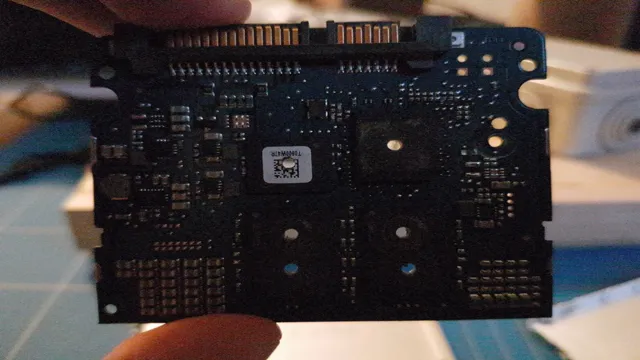
Common causes of SSD failure
When it comes to solid-state drives (SSDs), failure rates can vary depending on various factors such as usage, brand, and age. According to a study conducted by the University of Toronto, 14% of SSDs failed within the first four years of use.
This can be attributed to common causes of SSD failure such as power surges, controller malfunctions, and physical damage. It’s important to note that some SSD brands may have lower failure rates than others, so it’s essential to do your research before making a purchase. Additionally, regular backups and maintenance can help prevent data loss in the case of SSD failure.
Whether you’re a gamer, content creator, or a casual computer user, understanding the common causes of SSD failure can save you time and money in the long run.
What to Do If Your SSD is Broken
It is not uncommon for people to receive a broken SSD, as technology is prone to defects and malfunctions. If you happen to come across a broken SSD, there are several steps you can take to address the issue. Firstly, try connecting the SSD to a different computer to determine if it is the SSD that is defective or if there are other underlying issues.
If the SSD still doesn’t work, reach out to the manufacturer or place of purchase for warranty and repair options. It’s also important to back up any data that may be on the SSD before attempting any repairs or sending off for warranty. Taking preventative measures such as handling the SSD with care during installation and avoiding extreme temperatures can also increase its longevity and prevent future issues.
Troubleshooting steps for a broken SSD
If you’re experiencing issues with your SSD, don’t panic just yet. There are some troubleshooting steps you can take to try and fix the problem. First, make sure your SSD is properly connected to your computer and that all cables are tightly secured.
You may also want to try connecting the SSD to a different computer to see if the issue persists. If that doesn’t work, try updating your motherboard or SSD firmware. It’s also worth checking for any viruses or malware on your system that may be causing problems.
If all else fails, you may need to replace your SSD entirely. Remember, these troubleshooting steps can help diagnose the issue, but they may not necessarily fix it. If you’re unsure about anything, it’s always best to seek professional guidance.
Data recovery options for a broken SSD
If you’re facing a broken SSD, there are several data recovery options available that can help you retrieve your valuable data. First and foremost, you can try using data recovery software that specialized in dealing with broken and corrupted files on an SSD. Many of these programs can scan your drive to find lost and damaged files, then work to restore them.
However, if the issue is more severe, you may need to work with a data recovery specialist. These professionals have the expertise and tools needed to physically repair or replace the damaged hardware in your SSD, making it possible to retrieve your lost data. Keep in mind that data recovery can be a complex and time-consuming process, so it’s best to act quickly and seek professional help if you’re dealing with a broken SSD.
Replacing an SSD under warranty or out of pocket
If you’re experiencing issues with your SSD, there are a few things you can do to get it replaced, whether it’s under warranty or not. First, reach out to the manufacturer of your SSD and explain the issue you’re having. If it’s covered under warranty, they’ll usually replace it free of charge.
However, if it’s not covered or if you’ve had the SSD for a while, you may need to pay for a replacement out of pocket. In this case, it’s important to do your research on prices and ensure you’re getting a quality replacement. Additionally, it’s a good idea to back up any important data beforehand to avoid losing valuable information.
Remember, having a broken SSD can be frustrating, but there are steps you can take to get it fixed and get back to using your computer efficiently.
Preventing SSD Damage
When it comes to receiving a damaged SSD, it might happen more often than you think. While most SSDs are built to withstand some level of physical trauma or mishandling, there are still situations where damage can occur. For example, if an SSD is not properly packaged or shipped, it may get jostled around or dropped, leading to potential issues.
Additionally, power surges or other electrical issues could cause damage to the SSD or corrupt its data. However, by taking a few precautions, you can help prevent SSD damage. Some steps to consider include carefully packaging and shipping the SSD, avoiding exposing it to extreme temperatures or moisture, and using surge protectors or battery backups to help prevent electrical damage.
By taking these precautions, you can help ensure that your SSD arrives in good condition and continues to function properly for years to come.
Best practices for handling and storing SSDs
SSDs
SSDs, like all storage devices, require proper handling and storage to prevent damage. One of the best practices for handling SSDs is to avoid dropping them or subjecting them to strong impacts or vibrations. This is because SSDs are prone to damage from physical shock due to their sensitive electronic components.Another vital practice is to ensure that SSDs are kept in a dust-free and moisture-free environment. Moisture and dust particles can corrode the SSD’s metal components, cause short circuits, and lead to data loss. When storing SSDs, it’s best to keep them in their original packaging or anti-static bags to prevent electrostatic discharge damage.
Lastly, be careful when transporting SSDs to avoid exposing them to extreme temperatures or magnetic fields that can damage the drives. By following these best practices, you can prolong your SSD’s lifespan, prevent data loss, and ensure optimal performance.
How to avoid common causes of SSD failure
SSD failure prevention SSDs have become a popular choice for upgrading computer performance, but they can also be prone to failure if not properly maintained. One common cause of SSD failure is overheating. To prevent this, ensure that your computer has proper ventilation and cooling systems installed.
Another cause of SSD failure is physical damage, such as dropping or mishandling the drive. To avoid this, handle the drive with care and store it in a safe location when not in use. It’s also important to regularly update your SSD’s firmware and drivers to ensure it’s operating correctly.
Finally, don’t forget to backup your important data regularly to avoid data loss in the event of SSD failure. By following these preventative measures, you can avoid common causes of SSD failure and prolong the lifespan of your drive.
Conclusion: How Worried Should You Be?
While it’s true that receiving a broken SSD is not exactly a common occurrence, it can happen to the best of us. The chances of it happening can be likened to getting struck by lightning or finding a unicorn in the wild – pretty low, but not impossible. So, just like you wouldn’t walk around with a lightning rod or a lasso in hopes of catching a unicorn, there’s no need to worry excessively about receiving a broken SSD.
Just take the necessary precautions like ensuring the packaging and shipping are secure, and cross your fingers for a successful delivery.”
FAQs
What are some common reasons for receiving a broken SSD?
Common reasons for receiving a broken SSD include shipping damage, manufacturing defects, and mishandling during installation.
Should I expect to receive a broken SSD?
While it’s not common to receive a broken SSD, it is always a possibility. Be sure to purchase from a reputable vendor that offers a return policy in case of any issues.
How can I prevent my SSD from being damaged during shipping?
To prevent shipping damage, ensure that your SSD is securely packaged with bubble wrap or foam padding and shipped in a sturdy box.
What should I do if I receive a broken SSD?
If you receive a broken SSD, contact the vendor or manufacturer immediately to initiate a return or replacement process. Be sure to document any damage with pictures or video evidence.
