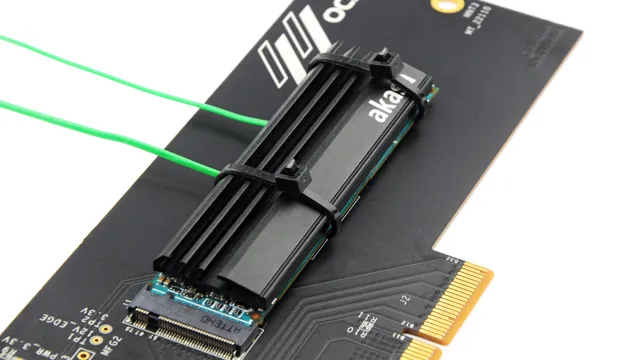Searching for the perfect M2 heatsink can be a bit overwhelming, especially for those who are new to the world of computer hardware. With so many options on the market, it can be difficult to know where to start and what to look for. But fear not, as we’re here to help streamline your search and guide you towards the ideal M2 heatsink for your needs.
An M2 heatsink is an essential component to ensure your M.2 SSD stays cool and operates at its optimal level. Without it, the heat generated by your SSD can cause it to slow down or even fail over time.
Therefore, finding the right heatsink is paramount for the long-term health of your machine. In this blog, we’ll explore the key factors you should consider when hunting for the perfect M2 heatsink. We’ll discuss the different types of heatsinks available, the materials they’re made from, and the specific features you should look out for.
By the time you’ve finished reading, you’ll have a better understanding of what to consider when making your purchase and a clearer idea of what will work best for you. So, let’s dive in!
Understanding M2 Heatsinks
M2 heatsinks are an essential component in any computer system that uses M.2 SSDs. These small form factor drives are susceptible to overheating, which can result in reduced performance or total failure over time.
Installing a heatsink can help dissipate the heat generated by the drive, which ultimately prolongs the lifespan of your M.2 SSD. M2 heatsinks come in various shapes and sizes, and it’s essential to choose one that’s compatible with your motherboard and SSD’s size.
Some heatsinks come with thermal pads, which improve contact between the SSD and heatsink, resulting in better heat dissipation. Investing in an M2 heatsink is an easy way to safeguard your computer’s performance and keep your data safe.
What is an M2 Heatsink?
M2 heatsink If you’re building your own computer or upgrading your existing one, it’s important to understand the role of an M2 heatsink. This component is specifically designed to help dissipate heat from your M2 solid state drive (SSD), which can generate a fair amount of heat during operation. Without proper cooling, excessive heat can damage your M2 SSD and cause performance issues.
An M2 heatsink is a simple yet effective solution that can help regulate the temperature of your M2 SSD. It attaches directly to your M2 SSD, helping to draw heat away from the device and disperse it into the surrounding air. With an M2 heatsink in place, you can rest assured that your M2 SSD will stay cool and perform at its best.
So, if you’re looking to maximize the performance and lifespan of your M2 SSD, be sure to invest in a quality M2 heatsink.

Why Do You Need an M2 Heatsink?
An M2 heatsink is a crucial component in modern computer systems. It is a small heat sink that is specifically designed to cool the M.2 storage drive.
One of the significant reasons why you require an M2 heatsink is that the M.2 drives tend to overheat due to the absence of an adequate heat dissipation mechanism. This overheating can lead to drive degradation and, in some cases, complete data loss.
Additionally, the performance of the drive can significantly be reduced as the temperature rises, leading to slower boot times and slower data transfer rates. Therefore, if you want your computer system to operate at optimal levels, it is essential to have an M2 heatsink that will efficiently cool the M.2 drive.
With an M2 heatsink, you can be assured that you are offering the protection and care that your computer system needs to function optimally for an extended period.
Factors to Consider When Choosing an M2 Heatsink
If you’re looking for an M2 heatsink, there are a few factors you should consider before making your purchase. First and foremost, be sure to check the dimensions of the M2 heatsink to ensure it will fit properly on your motherboard and not interfere with other components. You’ll also want to think about the type of material the heatsink is made of, as this can impact the efficiency of heat dissipation.
Look for heatsinks made of copper or aluminum for optimal performance. Another important consideration is the design of the heatsink. A good heatsink will have a large surface area to maximize contact with the M2 drive and dissipate heat quickly.
You may also want to consider a heatsink that has fins or other features to increase airflow and further enhance cooling. Finally, think about the overall aesthetic of the heatsink if that’s important to you. While performance should be your primary concern, there are many different styles and designs to choose from, so you’re sure to find one that suits your needs and personal taste.
Overall, taking the time to carefully choose an M2 heatsink can help ensure optimal performance and longevity for your drive.
Size and Compatibility
When it comes to choosing an M.2 heatsink, there are several factors to consider, and one of the most important ones is size and compatibility. You want to make sure that the heatsink you choose is the right size for your M.
2 SSD, and that it is compatible with your motherboard. This means taking into account the form factor of your SSD, as well as the type of socket on your motherboard. Some heatsinks may only work with specific brands or models of SSDs, so it’s important to do your research and make sure that the one you choose will work with your setup.
Additionally, you’ll want to consider the overall size of the heatsink and whether it will fit in your computer case. A heatsink that is too large may not only be difficult to install, but it can also obstruct other components and lead to airflow issues. By taking these factors into consideration, you can choose an M.
2 heatsink that will not only provide optimal cooling performance, but also be a perfect fit for your system.
Thermal Conductivity
Thermal Conductivity When it comes to choosing an M2 heatsink, there are several factors to consider. One primary factor is thermal conductivity – the ability of a material to conduct heat. The higher the thermal conductivity, the more efficiently heat can be dissipated from the heat source, which is essential in preventing damage to delicate electronic components.
Materials like copper and aluminum are commonly used in heatsinks due to their high thermal conductivity. However, there are other factors to consider as well, such as the size and shape of the heatsink, the airflow around it, and the mounting method used to attach it to the heat source. Additionally, it’s important to consider the specific application and the thermal requirements of the component requiring cooling.
By carefully considering these factors, you can choose an M2 heatsink that provides efficient and reliable cooling for your electronic devices.
Airflow and Fan Compatibility
When it comes to choosing an M2 heatsink, there are several factors to consider in order to maximize its performance. One important factor to consider is airflow and fan compatibility. The size, shape, and orientation of your heatsink will determine how well it can dissipate heat from your CPU or other components, and having a compatible fan can further improve its cooling capabilities.
Additionally, the noise level of your fan should also be considered, especially if you’re building a PC for quiet or noise-sensitive environments. It’s important to find a balance between airflow and noise, as a high airflow fan can often be quite loud. Ultimately, finding the right combination of heatsink and fan for your specific needs will ensure optimal cooling performance for your PC.
Top Picks for M2 Heatsinks
If you’re looking for the best m2 heatsink options out there, you won’t have to search too hard. There are plenty of great choices available, whether you need an extra boost for gaming, video editing, or other intensive tasks. Some of the top picks for m2 heatsinks include the Sabrent Rocket Nano, Samsung 970 EVO, and Corsair MP600.
These options are all well-known for their efficiency and effectiveness in keeping your m2 drive cool under pressure. One important thing to keep in mind when selecting a heatsink is the compatibility with your m2 drive. It’s essential to make sure that the heatsink you choose is a perfect match for your drive to ensure optimal performance.
With that said, don’t hesitate to invest in a quality m2 heatsink as it can greatly enhance your computer’s speed and overall performance.
Brand A’s High-Performance M2 Heatsink
If you’re in the market for a high-performance M2 heatsink, Brand A has got you covered. Their M2 heatsink is a top pick for many users due to its excellent thermal management capabilities. It boasts a sleek design and is optimized for maximum heat transfer, making it perfect for demanding applications.
Whether you’re an avid gamer, video editor or content creator, the Brand A M2 heatsink will keep your system cool and running smoothly. The heatsink’s build quality is impressive, and it is incredibly easy to install. Plus, its compatibility with a wide range of motherboards makes it a versatile option for many users.
With Brand A’s exceptional M2 heatsink, you can forget about overheating and focus on what you do best. So, if you’re looking for a high-performance M2 heatsink, look no further than the Brand A M2 heatsink.
Brand B’s Low-Profile M2 Heatsink
If you’re searching for a top-quality M2 heatsink, Brand B’s low-profile option is definitely worth considering. This particular heatsink is great for those who are looking for a low-key solution that doesn’t sacrifice performance. It’s made of high-grade materials, and boasts a sleek design that won’t stand out too much inside your PC.
In terms of performance, the Brand B heatsink is exceptional, keeping your M2 drive cool even under heavy usage. When it comes to aesthetics, this heatsink won’t win any prizes for the flashiest design, but sometimes simple is best. All in all, if you’re on the hunt for an M2 heatsink that’s reliable and efficient, Brand B’s low-profile model is definitely worthy of consideration.
Installation Tips for Your M2 Heatsink
Installing an M2 heatsink can be a bit tricky, but with some tips and tricks, you can have it done in no time. First and foremost, make sure you have all the necessary tools and hardware to install the heatsink properly. It is important to mount the heatsink carefully and securely to ensure optimal cooling performance.
When applying thermal paste, be sure to use just the right amount to prevent any spillage that could damage other components. Additionally, be sure to choose a well-ventilated location for installation to allow for proper airflow. Once installed, test your system and monitor temperatures to ensure that the heatsink is working correctly.
With these tips in mind and some patience, you can have a properly installed M2 heatsink that will help keep your system running at its best.
Conclusion
In the world of computer hardware, the M2 heatsink is a little hero that’s often overlooked but always essential. It’s the silent protector that keeps our components cool during those intense gaming sessions or demanding workloads. Like a reliable friend, the M2 heatsink is always there when we need it, quietly doing its job to keep everything running smoothly.
So, while it may not be the flashiest component on the market, the M2 heatsink is definitely one that deserves our appreciation and respect. Long live the unsung hero of cooling!”
FAQs
What is an m2 heatsink?
An m2 heatsink is a device that attaches to the m2 SSD to dissipate heat from the SSD.
How does an m2 heatsink help with cooling?
An m2 heatsink helps with cooling by drawing heat away from the SSD and dispersing it evenly to prevent overheating.
Can I install an m2 heatsink on any m2 SSD?
No, not all m2 SSDs are compatible with m2 heatsinks. Check the compatibility of your SSD before purchasing an m2 heatsink.
Will an m2 heatsink affect the performance of my SSD?
An m2 heatsink may slightly improve the performance of your SSD by preventing thermal throttling, which can occur due to excessive heat.