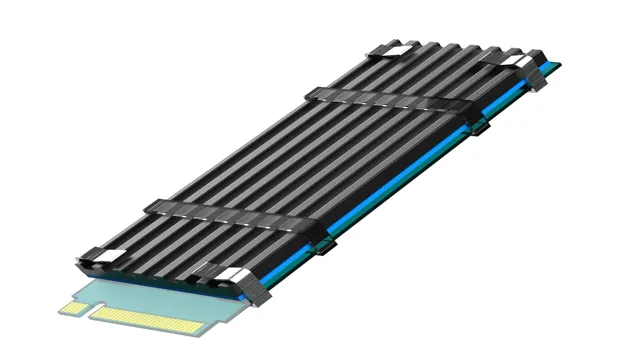Are you experiencing slow read and write speeds on your SSD? Do you constantly find yourself waiting for files to load or transfer? If so, it may be time to consider investing in a NVMe heatsink. These small, yet powerful devices can significantly improve the performance and lifespan of your solid state drive. But with so many options on the market, how do you choose the best one for your needs? Think of an NVMe heatsink as a protective and cooling barrier for your SSD.
With prolonged use, an SSD can generate a lot of heat, which can cause performance issues and even shorten its lifespan. By attaching a heatsink to your NVMe drive, you can dissipate that heat and improve its overall performance. When it comes to choosing the best NVMe heatsink, there are a few things to consider.
First and foremost, make sure it is compatible with your specific NVMe drive. Additionally, you’ll want to think about the material it’s made from, as well as its size and design. Some popular materials for heatsinks include aluminum and copper, both of which are excellent conductors of heat.
Size and design can also affect performance, as some heatsinks may interfere with other components on your motherboard or impede airflow. Ultimately, the best NVMe heatsink for you will depend on your specific needs and preferences. But by taking these factors into account and doing your research, you can find a heatsink that will enhance your SSD’s performance and longevity.
What is an NVMe Heatsink?
If you’re a gamer or a content creator, chances are you rely on high-speed storage devices like NVMe SSDs for your work or play. But did you know that these drives can get pretty hot when in use, sometimes even reaching temperatures that can affect performance and lifespan? That’s where an NVMe heatsink comes in. Think of it as a tiny cooling device that attaches to your NVMe drive, helping to dissipate heat and keep your storage running smoothly.
The best NVMe heatsinks are made from high-quality materials like aluminum or copper, and feature fins or other designs that increase surface area for better heat dissipation. Some heatsinks even come with built-in fans for extra cooling power. So if you want to maximize your NVMe SSD’s performance and keep it running reliably for years to come, investing in a good heatsink is definitely worth considering.
And if you’re looking for the best NVMe heatsink on the market, be sure to look for one made from premium materials and designed for optimal cooling performance.
Explanation and Importance
An NVMe heatsink is a cooling solution created to regulate the temperature of NVMe SSDs during operation. It is an essential component that offers several benefits to the user. One of the main advantages of using an NVMe heatsink is that it helps to prevent throttling caused by overheating.
Overheating can lead to a decrease in performance or even damage to your SSD. The heatsink provides a passive cooling solution that helps to dissipate heat efficiently, enhancing the longevity of the SSD. Additionally, having an NVMe heatsink also helps to maintain stable performance by ensuring consistent temperatures during heavy usage.
This is important for gamers, content creators, and other professionals who rely on high-performance storage solutions. Overall, an NVMe heatsink is an inexpensive yet essential component that ensures a stable and long-lasting storage solution.

Top 5 NVMe Heatsinks
If you find that your NVMe drive is generating too much heat, then a heatsink may be the solution for you. Not only can a heatsink prevent overheating, but it can also improve the performance and longevity of your drive. Here are the top 5 NVMe heatsinks available on the market today:
Sabrent M.2 NVMe Heatsink Gigabyte AORUS RGB M.
2 NVMe Heatsink EKWB EK-M.2 NVMe Heatsink
Alphacool HDX M.2 NVMe Heatsink SilverStone Technology SST-TP01-M2 NVMe Heatsink Each of these heatsinks has unique features, such as RGB lighting and easy installation.
However, all five provide excellent heat dissipation and help prevent thermal throttling, making them all great options for anyone looking to improve their NVMe drive’s performance. So, if you’re looking for the best NVMe heatsink on the market, consider one of these top choices.
Product names and brief descriptions
Looking for a reliable and effective way to upgrade your NVMe drive? A heatsink is a great option to keep your system’s temperatures down and your performance at its peak! Here are our top picks for the best NVMe heatsinks on the market. EKWB EK-M.
2 NVMe Heatsink: Designed for M.2 NVMe drives, this sleek heatsink features a simple installation process and a durable aluminum construction.
Sabrent NVMe M.2 Heatsink: With its sleek design and simple installation process, the Sabrent NVMe M.2 Heatsink is a great option for anyone wanting to keep their NVMe drive cool and performing at its best.
Inland Premium M.2 2280 Heatsink: Designed specifically for M.
2 2280 drives, this heatsink features a lightweight aluminum construction and an easy-to-install design. TDBT M.
2 NVMe Heatsink: Made with a high-quality aluminum alloy, this heatsink is designed to protect your NVMe drive from overheating while keeping noise levels low. MZHOU NVMe M.
Factors to Consider When Choosing an NVMe Heatsink
When choosing the best NVMe heatsink, there are several factors you need to consider. Firstly, you need to consider the compatibility of the heatsink with your NVMe SSD. Make sure that the heatsink’s size and mounting mechanism match that of your SSD.
Secondly, the heatsink’s cooling performance is critical. Choose a heatsink that has efficient thermal conductivity to help in dissipating heat. The material used in making the heatsink is also crucial.
Copper and aluminum are the most commonly used materials. While copper is the better option at dissipating heat, it is pricier than aluminum. Additionally, the design of the heatsink is crucial.
A well-designed heatsink must have a low profile to ensure that it doesn’t interfere with other components in your system. In conclusion, ensure you choose a heatsink that is compatible with your SSD, has efficient thermal conductivity, is made of quality materials, and is well-designed.
Compatibility, Cooling Performance, Size
When it comes to choosing an NVMe heatsink, there are a few factors that you should consider in order to get the best performance and compatibility possible. One of the main things to think about is compatibility, as you want to ensure that your heatsink is compatible with the type of NVMe drive you are using. Another important aspect is cooling performance, as this will keep your drive from overheating and potentially damaging your system.
You also want to consider the size of the heatsink, as this will impact whether or not it will fit in your system and how much space it will take up. By taking these factors into account, you can make an informed decision when choosing an NVMe heatsink that will best suit your needs.
How to Install an NVMe Heatsink
If you’re looking for the best NVMe heatsink to install onto your system, you’ve come to the right place. NVMe heatsinks are an essential component in preventing your NVMe drive from overheating and potentially damaging your system. The good news is that installing an NVMe heatsink is a quick and easy process.
First, you’ll need to purchase your desired heatsink and ensure that it’s compatible with your NVMe drive. Once you have your heatsink, turn off your system and disconnect all cables. Locate your NVMe drive and carefully remove any existing thermal pads or heatsinks.
Then, carefully align the new heatsink onto your drive and secure it in place with screws or adhesive. Finally, reconnect all cables and turn your system back on. Your NVMe drive should now be running at optimal temperatures, ensuring optimal performance and longevity.
Don’t let overheating be the cause of potential system failure – invest in an NVMe heatsink today.
Step-by-Step Guide
Installing an NVMe heatsink is a great way to keep your computer system running smoothly and prevent any issues related to overheating. Here’s a step-by-step guide to help you install an NVMe heatsink on your motherboard. Firstly, make sure you have all the necessary tools to install an NVMe heatsink.
These tools typically include a screwdriver, thermal paste, and of course the heatsink itself. Next, power off your computer and disconnect any cables and wires from your motherboard. Next, locate the M.
2 NVMe slot on your motherboard and gently slide the heatsink onto the NVMe drive. Ensure that the heatsink is aligned with the drive before screwing in the mounting screws. Remember not to overtighten the screws as this may damage the drive or the heatsink.
Now it’s time to apply thermal paste onto the NVMe drive. Use a small amount, about the size of a pea, and spread it evenly on the surface of the NVMe drive. This will help to conduct heat away from the drive and onto the heatsink more efficiently.
Finally, reattach any cables and wires to your motherboard and power on your computer. Check that the NVMe drive is detected correctly and that the temperature of the drive is running cool. Voila! Your installation is complete, and your computer system should now run more efficiently with the NVMe heatsink installed.
In conclusion, installing an NVMe heatsink is a simple and effective way to protect your computer system from overheating. With our step-by-step guide, you can now install an NVMe heatsink with ease. Remember to be careful when handling the NVMe drive and heatsink, and to apply thermal paste precisely.
Conclusion
In the eternal quest to keep our computers running cool, the best NVME heatsink proves to be a shining example of efficient thermal management. With its sleek design and powerful cooling capabilities, it keeps our precious data safe and sound while delivering lightning-fast speeds. So, if you want to keep your system running like a dream, a reliable NVME heatsink is the way to go.
Trust us, your CPU will thank you!”
Final Thoughts and Recommendations
Installing an NVMe heatsink can make a significant difference in your system’s performance and longevity. The process is relatively simple, but it may require some technical knowledge and carefulness. Here are the steps you need to follow to install an NVMe heatsink:
Choose a compatible heatsink for your NVMe drive. You can find various heatsinks on the market, specifically designed for NVMe drives. Make sure to choose one that fits the size and type of your drive.
Turn off your system and unplug it before proceeding. You should also ground yourself or wear an anti-static wrist strap to prevent any static electricity discharge that can damage the components.
Open your computer case and locate the NVMe drive. It’s usually located near the chipset or the CPU.
Remove the NVMe drive from its slot carefully. Take note of the mounting screw or clip attached to the drive and keep it aside.
Attach the heatsink to the NVMe drive. Most heatsinks come with thermal pads or thermal paste that you need to apply on the drive’s surface.
FAQs
What is an NVMe heatsink?
An NVMe heatsink is a cooling accessory designed to lower the temperature of an NVMe SSD. It connects to the SSD via small thermal pads and is usually made of high-grade aluminum.
How does an NVMe heatsink improve SSD performance?
NVMe SSDs tend to heat up pretty quickly when under heavy loads, which can lead to thermal throttling and reduced performance. An NVMe heatsink helps to dissipate that heat, enabling the SSD to run at full speed without any bottlenecks.
What should I look for in a good NVMe heatsink?
When shopping for an NVMe heatsink, you’ll want to pay attention to the material it’s made of, its compatibility with your SSD, and its size. Ideally, you’ll want an aluminum heatsink with decent surface area that matches the dimensions of your SSD.
Do I need to install an NVMe heatsink even if my computer has good airflow?
While proper airflow can certainly help to keep temperatures under control, an NVMe heatsink is still a good idea if you’re running a high-end NVMe SSD and pushing it to its limits. A good heatsink can help to prevent thermal throttling and reduce wear and tear on your SSD in the long run.