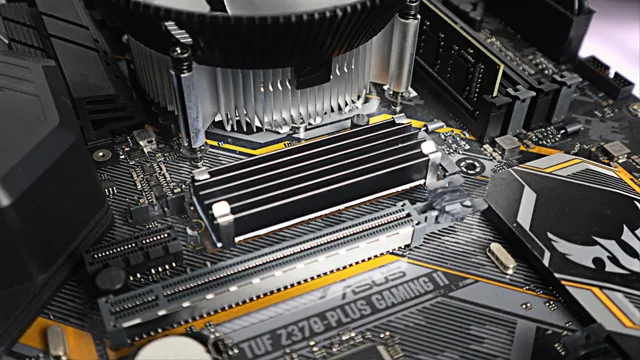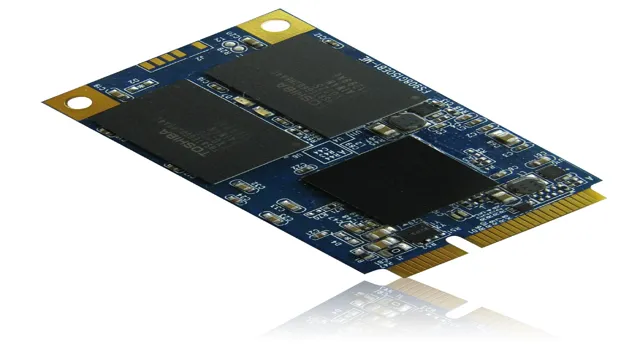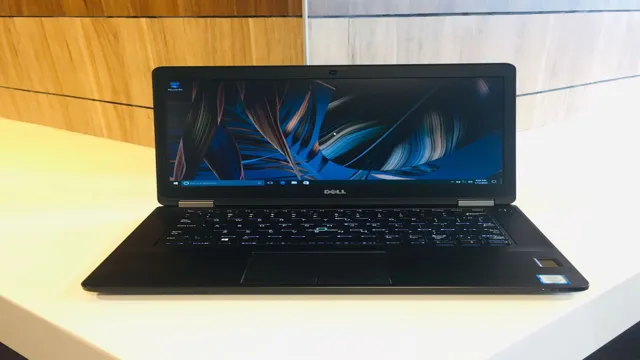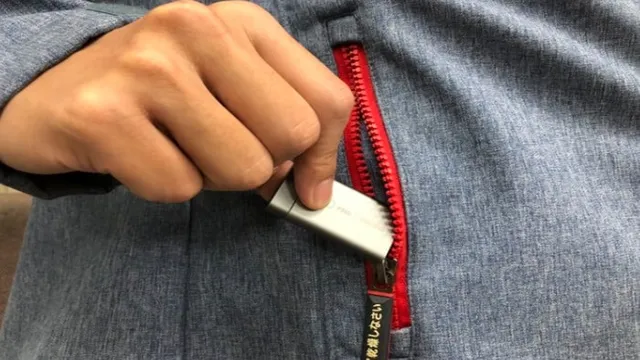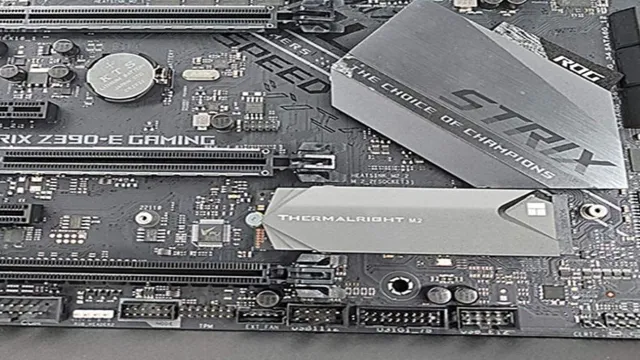Get ready to dive into the world of next-gen gaming with lightning-fast loading speeds and smoother gameplay. All thanks to the revolutionary M.2 SSD, which is designed to enhance your gaming experience.
As we all know, the PlayStation 5 comes equipped with some of the most advanced hardware upgrades. However, it lacks storage space, making it difficult to store your favorite AAA titles and DLCs. This is where the M.
2 SSD for PS5 comes into play, providing a solution to your storage woes. Now, you might be wondering, what is an M.2 SSD? It is a small yet powerful storage device that fits right into the PS5’s motherboard, eliminating the need for external hard drives.
This means that you can enjoy lightning-fast load times and seamlessly transition between multiple games without any lag. Plus, with the added storage capacity, you can always keep an ample collection of your favorite games, music, and movies. The best part about the M.
2 SSD is that it is tailor-made for gaming. This means that it is built to withstand long gaming hours and provide seamless performance. Moreover, it is more energy-efficient and heats up less, keeping your PS5 cool even during extended play sessions.
In conclusion, if you’re looking for a way to take your gaming experience to the next level, then the M.2 SSD for PS5 is the way to go. It’s lightweight, compact, and easy to install, allowing you to effortlessly expand your storage and speed up your gameplay.
What is M.2 SSD?
M.2 SSD is a small form factor solid-state drive that has become increasingly popular in recent years for its high speed and compact design. When it comes to the PS5, M.
2 SSDs can be used to expand the console’s storage space beyond the built-in storage capacity. This means you can install more games and apps without worrying about running out of space. However, not all M.
2 SSDs are compatible with the PS5 due to certain requirements, such as a minimum sequential read speed of 5,500MB/s. Therefore, it’s important to do your research and make sure you choose a compatible M.2 SSD that meets the specifications.
Overall, adding an M.2 SSD to your PS5 is a great way to enhance your gaming experience and ensure you always have enough storage space for your favorite games.
Meaning and Benefits of M.2 SSD for PS5
M.2 SSD is a type of storage device that can provide faster data transfer speeds compared to traditional hard drives. It is an internal solid-state drive that can be used as a storage upgrade for modern PC systems, including the PS
M.2 SSDs are designed to fit into a specific slot on the motherboard and offer various benefits to users, such as faster boot times, shorter load times for games and programs, and improved overall performance. M.
2 SSDs are ideal for PS5 owners who want to store more games and access them quickly and efficiently. With an M.2 SSD, gamers can enjoy a smoother gaming experience without worrying about slow loading times.
They are also more reliable and durable than traditional hard drives as they have no moving parts. So, if you are looking to upgrade your PS5 storage and improve your gaming experience, investing in an M.2 SSD is definitely worth considering.
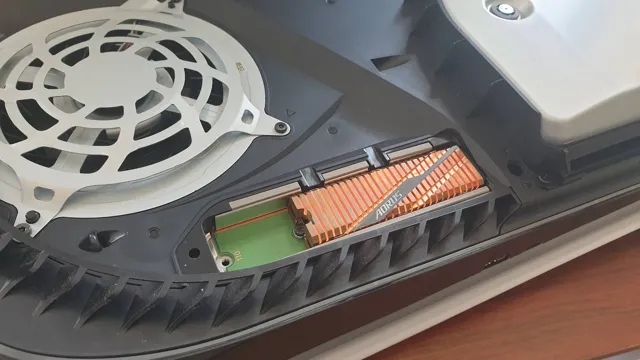
Types of M.2 SSD Compatible with PS5
M.2 SSD If you’re looking to upgrade the storage capacity of your PS5 for optimal gaming experience, then an M.2 SSD is worth considering.
M.2 SSDs are small form factor solid-state drives that can be attached directly to the motherboard of your PS5 console. They offer faster data transfer speeds, quicker load times, and improved overall performance compared to the standard hard disk drives.
With an M.2 SSD, you can install more games, store more data and enjoy seamless gameplay without any lag. However, you need to ensure that the M.
2 SSD is compatible with your PS Not all M.2 SSDs will work on PS5; they must conform to specific specifications.
Therefore, you need to select the right M.2 SSD storage option to avoid compatibility issues.
Choosing the Best M.2 SSD for PS5
Upgrading the storage on your PS5 can be a great way to expand your gaming library and load times. If you’re considering an M.2 SSD for your console, there are a few things to keep in mind.
Firstly, make sure the SSD is compatible with the PS5’s NVMe interface. Secondly, consider the storage capacity – you’ll want at least 500GB to make the upgrade worth your while. Speed is also key, with read and write speeds of at least 5000MB/s recommended for optimal performance.
Some good options to consider include the Samsung 970 EVO Plus and the Western Digital Black SN850. While selecting the best M.2 SSD for your PS5 may seem intimidating, with a little research, you’ll be able to find the perfect match for your needs.
Factors to Consider Before Buying
When you’re looking for the best M.2 SSD for your PS5, there are a few key factors to consider. First and foremost, make sure that you choose an SSD that is compatible with the PS5’s M.
2 slot. Additionally, you’ll want to consider the capacity of the SSD, as well as its read and write speeds. A higher capacity SSD will allow you to store more games and files, while faster read and write speeds will improve load times and overall performance.
It’s also important to consider the brand and reputation of the SSD manufacturer. You want an SSD from a reputable brand that has a proven track record of reliability and performance. When you choose the right M.
2 SSD for your PS5, you’ll be able to enjoy faster load times, smoother gameplay, and an overall better gaming experience.
Top M.2 SSD Brands for PS5
When it comes to getting the most out of your PS5, upgrading the storage with an M.2 SSD is a must. But with so many brands on the market, choosing the best one for your console can be overwhelming.
So, what are the top M.2 SSD brands for PS5? Well, there are a few to choose from, but some of the best include Samsung, Western Digital, and Seagate. Samsung’s 980 PRO and 970 EVO Plus are popular choices, offering lightning-fast read and write speeds for smooth gaming performance.
Western Digital’s Black SN850 and Seagate’s FireCuda 530 are also great options, with high transfer speeds and storage capacities. Ultimately, the best M.2 SSD for your PS5 will depend on your personal preferences and gaming needs, but these brands are a great starting point for your search.
Installation Guide: Step by Step Process
When upgrading your PS5, you want to make sure you choose the best M.2 SSD available. This hardware can drastically increase your console’s storage space and overall performance.
But with so many options out there, it can be difficult to know where to start. Fortunately, there are a few key factors to consider when making your decision. First and foremost, you want to ensure that the SSD is compatible with the PS5 and meets the necessary specs.
You also want to consider factors like storage capacity, read and write speeds, and price. One great option to consider is the WD Black SN850, which has a high read and write speed and a range of storage capacity options. With these factors in mind, you’ll be able to choose the best M.
2 SSD for your PS5 and ensure that you see the best performance possible when gaming.
Performance and Improved Gaming on PS5 with M.2 SSD
If you’re an avid gamer, you’ll be pleased to know that the PS5 has the capability of accommodating M.2 SSDs, providing you with increased storage capacity, faster loading times, and enhanced overall performance. The versatility of M.
2 SSDs enables them to deliver improved graphics and faster game loading speeds, maximizing the full potential of the PS5’s hardware. This means smoother gameplay with reduced stuttering, lags, and slow rendering times. If you’re looking to upgrade your PS5, investing in an M.
2 SSD is the way to go. It’s simple to install, and with its compact size, it won’t take up too much space in your console. With an M.
2 SSD, you can focus on enjoying uninterrupted gameplay and create more space for all your favorite games without worrying about performance issues. Truly, investing in an M.2 SSD is a no-brainer for serious gamers.
Speed and Loading Time Test of Games
The new PS5 with its M.2 SSD has revolutionized the gaming experience, providing faster loading times and improved performance. With this new technology, gamers can now enjoy their favorite games without any lag or buffering.
The M.2 SSD significantly reduces load times, making it easier for gamers to jump right into their favorite games, while the PS5’s enhanced processing power improves overall gameplay. This means that gamers can now immerse themselves in their favorite worlds without any distractions, making the experience even more enjoyable.
The days of waiting for long loading screens are over, and gamers can now instantly access their favorite games with ease. So why wait? Upgrade to the new PS5 with M.2 SSD and experience the future of gaming today!
Comparison with Built-in SSD
The addition of an M.2 SSD in the PS5 can significantly enhance its performance and offer excellent gaming experience compared to the built-in SSD. The customized M.
2 SSD allows you to increase the storage capacity and transfer data at a faster rate. In contrast, the built-in SSD comes with limited storage capacity, and the data transfer rate is also comparatively slower. The M.
2 SSD can also decrease game loading time, remove freezes, and offer better overall gaming performance, which can be a game-changer for avid gamers. Compared to the built-in SSD, the M.2 SSD offers additional storage space, lowers load times, reduces gameplay stutter, and launches applications instantly.
Investing in an M.2 SSD can boost your gaming experience and take it to an entirely new level.
Conclusion
So if you want your gaming experience on the PS5 to be as fast and seamless as possible, upgrading to an M.2 SSD is a no-brainer. You’ll be zipping through loading screens and accessing your game library with lightning-fast speeds.
In fact, you may even have time to grab a snack or take a quick bathroom break during those once-interminable load times. So go ahead, join the fast lane and upgrade your PS5 with an M.2 SSD.
Your gaming skills (and your bladder) will thank you.”
FAQs
What is an M.2 SSD for PS5?
M.2 SSD is a type of solid-state drive that can be used to expand the storage capacity of PS5. It connects directly to the motherboard of the PS5, providing faster loading times and improved performance.
How do I install an M.2 SSD on my PS5?
To install an M.2 SSD on your PS5, you need to open the PS5 cover, remove the heatsink, insert the M.2 SSD in the available slot, and secure it with a screw. Make sure to check the compatibility of the SSD with PS5 before purchasing.
What are the benefits of using an M.2 SSD on my PS5?
M.2 SSDs provide faster read and write speeds, resulting in quicker load times for games, reduced game lag, and a faster overall performance of your PS5. With an M.2 SSD, you can expand your storage capacity up to 4TB.
What is the price range of M.2 SSD for PS5?
The price of an M.2 SSD for PS5 varies depending on the brand, capacity, and features. Generally, a 1TB M.2 SSD for PS5 costs between $100 to $200, whereas a 2TB M.2 SSD may cost around $300 to $500.