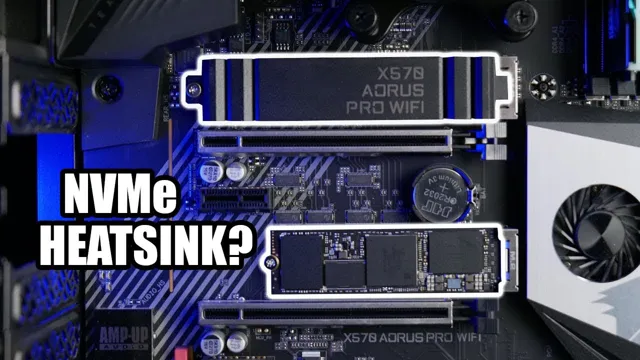Are you tired of your computer overheating and slowing down your system? Look no further than a motherboard SSD heatsink! These small but mighty devices can make a huge difference in the performance and lifespan of your computer. So what exactly is a motherboard SSD heatsink? Essentially, it is a small heat-dissipating device that is placed on the SSD (solid-state drive) of your computer’s motherboard. Its purpose is to absorb and disperse the heat generated by the SSD, which can significantly reduce the chance of your system overheating and potentially causing damage.
Think of a motherboard SSD heatsink like an ice pack for your computer. Just as ice can cool down a hot or swollen area on your body, a heatsink can cool down a hot spot on your computer’s motherboard. It’s a simple, yet effective solution to a common problem.
If you’re someone who uses your computer for intensive tasks such as gaming, video editing, or running multiple programs at once, a motherboard SSD heatsink is definitely worth considering. By keeping your system cool, you’ll enjoy improved performance and a longer lifespan for your computer. Plus, installation is typically easy and straightforward, making it a hassle-free way to upgrade your setup.
So why not give your computer the TLC it deserves? Invest in a motherboard SSD heatsink and enjoy a cooler, more efficient system.
What is a Motherboard SSD Heatsink?
A motherboard SSD heatsink is a device used to dissipate heat from solid-state drives (SSDs) that are attached to the motherboard. The heatsink is placed in direct contact with the SSD, which reduces the temperature and prevents it from overheating. The primary purpose of a motherboard SSD heatsink is to prevent thermal throttling, which occurs when the temperature of the SSD becomes too high, causing it to slow down its performance to avoid damage.
With the use of a heatsink, the SSD can operate efficiently and at its best performance without being adversely affected by the heat generated during use. Lastly to prolong the lifespan of the SSD, a motherboard SSD heatsink is essential in maintaining the optimal temperature levels. Therefore, it is crucial to have a motherboard SSD heatsink installed to ensure a reliable and long-lasting SSD performance.
Definition and Function
A motherboard SSD heatsink, as the name suggests, is a component that is designed to cool the Solid State Drive (SSD) on a motherboard. It is a small, flat-shaped device that is mounted on top of the SSD. The primary function of a heatsink is to dissipate heat generated by the SSD.
As SSDs continue to increase in speed and capacity, they also generate more heat, which can reduce their lifespan and performance. By using a heatsink, the heat generated by the SSD is efficiently transferred to the heatsink and then dissipated outwards, keeping the SSD cool and improving its overall performance. Using a motherboard SSD heatsink can also prevent thermal throttling, which occurs when a device reduces its processing power to prevent overheating.
In short, a motherboard SSD heatsink is an essential component in modern computers that can help protect the longevity and performance of SSDs.
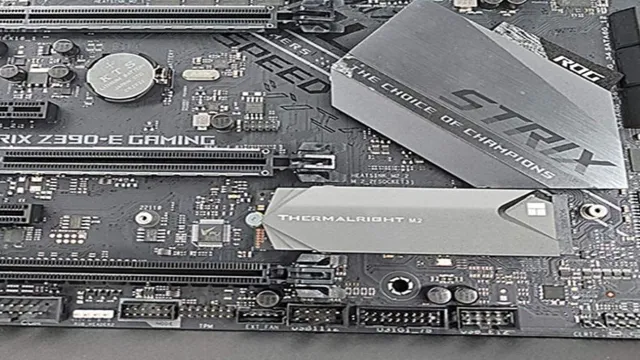
Types of Heatsinks
A motherboard SSD heatsink is a type of heatsink specifically designed for solid-state drives (SSDs) installed on the motherboard. Its primary function is to prevent the SSD from overheating and sustaining damage due to prolonged use. Similar to other types of heatsinks, it works by dissipating heat away from the SSD through conduction and convection.
The heatsink usually consists of metal fins that absorb heat from the SSD and spread it out to a larger surface area, allowing it to cool down. This prevents the SSD from throttling and improves its overall performance. Some motherboard SSD heatsinks also come with fans that help in active cooling, which is beneficial in high-load situations such as gaming or video rendering.
Overall, a motherboard SSD heatsink is a vital component that can significantly improve the longevity and performance of SSDs on the motherboard.
Benefits of Installing a Heatsink on Your SSD
If you’re looking to overclock your SSD or prevent thermal throttling, installing a heatsink on your motherboard’s SSD is a great way to go. Not only does it provide better cooling, but it also helps increase the lifespan of your SSD by preventing potential damage from overheating. Plus, it helps minimize any potential performance drops due to high temperatures.
Think of it as giving your computer’s internal components a cool breeze on a hot summer day. With the peace of mind that your SSD is running safely and efficiently, you can focus on enjoying all the power your computer has to offer. Don’t underestimate the importance of a motherboard SSD heatsink – it could make all the difference in the long run!
Improved Performance
If you’re a power user or gamer, you know that your SSD can get pretty hot during extended use. Installing a heatsink can help dissipate that heat and improve your overall performance. Not only can it prevent your SSD from throttling, but it can also increase the lifespan of your drive.
A heatsink works by absorbing the heat generated by your SSD and dispersing it over a larger surface area. This helps prevent your drive from overheating and ultimately crashing. Think of it like having a fan in your room on a hot summer day – it helps keep things cool and running smoothly.
So, if you’re looking to optimize your performance and prevent future problems, consider investing in a heatsink for your SSD – you won’t regret it.
Prolongs the Life of Your SSD
If you want to get the most out of your SSD and make sure it lasts as long as possible, installing a heatsink is a wise choice. A heatsink helps to dissipate heat generated by the SSD, which can cause damage over time if not properly managed. By keeping your SSD cool, a heatsink can help prevent performance degradation and extend the life of your drive.
This is especially important for high-performance SSDs that generate a lot of heat during heavy use. Overall, a heatsink is a small investment that can make a big difference in the overall health and longevity of your SSD. So if you’re serious about getting the most out of your computer, it’s definitely worth considering.
Keeps Your System Cool against Overheating
If you’re using an SSD in your computer, it’s essential to protect it against overheating. One of the best ways to do this is by installing a heatsink. Not only will a heatsink keep your system cool, but it also offers many other great benefits.
For example, it can help to prolong the lifespan of your SSD and prevent damage caused by frequent use. Additionally, a heatsink can help to improve the overall performance of your computer. This is because an overheated SSD can slow down your system, causing it to run much slower than it should.
By investing in a heatsink, you’ll be able to enjoy faster speeds and better overall performance. So, if you’re looking to get the most out of your SSD, you should definitely consider installing a heatsink. It’s a simple and effective way to protect your system and keep it running smoothly.
Factors to Consider When Choosing a Motherboard SSD Heatsink
When selecting a motherboard SSD heatsink, there are a few important factors to consider. Firstly, make sure that the heatsink is compatible with your specific motherboard model and SSD type. Some heatsinks may only work with certain chipsets or sizes of SSDs.
It’s also important to consider the size and layout of your computer case, as some heatsinks may be too large or block other components. Another factor to consider is the material of the heatsink itself. While aluminum heatsinks are lightweight and efficient, copper heatsinks can offer better thermal conductivity and dissipate heat more effectively.
Finally, take a look at the design and aesthetics of the heatsink. Some heatsinks feature RGB lighting and sleek designs that can complement your overall computer build. By considering these factors, you can choose the best motherboard SSD heatsink for your needs.
Compatibility with Your Motherboard and SSD
When it comes to choosing a motherboard SSD heatsink, there are a few important factors to consider before making your decision. One of the most crucial factors is compatibility with your motherboard and SSD. Not all heatsinks are compatible with every motherboard or SSD, so it’s important to do your research and make sure the heatsink you choose will work with your specific components.
Additionally, you’ll want to consider the size and shape of the heatsink to ensure it will fit properly on your motherboard without interfering with any other components. It’s also important to choose a heatsink that will provide adequate cooling for your SSD to prevent any damage from overheating. Overall, taking the time to carefully consider these factors when selecting a motherboard SSD heatsink will ensure that you end up with a high-quality product that will keep your SSD running smoothly.
Build Quality and Material
When it comes to choosing a motherboard SSD heatsink, one of the critical factors to consider is the build quality and material used. A good heatsink should be made of high-quality materials that are durable and reliable. Most heatsinks are made of aluminum, which is known for its excellent thermal conductivity and durability.
However, there are also other materials like copper and graphite that are ideal for heatsinks. Build quality is also an important consideration as a good heatsink must be sturdy enough to handle the weight and pressure of the SSD without bending or breaking. By ensuring that the heatsink is made of high-quality materials and constructed with care, you can be confident that it will provide efficient cooling to your SSD for optimal performance.
Size and Design
When it comes to choosing a motherboard SSD heatsink, there are a few factors to consider before making a decision. One of the most important things to think about is the size and design of the heatsink. You want to make sure that the heatsink you choose will fit comfortably on your motherboard without causing any conflicts with other components.
Additionally, the design of the heatsink can affect its effectiveness in dissipating heat, so it’s important to choose a design that maximizes heat dissipation for optimal performance. The keyword here is “motherboard SSD heatsink,” which is crucial to include in your content to ensure it’s optimized for search engines. Ultimately, choosing the right size and design of the heatsink for your motherboard will ensure that your SSD stays cool and performs at its best.
Top Motherboard SSD Heatsinks in the Market
When it comes to keeping your SSD cool, a motherboard SSD heatsink is a smart investment. These small pieces of aluminum can help dissipate heat and prevent thermal throttling, ensuring that your drive maintains optimal performance over time. The market is filled with options, but some of the top picks include the ASUS ROG Strix M.
2 heatsink and the EK-M.2 NVMe Heatsink. The first option not only looks great with its RGB lighting, but its design ensures efficient heat dissipation.
The latter is made of copper and boasts a low profile, making it perfect for smaller builds. Of course, these are just a few of the many motherboard SSD heatsinks available. It’s important to choose one that fits your specific needs and preferences, so take some time to do your research before making a final decision.
But no matter which one you choose, investing in a heatsink will help protect your SSD and extend its lifespan.
Product 1: Brand, Features, Pros and Cons
When it comes to high-performance computing, having a motherboard SSD heatsink is essential to ensure the longevity and efficiency of your system. Fortunately, the market is now overflowing with numerous brands and models of SSD heatsinks, giving you a myriad of options to choose from. One of the top brands in the market is ARCTIC, which has gained popularity for its affordable and high-quality heatsinks that ensure your computer remains cool even during high loads.
Its SSD heatsinks are designed with the highest quality aluminum and copper materials, guaranteeing optimal heat transfer for your system. The pros of using an ARCTIC SSD heatsink include easy installation, low noise levels, and increased lifespan for your motherboard and SSD. On the downside, some customers have reported that the heatsinks can be quite bulky, making them challenging to install in smaller systems.
Nonetheless, if you’re looking for a reliable heatsink with excellent cooling capabilities, then ARCTIC is the brand for you.
Product 2: Brand, Features, Pros and Cons
Motherboard SSD Heatsinks If you’re a PC enthusiast, you know how important it is to keep your system cool. Overheating can lead to reduced performance and even hardware failure. That’s where SSD heatsinks come in.
These small but essential components dissipate the heat generated by your SSD, ensuring that it runs smoothly and doesn’t overheat. There are many SSD heatsinks on the market, but some stand out above the rest. One of the top contenders is the “M.
2 SSD Cooler” from brand SilverStone. This heatsink provides excellent thermal conductivity and is easy to install. Another great option is the “heatsink for M.
2 NVMe SSD” from Gigabyte, which features a sleek and stylish design while providing solid heat dissipation. Of course, as with any product, there are also some cons to consider. For example, some heatsinks can add extra weight to your motherboard, which could be an issue for those who are looking to build a lightweight system.
Additionally, some heatsinks may not fit all motherboards or SSDs, so it’s important to double-check compatibility before making a purchase. Overall, though, if you want to keep your SSD cool and running smoothly, investing in a good heatsink is definitely worth considering.
Conclusion: Invest in a Heatsink for Maximum Performance and Efficiency
In the world of computer hardware, the motherboard is the heart and the SSD is the speedy, reliable brain. But just like anything with a brain, it can easily overheat – that’s where the heatsink comes in. It’s like the chill pill for your computer, helping to prevent overheating and keeping everything running smoothly.
So, if you want to keep your motherboard and SSD happy and cool, investing in a heatsink is definitely the way to go. After all, a cool brain is a smart brain!”
FAQs
What is a motherboard?
A motherboard is the central hub in a computer system that connects all the other components, including the processor, memory, storage, and peripherals.
What is an SSD?
An SSD (solid-state drive) is a type of storage device that uses flash memory to store data. They are faster and more reliable than traditional hard drives with spinning disks.
How does an SSD compare to a hard drive in terms of performance?
SSDs are significantly faster than hard drives because they have no spinning disks or moving parts. This makes them ideal for tasks that require quick access to large amounts of data.
What is a heatsink and how does it work?
A heatsink is a device used to dissipate heat from electronic components, such as a CPU or graphics card. It works by increasing the surface area of the component, which allows more heat to transfer to the surrounding air, keeping the component cooler.