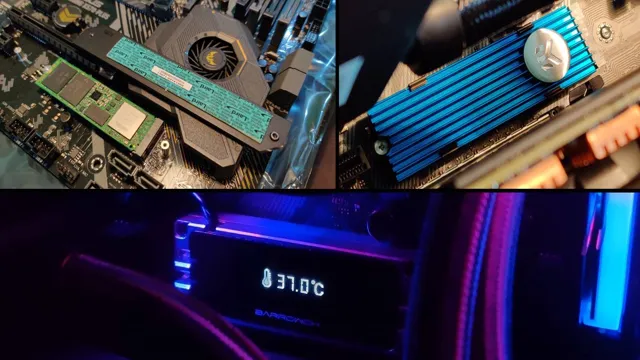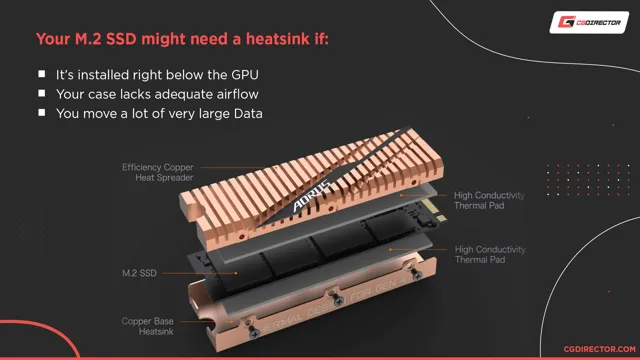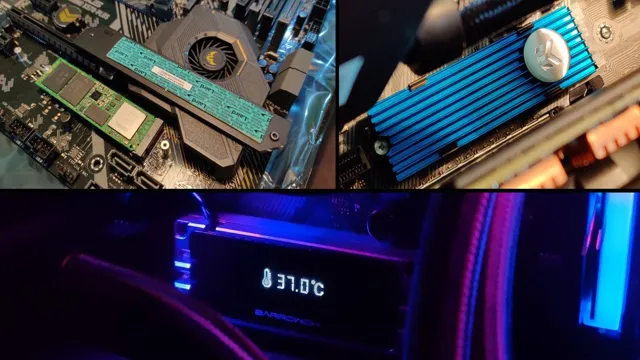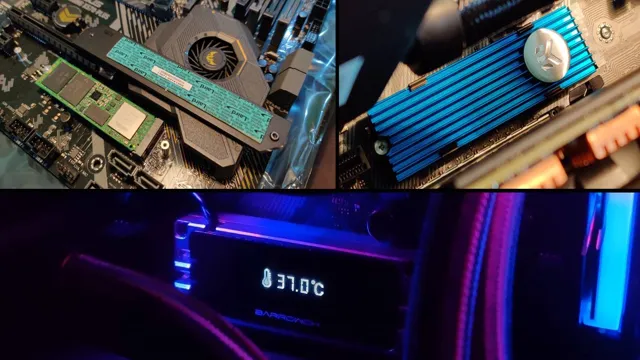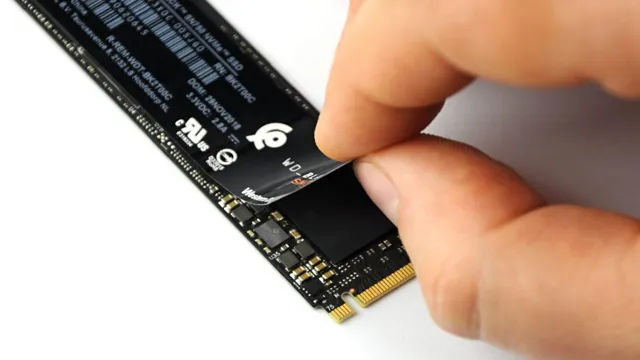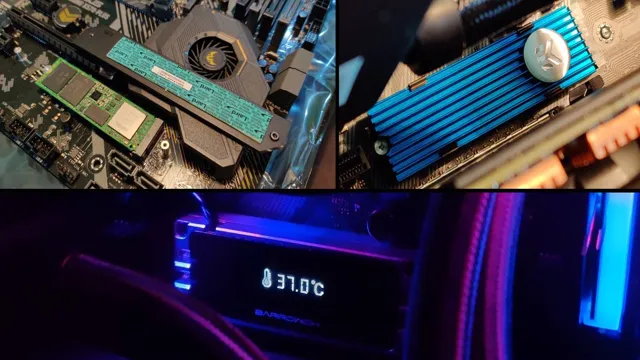Are you experiencing a decrease in the performance of your NVMe SSD? This commonly happens when the temperature of your SSD reaches its maximum threshold. A heatsink can solve this problem, but do you really need one? Well, the answer is not that simple. First of all, let’s define what a heatsink is.
It’s a metal or composite component that attaches to a heat-generating device to dissipate heat and prevent it from overheating. The same concept applies when we talk about NVMe SSDs. These types of drives tend to generate a lot of heat, especially during long hours of usage, and a heatsink can significantly help to maintain its performance and extend its lifespan.
So, do you need a heatsink for your NVMe SSD? It depends on your usage and the type of workload you are running on your computer. If you’re using your computer mainly for browsing, streaming, and basic applications, the chances are that your NVMe SSD won’t generate that much heat, and a heatsink may not be necessary. However, if you’re running heavy-duty software, gaming, or video editing – all of which require high-speed data transfers – then a heatsink is a wise investment.
Keep in mind that even if your NVMe SSD is not overheating, it’s still beneficial to install a heatsink to maintain its performance level. Investing in a heatsink is like buying insurance for your crucial data and your computer’s overall health. Plus, some heatsinks come in sleek designs that can add to your computer’s aesthetics.
To sum it up, the answer to whether you need a heatsink for your NVMe SSD depends on your usage. Nonetheless, investing in a heatsink is always a smart move, especially if you use your computer heavily. It can significantly enhance your computer’s performance and ensure that your crucial data is safe and sound.
What is NVMe?
“Do you need a heatsink for NVMe?”. This is a common question amongst computer enthusiasts lately. For those who don’t know, NVMe stands for Non-Volatile Memory Express, which is a type of solid-state drive (SSD) that offers faster read/write speeds than traditional SATA SSDs.
However, NVMe drives tend to run hotter than their SATA counterparts due to their faster speeds. So, to answer the question – yes, a heatsink is recommended for NVMe drives, especially if you plan to use them for heavy workloads or for extended periods of time. A heatsink will help dissipate heat and prevent thermal throttling, which can cause performance issues.
Keep in mind that not all NVMe drives require a heatsink, so be sure to check with the manufacturer before purchasing one. Ultimately, a heatsink is a cost-effective measure to ensure your NVMe drive performs optimally and lasts longer.
Definition and function of NVMe
NVMe, or Non-Volatile Memory Express, is a protocol designed for accessing solid-state drives (SSDs). It offers a faster and more efficient way of connecting SSDs to a computer’s motherboard. While traditional hard drives use the slower SATA interface, NVMe utilizes the faster PCIe interface, resulting in faster data transfer rates and lower latency.
This speeds up the booting and loading times of software significantly. With NVMe, the operating system can receive more data per second, which reduces the processing time and boosts productivity. NVMe also offers improved command queues, prioritization, and memory management, which enhances the efficiency of input/output operations.
This makes NVMe ideal for applications that require high performance, such as gaming and video editing. Overall, NVMe offers a high-speed and efficient storage solution that can improve the user experience and enhance productivity.

Why do you need a heatsink?
If you’re wondering whether you need a heatsink for your NVMe drive, the answer is yes. A heatsink is important because NVMe drives can generate a significant amount of heat while operating, which can compromise their overall performance and lifespan. A heatsink helps to dissipate that heat and ensures that your NVMe drive runs cool and efficiently.
Without a heatsink, your NVMe drive may overheat and throttle, which means that it will slow down to prevent damage to the components. As a result, you may experience slower boot times, longer load times, and reduced overall system performance. In short, a heatsink is a crucial component for anyone using NVMe drives, and it’s highly recommended that you invest in a quality one to ensure optimal performance and longevity.
The dangers of overheating and damage to your system
Heatsink With the ever-increasing importance of powerful computers in our day-to-day lives, it’s essential to understand the risks of overheating and damage to your system. This is where a heatsink comes into play. A heatsink is a critical component that works to dissipate heat generated by your computer’s CPU, graphics card, and other vital components.
Without a heatsink, your system is at risk of suffering a catastrophic failure due to excess heat build-up. The heatsink works by providing a massive surface area to transfer heat away from your computer’s components and into the surrounding air. This helps prevent damage to your system and prolong its lifespan.
So, if you’re planning to build a high-performance PC, investing in a quality heatsink is an excellent way to keep your computer running smoothly and efficiently.
Factors to consider before buying a heatsink
Many people wonder if they need a heatsink for NVMe, and the answer is that it depends on your usage. If you frequently push your NVMe drive to the limit, then a heatsink can be very beneficial. However, if you mostly use it for light tasks like web browsing, then a heatsink is not necessary.
When considering purchasing a heatsink, there are several factors to keep in mind. Firstly, compatibility is key. Be sure to check that the heatsink fits your specific NVMe drive and motherboard.
Next, think about the material of the heatsink. Copper and aluminum are both popular choices, with copper being more expensive but offering better heat dissipation. Finally, consider the design of the heatsink.
Some have fins for better airflow, while others may have a sleeker look. Ultimately, a heatsink can be a great investment for those who need the extra cooling, but it may not be necessary for everyone.
Size, compatibility, and quality of the heatsink
Heatsink Are you in the market for a new heatsink but unsure of what factors to consider before making a purchase? The size, compatibility, and quality of the heatsink are all important factors to keep in mind. The size of the heatsink is important because it needs to fit properly in your system. Be sure to measure and compare the dimensions before making a purchase.
Compatibility is also key, as you need to ensure that the heatsink is compatible with your CPU socket type. The quality of the heatsink will affect its effectiveness at dissipating heat from the CPU. Look for heatsinks made from high-quality materials that offer efficient heat transfer.
Additionally, consider the overall design of the heatsink, such as the number of fins and the size of the fan. These factors all work together to determine the performance of the heatsink. Overall, taking the time to research and consider these factors can ensure that you choose the right heatsink for your system and keep your CPU running cool and efficient.
Recommended Heatsinks for NVMe
When it comes to NVMe drives, there’s a lot of debate about whether or not you need a heatsink. Some folks swear by them, while others insist that they’re not necessary. The truth is, it really depends on a few factors.
If your NVMe drive is operating at high temperatures and struggling to keep up with demand, then adding a heatsink could certainly help. On the other hand, if your drive is running cool and meeting all of your performance needs, then a heatsink might not make much of a difference. For those who decide that a heatsink is worth investing in, there are a number of great options on the market.
Some of our top recommended heatsinks include the Sabrent Rocket and the EKWB M.2 NVMe Heatsink. These options offer excellent cooling performance, and can be a big help in optimizing your NVMe drive’s performance.
So, while you don’t necessarily need a heatsink for your NVMe drive, it’s certainly worth considering if you’re looking to max out your storage speeds and keep your system running cool.
Top 5 heatsinks to choose from
As NVMe becomes increasingly popular, so too does the need for an effective heatsink. Without proper cooling, an NVMe drive can quickly become overheated and damage the internal components, leading to loss of data and decreased performance. Luckily, there are several great heatsinks on the market that can help keep your NVMe running smoothly.
Here are the top 5 recommended heatsinks for NVMe: Corsair CSSD-BRKT1: This simple but effective heatsink is easy to install and keeps NVMe temperatures low.
EKWB M.2 NVMe Heatsink: This sleek-looking heatsink not only keeps your NVMe cool, but also adds a touch of style to your system.
Sabrent M.2 Heatsink: This aluminum heatsink has a low profile design and includes thermal pads for easy installation.
Alphacool HDX M.2: This high-quality heatsink is made from copper and includes a thermal pad and heat-conductive paste for optimal cooling.
Silverstone SST-TP01-M.2: This compact heatsink is perfect for smaller systems and includes a thin thermal pad for easy installation. No matter which heatsink you choose, make sure to do your research and find one that fits your system and budget.
Installation Guide for NVMe Heatsinks
If you’re wondering whether or not you need a heatsink for your NVMe drive, the answer is, it depends. NVMe SSDs are pretty efficient at staying cool, but if you’re running heavy workloads and pushing your drive to its limits, a heatsink can help dissipate heat and prolong the life of your drive. Additionally, if your NVMe drive doesn’t already come with a built-in heatsink, adding one can improve its performance by preventing thermal throttling.
Installing a heatsink for your NVMe drive is a pretty simple process, usually involving a few screws and some thermal pads. When shopping for a heatsink, make sure to check its compatibility with your specific NVMe drive and make sure it fits in your computer’s M.2 slot.
All in all, adding a heatsink to your NVMe drive is a small investment that can help you get the most out of your SSD and protect it from damage due to overheating.
Step-by-step instructions for easy installation
If you’re looking to upgrade your computer’s storage system, then installing an NVMe heatsink can be a great option. This will help improve the performance of your system by dissipating heat generated by your NVMe SSD. Here is a step-by-step installation guide to make the process easier for you.
Before you begin, make sure that you have the necessary tools and equipment, including thermal grease, a screwdriver, and your NVMe SSD. Step 1: First, you need to remove the NVMe SSD from your computer and clean the surface of the SSD. The surface needs to be clean so that the thermal grease can be applied properly.
Step 2: Apply a small amount of thermal grease to the surface of the NVMe SSD. The thermal grease helps to disperse the heat evenly across the surface of the heatsink. Step 3: After applying the thermal grease, place the NVMe heatsink on top of the NVMe SSD.
Make sure that the heatsink is properly aligned with the SSD. Step 4: Using a screwdriver, attach the heatsink to the SSD. Be careful not to overtighten the screws.
Step 5: Once the heatsink is attached, reinsert the NVMe SSD into your computer. Make sure that the SSD is properly seated. Step 6: Finally, turn on your computer and check the temperature of your NVMe SSD.
You should notice a significant decrease in the temperature of your NVMe SSD due to the installation of the heatsink. In conclusion, installing an NVMe heatsink is a great way to improve the performance of your computer’s storage system. By following these simple steps, you can easily install an NVMe heatsink and enjoy faster and more efficient performance from your computer.
Conclusion
In conclusion, asking whether you need a heatsink for NVMe is like asking if you need a jacket in winter. Technically, you can get by without it, but it’s probably not the best idea if you want to keep things running smoothly. While NVMe SSDs do generate heat, and a heatsink can help dissipate that heat, it ultimately comes down to your usage and preferences.
If you’re only using your NVMe SSD for basic tasks, it may not be necessary, but if you’re a gamer or content creator who puts your hardware through its paces, a heatsink is definitely worth considering. Don’t let your NVMe drive get too hot to handle, give it the support it needs, and you’ll be cruising to success in no time. “
FAQs
What is a heatsink and why is it important for NVMe?
A heatsink is a device that helps to dissipate heat generated by the computer, and it is important for NVMe because they tend to generate a lot of heat, which can cause performance issues and even damage the drive.
Do all NVMe drives require a heatsink?
No, not all NVMe drives require a heatsink. It depends on the specific drive and your usage scenario. If you are using your NVMe drive for heavy workloads such as gaming or video editing, it may benefit from a heatsink to keep temperatures in check.
Can I install a heatsink on my NVMe drive myself?
Yes, you can install a heatsink on your NVMe drive yourself. There are many different heatsinks available on the market, and most of them are designed to be easy to install with simple screws or clips.
What happens if I don’t use a heatsink with my NVMe drive?
If you don’t use a heatsink with your NVMe drive, it may run hotter than it should, which can cause performance issues and even damage the drive over time. Additionally, not using a heatsink may void your warranty, so it’s important to check with your manufacturer’s guidelines before making any changes to your drive.