If you’ve built or upgraded your own PC recently, you may have come across the M.2 heatsink. But what exactly is it and do you even need one? Let’s break it down.
An M.2 heatsink, simply put, is a small accessory designed to keep your M.2 SSD cool.
M.2 SSDs, which are becoming increasingly popular due to their faster speeds, can generate a lot of heat during operation. This heat can potentially harm your SSD and even cause it to fail prematurely.
This is where the M.2 heatsink comes in – it dissipates the heat generated by your SSD, keeping it running efficiently and preventing damage. So, do you really need an M.
2 heatsink? The answer, as with most things in the PC building world, depends on your specific setup and intended usage. If you’re using a high-end setup and plan to use your PC for heavy workloads or gaming, an M.2 heatsink can make a noticeable difference in keeping your SSD running smoothly and preventing any potential damage.
However, if you have a more basic setup or don’t plan on using your PC for anything too demanding, an M.2 heatsink may not be necessary. Overall, while an M.
What is an M.2?
An M.2 is a tiny yet mighty storage device that’s becoming increasingly popular in modern computers. It’s essentially a small circuit board that houses solid-state drives (SSDs) or other storage options, usually measuring around 22mm wide and 80mm long.
But now the question arises – does an M.2 need a heatsink? The answer is not a straightforward yes or no. It ultimately depends on how you intend to use your M.
If you use it for gaming, video editing, or any other demanding applications that require lots of data transfers, then adding a heatsink could help dissipate any excess heat generated during heavy usage. It’s worth noting that not all M.
2 drives require a heatsink, as some already come equipped with one, or they may not produce enough heat to warrant one. Ultimately, it’s best to consult with your manufacturer’s guidelines and carefully weigh your options before deciding whether or not to add a heatsink to your M.
Definition and Uses of M.2 Drives
M.2 An M.2 drive is a solid-state drive that uses high-speed multi-lane PCIe
0 interface for data transfers and storage. It is a compact storage device that is used in devices such as laptops, desktops, and motherboards. M.
2 drives are designed to be faster, more reliable, and offer more capacity, than traditional storage devices such as hard disk drives and SATA SSDs. The M.2 is an excellent choice for gamers, graphic designers, video editors, and other power users who demand high-speed data transfer and storage.
They are much smaller in size and require very little power, making them an ideal fit for slim devices such as ultrabooks and tablets. Furthermore, M.2 drives are easy to install and remove, making them an excellent option for anyone looking for an upgrade to their system’s storage capacity or performance.
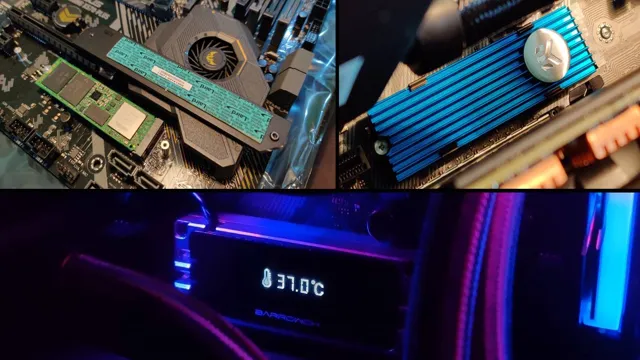
How Do M.2 Drives Work?
M.2 drives are an incredibly useful piece of technology that allows for high-speed data transfer and storage. Essentially, an M.
2 drive is a small, rectangular SSD that connects directly to the motherboard, bypassing the traditional SATA interface used by most hard drives. These drives use the NVMe protocol to communicate directly with the CPU and RAM, allowing for incredibly fast data transfer rates. The main benefit of an M.
2 drive is its small size and high speed, making it ideal for use in laptops and other mobile devices. With their cutting-edge technology and lightning-fast speeds, M.2 drives are quickly becoming the go-to choice for computer users everywhere.
Whether you’re a gamer, content creator, or simply looking for a faster way to store and transfer your data, an M.2 drive is an excellent choice that is guaranteed to deliver exceptional performance. So if you’re in the market for a new SSD, be sure to give an M.
2 drive a closer look.
Why You Might Need an M.2 Heatsink
If you’re wondering whether an M.2 SSD needs a heatsink, the answer is not necessarily, but it can certainly benefit from one. An M.
2 heatsink helps dissipate the heat generated by the SSD, which can be particularly important if you’re doing heavy-duty tasks like gaming or video editing. Without adequate cooling, the SSD may slow down or even throttle, which can impact its performance and lifespan. Additionally, some M.
2 SSDs come with built-in heatsinks, but they may not be enough to keep temperatures in check, especially if your system is already running hot. Overall, investing in an M.2 heatsink can be a wise decision if you want to ensure optimal performance and longevity for your SSD.
What Causes M.2 Drives to Overheat?
M.2 drives are a popular choice for those looking for speedy storage solutions, yet these tiny storage solutions have a tendency to overheat. The slim design of M.
2 drives makes it difficult for heat to dissipate, leading to slower speeds and even data loss if the drive gets too hot. This is where an M.2 heatsink comes in handy.
Adding a heatsink to your M.2 drive can help to regulate its temperature, keeping it from overheating and allowing it to perform at its best. Think of it like a cooling system for your car engine – without it, things can quickly get too hot and cause damage.
With an M.2 heatsink, you can ensure that your drive stays cool, prolonging its lifespan and keeping it running as it should. So if you’re someone who relies on their M.
2 drive for speedy storage, adding a heatsink is definitely something to consider.
How Does a Heatsink Help?
If you have a high-performance computer, you might be familiar with the concept of a heatsink. It’s a crucial component that helps dissipate heat generated by the electronic parts of your device, thereby preventing overheating. If you’re planning to use an M.
2 NVMe SSD in your computer, you might want to consider investing in an M.2 heatsink. These tiny components attach to your SSD and help cool down the drive, thereby preventing throttling and ensuring consistent performance.
The heatsink’s design allows it to directly contact the drive, which helps transfer heat away from it more efficiently. In the absence of a heatsink, your M.2 drive might overheat, leading to thermal throttling, which can impact its performance and longevity.
By investing in an M.2 heatsink, you can optimize your drive’s performance and ensure its longevity, which is essential if you’re using your computer for intensive tasks like gaming or video editing. Overall, the key benefit of an M.
2 heatsink is that it helps maintain your M.2 drive’s performance over time, maximizing the value you get from your investment.
Benefits of Installing a Heatsink
If you’re someone who’s interested in gaming, content creation, or any other PC intensive task, then you might need an M.2 heatsink. Installing a heatsink on your M.
2 drive can provide several benefits, such as better performance, prolonged lifespan, and reduced risk of thermal throttling. The M.2 heatsink is a small piece of hardware that attaches to your M.
2 drive in order to dissipate the heat produced during operation. Heat can cause your components to slow down and even fail over time. By fitting an M.
2 heatsink, you can significantly improve the cooling of your M.2 drive, which in turn prevents damage and keeps it running smoothly. So if you want to get the best performance out of your PC, investing in an M.
2 heatsink is definitely worth considering.
Factors to Consider When Choosing an M.2 Heatsink
If you’re wondering whether an M.2 drive needs a heatsink, the answer is: it depends. M.
2 drives are designed for high-speed data transfer, but they can generate a considerable amount of heat, especially during heavy use. Since heat can damage the drive over time, a heatsink can be a wise investment. When choosing an M.
2 heatsink, you’ll want to consider factors such as the size and thickness of your drive, the amount of airflow in your system, and the type of workload you typically perform. A good heatsink can not only keep your drive cool but also improve its performance by reducing the risk of throttling due to excessive heat. Ultimately, the decision to use a heatsink will depend on your specific needs and the conditions in which you use your M.
2 drive.
Compatibility with Your M.2 Drive
When it comes to choosing an M.2 heatsink, there are a number of factors you should consider to ensure compatibility with your M.2 drive.
One of the most important factors to consider is the size of your drive. M.2 drives typically come in two sizes: 80mm and 60mm.
It’s important to choose a heatsink that is compatible with the size of your drive to ensure proper heat dissipation. Another factor to consider is the thickness of your M.2 drive.
Some heatsinks may not be compatible with thicker M.2 drives, so it’s important to check the specifications before making a purchase. Additionally, you should consider the design of your heatsink to ensure it doesn’t interfere with other components on your motherboard.
Overall, taking the time to research and choose the right M.2 heatsink will help ensure your drive stays cool and performs at its best.
Size and Design
When it comes to choosing an M.2 heatsink, there are a few key factors to consider. First and foremost is the size of the heatsink.
You’ll want to make sure that it fits comfortably on your motherboard and does not interfere with other components. Additionally, you’ll want to consider the design of the heatsink. A well-designed heatsink will have fins or other features to promote efficient airflow and heat dissipation.
You may also want to consider the materials used in the heatsink’s construction, as certain materials like copper or aluminum may offer better heat conductivity than others. Ultimately, choosing the right M.2 heatsink will depend on your specific needs and preferences, so be sure to do your research and shop around to find the best option for your particular setup.
Conclusion
In conclusion, the question of whether an M.2 needs a heatsink can be answered with a resounding “it depends.” While some M.
2 SSDs generate enough heat to benefit from a heatsink, others may not require one. Ultimately, the decision to add a heatsink should be based on the specific SSD and its use case. So, to heatsink or not to heatsink? The answer is up to you, Sherlock.
Investigate your SSD’s needs and make an informed decision!”
FAQs
What is the purpose of an M.2 heatsink?
The purpose of an M.2 heatsink is to dissipate heat generated by the M.2 SSD, which helps prevent thermal throttling and maintains optimal performance.
Is an M.2 heatsink necessary?
While an M.2 heatsink is not necessary for all M.2 SSDs, it can be beneficial for high-performance SSDs that generate a lot of heat.
Can I use a third-party M.2 heatsink?
Yes, you can use a third-party M.2 heatsink as long as it is compatible with your SSD and motherboard.
How do I know if my M.2 SSD needs a heatsink?
You can check the temperature of your M.2 SSD using software like CrystalDiskInfo or HWiNFO. If the temperature is consistently high, then a heatsink may be beneficial.
Are all M.2 heatsinks compatible with all motherboards?
No, M.2 heatsinks may have different mounting hole placements that may not be compatible with all motherboards. It is important to check compatibility before purchasing a heatsink.
