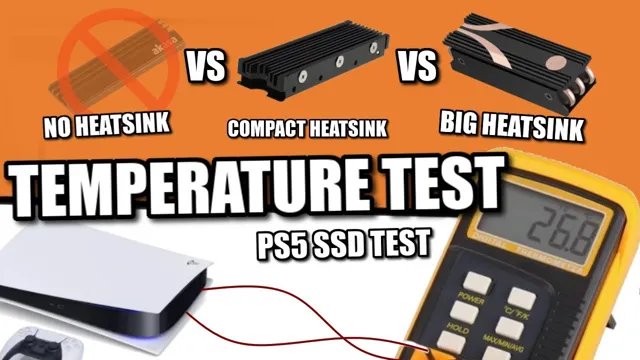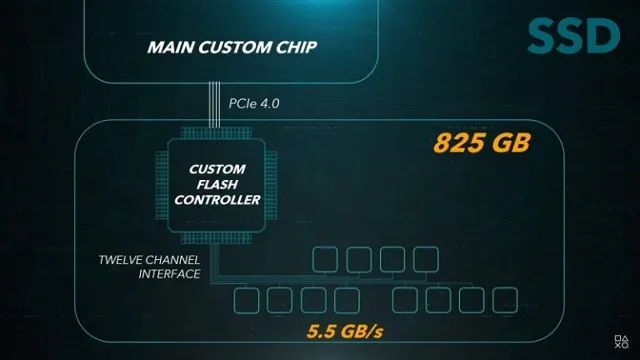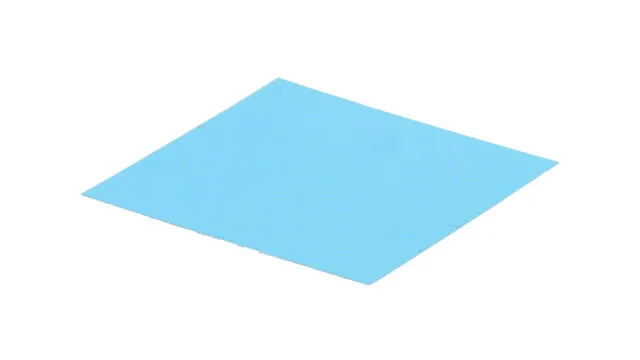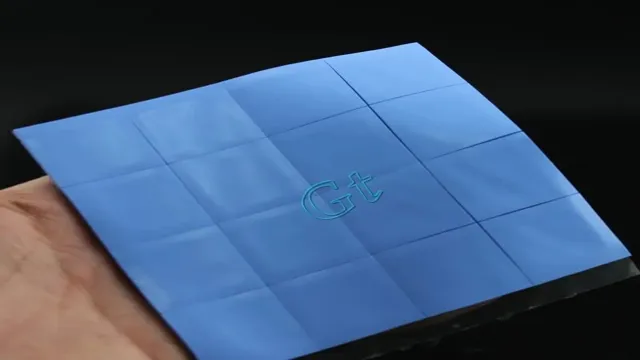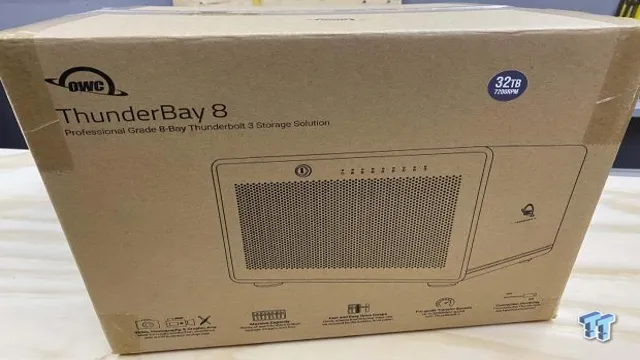If you’re looking to connect a SATA hard drive to your computer, a USB to SATA adapter can be a game-changer. They allow you to transfer data, backup files, and even clone disks. But with so many different adapters available online, how do you choose the right one? First, determine what type of connection your computer has.
Some adapters are only compatible with USB 0 or 0 ports, while others require an eSATA port.
Next, consider the speed of the adapter. Do you need faster transfer rates or are you comfortable with a slower option? Portability is another factor to consider. Will you be traveling with the adapter frequently? If so, look for one that is compact and lightweight.
Additionally, some adapters may require an external power source, so make sure you have access to one if needed. Lastly, read reviews and compare prices. Look for adapters with positive reviews that mention reliable performance and compatibility with different operating systems.
While you don’t want to overspend, investing in a quality adapter can save you frustration and time in the long run.
What is a USB to SATA Adapter?
A USB to SATA adapter is a device that allows you to connect a SATA hard drive to your computer using a USB port. This type of adapter is very useful when you need to transfer data from an old hard drive to a new one, or if you need to access data from an external hard drive. The adapter consists of a USB cable that plugs into your computer, and a SATA connector that plugs into the hard drive.
Once the adapter is connected, you can use your computer to read and write data to the hard drive. One of the great things about USB to SATA adapters is that they are very easy to use. You don’t need any special software or drivers to get started, and they work with both Windows and Mac computers.
Overall, a USB to SATA adapter is a great tool to have in your tech toolkit if you need to transfer data between hard drives or access data from an external drive.
Explanation of functionality
A USB to SATA Adapter is a device that allows you to connect a SATA-based hard drive to your computer using a USB port. It provides a bridge between the two interfaces, making it possible to access the contents of your hard drive without having to install the drive inside your PC. This is especially useful if you have an older computer that doesn’t have a SATA connector or if you want to quickly transfer data from one hard drive to another.
With a USB to SATA adapter, you can easily retrieve data from a damaged hard drive or upgrade your computer’s storage capacity by using a spare hard drive. Simply plug the adapter into your computer’s USB port, connect the hard drive, and you’re set to go. This saves you the hassle of opening up your computer and messing with cables and connectors.
The best thing about a USB to SATA adapter is that it allows you to access your hard drive as an external device. This means that you can use it on multiple computers without having to install it every time. You can also use it to backup and transfer data between computers, making it a versatile tool for both personal and professional use.
Overall, using a USB to SATA adapter is a convenient and cost-effective solution that saves you time and effort. It’s a small, portable device that you can easily carry around with you, making it an ideal choice for people who need to access their data on the go. So if you’re looking for an easy way to connect your SATA-based hard drive to your computer, a USB to SATA adapter is definitely worth considering.

Benefits of Using a USB to SATA Adapter
If you’re a tech enthusiast or work with computers frequently, a USB to SATA adapter might be a game-changer for you. With the help of a USB to SATA adapter, you can connect your internal hard drives to your laptop or desktop in a matter of seconds. No more opening up your computer, fussing around with cables or struggling to find a matching adapter.
These adapters allow you to easily transfer files, store data, and even run operating systems on different hard drives. Plus, they’re portable, easy to use, and relatively affordable. Whether you’re looking to recover data from an old hard drive or expand your storage options, a USB to SATA adapter is definitely worth considering.
Backup and data transfer
Backing up and transferring data can be a hassle, especially when you have a lot of important files that need to be transferred quickly and efficiently. That’s where a USB to SATA adapter can come in handy. This nifty little device allows you to connect your SATA hard drive to your computer or other USB-enabled device, making it easy to transfer data and create backups.
One of the biggest benefits of using a USB to SATA adapter is that it’s incredibly versatile – you can connect it to any SATA-enabled device, including desktops, laptops, and even gaming consoles. Plus, it’s incredibly easy to use. Simply plug the adapter into your device, connect your SATA hard drive, and you’re good to go.
With fast transfer speeds and a reliable connection, you can be confident that your data will be safe and secure. So, if you’re looking for an easy and reliable way to backup and transfer your data, a USB to SATA adapter is definitely worth considering.
Versatility in disk compatibility
Versatility in disk compatibility A USB to SATA adapter is an essential tool that offers immense benefits when it comes to data transfer between computers and external drives. One of the main advantages of using this adapter is its versatility in disk compatibility. The adapter allows you to connect a wide variety of hard drives and solid-state drives (SSDs) to your computer, regardless of their age or model.
It supports different disk sizes, speeds, and formats, making it an ideal solution for those who frequently switch between different disk types. The USB to SATA adapter provides faster data transfer rates, ensuring that you can quickly transfer large files between your devices. This tool is portable and easy to use, making it a must-have for anyone who regularly needs to access or transfer data from different types of external drives.
Its compatibility with different disk types makes it a versatile and indispensable tool for anyone looking to streamline their data transfer workflow.
Factors to Consider When Choosing a USB to SATA Adapter
When it comes to choosing a USB to SATA adapter, there are several factors to consider to ensure you get the right one for your needs. One of the most important factors is compatibility. Not all USB to SATA adapters work with all types of hard drives, so it’s crucial to check the compatibility list before making your purchase.
Another factor is speed. USB 0 adapters are faster than USB
0 ones, so if you need to transfer large files quickly then a USB 0 adapter is a no-brainer. Additionally, the size of the adapter matters too.
If you’re using it for travel, then a compact and lightweight adapter is ideal. Lastly, consider the additional features. Some adapters offer additional functions like cloning capabilities or data recovery that could be helpful.
Taking these factors into account and doing your research will ensure you make the right choice for your USB to SATA adapter.
Speed of transfer
When choosing a USB to SATA adapter, one of the most important factors to consider is the speed of transfer. This determines how quickly data can be transferred between devices, and can significantly impact the efficiency of the adapter. One factor to consider is the USB version of the adapter.
USB 0 and USB 1 have faster transfer speeds than USB
0, which means they can handle larger amounts of data more quickly. Another factor to consider is the type of SATA interface the adapter supports. SATA III has faster transfer speeds than SATA II, so choosing an adapter that supports this interface can help improve the speed of transfer.
It’s also important to consider the quality of the adapter itself, as a well-made adapter will be more efficient and reliable. Overall, the speed of transfer is a key consideration when choosing a USB to SATA adapter, and taking the time to research and choose the right one can make a big difference in data transfer efficiency.
Ease of installation and operation
When choosing a USB to SATA adapter, ease of installation and operation should be a top consideration. Look for adapters that require minimal setup and can be easily connected to your computer without the need for additional software or drivers. Additionally, ensure that the adapter has user-friendly features such as plug-and-play functionality and clear instructions.
Opt for adapters with sturdy construction and sleek design that impart durability and longevity without compromising portability. By prioritizing ease of use and installation, you will have a hassle-free experience when connecting your SATA-based devices to your computer.
Compatibility with operating systems
When choosing a USB to SATA adapter, one important factor to consider is compatibility with your operating system. Before making a purchase, you should check whether the adapter is compatible with your operating system, whether it’s Windows, MacOS, or Linux. Not all adapters work with all operating systems, so it’s important to double-check to avoid any compatibility issues.
For example, some adapters may only work with certain versions of Windows, while others may not work with MacOS at all. You may also want to consider whether the adapter is plug-and-play, which means it doesn’t require any additional software or drivers to be installed. Ultimately, finding a USB to SATA adapter that is compatible with your operating system will ensure reliable performance and make your data transfer process much smoother.
Top USB to SATA Adapters in the Market
If you’re looking for a way to connect your hard drive to your computer, a USB to SATA adapter is an excellent solution. These adapters provide a simple and efficient way to transfer data from your hard drive to your computer, without having to worry about complex hardware installations. There are many USB to SATA adapters on the market, but some stand out in terms of features and performance.
For example, the Sabrent USB 0 to SATA/IDE Adapter is a top choice among consumers due to its compatibility with both SATA and IDE drives, as well as its easy-to-use plug-and-play design. Another popular option is the Inateck USB
0 to SATA Adapter Cable, which offers fast data transfer speeds, a low-profile design, and a durable aluminum casing. No matter which USB to SATA adapter you choose, it’s important to ensure that it is compatible with your computer and hard drive, and that it provides the features and performance that you need.
Product reviews and recommendations
Are you looking for a reliable way to connect your hard drive to your computer? Look no further than a USB to SATA adapter! These adapters are easy to use and provide a fast and efficient way to transfer data between your computer and your hard drive. Some of the top USB to SATA adapters on the market include the Sabrent USB 0 to SATA External Hard Drive Lay-Flat Docking Station, the Plugable USB
0 to SATA Hard Drive Docking Station, and the Inateck USB 0 to SATA External Hard Drive Enclosure. Each of these adapters comes with its own unique features and benefits, so be sure to do your research and choose the one that best meets your needs.
Whether you’re looking to backup your data, upgrade your storage, or simply access files on an old hard drive, a USB to SATA adapter is the perfect solution. So why wait? Invest in one today and start enjoying fast and efficient data transfer!
Conclusion and Final Thoughts
In a world where technology is constantly evolving, the USB to SATA adapter is the chameleon of the computing world – adapting to the needs of users everywhere. Its ability to seamlessly connect old hard drives to new computers is nothing short of genius. So whether you’re a data hoarder or just looking to repurpose an old hard drive, this trusty adapter will have you covered.
It truly is the bridge between the past and the present, allowing you to take a trip down memory lane with the convenience of modern technology.”
FAQs
What is a USB to SATA adapter and how does it work?
A USB to SATA adapter is a device that allows you to connect a SATA hard drive to your computer or laptop using a USB port. It works by converting the USB signals into SATA signals, allowing the computer to read and write data from the hard drive.
What are the advantages of using a USB to SATA adapter?
The main advantages of using a USB to SATA adapter are that it allows you to access data from a hard drive that may not be easily accessible, it can be used to clone a hard drive, and it can also be used to recover data from a damaged hard drive.
Can a USB to SATA adapter be used to connect an SSD drive to a computer?
Yes, a USB to SATA adapter can be used to connect an SSD (Solid State Drive) drive to a computer, as long as the drive has a SATA interface.
Is it possible to use a USB to SATA adapter with a Mac computer?
Yes, you can use a USB to SATA adapter with a Mac computer, as long as the adapter is compatible with the Mac and the Mac’s operating system. It is important to check the compatibility of the adapter before purchasing it.