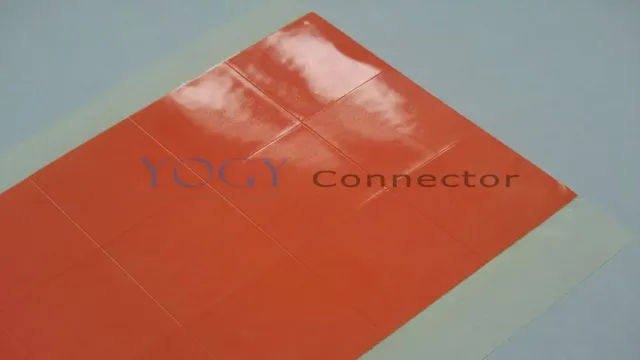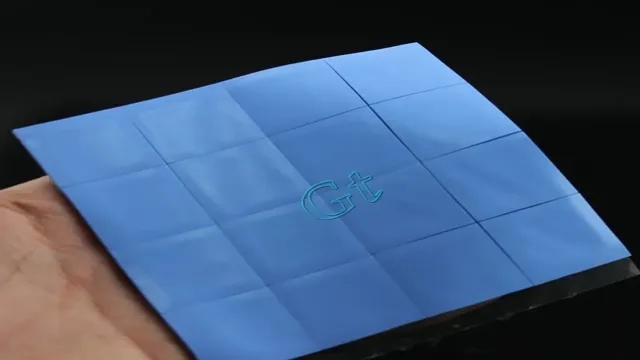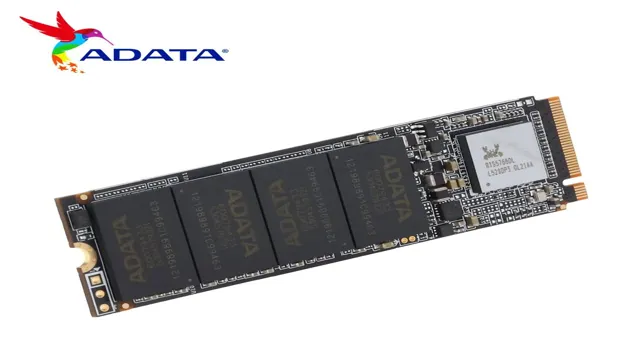If you’re looking for a way to boost the performance of your NAS (Network Attached Storage), then you’ve come to the right place. With the rise of large and high-quality media files, such as 4K video, the need for faster and more capable storage has become more important than ever. That’s where NAS solid state drives come in – the ultimate performance boost for your NAS system.
Unlike traditional hard disk drives, which use spinning disks to store data, solid state drives use flash memory to achieve incredibly fast read and write speeds. This means that your NAS will be able to access and transfer data much more quickly, making tasks like streaming media or backing up large files much faster and smoother. In addition to their speed, NAS solid state drives are also much more durable than traditional hard drives, since they have no moving parts that can wear out or be damaged.
This means that you can be more confident in the longevity and reliability of your NAS system when using an SSD. So whether you’re a professional photographer, videographer, or just someone who wants to make sure their media files are safe and accessible, investing in a NAS solid state drive is a smart choice. Not only will it provide a huge performance boost, but it will also give you the peace of mind that comes with using a more reliable and durable storage solution.
What is a NAS Solid State Drive?
A NAS solid state drive (SSD) is a type of storage device designed specifically for use in a network-attached storage (NAS) system. Unlike traditional hard disk drives (HDDs), which use spinning disks and moving parts to store data, SSDs rely on flash memory technology to store information. This allows for faster read and write speeds, reduced power consumption, and increased reliability.
NAS SSDs come in a range of capacities, from a few hundred gigabytes to several terabytes, and are typically designed for continuous operation in a network environment. If you want a high-performing and reliable storage solution for your NAS, then a solid state drive is definitely worth considering.
Discover the Benefits of SSDs Over HDDs
A NAS Solid State Drive, or SSD for short, is a type of data storage device that uses flash memory to store data. Unlike traditional hard disk drives (HDDs), SSDs do not have any moving parts, allowing for faster read and write speeds, improved reliability, and lower power consumption. With an SSD, data is written and read in a block format, which eliminates the need for a disk head to access data.
This makes SSDs perfect for use in Network Attached Storage (NAS), where data needs to be accessed quickly and frequently. So, if you’re looking to upgrade your NAS drive, consider a solid state drive for faster access to your data.

Exploring the Different Types of NAS SSDs
A NAS Solid State Drive, or NAS SSD, is a type of storage device that is designed for use in Network-Attached Storage (NAS) systems. These drives offer faster speeds, lower latency, and greater reliability compared to traditional hard disk drives (HDDs), making them ideal for use in high-performance NAS environments. There are different types of NAS SSDs available, including SATA SSDs, SAS SSDs, and NVMe SSDs, each with their own unique advantages and disadvantages.
SATA SSDs are affordable and widely available, while SAS SSDs offer higher performance and greater reliability. NVMe SSDs are the fastest and most expensive option, offering exceptionally high speeds and low latencies. When determining which type of NAS SSD to use in your system, it’s important to consider your specific needs and budget, as well as the performance requirements of your applications.
NAS SSDs vs. Consumer SSDs
When it comes to choosing an SSD for your NAS setup, you might be tempted to go for a consumer-grade SSD since they are generally cheaper and more widely available. However, there are some key differences between NAS SSDs and consumer SSDs that you should consider before making a decision. NAS SSDs are specifically designed for use in a network-attached storage environment, which means they are usually built with higher endurance and reliability in mind.
They also often come with features like power-loss protection to ensure that your data remains safe even in the event of a power outage. Consumer SSDs, on the other hand, are more focused on speed and cost-effectiveness. They may not be as durable or reliable as NAS SSDs, especially when subjected to heavy workloads.
So, while a consumer SSD may be a viable option in some cases, investing in a NAS SSD can give you greater peace of mind and better overall performance in the long run.
Why NAS SSDs are Designed for Long-term Storage
When it comes to choosing between NAS SSDs and consumer SSDs, it’s important to understand the key differences. NAS SSDs are designed for long-term storage, whereas consumer SSDs are more suited for short-term usage. One of the primary reasons for this is that NAS SSDs have a higher endurance rating, meaning they’re built to handle more read and write cycles over their lifespan.
Additionally, NAS SSDs typically have better error correction capabilities and RAID support, which allows for better data protection and redundancy in case of drive failure. Consumer SSDs, on the other hand, focus more on speed and performance, with lower endurance ratings and less advanced error correction. While they may be cheaper in the short term, consumer SSDs are not tailored for the demands of long-term storage and may not last as long as their NAS SSD counterparts.
So if you’re looking for a reliable and durable solution for storing your important data over the long haul, NAS SSDs are definitely worth considering.
Comparing Performance and Reliability of NAS SSDs and Consumer SSDs
When it comes to choosing between NAS SSDs and consumer SSDs, it’s important to consider the specific needs of your system. NAS SSDs are designed to provide high levels of performance and reliability in a network-attached storage (NAS) environment, where multiple users may access the same files simultaneously. On the other hand, consumer SSDs are typically more affordable and offer faster speeds, making them a good choice for personal use.
However, it’s important to note that while consumer SSDs may offer faster speeds, they may not be as reliable as NAS SSDs in the long run. NAS SSDs are designed to handle a higher workload, which means they are more durable and can withstand constant use over time. They also typically come with features such as power loss protection and error correction, which help to prevent data loss or corruption.
Ultimately, the choice between NAS SSDs and consumer SSDs will depend on your specific needs. If you’re looking for high levels of performance and reliability in a NAS environment, then NAS SSDs are definitely the way to go. However, if you’re looking for a more affordable option that offers faster speeds for personal use, then consumer SSDs may be a better choice.
In conclusion, when comparing performance and reliability of NAS SSDs and consumer SSDs, it’s important to consider your specific needs and requirements. While NAS SSDs may be more expensive, they offer higher levels of durability and reliability, making them an ideal choice for businesses or individuals who require constant access to their data. On the other hand, if you’re looking for faster speeds and affordability, then consumer SSDs may be the better choice.
How to Choose the Right NAS SSD for Your Storage Needs
When it comes to choosing the right NAS SSD for your storage needs, it’s important to understand the difference between NAS SSDs and consumer SSDs. While consumer SSDs are designed for individual use, NAS SSDs are optimized for network attached storage systems and can handle the heavier demands of multiple users accessing data simultaneously. When choosing a NAS SSD, look for one with high endurance and reliability to ensure it can handle continuous read/write operations over an extended period of time.
Another important factor to consider is capacity, as NAS SSDs come in different sizes to meet a variety of storage needs. Ultimately, the right NAS SSD for you will depend on the size of your storage needs and the demands of your network attached storage system. By doing your research and finding the right balance between endurance, reliability, and capacity, you can ensure your data is stored safely and efficiently in your NAS.
Maximizing Your NAS and SSDs Performance
If you’re looking to maximize the performance of your NAS, switching to a solid-state drive is the way to go. Unlike traditional hard drives, SSDs have no moving parts, making them faster and more reliable. With an SSD, you can expect faster data transfer speeds, quicker app loading times, and reduced power consumption, all of which can make a significant difference in your overall NAS experience.
One important consideration when choosing an SSD for your NAS is the endurance rating, which indicates how many terabytes of data the drive can handle over its lifetime. Opting for an SSD with high endurance can ensure that your data stays secure and your drive lasts for years to come. With the right combination of NAS and SSD, you can create a highly efficient storage solution that’s perfect for streaming, backup, and more.
Optimizing Your NAS Configuration for SSDs
If you are using SSDs in your NAS configuration, there are a few things you can do to optimize your setup for maximum performance. First and foremost, make sure that your NAS supports TRIM command, which allows your SSD to maintain its performance over time. Additionally, you’ll want to ensure that your NAS is using the latest firmware and software updates to take advantage of any performance improvements.
Another tip is to set up your NAS to use RAID 0 striping, which will improve read and write speeds. Lastly, make sure that you are using high-quality SATA cables and that your SSDs are securely seated in their slots. With these tips in mind, you can ensure that your NAS and SSDs are working together to provide optimal performance for your storage needs.
Implementing RAID Arrays for NAS SSDs
Implementing RAID Arrays for NAS SSDs is a great way to maximize your NAS and SSDs’ performance. This method involves combining multiple SSDs into a single logical unit to improve the read and write speeds while increasing the overall data storage capacity. The RAID configurations available are RAID 0, RAID 1, RAID 5, and RAID
RAID 0 and RAID 10 are best for improving performance. RAID 1 and RAID 5 are for data redundancy, where data is mirrored or distributed across multiple drives, allowing for safe data storage in the event of drive failure. Configuring RAID arrays for NAS SSDs is not complicated.
However, it is important to note that RAID 0 and RAID 5 can put your data at risk if not adequately backed up. Proper backup measures should always be in place to ensure the safety and security of your data. Overall, implementing RAID arrays is an excellent way to optimize your NAS and SSDs capabilities while ensuring your data is stored safely and efficiently.
Conclusion: Secure Your Data with NAS Solid State Drives
In conclusion, choosing a NAS solid state drive is like investing in a well-built spaceship for your data storage needs. With lightning-fast speeds, high capacity, and durable materials, your data will travel through the vast expanse of the digital universe with ease. So don’t settle for a rusty old rocket, upgrade to a NAS solid state drive and launch your data into the future!”
FAQs
What is a NAS Solid State Drive?
A NAS (Network Attached Storage) Solid-State Drive is a type of data storage device that uses flash memory to store data across a network.
What are the advantages of using a NAS Solid State Drive?
The advantages of using a NAS Solid State Drive include faster read and write speeds, lower power consumption, and improved reliability and durability.
How does a NAS Solid State Drive compare to a traditional hard drive?
Compared to traditional hard drives, NAS Solid State Drives offer faster access times, lower power consumption, and greater durability, but are typically more expensive.
What should I consider when selecting a NAS Solid State Drive?
When selecting a NAS Solid State Drive, you should consider the drive’s capacity, read and write speeds, durability, and price, as well as the compatibility with your existing network setup.