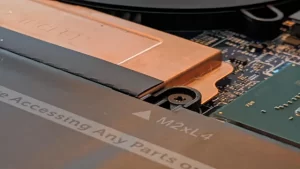Introduction to SSDs and the SSD Buddy’s purpose
An SSD (Solid State Drive) is a type of storage device that uses flash memory to store data. Unlike traditional hard disk drives (HDDs), which use spinning disks and read/write heads to access data, SSDs have no moving parts, making them faster, quieter, and more reliable.
SSDs are becoming increasingly popular due to their faster read and write speeds, lower power consumption, and greater durability compared to HDDs. They are commonly used in laptops, desktops, servers, and other computing devices.
The SSD Buddy is a guide designed to help users learn more about their SSDs and how to manage them effectively. The guide provides information on the features and benefits of SSDs, as well as tips for optimizing their performance and extending their lifespan. Through the SSD Buddy guide, users can learn how to identify potential issues with their SSDs, take steps to resolve them, and better understand how to use their SSDs to their fullest potential.
Overall, the SSD Buddy guide is a useful resource for anyone looking to learn more about SSDs and how to get the most out of them.
Installation and Maintenance Tips
Maintaining your SSD is important to ensure its longevity and optimal performance. Here are some tips on how to maintain your SSD:
When it comes to choosing the right file system for your storage devices, the decision between NTFS and exFAT can be confusing. Both file systems have their strengths and weaknesses, depending on the kind of usage and devices. In this comprehensive guide, we will explore the key differences, advantages, and ...
An SSD, or Solid-State Drive, is a type of computer storage device that uses flash memory to store data. Unlike traditional hard disk drives (HDDs), SSDs have no moving mechanical parts, making them faster, more reliable, and more energy-efficient. Recognizing early signs of SSD failure is crucial to prevent data ...
Solid-state drives (SSDs) have revolutionized the world of computer storage by offering faster and more reliable performance than traditional hard disk drives (HDDs). One of the most significant advantages of SSDs is the impact they have on boot and load times. This article will explore how SSDs can improve boot ...

Solid-state drives (SSDs) have become a popular choice for computer users because of their faster read/write speed, reduced boot time, and better overall performance. However, like any electronic device, SSDs also have a limited lifespan. In this article, we will discuss some simple tips and tricks that can help extend ...
Solid-state drives (SSDs) are a popular choice among computer users because they offer faster data transfer speeds and improved system performance compared to traditional hard disk drives (HDDs). However, like any other electronic device, SSDs require proper maintenance to ensure their longevity and optimal performance. In this article, we will ...
SSD Problems and Solutions
we will discuss some common SSD problems and their solutions. By understanding these issues and how to address them, you can ensure that your SSD performs optimally and lasts for a long time.

Network Attached Storage (NAS) devices have become an essential tool for tech enthusiasts, small business owners, and home users alike. They offer a centralized place to store, access, and protect your data, making it easily accessible from anywhere in the world. Two popular NAS brands in the market today are ...

Welcome to your new
TerraMaster NAS setup guide! Whether you're a small business owner, an IT professional, or a home user, this guide will walk you through the steps needed to get your TerraMaster NAS up and running. Required Tools and Equipment TerraMaster NAS device Network cables (Cat 5e or ...

If you've forgotten your administrative password, your system is unresponsive, or you need to clear all settings and data to start fresh, resetting your TerraMaster NAS could be the solution. Here's a step-by-step guide to help you reset your device. Important Considerations Before proceeding, ensure you are aware of the ...

The
TerraMaster D8 Hybrid NAS is a cutting-edge network-attached storage (NAS) solution designed to meet the demanding needs of tech enthusiasts, small businesses, and multimedia professionals. With its blend of high-capacity storage, advanced data protection features, and user-friendly management, the TerraMaster D8 Hybrid NAS stands out as a versatile and ...
Imagine a high-performance car. A powerful engine gets you going fast, but if you can't access the fuel quickly, it won't run smoothly. In the world of computers, memory and storage play similar roles. Memory (RAM) acts like the engine, providing temporary workspace for running programs and the operating system ...
Latest SSD Product News
Whether you’re a tech enthusiast or someone who needs reliable storage, this article will keep you up-to-date with the latest SSD products and trends.

The PlayStation 5 (PS5) is a technological marvel that has taken the gaming world by storm. But did you know ...
Solid State Drives (SSDs) have become the backbone of modern computing, offering speed and efficiency that traditional hard drives can’t ...

Have you ever found yourself running out of storage space on your computer? It can be frustrating, especially if you ...

Have you ever experienced the frustration of a broken SSD? It's a nightmare scenario, but fear not! With this step-by-step ...
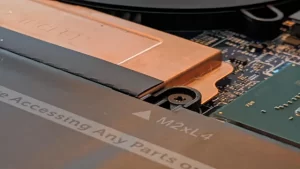
Welcome to the world of computer hardware! Sometimes, you may encounter a situation where you need to replace or upgrade ...