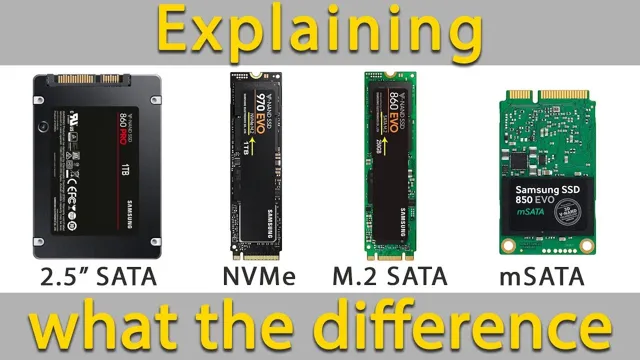Have you ever experienced the frustration of waiting for your computer to start up or load a large file? Those moments of impatience seem never-ending, and it makes you wonder if you’re using the latest technology. Fortunately, the solution to this problem is called NVMe M.2 SSDs, the game-changer in computer storage.
These solid-state drives utilize the latest technology to accelerate the speed of data transfer, delivering unrivaled speed and reliability compared to traditional hard disk drives (HDDs) and even SATA SSDs. Think of it this way; if traditional storage devices were bicycles, then the NVMe M.2 SSD would be a sports car.
It’s that much difference in speed. These drives use the Non-Volatile Memory Express (NVMe) interface, which boosts the data transfer rates of M.2 SSDs to lightning-fast levels, making them perfect for intensive workloads that require the highest I/O (input/output) performance.
Tasks like rendering videos, heavy gaming, and database processing become significantly faster and smoother with NVMe M.2 SSDs. What sets NVMe M.
2 SSDs apart is their compact size and high durability. Measuring just a few centimeters, these drives can easily fit into laptops, Ultrabooks and small form factor PCs. They also consume less power, generate less heat, and are more reliable than traditional HDDs and SATA SSDs.
The differences are noticeable and make a huge difference when it comes to everyday use. In conclusion, NVMe M.2 SSDs are the way to go if you want lightning-fast data transfer speeds, smooth computing, and reliability.
What is an NVMe M.2 SSD?
An NVMe M.2 SSD is a solid-state drive that uses Non-Volatile Memory Express (NVMe) protocol and is designed to fit into M.2 slots on motherboards and laptops.
These SSD drives are faster, smaller, and use less power than traditional SATA SSDs, making them an excellent option for gaming enthusiasts and high-performance workstations. The NVMe protocol allows the SSD to communicate with the CPU more efficiently, reducing latency and increasing the SSD’s throughput. The M.
2 form factor also allows for easy installation, as it does not require cables or mounting brackets. Overall, an NVMe M.2 SSD is a great choice for anyone looking to improve their system’s overall speed and performance, especially if they want to optimize their gaming experience.
Understanding the Technology
An NVMe M.2 SSD is a type of solid-state drive that uses the Non-Volatile Memory Express (NVMe) interface and the M.2 form factor.
This technology improves the speed and performance of traditional SSDs, making it a popular choice for gamers, content creators, and professionals who demand fast and efficient storage. An NVMe M.2 SSD can typically achieve sequential read and write speeds of up to 3,500 MB/s and 3,300 MB/s, respectively, which is several times faster than a traditional hard disk drive or even a SATA-based SSD.
With its compact size and high speed, an NVMe M.2 SSD is a great choice for those who want to improve their computer’s speed and boot time or for those who need to transfer large files quickly. So if you want to elevate your computing experience to the next level, consider upgrading to an NVMe M.
2 SSD.
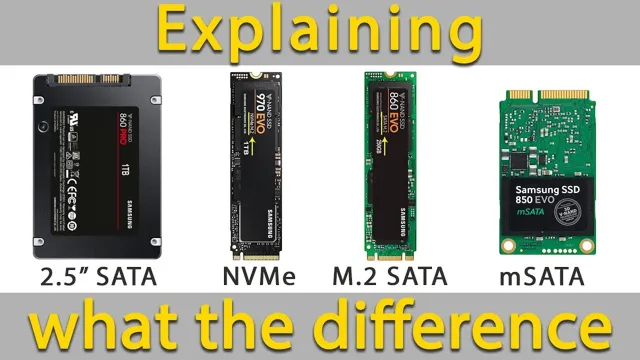
Key Benefits and Advantages
NVMe M.2 SSD is a modern piece of computer hardware that packs plenty of punch. It is an advanced type of solid-state drive that uses Non-Volatile Memory Express (NVMe) interface to communicate with the computer.
This enables faster read and write speeds, making your computer perform tasks much quicker than before. With the M.2 format, it is smaller, sleeker, and more efficient, making it perfect for laptops, Ultrabooks, and other compact devices.
NVMe M.2 SSDs also have significant benefits like quicker boot times, faster file transfers, and better reliability than traditional hard drives, as they don’t have any moving parts that could break down over time. If you’re a gamer or creative professional, an NVMe M.
2 SSD can also dramatically reduce load times, allowing you to get back to what you love doing faster. With all these advantages, it’s hard to deny that investing in an NVMe M.2 SSD is the way to go for those looking to take their computer’s performance to the next level.
Choosing the Best NVMe M.2 SSD for Your Needs
When it comes to choosing an NVMe M.2 SSD, it’s important to consider your needs and budget. NVMe M.
2 SSDs offer faster read and write speeds compared to traditional SATA SSDs. Depending on your usage, you may need a higher capacity for storage space or prioritize speed for faster load times and boot-ups. Look for options with a high sequential read and write speed, as well as a high random read and write speed for improved performance.
Additionally, ensure your motherboard is compatible with NVMe M.2 SSDs as some older models may not support this type of storage. Don’t forget to also consider the warranty and customer support provided by the manufacturer.
Ultimately, selecting the best NVMe M.2 SSD for your needs will greatly improve the overall performance and speed of your computer.
Considerations for Speed and Capacity
When it comes to choosing the best NVMe M.2 SSD for your needs, there are a few important considerations to keep in mind. One of the most crucial factors is speed, as the faster the drive, the quicker your system will be able to operate.
Look for SSDs with high read and write speeds, as well as low latency, to ensure speedy performance. Another factor to consider is capacity – how much storage space do you need? Think about your usage habits and whether you need a lot of space for large files or if you can get by with less. Remember: a larger capacity SSD may not necessarily mean better, as there are other factors that come into play, such as price and performance.
Ultimately, the best NVMe M.2 SSD for your needs will depend on your unique situation and usage. Take the time to research and compare options to find the perfect fit for you!
Top Brands and Models to Look Out For
When it comes to choosing the best NVMe M.2 SSD, there are a few top brands and models that stand out from the rest. One popular brand is Samsung, known for their high-quality SSDs with fast read and write speeds.
Their 970 EVO Plus and 970 PRO models are both excellent options for gamers, content creators, and professionals who need speedy performance. Another top brand is Western Digital, with their WD Blue SN550 and SN850 models offering impressive speeds and reliable performance. Other notable options include the Kingston A2000 and the Corsair MP600, both favored by tech enthusiasts for their impressive burst speeds and advanced features.
Ultimately, the best NVMe M.2 SSD for your needs will depend on your specific use case and budget. Consider factors like storage capacity, durability, and compatibility with your system before making your purchase.
With so many great options on the market, you’re sure to find the perfect SSD to suit your needs and take your computer’s performance to the next level.
How to Install Your NVMe M.2 SSD
When it comes to choosing an NVMe M.2 SSD, there are a few factors to consider based on your needs. First and foremost, you’ll want to identify the type of work you’ll be doing and the level of performance you require.
If you’re a gamer or video editor, you’ll be looking for fast read and write speeds. If you’re a casual user, a smaller drive with moderate performance should suffice. Capacity is also a crucial factor, as you’ll want to have enough storage space for your files and applications.
Once you’ve identified your needs, it’s time to compare different brands and models and find the best option for you. Investing in a high-quality NVMe M.2 SSD will enhance your system’s performance and give you lightning-fast data transfer speeds.
Maximizing the Performance of Your NVMe M.2 SSD
An NVMe M.2 SSD is an excellent choice for those who want to maximize their computer’s performance. To improve its speed, you can follow several steps.
Firstly, ensure that your NVMe M.2 SSD is running on the latest firmware. Firmware upgrades often solve software issues and bugs, improving the drive’s performance.
Secondly, use a reliable benchmarking tool to test the SSD’s speed and check if it’s performing as expected. Thirdly, disable any unwanted or unneeded services in your operating system. This can improve your SSD’s read and write speeds.
You can also ensure that your NVMe M.2 SSD is getting sufficient cooling, as overheating can cause performance degradation. Lastly, ensure that you have sufficient free space on your SSD, as keeping it near capacity can lower its performance.
By following these steps, you can optimize your NVMe M.2 SSD’s performance, providing you with a seamless experience while using your computer.
Optimizing Your Operating System and Applications
One of the best ways to maximize the performance of your NVMe M.2 SSD is by optimizing your operating system and applications. This involves a few simple steps that can make a significant difference in the speed and efficiency of your system.
First, make sure that you have the latest software updates for your operating system and applications. These updates often include bug fixes and performance enhancements that can improve the overall performance of your system. Additionally, consider disabling any unnecessary programs and services that may be running in the background, as these can take up valuable system resources and slow down your computer.
Finally, consider using optimization software, such as CCleaner or Advanced SystemCare, to clean up your system and optimize its performance. By following these steps, you can ensure that your NVMe M.2 SSD is working at its full potential and that you are getting the most out of your system.
Tips for Maintenance and Longevity
If you want to maximize the performance of your NVMe M.2 SSD, there are a few tips and tricks to keep in mind. First and foremost, make sure that you keep your drive free of any unnecessary files or programs.
This will not only increase your storage capacity but also help improve the overall speed and responsiveness of your device. Regularly defragmenting your SSD can also help enhance its performance by optimizing data storage on the drive. Additionally, keeping your SSD’s firmware and drivers up to date is crucial to ensuring maximum performance and longevity.
Finally, be cautious when it comes to your SSD’s temperature and avoid exposing it to excessive heat or cold conditions. By following these tips, you can help your NVMe M.2 SSD stay in tip-top shape for years to come.
Upgrade Your System Today with NVMe M.2 SSDs
Upgrading your system with an NVMe M.2 SSD is an excellent way to boost your computer’s performance. These high-speed storage solutions offer faster boot times, quicker application launches, and improved overall responsiveness.
Unlike traditional hard drives, NVMe M.2 SSDs use flash memory to store data, resulting in significantly faster read and write speeds. Many NVMe M.
2 SSDs also offer larger storage capacities, making them ideal for storing large files and programs. Plus, they’re incredibly easy to install, typically requiring only a single screwdriver. If you’re looking to improve your computer’s speed and performance, an NVMe M.
2 SSD is an upgrade worth considering. So why wait? Upgrade your system today and experience the benefits of NVMe M.2 SSDs!
Conclusion
In conclusion, the NVMe M.2 SSD is truly a game-changer in the world of storage. With lightning-fast speeds, compact designs, and impressive performance, this solid-state drive is a must-have for anyone who wants top-notch storage capabilities.
It’s like having a Ferrari in your computer – sleek, fast, and incredibly powerful. So, whether you’re a gamer, a content creator, or a regular user, don’t hesitate to upgrade to the NVMe M.2 SSD.
Your computer (and your productivity) will thank you for it!”
FAQs
What is an NVMe M.2 SSD?
An NVMe M.2 SSD is a type of high-speed solid-state drive that utilizes the Non-Volatile Memory Express (NVMe) protocol and has a small form factor called M.2. It provides faster data transfer rates, lower latency, and improved performance, especially for demanding workloads like gaming, video editing, and virtual reality.
What are the benefits of using an NVMe M.2 SSD?
Some of the benefits of using an NVMe M.2 SSD are faster boot and load times, smoother and more responsive system performance, higher throughput, lower power consumption, and support for more advanced features like hardware encryption and error correction.
How do I install an NVMe M.2 SSD in my system?
To install an NVMe M.2 SSD, you need to check if your motherboard supports it, locate the M.2 slot, remove the protective cover, insert the SSD carefully, secure it with a screw, and connect the thermal pad (if available). You may also need to configure the BIOS settings and install the appropriate drivers or firmware.
Can I use an NVMe M.2 SSD as a boot drive?
Yes, you can use an NVMe M.2 SSD as a boot drive, but you need to make sure that your motherboard and operating system support it. You also need to check if your BIOS is set to boot from the NVMe drive, and if necessary, clone your existing system or install a fresh copy of the OS on the SSD.