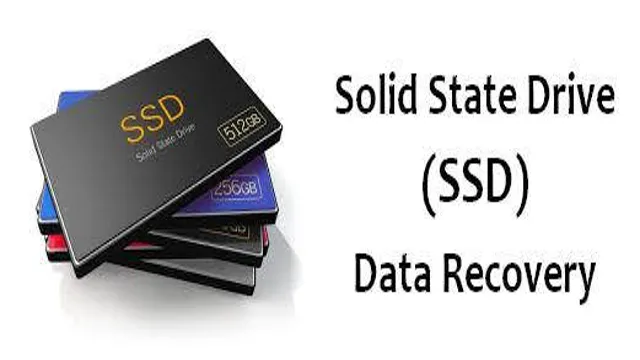The M.2 Solid State Drive (SSD) is the latest storage solution that offers lightning-fast data transfer speeds, making it an essential component for high-performance computing. However, even with the most advanced SSD, data loss or corruption may occur due to various reasons.
Have you experienced the frustration of losing your precious data stored on your M.2 SSD? Fortunately, there are solutions available to help recover your data. In this blog post, we will discuss the common causes of data loss on an M.
2 SSD, how to prevent it, and the steps you can take to recover lost data. By the end of this article, you will have a better understanding of how to ensure your valuable data is protected, and you’ll know what to do if data loss occurs. So, whether you’re a gamer, content creator, or business professional, this blog post is for you! Let’s dive into the world of M.
2 SSD data recovery.
Introduction to M.2 SSD Recovery
Recovering data from an M.2 SSD may seem daunting but with the right tools and knowledge, it can be achievable. The M.
2 SSD is a newer type of solid-state drive that is designed to be smaller and faster, which makes them popular for use on laptops and Ultrabooks. If your M.2 SSD fails or you accidentally delete files, you may be able to recover your data.
However, the first step is to stop using the drive immediately after the data loss is discovered to prevent any further overwriting. There are many data recovery tools available in the market both in free and paid versions that would help you to recover lost data. Additionally, it is always recommended to have regular backups so that in case of data loss, you can recover your data with ease.
With thorough research and the right tools, you can recover your precious data from an M.2 SSD.
What is M.2 SSD?
If you’re a computer user, you know that storage is very important. The faster and larger the storage is, the smoother the computer will operate. M.
2 SSD is one type of storage that has become increasingly popular in recent years. It is smaller, faster, and more efficient than traditional hard drives. M.
2 SSDs use advanced technology to store and retrieve data much more quickly than traditional drives. They use NAND flash memory, which is non-volatile and doesn’t require electricity to maintain data, allowing for speedier boot times and file transfers. However, despite the advanced technology and superior performance, M.
2 SSDs are still susceptible to damage and data loss. That’s where M.2 SSD recovery comes in handy if you encounter any issues with your M.
2 SSD storage. The recovery process involves specialized software and techniques to recover lost data from M.2 SSD drives.
With the rise in M.2 SSD popularity, it’s important to know that recovery services are readily available if and when you need it.

Why Data Loss Occurs on M.2 SSDs?
M.2 SSD recovery M.2 SSDs have become increasingly popular for their speed and compact design.
However, data loss can occur even on these high-performance drives. One common cause of data loss is an electrical or physical problem, such as a power surge or device failure. Another reason is human error, such as accidental deletion or formatting.
Whatever the cause, losing important data can be a frustrating and stressful experience. Fortunately, M.2 SSD recovery is possible with the help of specialized software and data recovery experts.
These tools and professionals can help you recover lost files, photos, and other valuable data quickly and efficiently. Don’t panic if you experience data loss on your M.2 SSD – with the right approach, you can retrieve your lost information and continue using your drive with confidence.
Preparation for M.2 SSD Recovery
If you’re wondering how to recover data from an M.2 SSD, there are a few steps you can take to prepare for the recovery process. First, make sure you have a backup of all your important data so you don’t lose anything during the recovery process.
Next, disconnect the M.2 SSD from your computer to prevent any further damage to the drive. You may also want to label the drive with the date and brief description of the issue for future reference.
From there, you can begin researching data recovery services or software that are compatible with M.2 SSDs. It’s important to choose a reputable and experienced provider to ensure the best chance of recovery.
Additionally, be prepared for the potential cost associated with professional data recovery services. With these steps in mind, you’ll be better equipped to recover your valuable data from a damaged M.2 SSD.
Stop Using Device Immediately
If you suspect that your M.2 SSD has failed, the first thing you need to do is stop using your device immediately. Any further use of the device may worsen the situation and lead to permanent data loss.
Before you attempt to recover your M.2 SSD, you need to ensure that you have the necessary tools at your disposal. First and foremost, you will need an M.
2 SSD recovery tool that specializes in the recovery of M.2 SSDs. In addition to this, you may also need a USB drive or an external hard drive to store recovered data.
Once you have the necessary tools, you can attempt to recover your M.2 SSD. However, it’s important to note that M.
2 SSD recovery is a complex process that requires technical expertise. If you don’t feel confident in handing this yourself, it’s best to consult a data recovery specialist to recover your data safely and effectively. Keyword: M.
2 SSD recovery.
Check Connections and Cables
If you’re trying to recover data from an M.2 SSD, it’s important to prepare yourself by checking connections and cables beforehand. A loose connection or damaged cable could be the reason why your SSD isn’t working properly.
Before you begin the recovery process, make sure your M.2 SSD is properly connected to your computer and all cables are in good condition. This includes checking the SATA cables, power cables, and any other connections that may be affecting your SSD.
By taking the time to double-check your connections and cables, you can ensure that your M.2 SSD recovery goes smoothly and you don’t run into any unexpected issues. Remember, prevention is key when it comes to data recovery.
Methods for M.2 SSD Recovery
If you have ever experienced data loss on an M.2 SSD, you know how frustrating and panic-inducing it can be. However, there are several methods you can use to recover data from your M.
2 SSD. One effective method is to use data recovery software, such as EaseUS Data Recovery or Recuva. These programs can scan your SSD and attempt to recover any lost or corrupted files.
Another option is to use professional data recovery services. Companies such as Ontrack or DriveSavers specialize in data recovery and can retrieve data from damaged or inaccessible M.2 SSDs.
If your M.2 SSD is physically damaged, however, it may require professional repair before any data recovery attempts can be made. Remember to always back up your important data, as prevention is the best method for avoiding data loss.
Method 1: Data Recovery Software
M.2 SSD Recovery When it comes to M.2 SSD recovery, there are various methods available, and one of the popular ones is through the use of data recovery software.
This method involves scanning your M.2 SSD with specialized software, which helps to locate and restore lost or accidentally deleted data. The software operates by searching for fragments of data that are still intact on the SSD and using them to reconstruct the missing files.
While data recovery software can be effective in restoring lost data from an M.2 SSD, it’s essential to note that the success rate depends on various factors. For instance, if the SSD is physically damaged, the chances of recovering data using the software are minimal.
Additionally, the amount of data on the SSD can also affect the time it takes to retrieve the lost data. It’s crucial to ensure that you select the right recovery software for your needs, as there are various options available. Some software can recover data from specific file systems, while others can support multiple formats.
The recovery software’s ease of use can also be a deciding factor, especially if you intend to handle the recovery process yourself. In conclusion, recovering lost data from an M.2 SSD is possible using data recovery software.
However, it’s essential to keep in mind that the success rate may vary depending on the extent of the damage and the amount of data on the SSD. Therefore, it’s crucial to select the right software and seek professional help if needed.
Method 2: Contact a Service Provider
If you are unable to recover your lost data from your M.2 SSD using the DIY methods, then it’s time to consider contacting a service provider. Look for a professional data recovery company that specializes in restoring data from solid-state drives.
Such service providers have the expertise, tools, and software needed to retrieve data from damaged or inaccessible SSDs. However, it’s important to choose a reputable and reliable data recovery service to ensure you get your data back safely. Make sure to go through customer reviews, testimonials, and ratings to know about their service quality.
The cost of data recovery services for M.2 SSDs can vary based on the complexity of the issue and the service provider, so it’s recommended to get a quote from a few providers before making a decision. By choosing a trusted data recovery professional, you can rest assured that your important data is in safe hands and will be restored as soon as possible.
Prevention of M.2 SSD Data Loss
If you want to prevent data loss from an M.2 SSD, there are a few things you can do. First, make sure to regularly back up your data to an external source.
This way, if something goes wrong with your SSD, you’ll still have a copy of your important files. Additionally, you can take steps to prevent physical damage to your SSD, such as by handling it carefully and avoiding exposing it to extreme temperatures. It’s also a good idea to regularly update your drivers and firmware to ensure that your SSD is functioning properly.
However, if you do experience data loss from an M.2 SSD, there are options for data recovery. You can try using a data recovery software or seek the help of a professional data recovery service.
Just remember, prevention is key when it comes to protecting your data!
Backup Data Regularly
Backing up your data regularly is crucial when it comes to preventing data loss, especially on an M.2 SSD. These small, high-performance drives are becoming increasingly popular, but they can also be susceptible to failure.
That’s why it’s important to maintain multiple backup copies of your data in case of unexpected issues. One effective way to do this is by using cloud storage. With cloud backups, you can easily store all your important data in a secure and remote location.
In addition, you can automatically sync your M.2 SSD to make sure that any new files or updates are backed up to the cloud on a regular basis. This provides an additional layer of protection against unexpected data loss, giving you peace of mind knowing your data is safe and secure.
So, don’t take any chances with your valuable data – start backing up to the cloud today!
Avoid Physical and Electrical Damage
M.2 SSD data loss can be prevented by avoiding physical and electrical damage to your device. It’s essential to handle your M.
2 SSD with care to prevent it from incurring any physical damages like scratches, dents, or cracks. Ensure that your M.2 SSD is stored in a safe and secure location and isn’t subjected to any extreme temperatures or humidity levels.
Additionally, it’s essential to protect your M.2 SSD from electrical surges by using a surge protector or uninterrupted power supply (UPS). These devices provide protection against voltage spikes, which can damage your M.
2 SSD and lead to irreversible data loss. By taking these precautionary measures, you can ensure that your M.2 SSD remains functioning appropriately and protect your valuable data.
Conclusion and Final Thoughts
When it comes to retrieving lost data from an M.2 SSD, the process may seem daunting. However, with a bit of technical prowess and the right tools, data recovery can be a breeze.
Just remember to put on your digital detective hat, approach with an open mind and a steady hand, and don’t be afraid to call in the experts if necessary. In the end, a successful recovery could mean the difference between losing precious memories or regaining access to important files. So go forth with confidence, and let the data recovery adventure begin!”
FAQs
What are some common causes of data loss in M.2 SSD drives?
Some common causes of data loss in M.2 SSD drives include physical damage to the drive, corruption of the file system, malware or viruses, and accidental deletion or formatting.
What steps can I take to recover data from an M.2 SSD drive?
If you have lost data from your M.2 SSD drive, you can try using data recovery software such as EaseUS Data Recovery or Recuva. You can also take the drive to a professional data recovery service for more advanced recovery options.
Can I recover data from a failed M.2 SSD drive?
It may be possible to recover data from a failed M.2 SSD drive, but it depends on the cause of the failure. If the failure is due to physical damage, you may need to send the drive to a specialized data recovery service. If the failure is due to software issues, data recovery software may be able to help.
Is it possible to prevent data loss in M.2 SSD drives?
Yes, you can take several steps to prevent data loss in M.2 SSD drives. These include backing up your data regularly, avoiding excessive heat or physical damage to the drive, using antivirus software to prevent malware or viruses, and being careful when deleting or formatting files on the drive.