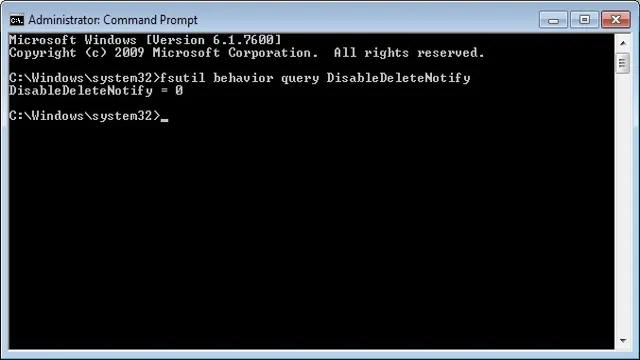Have you ever experienced the frustration of having your M.2 SSD fail and losing important data? It can be a nightmare, particularly if you don’t have a recent backup of your files. Luckily, there are ways to recover data from a malfunctioning M.
2 SSD, and it’s important to know what steps to take in case this happens to you in the future. Unlike traditional hard drives, M.2 SSDs are smaller, faster, and more efficient.
However, they can be just as vulnerable to physical damage or data corruption. Whether it’s due to a power surge, a virus, or a manufacturing defect, an M.2 SSD failure can result in the loss of important documents, pictures, and videos.
That’s why it’s essential to have a plan in place for data recovery in case your M.2 SSD fails. In this blog post, we’ll explore some of the most common ways to recover data from a malfunctioning M.
2 SSD, including software solutions, data recovery services, and DIY methods. Whether you’re a gamer, a content creator, or a business professional, losing your data can be a costly and time-consuming setback. So, stay tuned to learn how to recover your files and get back to your digital life.
Check for Software Errors
When it comes to recovering data from an M.2 SSD, it’s important to first check for any software errors. This could include issues with the operating system, drivers, or firmware.
One way to check for these errors is to use system diagnostic tools, such as Disk Management or Device Manager. These tools can help identify any issues with the SSD and provide potential solutions. Additionally, it’s important to ensure that any software used to recover data is reputable and reliable to avoid further data loss.
Overall, taking the time to thoroughly check for software errors is a crucial first step in recovering data from an M.2 SSD.
Using Data Recovery Software
When trying to recover lost data, one of the most common methods is using data recovery software. However, it’s important to remember that this software is not perfect and may have errors that can cause further issues. That’s why it’s important to always check for software errors before using any data recovery software.
This can be done by reading reviews from other users, checking for any known bugs or glitches, or even testing the software on a small, non-essential file first. By taking these precautions, you can avoid any potential issues and improve your chances of successfully recovering your lost data.

Repair MBR Table
If your computer won’t boot up or you’re experiencing strange errors, it may be due to a damaged MBR (Master Boot Record) table. The MBR table is responsible for storing important information about your computer’s hard drives and enables the boot process. Repairing this table can be an intimidating task, but don’t worry; there are effective methods you can use to fix it.
One common cause for MBR table damage is software errors. These errors can occur due to a failed system update or an infection from a virus or malware. To check for software errors, you can run a scan using antivirus software or use recovery tools to roll back the system to a previous version.
These steps can often repair the MBR table and restore your computer’s functionality. However, if these methods fail, it may be necessary to seek guidance from a professional technician. Don’t let MBR table damage derail your workday; take swift action to restore your machine’s functionality and get back to work in no time!
Hardware Errors
M.2 SSDs are a popular type of solid-state drive commonly found in laptops and desktops due to their compact size and high speed. However, hardware errors can occur, leading to data loss and frustration.
Fortunately, there are ways to recover data from an M.2 SSD. The first step is to stop using the drive immediately to prevent further damage.
Then, you can try using data recovery software or contacting a professional data recovery service. It’s essential to choose a reputable company to avoid scams. Additionally, regular backups can prevent data loss in the first place.
Storing important data on multiple devices, such as an external hard drive or cloud service, can ensure that your files are safe even if a hardware error occurs. Overall, recovering data from an M.2 SSD is possible, but prevention is always better than a cure.
Physically Inspect the Drive
When dealing with hardware errors, it is important to physically inspect the drive. This involves checking for any physical damage or defects on the hard drive, as well as making sure all connections are secure. One of the most common hardware errors is a damaged read/write head.
This can lead to the drive not being able to read or write data, resulting in data loss or system failure. Another issue is a malfunctioning motor, which can cause the drive to not spin up or operate improperly. By visually inspecting the drive, you can identify any physical issues and take steps to fix or replace the affected components.
Remember, regularly checking for hardware errors can prevent bigger problems and ensure the longevity of your system.
Transfer to Professional Recovery Service
Hardware errors can cause significant issues and loss of data on your device. While some errors may be simple and easy to fix, others may require professional assistance. It is crucial to transfer your device to a professional recovery service that has expertise in fixing hardware issues.
These professionals have the right tools and knowledge to diagnose and repair hardware issues effectively. Attempting to fix hardware errors without proper knowledge and tools can lead to further damage to your device. By transferring your device to a professional recovery service, you can ensure that your hardware issues are efficiently and safely resolved, allowing you to retrieve your data and use your device without any further problems.
So, if you’re experiencing hardware errors on your device, don’t hesitate to seek the assistance of a professional recovery service.
Replace the Drive Board
If you’re experiencing hardware errors with your computer, one common solution is to replace the drive board. The drive board is responsible for controlling the interface between your hard drive and the rest of your computer, and any malfunctions can cause numerous issues, including data loss and slow performance. Replacing the board can often be a straightforward fix, and you can find replacement boards online or from your computer manufacturer.
However, it’s essential to ensure you have the right board for your specific make and model of computer. If you’re unsure, it’s best to consult with a professional computer technician who can guide you through the process and ensure you get the right part. Once you have the board, replacing it should be a simple matter of opening up your computer, locating the old board, removing it, and replacing it with the new one.
With luck, this should solve any issues you were having and get your computer running smoothly once again.
Preventative Measures
If you’re concerned about losing data from an M.2 SSD, there are several preventative measures you can take to avoid the need to recover it in the first place. First and foremost, you should always make sure to properly shut down your computer before turning it off or unplugging it.
This helps prevent corruption of data that may be stored on your M.2 SSD. You should also avoid downloading files from untrusted sources or websites, as these can often contain viruses or malware that can wreak havoc on your system.
Additionally, it’s important to keep your operating system and antivirus software up to date, as these updates often contain important security patches that can help keep your data safe and secure. Finally, it’s a good idea to back up your important files and documents on a regular basis, either to an external hard drive or to a cloud-based storage service, so that you always have a copy of your data in case something goes wrong with your M.2 SSD.
By taking these preventative measures, you can help ensure that your data stays safe and secure, and avoid the need to worry about recovering it later on.
Regular Backups
Regular backups are a crucial preventative measure for any business or individual who wants to protect their data from being lost due to system failures, cyber attacks, or other unforeseen circumstances. By routinely backing up your data, you can ensure that in the event of a disaster, you won’t lose everything you’ve worked so hard to create. It’s like insurance – you don’t need it until you do, and when you do, you’ll be glad you have it.
Plus, backing up your data doesn’t have to be a difficult or time-consuming task. With automated backup solutions and cloud-based storage, you can easily schedule regular backups to run without even having to think about it. So, take the time to ensure your data is safe and secure by investing in regular backups, and give yourself peace of mind knowing that you won’t have to start from scratch if the worst were to happen.
Avoid Physical Damage
Preventing physical damage to your electronic devices is essential in minimizing the need for repair or replacement. There are several preventative measures that you can take to protect your investment. First, invest in a sturdy case or cover that fits your device properly.
This will protect it from scratches, cracks, and other types of damage caused by falls or impacts. Next, be cautious when handling your device. Avoid holding it with one hand or tossing it around, especially when there are others around.
Additionally, do not leave it in direct sunlight or hot temperatures, as this can cause the device to overheat and potentially damage its internal components. Finally, always keep your device clean and dry. Dust and moisture can cause malfunctions, so it is essential to wipe down the device regularly with a microfiber cloth.
By following these preventative measures, you can avoid having to buy a new device and extend the lifespan of your electronic device.
Conclusion
In conclusion, recovering data from an M.2 SSD can be a daunting task but with the right tools and techniques, it can be done with ease. Remember to always keep a backup of your important files to avoid any lost data in the future.
As the saying goes, ‘a backup a day keeps the data doctor away!’ Happy data recovering!”
FAQs
What is an M.2 SSD and why is it different from other storage devices?
M.2 SSD is a small form factor storage device that connects directly to the motherboard of a computer. It is different from other storage devices because of its compact size and fast data transfer speeds.
Can data be recovered from a damaged M.2 SSD?
Yes, data can be recovered from a damaged M.2 SSD but it requires professional data recovery services. It is recommended to not attempt DIY recovery methods as it can result in permanent loss of data.
What are some common reasons for data loss on an M.2 SSD?
Common reasons for data loss on an M.2 SSD include hardware failure, accidental deletion or formatting, virus or malware attack, and software corruption.
How can I prevent data loss on my M.2 SSD?
To prevent data loss on your M.2 SSD, it is recommended to regularly backup your important data to an external storage device or cloud service. Additionally, it is important to regularly update your antivirus software and avoid downloading/installing unknown applications.