If you’ve ever experienced a corrupted SSD drive, then you know the frustration that comes with it. SSD drives are known for their speed and reliability, but just like any other technology, they can still run into issues. Whether it’s from a power outage, system crash, or other types of failures, a corrupted SSD can be a major headache.
But, don’t worry, there are ways to fix it and get your drive back in working order. In this blog post, we’ll be discussing some solutions that can help you in fixing a corrupted SSD drive and preventing data loss. So, if you’re ready to tackle this issue head-on, keep reading!
What is a Corrupted SSD Drive?
A corrupted SSD drive is a storage device that no longer functions as it should. This could be caused by various reasons, such as sudden power outages, file system errors, physical damage, or malware/virus attacks. When an SSD drive is corrupted, the data stored on it becomes inaccessible, and the drive may not even be recognized by the computer.
Fortunately, there are ways to fix a corrupted SSD drive, such as running disk check tools like chkdsk or using recovery software. However, it’s important to note that attempting to fix the drive yourself could result in permanent data loss, so it’s recommended to consult a professional if you’re not confident in doing it on your own. In some cases, if the damage is too severe, it may not be possible to recover the data on the drive, and it may need to be replaced.
Therefore, it’s essential to always back up your files to prevent data loss caused by corrupted SSD drives.
Symptoms of a Corrupted SSD Drive
A corrupted SSD drive can be a frustrating issue as it affects the way data is saved on your computer. Essentially, a corrupted SSD drive occurs when there are errors in the underlying NAND memory cells that store your data. This can happen due to physical damage, power surges, or even software updates gone wrong.
Once your SSD drive is corrupted, you might experience a wide range of symptoms, including data loss, slow read and write speeds, system crashes, and even a failure to boot up your computer. To avoid data loss, it’s best to keep regular backups of important files and run periodic checks on your SSD drive’s health. If you suspect that your SSD drive is corrupted, it’s best to get professional help to diagnose and fix the problem to avoid any further damage.
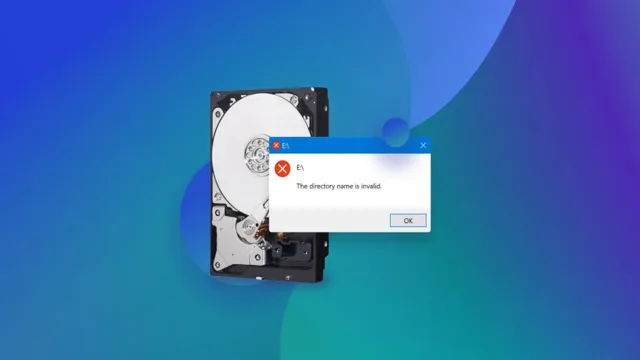
Causes of a Corrupted SSD Drive
A corrupted SSD drive is a problem that many people fear due to the potential loss of valuable data and documents. Essentially, a corrupted SSD drive is when the data stored on the drive becomes inaccessible for various reasons. One of the primary causes of a corrupted SSD drive is an electronic issue.
This can be caused by power surges or physical damage to the drive. Another common cause is software issues, such as malware or virus infections. Additionally, incorrect installation or removal of the drive can also cause corruption.
These issues can often be fixed through data recovery services or software, but it is always best to prevent the issue from occurring in the first place by taking good care of your SSD drive and running virus scans often.
Solutions for a Corrupted SSD Drive
If you’re experiencing issues with a corrupted SSD drive, don’t worry! There are several solutions available to fix the issue. One common solution is to run a disk check on the drive using your computer’s built-in tool or a third-party software. This can help detect and fix any errors or bad sectors on the drive.
Another solution is to perform a clean install of your operating system, which can help resolve any software-related issues that may be causing the corruption. It’s important to note that if your SSD is physically damaged, these solutions may not work, and you may need to replace the drive. But if the corruption is caused by software or logical issues, trying these solutions can save you the cost of a new drive.
So, don’t give up on your SSD just yet – give these solutions a try and see if they can bring it back to life!
Solution 1: Check Physical Connections
If your SSD drive has become corrupted, there are a few solutions that you can try before giving up hope. First, check all physical connections between your SSD and your computer to ensure that everything is properly connected and seated. Loose connections or faulty cables can cause problems with your drive and may make it unreadable or inaccessible.
You can also try cleaning the connectors on your SSD and motherboard with a soft, dry cloth to remove any dust or debris that may be interfering with the connection. By addressing these physical issues, you may be able to fix your corrupted SSD and restore your data. Remember, it’s always a good idea to back up your important files and data on a regular basis to avoid losing them in case of a hardware failure or other issue.
Solution 2: Run Disk Check Utility
Running a disk check utility can be a useful solution when you encounter the dreaded problem of a corrupted SSD drive. This utility will scan your SSD drive for any errors and provide a report on the health of your drive. If any issues are found, the utility will attempt to repair them, which could prevent more significant problems in the future.
Running a disk check utility is simple, and it can be done by accessing the properties of your SSD drive and clicking on the “Check” button under the “Tools” tab. Regular running of this utility is recommended to maintain the optimal health of your SSD drive. So, if you encounter any errors or issues with your SSD drive, running a disk check utility should be one of your go-to solutions.
Solution 3: Reset SSD to Factory Settings
If none of the previous solutions have worked for your corrupted SSD drive, there is one final option to try – resetting the SSD to its factory settings. This process involves wiping everything off the drive and restoring it to its original state. Keep in mind that this solution should only be attempted if you have backed up all your important data and have no other options left.
To reset the SSD, you’ll need to use a specific tool provided by the manufacturer or run the process through your computer’s BIOS. This solution is often successful in fixing issues with corrupted drives, but it will erase everything on the drive. So before attempting this, ensure that you have no important data on the SSD that you cannot afford to lose.
If you do, it is best to consult an IT professional who has experience with SSD drives to help you recover your files before proceeding with the reset.
Solution 4: Use Data Recovery Software
Data Recovery Software If your SSD drive is corrupted and you don’t have a backup, then using data recovery software is one of the best solutions. This software is specially designed to retrieve lost or inaccessible data from a corrupted SSD drive. The process is easy and can be done at home without the need for any technical expertise.
You just need to download and install the software on your computer and follow the prompts to scan your SSD drive. The software will search for any recoverable files and display them in a list. You can then choose which files you want to recover and where you want to save them.
The data recovery software is effective in recovering different types of files, including documents, photos, videos, and music. However, it’s important to note that the success of data recovery depends on the severity of the corruption and the amount of data on the SSD drive. Therefore, it’s recommended to act quickly and avoid further use of the drive to prevent permanent data loss.
Preventing Corrupted SSD Drives
If you are worried about your SSD drive getting corrupted, there are some steps you can take to prevent this from happening. Firstly, it is important to make sure that you have the latest firmware updates installed on your SSD. These updates often contain bug fixes and improvements that can help prevent issues from occurring.
Secondly, try to avoid overloading your SSD with too much data. Over time, this can cause your drive to slow down and become more prone to errors. It’s also important to make sure that you are backing up your important files on a regular basis.
This way, you won’t lose any data if your SSD drive does become corrupted. If you do experience a corrupted SSD drive, you may be able to fix the issue using specialized recovery software. However, in some cases, you may need to replace the drive entirely.
By taking these steps, you can help ensure the longevity and reliability of your SSD drive.
Back up Your Data Regularly
SSD drives are a significant improvement over traditional hard drives, as they offer faster read and write speeds, higher durability, and lower power consumption. However, they are not immune to data corruption, which can be caused by various factors such as power outages, malware infections, and physical damage. To prevent losing your precious data, it’s crucial to back up your SSD drives regularly.
This not only protects your files, but it also allows you to restore them quickly in case of a crash. Moreover, you can use backup software to schedule automatic backups, so you don’t have to worry about doing it manually every time. Remember, a corrupted SSD can cost you time, money, and valuable information, so make sure to invest in proper backup solutions and keep your data safe.
Avoid Power Surges and Shocks
When it comes to protecting your SSD drive from corruption and damage, one of the most important steps you can take is to avoid power surges and shocks. A sudden power surge can cause the internal components of your SSD to become damaged or corrupted, leading to lost data and decreased performance. To prevent this from happening, be sure to use surge protectors and backup power supplies.
Additionally, you should avoid plugging your SSD into outlets that have experienced power outages or fluctuations in the past. By taking these simple precautions, you can ensure that your SSD remains in top working condition for years to come. So if you are serious about protecting your data and your valuable storage device, invest in the right protective measures and stay safe from power surges and shocks.
Conclusion
In conclusion, fixing a corrupted SSD drive requires a combination of technical knowledge and a certain degree of finesse. It’s not as simple as slapping a band-aid on a wound; it requires a careful approach that balances patience with precision. But fear not, with the right tools and guidance, the process is ultimately achievable.
So if your SSD drive is feeling a little under the weather, don’t lose hope. Follow these steps, and soon enough your drive will be back to its speedy, reliable self!”
FAQs
What are the common causes of SSD drive corruption?
SSD drives can get corrupted due to several reasons such as power surges, physical damage, malware or virus attacks, improper shutdowns, or outdated firmware.
How do I know if my SSD drive is corrupted?
Some common signs of SSD corruption include slow read/write speeds, frequent system crashes, inability to boot the operating system, or files and folders disappearing or becoming inaccessible.
Can I fix a corrupted SSD drive on my own?
If the corruption is caused by software issues, you may be able to fix it by running disk error checking tools or restoring the system to an earlier point. However, if it’s a hardware issue, it’s best to seek professional help.
How do I prevent my SSD drive from getting corrupted?
You can prevent SSD drive corruption by taking regular backups of important data, installing reliable antivirus software, using a UPS to protect against power surges, avoiding abrupt shutdowns, updating firmware and drivers, and avoiding physical damage.
