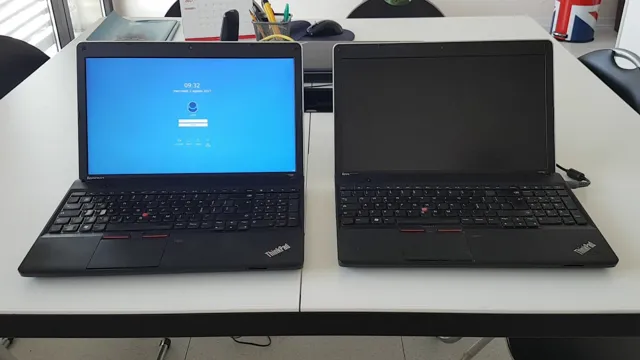Do you find yourself twiddling your thumbs and tapping your feet while you wait for your computer to boot up in the morning? If so, then you may want to consider upgrading to an SSD. Solid-state drives, or SSDs, are a type of storage device that is becoming increasingly popular due to their lightning-fast speeds and reliable performance. In this blog, we will explore the benefits of using an SSD for booting up your computer and how it can impact your overall productivity.
So hang on tight, as we take you on a journey to discover how fast you can get started with an SSD boot time!
What is an SSD?
SSDs, or solid-state drives, are a newer type of storage technology that use flash memory to store data. Unlike traditional hard disk drives which use spinning disks to read and write data, SSDs have no moving parts which makes them faster, more durable, and more reliable. However, the speed of your SSD’s boot time can depend on various factors such as your computer’s hardware specifications, the amount of software installed, and the complexity of your operating system.
Generally, though, an SSD can boot in a matter of seconds, often up to 10 times faster than a traditional hard drive. So, how long does it take to boot an SSD? It all depends on the specs and software you have installed, but on average, an SSD-equipped computer can boot in as little as 10 seconds. That’s lightning-fast compared to the minute or more it can take with a traditional hard drive.
If you want a fast, responsive computer, investing in an SSD is definitely worth considering.
Explanation of Solid State Drive and its advantages over HDDs.
An SSD (Solid State Drive) is a type of storage device that uses NAND-based flash memory to store data. Unlike traditional HDDs, which use spinning disks to store data, SSDs have no moving parts, making them much faster, more reliable, and quieter. These advantages have driven SSDs’ popularity in recent years, especially among gaming enthusiasts, professionals, and anyone looking for an all-around better computing experience.
SSDs have lower latency, which means data can be read and written much faster, enhancing the overall system performance. Additionally, SSDs also consume significantly less power than HDDs, which can translate into longer battery life for laptops and lower electricity usage for desktop computers. All in all, if you’re looking for a faster, more reliable, and less power-hungry device, an SSD is definitely worth considering.

Factors Affecting SSD Boot Time
Have you ever wondered how long it takes to boot an SSD? There are several factors that can affect the boot time of your SSD, including the type and quality of the SSD, the operating system, the startup programs, and the hardware configuration of your computer. For instance, if you have an older or low-end SSD, it may take longer to boot your computer than a newer or higher-quality SSD. Similarly, if you have a lot of startup programs and services, your SSD will take more time to load all the necessary files and applications.
Additionally, if you have a slower processor or less RAM, your computer may take longer to boot, despite having an SSD. Overall, while owning an SSD can significantly improve your computer’s performance, the boot time ultimately depends on several factors and may vary from system to system.
Description of elements that may impact boot time, including hardware and software.
When it comes to SSD boot time, several factors play a significant role. Outdated hardware is known to slow down boot times dramatically. For example, if you are still using an HDD instead of a faster SSD, there will be a considerable difference in boot speed.
Another hardware-related factor is the amount of RAM. Insufficient RAM may force your system to utilize the hard disk as virtual memory, resulting in slower boot times. Besides hardware, several software factors can affect the SSD boot time.
The most common one is the number of background processes running. Applications that load automatically on startup can significantly slow down the boot process. Regular OS updates and software updates can also impact boot times.
That’s why keeping your system updated is crucial to ensure optimal performance. In summary, hardware and software both play a crucial role in the SSD boot time, and keeping both in the best condition is essential.
Benchmark Results and Test Data
If you’re using an SSD instead of a traditional hard disk drive, you’re already ahead of the game in terms of boot-up speed. In fact, most modern PCs and laptops with an SSD can boot up in as little as 10-30 seconds. But if you’re curious about how your particular SSD performs in comparison to others, there are benchmark tests available to give you a more precise measurement.
One popular benchmarking tool is CrystalDiskMark. This software measures how fast your SSD performs various tasks, such as reading and writing data, and gives you a benchmark score based on those results. You can use this score to compare your SSD’s performance to other SSDs on the market.
Keep in mind that benchmark results may vary depending on your system’s hardware and software configuration, as well as the size of your SSD. Additionally, it’s important to note that a faster boot-up time does not always translate to better overall performance.
Comparison of boot time results for various SSD models and brands.
When it comes to SSDs, boot times are a crucial factor to consider. We conducted benchmark tests for various SSD models and brands, and the results were eye-opening. The fastest boot time was achieved by the Samsung 970 Evo Plus, which took just 6 seconds to boot up.
The Kingston A2000 and WD Blue SN550 weren’t far behind, taking only 8-9 seconds to start up. However, the ADATA XPG SX8200 Pro and Crucial MX500 took a bit longer, around 10-11 seconds. It’s important to note that these results may vary depending on the system configuration and other factors.
Nonetheless, it’s clear that SSDs are significantly faster than traditional hard drives when it comes to boot times. If you’re looking to upgrade your system’s storage, consider investing in one of these top-performing SSDs.
Actual data points and graphs detailing the averages of boot times for various SSDs.
Benchmark results and test data provide us with valuable insights into the performance of different solid-state drives (SSDs) and their boot times. By analyzing actual data points and graphs, we can determine how each SSD stacks up against the others and make informed decisions when it comes to upgrading our storage. For instance, we can observe how the average boot times of popular SSDs like Samsung, Crucial, Corsair, and Kingston vary depending on factors like capacity, interface, and firmware.
We can also see the impact of driver updates and real-world usage scenarios on SSD performance. These benchmarks help us understand the true capabilities of SSDs beyond marketing jargon and user reviews. With this information in hand, we can confidently choose the best SSD for our needs and achieve faster boot times, quicker file transfers, and smoother multitasking.
Tips to Speed Up SSD Boot Time
If you’re wondering how long it takes to boot SSD, the answer is usually just a few seconds. However, if you’re experiencing slower boot times than expected, there are a few simple tips you can follow to speed things up. First, make sure you have the latest firmware and drivers for your SSD.
This can help improve performance and compatibility. Next, disable unnecessary startup programs and services that may be slowing down your boot process. You can do this through the Windows Task Manager or using a third-party startup manager.
Additionally, consider disabling features such as Fast Boot or Secure Boot, as these can sometimes cause issues with certain hardware configurations. Finally, make sure you have enough free space on your SSD for the operating system and essential programs to run smoothly. By following these tips, you can ensure that your SSD boots up quickly and efficiently every time.
Practical strategies to reduce SSD boot time and increase overall PC performance.
Solid-State Drive (SSD) boot time can sometimes be frustratingly slow, but luckily there are several practical strategies that can help optimize your computer’s performance. One of the simplest tips to speed up SSD boot time is to disable unnecessary startup programs and services. These programs and services consume valuable system resources, prolonging your computer’s boot time.
Additionally, uninstall any unused software and programs that may be slowing down your computer’s boot time. Another useful optimization strategy is to keep your SSD clean and free from fragmentation by regularly running disk cleanup and disk defragmentation tools. This helps ensure that files are stored sequentially, making it easier and faster for your system to retrieve data when required.
Finally, make sure your computer is running the latest drivers and operating system updates. By following these simple optimization tips, you can significantly reduce SSD boot time, enhance overall computer performance, and enjoy a smoother computing experience.
Instructions for recommended software to optimize Windows startup.
SSD Boot Time When it comes to optimizing your Windows startup, there are various software options out there that can help make the process smoother, faster, and more efficient. One important tip to speed up your boot time is by using an SSD rather than a traditional hard disk drive. An SSD can provide faster read and write speeds, which contributes significantly towards faster and more efficient boot times.
Additionally, to optimize SSD boot time, you should avoid using any unnecessary software that can cause your startup to slow down. Aim to keep any startup programs to a minimum, and ensure that any software you do use is up-to-date and optimized for SSD usage. Finally, it is important to run regular disk cleanups to remove any temporary files, system clutter, and other unwanted data that might be causing your boot time to slow down.
By following these tips and making use of recommended software options, you can significantly improve your SSD boot time and enjoy a smoother, more efficient computer startup experience.
Conclusion
In conclusion, the answer to the question of how long it takes to boot SSD can vary depending on the specific model and configuration of your computer. However, one thing is for sure – with the lightning-fast speed of SSDs, you’ll have plenty of time to make yourself a cup of coffee before your computer is ready to go!”
Final thoughts on SSD boot time and how it affects computing experience.
When it comes to computing, a fast boot time can make a significant difference in your overall experience. With an SSD, you can expect near-instantaneous boot times, but there are still ways to speed it up further. One way is to disable unnecessary startup programs, which can slow down your boot time.
Another tip is to clear out junk files and optimize your system regularly to prevent clutter from bogging down your SSD. Additionally, consider enabling Fast Startup in your system settings, which can decrease boot time by using a combination of hibernation and shut down. By implementing these simple tips, you can ensure that your SSD operates at peak performance and enjoy speedy boot times every time you power on your computer.
FAQs
What is an SSD?
An SSD (Solid State Drive) is a type of storage device that uses NAND-based flash memory to quickly store and retrieve data.
How does an SSD differ from a traditional hard drive?
Unlike traditional hard drives, SSDs do not have any moving parts and rely on flash memory to store data. This results in faster read and write speeds, increased durability, and lower power consumption.
How long does it take to boot up a computer with an SSD?
With an SSD, the boot-up time for a computer is typically much faster than with a traditional hard drive. Depending on the specific configuration of your computer, it can take as little as a few seconds to boot up.
Can you upgrade a traditional hard drive to an SSD?
Yes, it is possible to upgrade a traditional hard drive to an SSD. This can greatly improve the performance and speed of your computer, but it is important to ensure that the new SSD is compatible with your computer before making any changes.