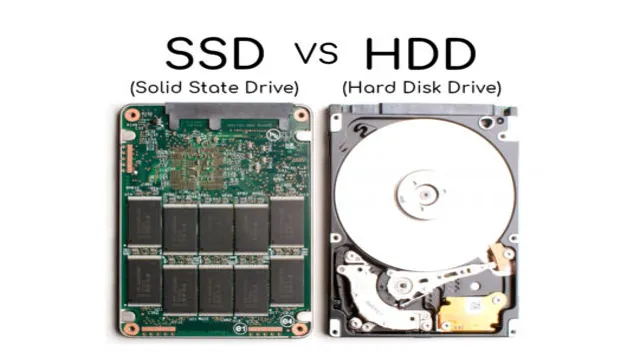Are you in the process of upgrading your computer storage system and wondering which is better: SSD or HDD? The speed of the drive is one of the most important factors to consider when it comes to choosing the perfect storage system for your needs. In this blog, we’ll take a deep dive into the differences between SSD and HDD speeds to help you make an informed decision. When it comes to speed, SSDs (Solid State Drives) are leaps and bounds faster than HDDs (Hard Disk Drives).
An SSD stores data on flash memory chips, which can be accessed almost instantly, whereas an HDD stores data on spinning disks and arms that move back and forth to read and write data, which takes longer. To put it into perspective, imagine you’re trying to find a book in a library. With an HDD, it’s like having to search through all the shelves until you find the book, whereas with an SSD, it’s like having all the books at your fingertips without having to move an inch.
Understanding the differences in speed between SSDs and HDDs is crucial in making a decision that’s right for you. So, let’s dive deeper into the differences between SSD and HDD speed to help you make an informed decision.
Understanding SSD and HDD Technology
If you’re looking for a high-speed storage solution, you might be wondering how fast an SSD drive is compared to an HDD. Well, the answer is pretty simple: SSDs are much faster than HDDs. The reason why is because an SSD drive uses flash memory to store data, while an HDD uses mechanical platters.
This means that an SSD drive can access and transfer data much faster than an HDD, which relies on a moving arm to read and write data. In fact, SSD drives can be up to 100 times faster than HDDs, which is why they have become the go-to choice for gamers, content creators, and anyone else who needs fast storage. So, if speed is important to you, you should definitely consider getting an SSD drive instead of an HDD.
SSD and HDD: Key Differences
SSD and HDD Understanding the difference between SSD and HDD technology is crucial when selecting a storage device. SSD stands for solid-state drive and uses flash memory to store data, much like a USB flash drive. In contrast, HDD stands for hard disk drive and uses spinning disks to store data.
The key advantage of SSDs is their speed, as they can access and write data much faster than HDDs due to the lack of moving parts. Additionally, SSDs are less prone to physical damage and are typically more durable than HDDs. However, HDDs still have their advantages, such as offering more storage space at a lower cost.
Ultimately, the decision between SSD and HDD depends on individual needs and budget, but it’s important to understand the key differences before making a purchase.
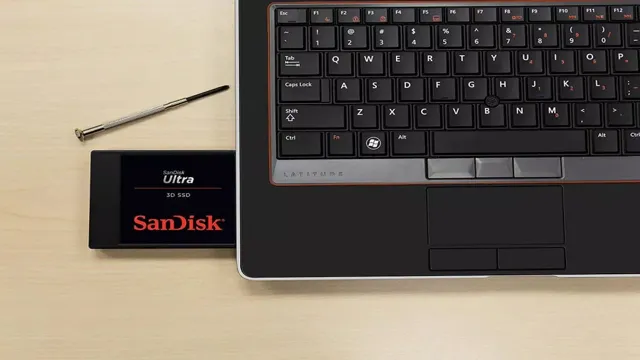
SSD and HDD Speed Comparison
Have you ever wondered how fast an SSD drive is compared to an HDD? Well, the answer is that an SSD is significantly faster than an HDD. In fact, SSDs are up to 10 times faster than traditional hard drives. This is due to the way that SSDs work, as they don’t have any moving parts that need to spin up, which is the main reason why HDDs are slower.
Because of this, SSDs can access and transfer data much quicker than HDDs. Additionally, SSDs also have faster read and write speeds and lower access times than HDDs. This means that with an SSD, your computer will boot up faster, programs will launch quicker, and you can transfer files in a shorter amount of time.
In conclusion, if you want a faster and more efficient computer, then upgrading to an SSD is certainly worth considering.
SSD: Lightning Fast Performance
SSD If you’re looking for lightning-fast performance when it comes to using your computer, then upgrading to an SSD is definitely the way to go. SSDs or Solid State Drives are a newer technology compared to the traditional HDDs or Hard Disk Drives, but they’re much faster and more efficient. In terms of speed alone, an SSD will definitely outperform an HDD.
This is because an SSD uses flash storage technology, which allows data to be accessed almost instantly. In comparison, an HDD uses spinning disks and moving parts, which leads to slower read and write times. It’s like the difference between a sports car and a bicycle, where SSDs are the sports cars.
Additionally, SSDs are more reliable and durable since they don’t have any moving parts that can wear down over time. So if you’re looking for a faster and more efficient computing experience, upgrading to an SSD should definitely be on your to-do list.
HDD: Limited by Mechanical Parts
While HDDs have been the go-to storage solution for decades, they come with limitations due to their mechanical structure. SSDs have burst onto the scene as a faster and more reliable alternative, leaving many wondering how they compare. In a head-to-head comparison, SSDs vastly outstrip HDDs in terms of data transfer rates.
HDDs rely on spinning disks and mechanical parts to access data, which leads to increased latency and slower read/write speeds. In contrast, SSDs use flash memory and have no moving parts, making them more reliable and giving them faster read/write speeds. This speed difference is even more noticeable when working with large files or running demanding applications.
While HDDs may still have a place in backup storage solutions, those looking for top-notch performance should seriously consider jumping aboard the SSD train.
Benchmark Tests and Real-World Performance
When considering storage options for your computer, the choice between SSD and HDD can be a daunting one. While HDDs have been the standard for years, SSDs are becoming increasingly popular due to their faster speeds and overall better performance. But just how much faster are SSDs compared to HDDs? In benchmark tests, SSDs consistently outperform HDDs in terms of read and write speeds, as well as data transfer rates.
However, real-world performance can vary greatly depending on the specific tasks being performed and the overall system configuration. For example, an SSD may provide a noticeable improvement in boot times and program loading, but may not make a significant difference in file transfer times. Overall, while SSDs are generally faster than HDDs, the true speed benefits may not always be apparent in day-to-day use.
It ultimately comes down to personal preference and the specific needs of the user.
Additional Benefits of SSDs
When it comes to the question of how fast is an SSD drive compared to an HDD, the answer is clear: SSD drives are significantly faster. This is due to SSDs not having any movable parts, unlike HDDs. HDDs rely on spinning disks and mechanical arms to read and write data, which adds significant latency to the process.
With SSDs, data can be accessed almost instantaneously since there are no physical components to slow things down. Aside from the speed benefits, SSDs also offer additional advantages. For one, they are much more durable than HDDs since they don’t have any moving parts that can break.
Additionally, SSDs consume less power, making them an ideal choice for laptops or other devices that need extended battery life. Finally, SSDs are typically much quieter than HDDs since they don’t generate any noise from spinning disks. In summary, if you’re looking for a faster and more reliable storage option, an SSD is the way to go.
The speed benefits alone make it worth the investment, but the additional advantages outlined here only add to the appeal. So if you’re still operating with an HDD, it might be time to consider upgrading to an SSD.
Improved Durability and Reliability
Aside from the faster speed and increased productivity, there are plenty of other benefits that SSDs bring to the table. One of these is improved durability and reliability. Unlike traditional hard drives, SSDs have no moving parts, rendering them less susceptible to physical damage or wear and tear.
This means that your data is much safer and more secure on an SSD, reducing the risk of data loss due to accidental drops or impacts. The lack of moving parts also results in less heat generation and lower power consumption, making them ideal for use in portable devices. Additionally, SSDs are less prone to data corruption and errors, resulting in fewer instances of lost or corrupted files.
Overall, the improved durability and reliability of SSDs make them a worthwhile investment for anyone looking to protect their data and improve their system’s performance.
Reduced Power Consumption and Noise Levels
It’s no secret that SSDs have taken the computer world by storm with their lightning-fast speeds, but did you know that they also offer reduced power consumption and noise levels? Unlike traditional hard disk drives that require spinning disks and mechanical read/write heads, SSDs operate entirely using microchips and have no moving parts. This means that SSDs consume significantly less power than HDDs, which results in lower heat output and less cooling required inside your computer. Additionally, because there are no moving parts, SSDs generate zero noise and are virtually silent.
So not only do SSDs increase the overall performance of your computer, but they also offer added benefits of reduced power consumption and noise levels. It’s a win-win situation!
Final Thoughts and Recommendations
If you’re wondering how fast an SSD drive is compared to an HDD, the answer is simple – it’s significantly faster. Solid-state drives have flash memory, which means they don’t have any moving parts and can access data much faster than traditional mechanical hard drives. This makes them a great choice for tasks that require speed, such as booting up your computer and launching applications.
Additionally, SSDs tend to have faster read and write speeds, which means they can transfer data more quickly than HDDs. Overall, if you’re looking to upgrade your computer’s performance, investing in an SSD drive is definitely worth considering. Not only will you notice a significant improvement in speed, but you’ll also enjoy other benefits like improved durability and energy efficiency.
So why wait? Make the switch to an SSD drive today and experience the difference for yourself!
Conclusion
In short, an SSD drive is like a ninja while an HDD is like a snail. The SSD’s lightning-fast speeds and seamless efficiency make it the clear winner when it comes to storage technology. So if you want your computer to run like Usain Bolt instead of a turtle, invest in an SSD drive today.
“
FAQs
What is the difference in speed between SSD and HDD drives?
SSD drives have faster read and write speeds compared to traditional HDD drives. This is because SSD drives have no moving parts and data is accessed electronically.
How do SSD drives improve overall system performance?
SSD drives improve system performance by allowing faster boot times, quicker access to applications, and faster file transfers. Additionally, they have lower latency and faster data transfer rates.
Can SSD drives be used in laptops or desktops?
Yes, SSD drives can be used in both laptops and desktops. In fact, many modern laptops and desktops come with SSD drives as the primary storage device.
Are SSD drives more expensive than HDD drives?
Yes, SSD drives are typically more expensive than traditional HDD drives. However, their faster speeds and increased durability can make them a worthwhile investment for many users.
What is the lifespan of an SSD drive?
The lifespan of an SSD drive depends on a number of factors, including usage habits and storage capacity. However, most SSD drives are designed to last for several years with normal use.