When it comes to picking the right storage device for your computer, there are two main options to consider: a solid-state drive (SSD) or a hard disk drive (HDD). While both options serve the same purpose of storing data, they differ in fundamental ways that can significantly impact your computer’s performance. If you’re wondering which one to choose, you’re in the right place.
In this blog post, we’ll delve into the differences between SSDs and HDDs, discussing their pros and cons, and ultimately help you choose which one is right for you. So, buckle up and get ready for a storage showdown!
What are SSDs and HDDs?
When it comes to computer storage, there are two main options: SSDs and HDDs. SSD stands for solid-state drive, while HDD stands for hard disk drive. So how do they compare? SSDs are typically faster and more reliable than HDDs because they have no moving parts and use flash memory to store data.
This means that SSDs can access and transfer data more quickly than HDDs, which have to spin their physical disks to read and write data. Additionally, SSDs are more durable and less prone to physical damage than HDDs. On the other hand, HDDs are typically cheaper per gigabyte of storage than SSDs, making them a better option for those on a tight budget.
Ultimately, the choice between an SSD and an HDD comes down to your individual needs and preferences. If you prioritize speed and reliability, an SSD may be the way to go. If cost is your main concern, an HDD may be a better option.
SSDs: Fast, Reliable, Expensive
Solid State Drives (SSDs) and Hard Disk Drives (HDDs) are two types of computer storage that serve the same purpose of storing and retrieving data, but differ in the way they do it. HDDs have been around for decades and store data on spinning magnetic disks, while SSDs are a newer technology that use flash memory to store data. SSDs are generally faster and more reliable than HDDs and have no moving parts, which means they are less susceptible to mechanical failure.
However, SSDs are also more expensive than HDDs and have a limited lifespan. When it comes to choosing between an SSD and an HDD, it really depends on your needs. If you need fast, reliable storage and can afford the extra cost, an SSD is definitely worth considering.
If you’re on a tighter budget and don’t need the extra speed, an HDD may be the better option. Either way, both SSDs and HDDs have their own unique advantages and disadvantages, and it’s important to do your research before making a decision.
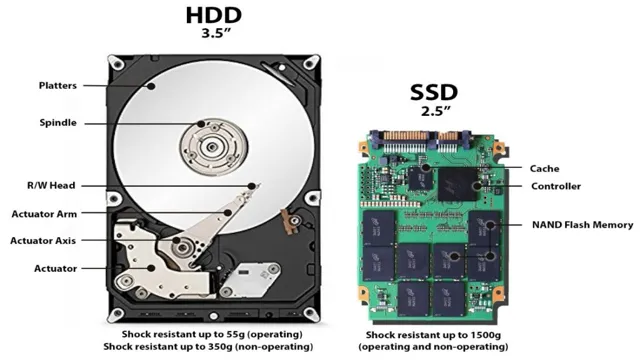
HDDs: Slower, Affordable, Able to Store More
To put it simply, SSDs (solid-state drives) and HDDs (hard disk drives) are two different types of data storage devices for computers. SSDs are newer and faster, using flash memory to store data. They are less prone to mechanical failure and are ideal for high-performance computing, such as gaming or video editing.
However, they tend to be more expensive than HDDs and have lower storage capacity. On the other hand, HDDs are older and slower, using spinning platters to read and write data with a magnetic head. They are more affordable and can store more data, making them a popular choice for personal and business use.
While SSDs are becoming more popular, HDDs still have their place in the market due to their affordability and ability to store large amounts of data. Ultimately, the choice between the two depends on individual needs and preferences.
Speed and Performance
When it comes to speed and performance, SSD storage has a significant edge over HDD. Unlike traditional hard drives, solid-state drives use flash memory to store data, enabling much faster read and write speeds. This means that tasks like booting up your computer or transferring large files can be completed in a fraction of the time it would take with an HDD.
But it’s not just speed where SSDs excel; they can handle more IOPS (input/output operations per second) than HDDs, making them ideal for applications that require a high level of random read/write operations, such as databases and virtualization. Overall, if you’re looking for improved performance, faster boot times, and shorter load times for applications and files, SSD storage is the way to go.
SSDs: Faster Boot Times, Quicker File Access
SSDs, faster boot times, quicker file access, speed and performance. Are you tired of waiting around for your computer to boot up or for files to load? Upgrading to a solid-state drive (SSD) could be the solution you’re looking for. SSDs provide faster boot times and quicker access to files, thanks to their ability to read and write data at lightning-fast speeds.
Unlike traditional hard disk drives (HDDs), which rely on spinning disks to access data, SSDs use flash memory to retrieve and store information quickly. Not only does this result in speed and performance improvements, but it also makes your computer quieter and more energy-efficient. So why suffer through slow load times when you could upgrade to an SSD and enjoy lightning-fast performance?
HDDs: Slower Boot Times, Longer File Access
When it comes to computer performance, the speed of boot times and file access can make a big difference. This is where HDDs, or hard disk drives, fall short compared to other types of storage like SSDs. HDDs have mechanical parts that cause slower boot times and longer file access.
In contrast, SSDs have no moving parts and can access files much more quickly. So, if you’re looking for a fast and efficient computer, you may want to consider upgrading to an SSD. While HDDs may be more affordable, the performance boost of an SSD is definitely worth the investment.
So, if you want to speed up your boot times and enjoy shorter file access times, consider switching to an SSD for a more seamless computer experience.
Durability and Reliability
When it comes to durability and reliability, SSD storage is a clear winner compared to HDD. This is because SSDs have no moving parts, which minimizes the risk of physical damage caused by head crashes or drops. Additionally, since SSDs store data on memory chips, instead of on spinning disks like HDDs, they are less prone to mechanical failures.
This means that SSDs are more reliable and have an overall longer lifespan than HDDs. In fact, the average lifespan of an SSD is estimated to be around 5-7 years, while HDDs last between 3-5 years. So, if you want a storage system that is not only fast but also durable and reliable, SSD is the way to go.
SSDs: No Moving Parts, Less Prone to Damage
When it comes to data storage, durability and reliability are two essential factors. That’s where SSDs shine, with their lack of moving parts making them less prone to damage. Unlike traditional hard disk drives, SSDs don’t rely on a spinning disk or read/write head mechanism, which can get damaged due to impact or wear and tear.
Instead, SSDs use flash memory to store data, making them a lot more resilient. In fact, SSDs can withstand shock, extreme temperatures, and even electromagnetic interference, making them ideal for use in harsh environments. Overall, if you’re looking for a storage solution that can last longer and be more reliable, SSDs are definitely worth considering.
HDDs: Susceptible to Damage, but Can Be Recovered
When it comes to durable and reliable storage solutions, there’s no denying that HDDs are susceptible to damage. Whether it’s due to a sudden drop, exposure to extreme temperatures, or because of a hard drive crash caused by corrupt data – HDDs can become unusable in the blink of an eye. But the good news is that in most cases, they can be recovered.
The first step is to identify the cause of the issue – is it a physical or logical problem? If it’s a physical problem, such as a broken read/write head, corrosion, or a blown circuit board, then a professional data recovery service will need to be employed. On the other hand, if it’s a logical issue, such as corrupt files or a virus, then data recovery software can be used to retrieve lost information. It’s essential to keep in mind that while HDDs can be a reliable source of storage, they do have their limitations.
So, it’s crucial to have a backup plan in place, and regularly backing up your data is key to ensuring nothing is lost in the event of a hard drive failure.
Cost
When it comes to cost, SSD storage is generally more expensive than HDD storage. However, as technology continues to advance and the demand for SSDs increases, prices have been steadily decreasing. While HDDs offer more storage space for a lower cost, SSDs provide faster read and write speeds, which can be a game-changer for tasks that require quick data access.
In the long run, the cost-effectiveness of SSDs versus HDDs really depends on the user’s individual needs and priorities. If speed is an essential factor in your everyday tasks, then the added expense of an SSD may be worth it for you. However, if you’re more concerned with storage space over speed, then a traditional HDD may be the better option.
So, when looking at SSD versus HDD cost, it’s important to weigh the pros and cons of each and determine which is the best fit for your specific needs.
SSDs: More Expensive per GB
When comparing SSDs and HDDs, one thing that instantly stands out is the cost. SSDs are generally more expensive per GB compared to HDDs. While this may seem like a significant drawback, it’s important to consider the added benefits of SSDs.
SSDs have lightning-fast read and write speeds, which can significantly improve system performance. In addition, they have no moving parts, making them more durable and less prone to damage. So, while they may be more expensive, the added benefits make them an attractive option for many users looking for improved performance and reliability.
Ultimately, the decision to invest in an SSD comes down to your specific needs and budget.
HDDs: More Affordable per GB
When it comes to storage, many people are looking for cost-effective solutions. That’s where HDDs come in – they are known for being more affordable per GB than other types of storage, such as SSDs. This is largely due to the fact that HDDs have been around for much longer and are a more mature technology, so the manufacturing process is more streamlined and efficient.
Additionally, the cost of producing HDDs has been steadily decreasing over time. So if you’re on a budget and need a lot of storage space, choosing an HDD might be the way to go. However, it’s worth noting that HDDs are generally slower and less durable than SSDs, so you’ll need to weigh the pros and cons before making a decision.
Which is Right for You?
If you’re in the market for a new computer or storage device, you may be wondering which type of storage is better: SSD or HDD. SSD, or solid state drives, use flash memory to store data, while HDD, or hard disk drives, use spinning disks to store data. SSDs are generally faster and more reliable than HDDs, but they are also more expensive per gigabyte of storage.
On the other hand, HDDs can offer more storage space for a lower cost, but they are slower and more prone to failure. Ultimately, the choice between SSD and HDD storage depends on your specific needs and budget. If you need fast, reliable storage for demanding tasks like gaming or video editing, SSDs are the way to go.
However, if you just need a lot of storage space for your photos, music, and documents, an HDD might be a better choice.
Conclusion
In the battle of SSD vs HDD, it’s clear that SSD comes out as the champ. With its blazing fast speeds, low power consumption, and compact size, SSDs have revolutionized the world of storage. Plus, with no moving parts, SSDs are more reliable and less prone to failure than their clunky HDD counterparts.
So next time you’re looking for a storage solution, ditch the old spinning disks and upgrade to the speedy and sleek SSDs. Your computer (and your patience) will thank you.”
FAQs
What is the primary difference between SSD and HDD storage?
SSD storage uses NAND-based flash memory to store data, while HDD storage uses rotating platters and magnetic heads.
How do SSDs compare to HDDs in terms of speed?
SSDs are significantly faster than HDDs due to their lack of moving parts and use of flash memory technology.
Which type of storage is more reliable: HDD or SSD?
SSDs are generally more reliable than HDDs because they are not vulnerable to mechanical failures, such as head crashes, which can cause data loss.
Is SSD storage more expensive than HDD storage?
Yes, SSD storage is typically more expensive than HDD storage in terms of cost per gigabyte. However, SSD prices have been steadily decreasing over time.
