Have you ever wondered what the best way to store your data is? With the rise of technology, we now have several options to choose from, including the traditional hard disk drive (HDD) and the newer solid-state drive (SSD). Both of them have their pros and cons, making it difficult to decide which one to use. So let’s dive in and explore the world of HDD vs SSD storing data.
First, let’s start with the basics. HDDs have been around since the 1950s and are mechanical devices that store data on spinning disks. They have been the primary storage solution for decades because of their reliability and affordability.
On the other hand, SSDs are a newer technology that uses flash memory to store data. They have no moving parts, making them faster and more durable than HDDs. While both storage devices can store your data, they have significant differences that make one better than the other, depending on your needs.
For example, if you need a lot of storage space at an affordable cost, an HDD might be the better choice for you. But if you need speed, durability, and energy efficiency, an SSD might be the way to go. In this blog, we’ll take a closer look at the differences between HDDs and SSDs in terms of speed, durability, cost, and other factors.
We’ll also explore when it’s best to use one over the other and the future of data storage. By the end of this read, you’ll have a better understanding of HDD vs SSD storing data and make an informed decision on which one is right for you. So grab a coffee, sit back, and let’s dive into the world of data storage.
How Data is Stored in HDDs
If you are wondering how an HDD stores data in comparison to an SSD, the answer lies in their basic components. Hard Disk Drives (HDDs) use spinning disks or platters coated with magnetic material to read and write data onto a moving head. These platters spin at high speeds while the head reads and writes data, creating a magnetic field that stores data in billions of tiny sectors.
The more platters an HDD has, the more data it can store. In contrast, Solid State Drives (SSDs) use a different technology to store data. They use NAND-based flash memory that stores data in cells, which are organized in pages, blocks, and planes.
SSDs are faster than HDDs because they don’t have to read or write data from moving parts. That’s why an SSD is a good choice for those who prioritize speed, while an HDD is a good choice for those who need more storage space. The decision largely depends on the intended use and needs of the users.
Magnetic Storage Platters
Magnetic Storage Platters and How Data is Stored in HDDs Do you ever wonder how your computer stores all your information? Well, the answer lies in hard disk drives (HDDs) and their magnetic storage platters. These platters are made of a magnetic material and use tiny magnetic fields to store and retrieve data. The platters spin inside the HDD at high speeds and a tiny magnetic head reads and writes data onto the surface of the platters.
These magnetic platters are typically made of aluminum or glass and have a special coating that allows data to be written repeatedly without degrading the platter’s surface. And the more platters inside the HDD, the more data it can store! With several layers of platters stacked on top of each other, the modern HDD can store terabytes of data. While solid-state drives are now gaining popularity, it’s important to recognize the importance of magnetic storage platters and how they revolutionized the way we store data on our computers.
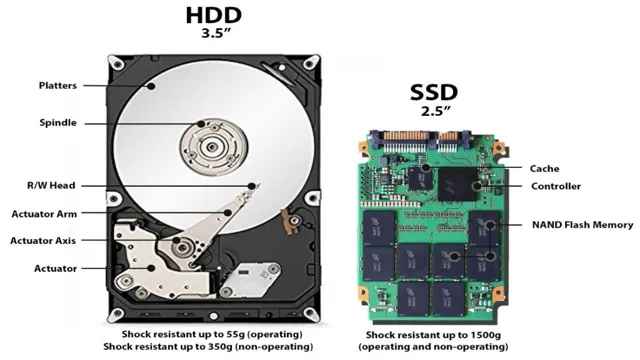
Read/Write Arm and Head
One of the most fascinating aspects of hard disk drives (HDDs) is the read/write arm and head, which stores data on the disk’s magnetic surface. The hard disk drive’s platters are covered with a magnetic layer, with tiny magnetic regions that store binary data. The actuator arm is a component that moves throughout the disk, positioning the read/write head at the right location to access data, and to store new data on the rotating disk as it spins.
The head floats over the surface on a thin layer of air only a few atoms thick, transferring bits of data to and from the rapidly spinning platter in a matter of nanoseconds. In other words, the read/write arm and head work together to accurately store and retrieve data from the disk, making the HDD an essential component of most computing devices.
How Data is Stored in SSDs
When it comes to storing data, there are two main options: HDDs and SSDs. While an HDD relies on spinning platters to read and write information, an SSD uses flash memory. So how does this affect the way data is stored? Well, in an HDD, data is stored on one or more metal platters coated in a magnetic material.
These platters spin around, and data is read and written using a magnetic read/write head. In contrast, an SSD stores data on interconnected memory chips. These chips contain no moving parts and are instead made up of non-volatile NAND-based flash memory.
When data is written, it is stored in blocks of memory cells. These blocks can then be erased and rewritten as needed. Overall, the main difference between the two is that an HDD relies on physical movement to store and retrieve data, while an SSD uses solid-state storage, making it faster and more reliable.
So if you’re looking for speed and durability, an SSD is the way to go.
NAND Flash Memory Cells
NAND Flash Memory Cells If you’ve ever wondered how all your photos, music, and data are stored in an SSD, it all comes down to NAND flash memory cells. These cells are the building blocks of SSDs and represent the bits of data that are stored. NAND flash memory cells are organized in a grid, with each cell holding either a 1 or a 0 depending on whether there’s electricity flowing through it or not.
When you save a file, the SSD stores the data by changing the voltage of the cells to represent a series of 1s and 0s. When you access the file, the controller reads the voltages of the cells to retrieve the data. The more cells an SSD has, the more data it can store.
Hence, SSDs with a higher capacity have more NAND flash memory cells. Exciting, isn’t it? Just imagine all the possibilities of storing data on tiny little cells in a grid!
Electrical Charges and Transistors
SSDs rely on electrical charges to store and retrieve data quickly and efficiently. These small semiconductor-based devices contain many transistors, which act as tiny switches that can either allow or block the flow of electrons. Each transistor has a gate, a source, and a drain, with the gate controlling the flow of electrons between the source and the drain.
When a voltage is applied to the gate, it creates an electrical field that can either attract or repel electrons, effectively turning the transistor on or off. SSDs use these tiny electrical charges to store data in binary code, with each charge representing a 0 or a By manipulating the charges at a micro-scale level, SSDs can quickly read, write, and erase data, making them a popular choice for high-speed storage in laptops, desktops, and servers.
Controller to Manage Data Access
When it comes to storing data in SSDs, the role of the controller is essential. The controller is responsible for managing data access and ensuring that data is stored in the most efficient and reliable way possible. SSDs are made up of multiple NAND flash memory chips, which are organized into pages and blocks.
The controller manages these pages and blocks and decides how data is stored. One way that data is stored in SSDs is using a process called wear-leveling. This process distributes data evenly across the NAND flash memory chips, which helps prevent any individual chip from wearing out faster than the others.
The controller also uses error-correction algorithms to ensure that data is stored accurately and retrieved without any errors. Another way that data is stored in SSDs is using a process called TRIM. When a file is deleted, the SSD doesn’t immediately erase it from the NAND flash memory chips.
Instead, it marks the blocks containing the data as available for future use. This can lead to reduced performance over time, as the SSD has to search for the available blocks. TRIM helps to prevent this by immediately erasing the blocks containing the deleted data.
Overall, the controller plays a critical role in how data is stored in SSDs. By managing data access, distributing data evenly, using error-correction algorithms, and utilizing TRIM, the controller ensures that data is stored reliably and efficiently.
Comparing Performance and Reliability
When it comes to storing data, there are two primary types of hard drives: traditional hard disk drives (HDDs) and solid-state drives (SSDs). An HDD uses spinning disks with magnetic coatings to store data, while an SSD has no moving parts and instead uses flash memory chips. This fundamental difference impacts not only how the drives store data, but also their performance and reliability.
HDDs are generally slower and less reliable than SSDs, as moving parts are more prone to wear and tear and failure. However, they are also less expensive and can store more data. SSDs, on the other hand, are faster and more reliable, but also more expensive per gigabyte of storage.
When deciding between an HDD and SSD, it’s important to consider your priorities and budget. If you need a lot of storage and don’t need the fastest possible performance, an HDD may be the best choice. But if speed and reliability are your top priorities, an SSD is likely the way to go.
Speed of Data Access and Transfer
When it comes to data access and transfer, speed is always a top priority. Businesses and organizations rely heavily on the speed of their data transfer for mission-critical operations. To compare the performance and reliability of different options, several factors must be considered.
One of the most important is the quality of the connection. High-speed internet connections are essential for fast data transfer and access. Another factor is the type of data being transferred.
Large files may take longer to transfer than smaller ones, so the speed needs to be adjusted based on file size and type. Companies can also choose between wired and wireless connections, each with their own unique benefits and drawbacks. Overall, the speed and reliability of data transfer can make or break a business and its bottom line.
Durability and Lifespan
When it comes to the durability and lifespan of products, it’s important to compare their performance and reliability. For example, you might be looking for a new laptop that can withstand frequent travel and daily use. In this case, you would want to look for a model that has a reputation for reliability, such as a brand that is known for durability.
You might also want to consider the materials used to make the laptop, as well as any features that are designed to enhance its lifespan. For example, some laptops have reinforced hinges or special coatings that help to protect against wear and tear. By comparing different models based on their performance and reliability, you can choose a product that will stand the test of time and give you the best value for your money.
Making the Right Choice for Your Needs
When it comes to data storage, there are two main options: HDDs and SSDs. HDDs work by storing data on spinning disks, which are accessed by read and write heads. In contrast, SSDs store data on flash chips, which can be accessed much faster than spinning disks.
This means that SSDs can access data much faster than HDDs, making them ideal for applications that require fast read and write speeds. However, SSDs can be more expensive than HDDs, and they may not be suitable for applications that require large amounts of storage space. Ultimately, the choice between an HDD and an SSD depends on your specific needs, and you will need to consider factors such as performance, cost, and storage capacity when making your decision.
Conclusion
In summary, while both HDDs and SSDs are capable of storing data, the mechanisms behind their data storage are quite different. HDDs use spinning disks and moving parts to read and write data, while SSDs rely on high-speed flash memory to transmit information. The result? While HDDs may provide greater storage capacity and physical durability, SSDs offer faster read and write speeds and can withstand more extreme temperatures and vibrations.
It’s ultimately up to the individual user to determine which technology best suits their needs – but one thing’s for sure: when it comes to data storage, both HDDs and SSDs have their own unique strengths and weaknesses.”
FAQs
What is an HDD and how does it store data?
HDD (Hard Disk Drive) is a data storage device that uses magnetic storage to store and retrieve digital information. It works by spinning disks called platters that are coated with magnetic material and read/write heads that move back and forth over the spinning disks. As the platters spin, the read/write heads magnetically read and write data to the disks.
How does an SSD store data compared to an HDD?
Unlike HDDs, SSDs (Solid State Drives) have no moving parts and rely on flash memory to store data. Data is stored in microchips that retain information even without power. When the SSD receives a request to access data, it reads the information from the chips and sends it to the computer’s processor.
What are the advantages of using an SSD over an HDD?
SSDs have faster read and write times compared to HDDs, which means faster load times and faster data transfers. They are also less prone to mechanical failure since they have no moving parts, making them more durable and reliable. Additionally, SSDs are usually smaller and lighter than HDDs.
Why do some people still prefer HDDs over SSDs?
HDDs are typically cheaper per gigabyte of storage compared to SSDs, making them a more cost-effective option for storing large amounts of data. Additionally, HDDs can have higher storage capacities than SSDs, which makes them a better option for storing large files such as videos and photos. Lastly, individuals with security concerns may prefer HDDs as they can be more easily wiped clean of data.
