When shopping for a new laptop or desktop computer, one of the most important decisions you’ll need to make is how much storage space you need. Two popular options are 256GB and 1TB, but which one is better for you? At first glance, it may seem like bigger is always better, but that’s not necessarily true when it comes to storage space. A 1TB drive may be a great choice if you plan on storing a lot of large files, such as videos or music libraries, but it’s unlikely that you’ll need that much space if you mainly use your computer for browsing the web and creating documents.
On the other hand, a 256GB drive can quickly fill up if you frequently download large files or install large programs. If you’re worried about running out of space, you may need to regularly delete files or invest in an external hard drive. Ultimately, the decision between 256GB and 1TB comes down to how you plan on using your computer.
Are you a content creator who needs ample space to store large projects? Or are you a casual user who primarily browses the web and creates documents? By considering your needs and usage habits, you can make an informed decision about which storage option is best for you.
Introduction
Are you wondering how a 256GB SSD drive compares to a 1TB hard drive? Well, the answer lies in storage space and speed. SSDs (solid-state drives) provide faster boot and load times due to their lack of moving parts and flash-based memory, while hard drives offer larger storage capacity. A 256GB SSD is ideal for those who prioritize speed and efficiency, as it can hold an ample amount of files, such as documents or photos.
On the other hand, a 1TB hard drive is better suited for those who deal with larger file sizes, such as video editing or gaming. It ultimately comes down to personal preference and what you intend to use your drive for. So, whether you choose an SSD or hard drive, make sure to do your research and choose the one that best suits your needs.
Defining SSD and HDD
When it comes to data storage, two terms that are often used are Solid State Drive (SSD) and Hard Disk Drive (HDD). In simple terms, they both do the same job, but they differ in how they store and retrieve data. HDDs have been the dominant type of storage for decades, and they rely on spinning platters to read and write data.
On the other hand, SSDs use NAND-based flash memory to store and retrieve data much faster than an HDD. The speed, capacity, and cost of SSDs have improved over the years, making them a popular choice for both personal and professional use. While an HDD may be more affordable and offer higher storage capacity than an SSD, the latter is much faster, more reliable, consumes less power, and produces less heat.
In this blog, we will delve deeper to understand the differences between these two types of data storage and the benefits and drawbacks of each one.
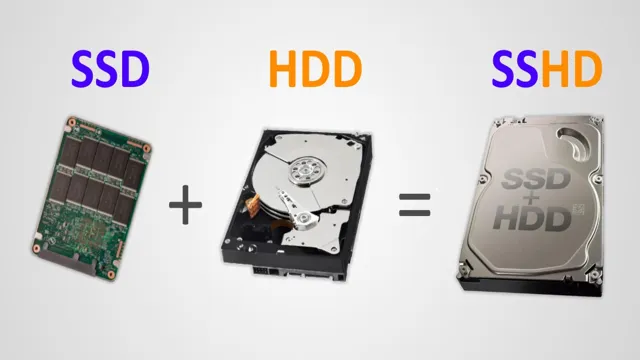
Storage Capacity
When comparing the storage capacity of a 256GB SSD drive to a 1TB hard drive, there are a few things to consider. While the SSD drive has less storage capacity, it also offers faster read and write speeds, making it ideal for tasks that require a lot of data access. On the other hand, the hard drive offers a much larger storage capacity, making it a great choice for storing large files such as videos and photos.
However, hard drives are generally slower in terms of read and write speeds, so they may not be as ideal for tasks that require quick data access. Ultimately, the choice between a 256GB SSD drive and 1TB hard drive depends on your specific needs and the types of tasks you will be performing. If speed is a priority, you might consider the SSD drive, while if storage capacity is your main concern, a hard drive may be the better option.
256GB SSD vs 1TB HDD
When it comes to storage capacity, there is a major difference between 256GB SSD and 1TB HDD. While the solid-state drive (SSD) has a storage capacity of 256GB, the hard disk drive (HDD) has a massive 1TB storage capacity. If you’re someone who requires a lot of storage for files, documents, photos, videos, and games, then the HDD is what you should opt for.
The 1TB HDD provides ample space for storing all types of files without you having to worry about running out of space, while 256GB SSD will quickly fill up. However, SSDs are a better choice for those who want faster storage and quick booting and loading times. If you’re someone who prioritizes speed over storage capacity, then 256GB SSD is a great choice.
It is also more durable, compact, and consumes less power than an HDD. Ultimately, the choice between the two comes down to your personal preferences and usage.
When to Choose 256GB SSD
If you’re in the market for a new laptop or desktop computer, you might be wondering how much storage space you need. 256GB SSD (Solid State Drive) is a popular option for those who need a balance between speed and storage capacity. This amount of storage can typically hold around 50,000 photos, 20 hours of high-resolution video, and a few dozen applications and games.
However, if you’re planning on storing large amounts of files, such as music or video projects, you may want to consider a larger SSD or an external hard drive. It’s important to keep in mind that the more storage space your SSD has, the more expensive it will typically be. Ultimately, the decision of how much storage space you need will depend on your specific needs and budget.
When to Choose 1TB HDD
Choosing the right storage capacity for your needs can be a tricky business, especially with so many options available on the market. However, when it comes to choosing a 1TB HDD, there are certain factors to consider. First and foremost, you should think about what you will be storing on your hard drive.
If you’re planning on storing a lot of photos, videos, music, or games, then a 1TB HDD would be a great option. This capacity is also ideal for those who need to store large files for work or school projects. Additionally, if you’re on a tight budget but still need a sizable storage capacity, then a 1TB HDD is a cost-effective choice.
With this option, you can store a significant amount of data without breaking the bank. Overall, a 1TB HDD is a great choice for those who need a lot of storage space and don’t want to spend a lot of money.
Speed and Performance
When it comes to speed and performance, a 256GB SSD drive blows a 1TB hard drive out of the water. SSD stands for Solid State Drive, which means it has no moving parts like a traditional hard drive. This lack of movement leads to lightning-fast read and write speeds that are only possible with an SSD.
On the other hand, a 1TB hard drive can hold more data, but it is significantly slower in terms of data transfer. It’s important to consider your specific needs before choosing between an SSD and a hard drive. If speed and performance are high on your priority list, then an SSD drive is the way to go, even if you sacrifice some storage capacity.
However, if you need to store a lot of data and don’t mind a slower load time, then a hard drive may suit your needs better. Ultimately, the decision between an SSD drive and a hard drive comes down to what you prioritize and value most in a computer’s performance.
Read and Write Speeds
When it comes to digital storage devices like hard drives, solid-state drives, and memory cards, speed and performance play a critical role. One of the key factors that determine how fast these devices can transfer data is their read and write speeds. The read speed refers to how quickly the device can retrieve data from its memory, while the write speed refers to how fast it can store data on its memory.
The faster the read and write speeds, the quicker these devices can perform tasks such as transferring files, loading apps, and booting up the operating system. Modern solid-state drives and memory cards are known for offering exceptionally fast read and write speeds, which is why they have become increasingly popular among professionals who need to work with large files quickly. However, it’s worth noting that not all devices are created equal, and some may have faster read speeds than write speeds, or vice versa.
It’s crucial to look at both of these factors when choosing a storage device that matches your needs.
Boot and Load Times
When it comes to computing, speed and performance are two of the most important factors to consider, and boot and load times play a big role in both. Boot time refers to the time it takes for your computer to start up when you turn it on, while load time refers to the time it takes for applications and files to open. Both are crucial for a seamless and efficient user experience, and there are several ways to optimize both boot and load times.
One effective approach is to upgrade your hardware, such as getting a faster SSD or more RAM, which can significantly improve boot and load times. Another option is to disable unnecessary programs from starting up automatically, as these can slow down your system and increase boot and load times. By taking steps to optimize boot and load times, you can enjoy a faster, smoother, and more productive computing experience.
Durability and Reliability
When it comes to durability and reliability, one might assume that a 1TB hard drive would be the clear winner over a 256GB SSD drive. However, this may not necessarily be the case. While hard drives use magnetic disks to store data, which are more prone to failure and can be affected by shock or movement, solid-state drives (SSDs) use flash memory technology, making them more resistant to physical damage.
Additionally, SSDs have no moving parts, which means they are less likely to overheat or wear out over time. Although hard drives may have a longer lifespan due to their storage capacity, it’s important to consider the risk of losing all that data in case of failure. So, in terms of durability and reliability, a 256GB SSD drive may actually be a more sensible and secure choice.
Shock Resistance and Physical Damage
When it comes to electronic devices, durability and reliability are key factors to consider. Shock resistance and physical damage are among the top concerns for consumers who want their devices to last. Manufacturers know this and have taken steps to make their products more durable and reliable.
Some devices are designed to withstand drops and shocks, while others have protective covers that can be added for extra protection. Choosing a device that is built to last can save you money in the long run and prevent the frustration of having to replace it frequently. Don’t settle for a device that is likely to break with the smallest bump or fall; look for one that can handle a bit of wear and tear and still function properly.
After all, no one wants to deal with a cracked screen or malfunctioning device.
Lifespan and Failure Rates
Durability and reliability are essential factors to consider when evaluating lifespan and failure rates of product. A product with high durability is expected to be less prone to wear and tear, while a reliable product is one that performs consistently and without fail. Ideally, products should maintain high levels of both to ensure maximum value and customer satisfaction.
Unfortunately, not all products are built to last, and some can fail unexpectedly. For this reason, it is crucial to invest in products that are manufactured with high-quality materials and are well-designed. When evaluating the lifespan of a product, it is important to keep in mind factors such as intended use, environmental conditions, and maintenance requirements.
Understanding these factors can help determine if a product is likely to perform as expected throughout its expected lifespan, or if it is more likely to fail prematurely. In the end, investing in durable and reliable products can save you time, money, and frustration in the long run.
Final Verdict
In conclusion, comparing a 256GB SSD drive to a 1TB hard drive is a matter of trade-off between speed and storage space. While a 1TB hard drive offers significantly more storage capacity, a 256GB SSD drive is significantly faster and has better performance. It’s true that SSD drives are currently more expensive than hard drives on a price per GB basis, but the speed and efficiency benefits they provide make them worth the investment, especially for users who demand high-performance computing or gaming.
However, for users who don’t need the speed, the 1TB hard drive may be a more cost-effective option. Ultimately, the choice between the two depends on personal needs and budget. Overall, if you are looking for faster performance and don’t need a massive amount of storage, a 256GB SSD drive will be a better choice, but if you prioritize space over speed, a 1TB hard drive will be the way to go.
Conclusion
In the battle between the 256GB SSD drive and the 1TB hard drive, it’s not just about capacity, it’s about speed. While the hard drive may be able to store more data, the SSD drive is lightning fast, allowing for quick access and retrieval of files. So, if you value speed and performance over sheer capacity, the 256GB SSD is the way to go.
It’s like having a sports car versus a big old SUV – sure the SUV can carry more, but the sports car will always come out on top in terms of speed and agility.”
FAQs
What are the differences between a 256GB SSD drive and a 1TB hard drive?
One major difference is the storage capacity, with the SSD having less storage space than the hard drive. Another difference lies in the speed, with the SSD being faster and providing quicker access to files.
Is a 256GB SSD drive enough for daily use?
It depends on the user’s needs. For basic daily use such as browsing the internet, streaming media, and working on documents, a 256GB SSD drive is sufficient. However, if a user plans on storing large amounts of media files and programs, a larger storage option may be necessary.
What are the benefits of using a 1TB hard drive over a 256GB SSD drive?
The main benefit of using a 1TB hard drive is the larger storage capacity. This makes it ideal for users who need to store large amounts of media files, such as photos, videos, and music. Additionally, hard drives are typically cheaper than SSDs, making them a budget-friendly option.
Can a 256GB SSD drive be upgraded to a larger storage option?
It depends on the device being used. Some laptops and desktops allow for storage upgrades, while others may not. It’s important to check the device’s specifications before attempting to upgrade the storage.
