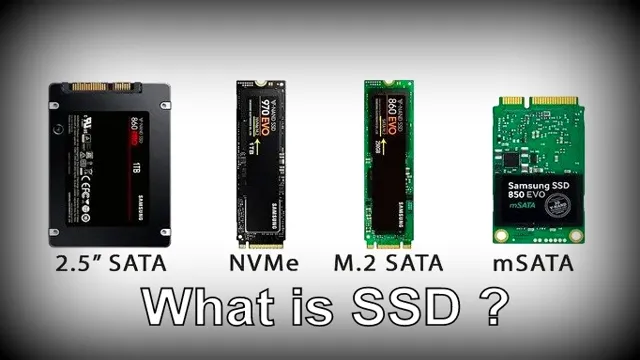If you’re in the market for a new laptop or computer, one of the decisions you’ll need to make is whether to go for a 128GB SSD or 1TB HDD. Both storage options have their pros and cons, and choosing between them can be confusing. SSDs are often seen as faster and more reliable, but HDDs are known for their larger storage capacities and lower price points.
So, which is better, a 128GB SSD or 1TB HDD? The answer depends on your specific needs and priorities. Are you someone who values speed and performance over storage space and cost? Or are you someone who needs a lot of storage for large files like photos and videos? In this blog post, we’ll dive deeper into the differences between 128GB SSDs and 1TB HDDs, exploring their strengths, weaknesses, and ideal use cases. By the end of this post, you’ll have a better understanding of which storage option is right for you and your next device purchase.
So, let’s get started.
Capacity Comparison
If you’re wondering how a 128GB SSD compares to a 1TB HDD, the answer is simple, but it depends on what you need in a drive. If you’re looking for a drive that can store all your files, including large files like videos and high-resolution photos, then a 1TB hard drive is the way to go. With a 1TB hard drive, you’ll have plenty of space to store everything you need without having to worry about running out of space anytime soon.
On the other hand, if you’re looking for a drive that can boot up your computer quickly and run programs faster, then a 128GB SSD is the better option. While it has less storage space, an SSD can read and write data faster than an HDD. This means your computer will run smoothly and quickly, allowing you to get your work done efficiently.
Ultimately, which drive to choose depends on your priorities. If you need to store large files, go with a 1TB HDD, but if you need speed, a 128GB SSD will do the trick.
128GB is suitable only for basic needs
When it comes to storage capacity, 128GB may seem like a lot at first, but it really depends on your specific needs. For basic users who only need to store documents, photos, and a few apps, 128GB may be sufficient. However, for power users who store large files or have a lot of apps and media, 128GB may quickly become insufficient.
It’s important to consider not just the initial storage needs but also any potential growth. If you plan on using your device for a while, it’s likely that you’ll accumulate more files and apps over time. In this case, it may be worth investing in a device with a higher storage capacity.
It’s also worth noting that not all 128GB devices are created equal – some may have less usable space due to pre-installed software or operating system files. So, while 128GB may be suitable for basic needs, it’s worth doing some research and considering your specific use case before making a decision.
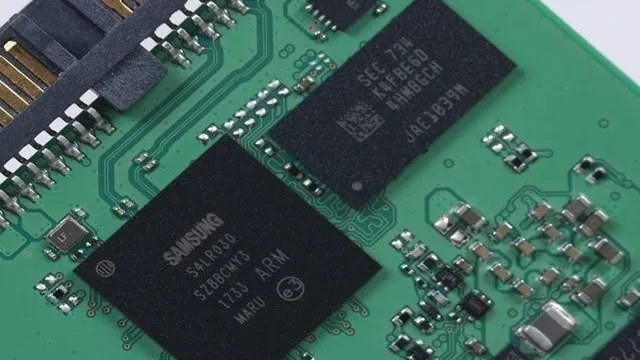
1TB can handle massive amounts of data
If you’re in the market for a new hard drive, then you’re probably wondering what size to get. One terabyte (1TB) is a common size for modern hard drives, and it can handle massive amounts of data. To put it into perspective, 1TB can hold approximately 200,000 songs, 310,000 photos, or 500 hours of video.
That’s an impressive amount of media! And if you’re someone who works with big files, like video editing or graphic design, then 1TB is a must-have. You’ll have plenty of space to store all your projects without having to worry about running out of storage. So don’t hesitate to go for a 1TB hard drive – it’ll be worth it in the long run!
Speed and Performance
If you are trying to compare the performance of a 128GB SSD to a 1TB HDD, there are a few key differences to take into account. In terms of speed, the SSD comes out on top, delivering lightning-fast read and write speeds that can make even demanding applications run smoothly. The 1TB HDD, on the other hand, may take longer to boot up and run programs, since it relies on spinning disks to access data.
However, when it comes to storage capacity, the 1TB HDD wins hands down. It can store more files, photos, and videos without running out of space quickly. Ultimately, the choice between the two comes down to your specific needs.
If you need fast access to data and don’t mind sacrificing some storage space, the 128GB SSD may be the better choice. But if you’re looking for a lot of space to store large files and don’t mind a slight hit in speed, the 1TB HDD may be the way to go.
SSD is faster with read/write speeds
Speed and Performance When it comes to storage devices, speed and performance are always the top considerations. That’s why Solid State Drives (SSDs) are becoming increasingly popular. Unlike traditional Hard Disk Drives (HDDs), SSDs use non-volatile memory to store data, which means that they have faster read/write speeds.
This is because SSDs have no moving parts, so they don’t need to wait for the disk to spin to access the data. This results in faster bootup times, faster application load times, and faster file transfers. In fact, a SSD can read and write data up to 5 times faster than a traditional HDD.
So, if you’re looking for a faster and more reliable storage solution for your computer or laptop, upgrading to a SSD is definitely worth considering.
HDD is slower and prone to mechanical failure
When it comes to speed and performance, HDD is definitely slower than its counterpart, SSD. This is because HDDs have to physically spin platters to read and write data, whereas SSDs have no moving parts and access data instantly. This difference can be especially noticeable when booting up your computer or opening large files.
Additionally, HDDs are more prone to mechanical failure due to their moving parts, which can cause them to wear out over time or even break if dropped or bumped. As a result, it’s important to backup your data regularly to prevent loss in case of a potential failure. To avoid these issues and ensure optimal speed and reliability, many computer users opt for SSDs as their primary storage solution.
Price Comparison
If you’re in the market for a new computer or thinking about upgrading your current one, you may be torn between choosing a 128GB SSD or a 1TB HDD. The main difference between the two is storage capacity, with the 1TB offering significantly more space than the 128GB SSD. However, the SSD comes with several advantages, including faster boot times and file transfers.
Plus, it’s less prone to damage and is generally more reliable. In terms of price, the 128GB SSD is typically much cheaper than the 1TB option. Ultimately, the choice between the two depends on your specific needs and budget.
If you require a lot of storage, the 1TB HDD may be the better option. But if you prioritize speed and reliability and don’t need as much space, the 128GB SSD is an excellent choice.
128GB SSD is cheaper, but with limited space
If you’re on a tight budget, then the 128GB SSD is definitely the way to go. It may not have as much storage space as the bigger models, but it is considerably cheaper and will get the job done if you’re only planning on storing a few key applications and files. The price comparison between the 128GB SSD and its larger counterparts is quite significant, with a difference of several hundred dollars in some cases.
However, if you’re planning on storing a lot of media files such as photos, videos, and music, you’ll want to consider a larger capacity SSD as the 128GB simply won’t cut it. It’s important to evaluate your storage needs and budget before making a decision. Ultimately, the 128GB SSD is a great option for those on a tight budget who don’t require a lot of storage space.
1TB HDD is more expensive, but with ample space
When it comes to storage space, the 1TB HDD is definitely more expensive than its smaller counterparts. However, the extra cost is worth it if you need ample storage for your files, data, and media. A 1TB HDD can hold up to 200,000 photos, 250,000 songs, 1,000 hours of video, or 300 movies, depending on their file sizes.
In terms of price comparison, a 1TB HDD can range anywhere from $40 to $100, depending on the brand, model, and other features. However, it’s important to note that investing in a reliable and high-quality 1TB HDD is a wise decision, as it can save you from the hassle of constantly transferring, deleting, or losing your important files. Additionally, it can also help you keep your computer or laptop running smoothly by allowing you to store large files without affecting performance.
So, if you’re looking for more storage space and don’t mind spending a little extra, a 1TB HDD could be the perfect solution.
Conclusion: Which is the winner?
In the battle between a 128GB SSD and a 1TB hard drive, it’s like comparing a small sports car to a gigantic Hummer. While the Hummer may have more carrying capacity, the sports car wins every time in terms of speed, efficiency, and style. This is the same with an SSD and a hard drive.
While the hard drive may hold more data, the SSD is faster, more efficient, and sleeker. So, it ultimately depends on what you value more: storage or speed. But if you’re looking for a vehicle for your data, the 128GB SSD is the ultimate sports car!”
SSD is best for speed and performance.
When it comes to speed and performance, SSDs are the clear winner over traditional hard drives. They offer lightning-fast load times, quick boot ups, and snappy application launches. However, the price of SSDs has historically been a roadblock for many users.
But as technology advances and production costs decrease, the price gap between HDDs and SSDs is narrowing. While HDDs still offer more storage per dollar, SSDs are becoming increasingly affordable and even offer better value in certain cases. So, it’s important to weigh the benefits of SSDs against your budget and storage needs before making a decision.
That said, if speed and performance are your top priorities, there’s no doubt that an SSD is the way to go.
HDD is best for storage capacity and budget.
HDD is undoubtedly the best option when it comes to storage capacity and budget. If you’re looking for a cost-effective and reliable solution for your data storage needs, then you can’t go wrong with a hard disk drive. One of the primary reasons why HDDs are so popular is that they offer a cost-friendly way to store large amounts of data.
When compared to other storage options like SSDs, HDDs have a much lower price per gigabyte. This means you can get a lot more storage capacity for less money. For instance, a 2TB HDD might cost the same as a 256GB SSD.
Thus, if you don’t mind sacrificing speed for capacity, then an HDD would be an excellent choice for you. Moreover, HDDs are widely available and come in a range of sizes, making it easier for you to choose one that fits your budget. Overall, when it comes to affordability and storage capacity, hard disk drives are hard to beat.
FAQs
What is the main difference between a 128GB SSD and a 1TB HDD?
The main difference between a 128GB SSD and a 1TB HDD is the storage capacity. While the SSD has a smaller capacity, it provides faster read and write speeds compared to the HDD.
Which is better for gaming: a 128GB SSD or a 1TB HDD?
For gaming, a 128GB SSD is better because it provides faster load times for games and levels. However, 1TB HDDs are better for storing larger game files like textures, videos, and music.
How much data can a 128GB SSD store compared to a 1TB HDD?
A 128GB SSD can store up to approximately 25,000 high-quality photos or 30 hours of 1080p video, while a 1TB HDD can store up to approximately 200,000 high-quality photos or 250 hours of 1080p video.
Can a 128GB SSD be used as the primary storage for a laptop or desktop?
Yes, it is possible to use a 128GB SSD as the primary storage for a laptop or desktop. However, for users who need more storage capacity, it is recommended to use an external HDD or choose a laptop or desktop that has a larger SSD or HDD.