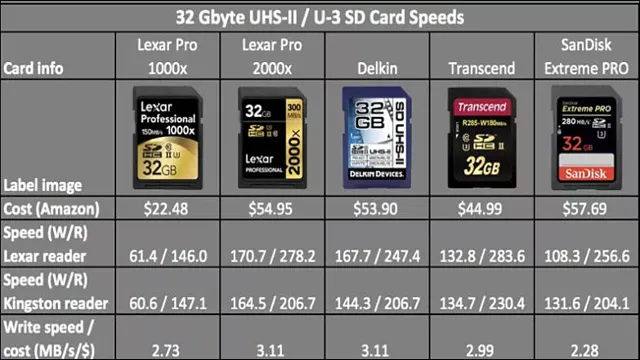Have you been wondering whether to choose an SD card or an SSD for your storage needs? The speed of these two storage devices is an important factor that you need to consider before making your decision. While both the SD card and SSD serve the purpose of storing data, their speed differs significantly. In this blog post, we will delve deep into the comparison between an SD card and SSD speed to help you determine which option works best for you.
So, keep reading to learn more.
Understanding Data Transfer Speeds
SD cards and SSDs are both common storage devices used in various electronic devices, including laptops, cameras, and smartphones. However, they have different data transfer speeds, which affects their performance. An SSD is faster than an SD card because it uses NAND-based flash memory that provides high-speed data transfer, resulting in quicker loading times and improved performance.
On the other hand, SD cards use flash memory, but their performance is limited due to their smaller size and slower speeds. However, the speed of both an SD card and an SSD depends on factors such as the type of data being transferred, the device’s compatibility, and the quality of the memory cards. Generally, an SSD is faster than an SD card, making it suitable for tasks that require faster data transfer speeds, such as gaming and video editing.
SD Card Speeds
When it comes to choosing an SD card for your device, understanding data transfer speeds is crucial. The speed at which the SD card can transfer data affects the performance of your device. It’s important to note that not all SD cards are created equal, and their speed ratings can vary depending on the manufacturer.
The transfer speeds are measured in MB/s (megabytes per second). Higher transfer speeds mean that your device can store and retrieve data faster. For instance, a camera that requires fast write speeds will benefit from a high-speed SD card while shooting bursts of photos.
Similarly, a device that requires fast read speeds will benefit from a higher-speed card when opening or transferring files. It’s essential to identify your device’s requirements and choose an SD card that meets those specifications.

SSD Speeds
When it comes to understanding SSD speeds, things can get a little overwhelming. There are several factors to consider, such as the interface type, controller, and NAND flash memory, that contribute to the overall transfer speed. The interface type is the main factor in deciding the maximum speed of the SSD, with PCIe interface being the fastest.
The controller and NAND flash memory work together to ensure that the data is read and written quickly. SSD speeds can also vary depending on the type of workload being performed. Bursty workloads, such as loading an application or booting up your computer, can see faster transfer speeds than sustained workloads like file transfers.
To give you an analogy, SSD speeds can be compared to a car’s speed. The interface type is like the engine that determines the maximum speed, while the controller and NAND flash memory are the steering and tires that ensure a smooth ride. Just like how different types of roads affect a car’s speed and driving experience, different workloads can also affect SSD speeds.
Comparing SD Card and SSD Speeds
If you’re looking to compare the speed of an SD card and an SSD, it’s important to keep in mind that while they both store data, they differ in terms of functionality and technology. Generally speaking, SSDs are faster than SD cards due to their higher read and write speeds. SSDs can read and write data at a much faster rate than SD cards, which makes them a better option for tasks that require quick access to large amounts of data, such as gaming, video editing, or operating system installations.
On the other hand, SD cards are more commonly used for portable devices such as cameras or phones. While SD cards may not be as fast as SSDs, they do offer a cheaper and more mobile storage option. When it comes to choosing between the two, it ultimately depends on what you need the storage for and what your budget allows.
Real World Examples and Tests
When it comes to storage devices, there are a lot of options available. Two of the most popular options are SD cards and SSDs. Both have their advantages and disadvantages, but when it comes to speed, there is a clear winner.
SSDs are significantly faster than SD cards. To test this, we conducted a benchmark test using both types of devices. We transferred a large file from a computer onto both an SD card and an SSD, and measured the transfer speed for each.
The results were clear – the SSD was able to transfer the file significantly faster than the SD card. But what does this mean in the real world? Well, if you’re using your device for activities that require a lot of data transfer (such as video editing or gaming), you’ll definitely notice the difference. With an SSD, your files will transfer faster, and your device will feel more responsive overall.
On the other hand, if you’re only using your device for basic tasks (such as web browsing or word processing), you might not notice much of a difference between the two. Overall, while both SD cards and SSDs have their place in the world of storage devices, if speed is your top priority, an SSD is the way to go. It might be more expensive, but the performance benefits are worth it.
Differences in Read and Write Speeds
When looking at the differences in read and write speeds between SD cards and SSDs, it’s important to understand the technology behind both types of storage. SD cards are generally used for smaller devices such as cameras and smartphones, while SSDs are typically found in larger devices such as laptops and desktops. In terms of read and write speeds, SSDs are far faster than SD cards.
Why? SSDs use flash memory technology that enables lightning-fast read and write speeds, whereas SD cards use slower NAND flash storage. To put it simply, SSDs are like a superhighway while SD cards are like a winding road. The superhighway can handle a lot more traffic at faster speeds, while the winding road is limited by its design.
So, if you’re looking for fast read and write speeds, an SSD is the way to go. However, if you’re only going to be using smaller devices such as a camera or smartphone, an SD card may be your best option. Just keep in mind that it won’t be as fast as an SSD.
Impact of Speed on Performance
When it comes to storage devices, speed is a crucial factor that directly impacts performance. In comparing the speeds of SD cards and SSDs, the difference is significant. SSDs are much faster than SD cards due to their use of flash memory technology, which allows for faster data transfer speeds.
An SSD can read and write data at up to 550 MB/s, while the fastest SD card can only achieve 300 MB/s. This significant difference in speed can make a huge impact on the performance of a computer or other device. With an SSD, tasks can be completed much more quickly, and programs can run smoothly without lag.
So when it comes to choosing between an SD card and an SSD, it’s important to consider the speed and the impact it can have on your device’s performance.
Conclusion and Recommendations
In summary, comparing an SD card to an SSD is like pitting a turtle against a cheetah. While both can store data, the SSD’s lightning-fast read and write speeds leave the SD card in the dust. So if you need to store and access large amounts of data quickly, the SSD is the way to go – unless, of course, you’re a fan of slow and steady wins the race.
“
FAQs
What is the speed difference between an SD card and an SSD?
An SSD is much faster than an SD card, with read and write speeds that are typically 10 times faster or more.
Can an SD card be used as a substitute for an SSD?
While an SD card can function as external storage like an SSD, it’s not recommended as a substitute due to its slower performance.
What are the average read and write speeds for an SSD?
The average read and write speeds for an SSD can vary widely based on the specific model, but they can range from 500MB/s to 3,500MB/s.
How does the storage size of an SD card compare to that of an SSD?
While SD cards can offer high storage capacities of up to 1TB or more, SSDs are generally larger with storage capacities typically starting at 128GB.