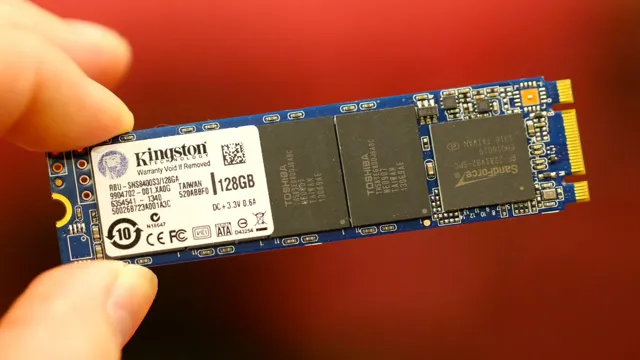Welcome to our guide on “Choosing the Right M.2 SSD”. Whether you’re building a gaming rig or upgrading your current system, an SSD is an essential component for enhancing performance and speed.
But, with so many different types and brands of SSDs available, it can get overwhelming trying to determine which one is the right fit for your needs. Enter the M.2 SSD, a compact storage solution that has been gaining popularity in recent years for its high-speed performance and streamlined form factor.
M.2 SSDs are typically faster than traditional SATA drives and have a smaller footprint, making them ideal for space-constrained builds. However, with different speeds, capacities, and price points, it can be challenging to figure out which M.
2 SSD is the best choice for your specific requirements. In this guide, we’ll walk you through the factors to consider when selecting an M.2 SSD, including form factor, storage capacity, read and write speeds, and the durability and reliability of different brands.
So, if you’re ready to upgrade your system with a lightning-fast M.2 SSD, keep reading to learn how to choose the right one for you.
Compatibility and Form Factor
If you’re looking to upgrade your computer’s storage capacity, then an M.2 SSD is an excellent choice. However, before making a purchase, you need to consider the compatibility and form factor of the SSD.
First, check the compatibility of your computer’s motherboard with the M.2 form factor. Some motherboards only support certain M.
2 SSD lengths, so be sure to check the specifications before making a purchase. Additionally, consider the type of interface your motherboard supports, as M.2 SSDs come in both SATA and NVMe variants.
Once you’ve confirmed compatibility, it’s time to consider the form factor of the SSD. M.2 SSDs come in different lengths and widths, so choose an SSD that fits perfectly in the M.
2 slot on your motherboard. If it doesn’t fit, it won’t work. Additionally, consider the height of the SSD, as some may be too tall to fit into a laptop or smaller form-factor computer.
Ultimately, choosing the right M.2 SSD requires careful consideration of your computer’s compatibility and the form factor of the SSD. By taking the time to research and ensure compatibility, you can upgrade your storage capacity with confidence.
Check your motherboard’s M.2 slot type
When looking to upgrade or build a PC, it’s important to check your motherboard’s M.2 slot type for compatibility and form factor. M.
2 slots have become the preferred method for installing SSDs due to their smaller size and faster speeds. However, not all M.2 slots are created equal.
There are different key types, such as B, M, and B+M, which will affect what types of M.2 SSDs will fit in your motherboard. It’s important to check your motherboard’s manual or specifications to make sure you get the right M.
2 SSD for your system. Installing the wrong type of M.2 SSD can lead to compatibility issues, so take the time to research and ensure compatibility to avoid any headaches down the line.

Determine the M.2 size supported by your motherboard
If you’ve recently purchased an M.2 SSD or are planning to get one, it’s important to determine the M.2 size supported by your motherboard.
M.2 SSDs come in different sizes, and not all motherboards support all sizes. The M.
2 form factor is designed to fit into a variety of devices, from laptops to desktops and even servers. The form factor can vary in size, including 2242, 2260, and 2280, with the numbers representing the length of the device. The most common size is 2280, but it’s always essential to check your motherboard specifications to be sure.
When determining which size M.2 SSD your motherboard supports, it’s critical to consider compatibility. You want to ensure that the M.
2 drive you choose is compatible with your motherboard’s chipset and firmware. Installing an incompatible M.2 drive can result in data loss or system instability.
Therefore, it’s essential to check the specifications before purchasing an M.2 SSD to ensure compatibility and avoid any unnecessary headaches.
Performance and Capacity
If you’re looking to upgrade your storage with an M.2 SSD, you may be wondering how to know which one to buy. The first thing to consider is the performance of the drive.
Look for a drive with high read and write speeds, as well as a high endurance rating if you plan to do a lot of writing and rewriting. Next, consider the capacity you need. Think about the types of files you’ll be storing and how much space they take up.
Finally, make sure the M.2 SSD is compatible with your motherboard. Some drives use the PCIe interface, while others use SATA.
Take the time to do some research and choose a drive that fits your needs and budget. With the right M.2 SSD, you can enjoy faster load times, quicker boot speeds, and more storage space for your files and games.
Consider read and write speeds
When it comes to choosing a storage solution, performance and capacity are two of the most crucial considerations. One important factor to keep in mind is read and write speeds, which determine how quickly data can be accessed and modified. Faster read/write speeds translate to a more responsive storage solution, which is especially important in larger systems that process a large amount of data.
Capacity is also important because it determines how much data can be stored on the solution. However, one should bear in mind that larger capacity drives may not always have the highest read/write speeds. One should choose the right balance of performance and capacity for their needs.
Overall, when in the market for a storage solution, it’s important to carefully assess both read/write speeds and capacity to ensure optimal performance.
Determine the storage capacity you need
When choosing a storage solution for your data, it’s important to consider both performance and capacity. Performance relates to the speed at which your data can be accessed and transferred, which is especially important if you work with large files or need quick access to information. Capacity, on the other hand, refers to how much data the storage solution can hold, which is crucial if you deal with a lot of data on a regular basis.
The right balance between performance and capacity will depend on your specific needs and budget. For example, if you prioritize performance, you may opt for a solid-state drive (SSD) that provides fast read and write speeds, but may have a smaller capacity than a traditional hard drive. On the other hand, if you prioritize capacity, you may choose a traditional hard drive with a larger storage capacity, even if it’s not as fast as an SSD.
Ultimately, it’s important to carefully evaluate your needs and choose a storage solution that meets them.
Brand and Price
When it comes to choosing an M.2 SSD, brand and price are two key factors to consider. Firstly, make sure to go with a reputable brand that has a good track record of producing reliable and high-performance SSDs.
Some top-tier brands to consider include Samsung, WD, Crucial, and Kingston. Additionally, take a look at customer reviews and ratings to get an idea of the user experience with different brands. As for price, it can be tempting to go for a cheaper option, but remember that you get what you pay for.
Don’t sacrifice quality for a lower price, as a subpar SSD can result in slower data transfer speeds and potentially, data loss. Instead, aim for a balance between quality and affordability, and consider the cost-per-gigabyte as a metric for comparing different models. By paying attention to brand and price, you can ensure you make an informed decision when it comes to choosing an M.
2 SSD that meets your needs.
Research popular brands and read reviews
When it comes to finding the right product, brand and price are two factors that should not be overlooked. Researching popular brands and reading reviews can help you narrow down your options and make an informed decision. Keep in mind that just because a brand is popular does not necessarily mean it is the best fit for you.
Take the time to read what others have to say about the product and the brand’s customer service. It is also important to consider the price of the product and compare it to similar options on the market. Keep in mind that a higher price does not always guarantee higher quality.
However, if you are investing in a product that will be used frequently or for a long period of time, it may be worth spending a little extra for a high-quality brand. Don’t be afraid to ask for recommendations from friends or family who have purchased similar products. Overall, do your research and weigh the pros and cons of each option to make an informed decision.
Compare prices and find the best deal
Shopping for a product involves a lot of research, especially when it comes to finding the best deal. It’s important to consider both brand and price when making a purchase. A well-known brand may come with a higher price tag, but it can also mean more reliable quality and customer service.
On the other hand, opting for a lesser-known brand can save you money, but it also means taking a chance on the product’s durability and performance. When you’re comparing prices, it’s crucial to look beyond the initial sticker price and consider any additional costs such as shipping fees and taxes. The key is to find the right balance between quality and affordability.
By comparing prices and taking brand reputation into account, you can make an informed decision and find the best possible deal for your budget. So, before making any purchase, take the time to research and consider all your options to ensure you get the best value for your money.
Conclusion
Choosing the right M.2 SSD can be a daunting task, but fear not! Remember the four S’s: Size, Speed, Specification, and Support. Consider your needs, compare and contrast different models, and always do your research to ensure you’re getting the best bang for your buck.
And if all else fails, just trust your gut – or the AI recommendations, if you’re really feeling lucky. Happy shopping!”
FAQs
What factors should I consider when choosing an M.2 SSD?
When choosing an M.2 SSD, you should consider factors such as the storage capacity, speed, and form factor. You should also make sure that the SSD is compatible with your motherboard or laptop.
Do all M.2 SSDs have the same speed?
No, not all M.2 SSDs have the same speed. Some are faster than others, depending on the type of SSD and the technology used. You should choose an SSD with a speed that meets your needs.
What is the difference between SATA and NVMe M.2 SSD?
The main difference between SATA and NVMe M.2 SSDs is the speed. SATA M.2 SSDs have a much slower speed than NVMe M.2 SSDs, which can affect your computer’s overall performance. NVMe M.2 SSDs are generally faster and more expensive.
How much storage capacity do I need for an M.2 SSD?
The amount of storage capacity you need for an M.2 SSD depends on your usage. If you store a lot of files or use large applications, you may need a larger storage capacity. However, if you only use your computer for basic tasks, a smaller storage capacity may be enough.