When it comes to storage for your computer, the two most common types of drives are Hard Disk Drives (HDDs) and Solid State Drives (SSDs). While both storage types serve the same purpose of storing data, they differ in various aspects such as speed, durability, and size. This blog will focus on the SSD vs HDD size comparison to help you determine which drive is best for your needs.
Do you prefer large capacity drives for storing massive amounts of data? Or would you rather have a storage drive that prioritizes speed and reliability over raw storage? Read on to learn more about the differences in size between these two popular storage options.
Storage Capacity
When it comes to storage capacity, SSDs are becoming increasingly popular due to their fast processing speeds and durability. However, many people may still wonder how comparable SSD sizes are to regular HDDs. The truth is, while the physical size of an SSD may be smaller than an HDD, they can have the same or even greater storage capacity.
This is because SSDs use flash memory technology, which allows for denser storage and more efficient use of space. For example, an HDD may require physical disks to store data, while an SSD can use a single chip to store the same amount of information. So, even if an SSD looks small, it can still pack a punch when it comes to storage.
Ultimately, what matters most is choosing the right storage device for your specific needs and usage habits. Whether you opt for an SSD or an HDD, be sure to consider factors such as capacity, speed, durability, and price before making your final decision.
SSD sizes range from 128 GB to 4 TB
Solid State Drives (SSDs) are becoming increasingly popular due to their fast speeds and reliability, and their storage capacity has also improved drastically. SSD sizes range from 128 GB to 4 TB, providing ample storage for all users. If you’re a casual user, an SSD with a capacity of 128 GB would be sufficient for storing your operating system and applications.
If you’re a professional user that needs to store a lot of files, then a 1 TB SSD would be ideal. Gamers, graphic designers, and video editors require even more space, and a 2 TB or 4 TB SSD would give them the storage they need. SSDs are available in different form factors, such as the traditional
5-inch drive and the M.2 drive, which is smaller and faster. Ultimately, choosing the right SSD capacity depends on your specific needs, so consider your usage requirements and buy accordingly.
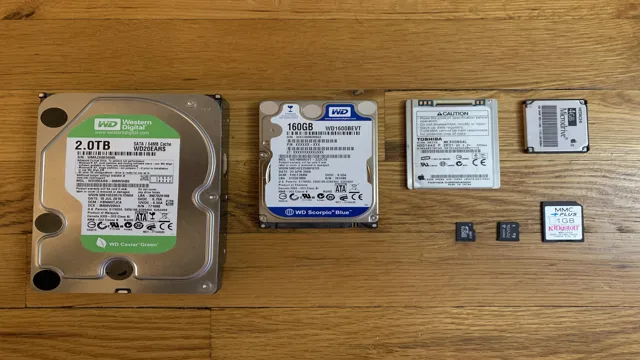
HDD sizes range from 500 GB to 14 TB
When it comes to storage capacity, hard disk drives continue to be a reliable option. HDD sizes range from 500 GB to a whopping 14 TB, giving users plenty of options to fit their needs, whether it’s for personal or professional use. For those who rely on storing large files such as videos, music, or high-resolution images, a larger capacity HDD is a must-have.
On the other hand, those with more basic needs can opt for a smaller capacity HDD. It’s important to note that the larger the capacity, the higher the cost, so it’s essential to assess your needs before making a purchase. With HDDs continuing to be a cost-effective and reliable option for storage, it’s no surprise they remain a popular choice among users.
Physical Size
When comparing SSD sizes to regular HDD, it’s essential to consider not only their storage capacity but also their physical size. SSDs are generally smaller in size compared to HDDs as they have fewer moving parts, don’t require large platters, and have a more compact design. This makes SSDs an ideal option for laptops, ultrabooks, and other portable devices that require a smaller footprint and lower weight.
On the other hand, regular HDDs typically have larger physical sizes, thanks to the spinning disks mechanism that requires more space. So, if you’re looking for storage options, you’ll need to factor in the physical size of your computer case, your drive bay, and any other relevant components. Overall, it’s vital to choose an SSD or HDD that fits your performance, storage, and physical size needs, depending on your budget, preference, and goals.
SSDs are generally smaller and lighter
When it comes to physical size, SSDs are generally smaller and lighter than traditional hard drives. This is because SSDs use flash memory to store data instead of spinning disks, which require more space and weight. This makes SSDs an ideal choice for laptops and other portable devices that need to be lightweight and compact.
The smaller size of SSDs also allows them to be used in more creative ways, such as in tiny PCs and small form factor gaming consoles. However, it’s important to note that the physical size of an SSD doesn’t necessarily correspond to its storage capacity. In fact, some of the most high-capacity SSDs on the market are relatively small and featherweight.
So if you’re in the market for a storage solution that won’t weigh you down, consider investing in an SSD for its tiny size and powerful performance.
HDDs are larger and heavier
When it comes to physical size, HDDs are definitely larger and heavier than their SSD counterparts. This is because HDDs utilize spinning disks to read and write data, which requires more physical space. While SSDs use flash memory to store data, making them much smaller and lighter.
This size difference can be a factor when choosing a data storage solution, especially in scenarios where space is limited, such as in laptops or small form factor PCs. However, it’s important to note that although HDDs may be larger and heavier, they still offer larger storage capacities at lower prices compared to SSDs. So, it ultimately comes down to the specific needs and preferences of the user.
Do you prioritize speed, portability, or storage capacity? Understanding these factors will help you decide which type of storage to opt for.
Price per GB
One of the biggest differences between SSDs and regular HDDs is the price per GB. When comparing the two, SSDs are generally more expensive than regular HDDs. However, it’s important to note that the price per GB for SSDs has been steadily decreasing over the years, making them more affordable and accessible to the average consumer.
In terms of size comparison, SSDs typically come in smaller sizes than regular HDDs, but this can vary depending on the manufacturer and model. Ultimately, the decision between an SSD and a regular HDD comes down to personal preference and what you prioritize in a storage device. If you value speed and performance, an SSD may be a better choice despite the higher price per GB.
If you prioritize storage capacity and affordability, a regular HDD may be the way to go.
SSDs are more expensive per GB
When it comes to storage options, price per GB is a crucial factor to consider. Solid State Drives (SSDs) are known for providing lightning-fast read and write speeds, but they may be more expensive per GB compared to traditional Hard Disk Drives (HDDs). However, it’s essential to note that SSDs have been dropping in price over the years, and advancements in technology have made them more affordable than ever before.
While the cost of SSDs may be higher than HDDs, the benefits of choosing an SSD over an HDD can be significant. For instance, a higher price per GB results in faster performance, higher reliability, and more significant energy efficiency. It’s also crucial to note that SSDs come in various storage capacities, and as such, you can choose a size that best suits your needs and budget.
In addition to price per GB and storage capacity, it’s essential to consider the quality and brand of an SSD before purchasing one. Some brands may offer SSDs at lower prices, but the quality and reliability may be compromised. Investing in a reliable brand with a good track record adds value to your purchase.
In conclusion, the price per GB of SSDs may be higher than HDDs, but the benefits they offer are worth the investment. SSDs offer faster performance, higher reliability, more significant energy efficiency, and various storage capacities. When investing in an SSD, consider the quality, brand, and storage capacity to make an informed decision.
HDDs are cheaper per GB
When it comes to storage options, one of the biggest factors to consider is price. Hard disk drives (HDDs) tend to be the cheaper option per GB when compared to solid state drives (SSDs). This is because HDDs have been around for much longer and are produced at a larger scale, lowering the production costs.
While SSDs have come down in price in recent years, they are still more expensive than HDDs. For those who need a lot of storage space on a budget, an HDD is a great option. However, it’s important to consider other factors such as speed and durability before making a final decision.
Overall, the price per GB is a major consideration in choosing between HDDs and SSDs, and for those on a tight budget, an HDD may be the best option.
Speed and Performance
If you’re comparing solid state drives (SSDs) and traditional hard disk drives (HDDs), then you’ll quickly realize that SSDs offer unparalleled speed and performance. SSDs use flash storage technology to read and write data at lightning-fast speeds, allowing you to boot your computer, launch programs, and access files in just a few seconds. In contrast, HDDs use spinning disks and read/write heads to access and store data.
While HDDs can still be effective for certain use cases, they simply cannot match the speed and performance of SSDs. When it comes to size, an SSD might seem smaller than a traditional HDD, but that doesn’t necessarily mean it holds less data. In fact, you can find SSDs that offer capacities ranging from 128GB to 4TB.
And with increasing advancements in technology, SSDs are only going to become faster and more reliable with time. So, if you’re looking for the best speed and performance from your computer, it’s definitely worth considering upgrading to an SSD.
SSDs are much faster than HDDs
SSDs (Solid State Drives) Are you tired of waiting for your computer to boot up and load programs? If so, it may be time to consider upgrading to an SSD. Compared to traditional HDDs (Hard Disk Drives), SSDs are much faster when it comes to read/write speeds. This is because an SSD does not rely on spinning disks to access data, but instead uses flash memory to store and retrieve data almost instantly.
Not only does this mean faster boot times and program loading, but it also translates to faster file transfers and faster access to your frequently used files. So if you value efficiency and speed, investing in an SSD is definitely worth considering.
HDDs are slower and have longer boot times
When it comes to speed and performance, HDDs are simply no match for their newer, flash-based counterparts. While traditional hard drives are still widely used today, they have several drawbacks that make them less efficient than SSDs. For one thing, HDDs have longer boot times, which means it takes longer for your computer to start up and become ready for use.
This can be frustrating if you’re in a hurry and need to get right to work. Additionally, HDDs are generally slower at accessing and transferring data than SSDs, which can be a real hindrance when launching programs or opening large files. Overall, while HDDs may still be useful for certain types of tasks, if you’re looking for optimal speed and performance, you’ll definitely want to make the switch to an SSD.
Durability and Reliability
When it comes to comparing SSD sizes to regular HDD, there are a few factors to consider. One of the most significant benefits of SSD is their durability and reliability in comparison to traditional hard drives. Because SSDs don’t have any moving parts, they are less likely to incur damage from physical shocks or jolts.
They also tend to have a much longer lifespan than traditional hard drives, making them a more cost-effective option in the long run. The size of an SSD is comparable to a regular HDD, but their performance and reliability make them a better choice for many users. So if you’re looking for a storage solution that can keep up with your active lifestyle, an SSD might be the right choice for you.
SSDs have no moving parts and are more durable
When it comes to durability and reliability, SSDs truly outshine their traditional HDD counterparts. Unlike hard drives, which are prone to physical damage due to their delicate mechanical components, SSDs have no moving parts whatsoever. This means that they can withstand a lot more wear and tear, are less susceptible to shock or vibration, and have a much lower risk of failure due to physical damage.
Not only are SSDs more physically robust, they also tend to last longer overall. Since they don’t rely on spinning disks to read and write data, they’re less prone to mechanical failures and have a lower chance of suffering from data corruption or other errors. This makes SSDs an excellent choice for anyone who wants a storage solution that’s both reliable and durable, whether you’re a gamer, a creative professional, or just an everyday computer user.
In short, if you want a storage device that can stand up to the test of time and keep your data safe and secure, you can’t go wrong with an SSD.
HDDs are more susceptible to physical damage and failure
When it comes to the durability and reliability of hard drives, HDDs are generally more susceptible to physical damage and failure. Unlike SSDs, which have no moving parts, HDDs have rotating disks and mechanical arms that read and write data. This makes them more vulnerable to shock and vibration which can cause the moving parts to malfunction.
Additionally, frequent power outages or power surges can also result in damage to the drive’s components. While some HDDs are built with shock-resistant casings and other protective measures, they are still less durable and reliable than their solid-state counterparts. It’s important to consider the potential physical risks when choosing between an HDD and SSD, especially if the drive will be used in a mobile or high-intensity environment.
Conclusion
In the world of storage, size does matter, but it’s not everything. While SSDs and HDDs may seem comparable in terms of capacity, their differences in performance and longevity make them two entirely different beasts. Think of it this way – a Ferrari and a pick-up truck may both have four wheels and seats, but can you really compare their speed, agility, and durability? SSDs are the sports cars of storage technology, offering lightning-fast speeds and solid-state reliability.
HDDs, on the other hand, are more like workhorses, able to carry enormous amounts of data and withstand rough terrain. So next time you’re shopping for storage, don’t just focus on the numbers – consider what you need your storage device to do, and choose a ride that will take you where you need to go.”
FAQs
What are the differences in physical size between SSDs and HDDs?
SSDs are much smaller and lighter than HDDs due to their lack of moving parts and use of flash memory.
How do the storage capacities compare between SSDs and HDDs?
While SSDs have been known to have lower capacities in the past, they have since caught up to HDDs and can match or even exceed their storage capacity.
In terms of speed, how do SSDs compare to HDDs?
SSDs are significantly faster than HDDs due to their lack of moving parts and the ability to access stored data quickly through flash memory.
Are SSDs more reliable than HDDs, and why?
Yes, SSDs are generally more reliable than HDDs as they are less prone to mechanical failure and have a longer lifespan due to the lack of moving parts.
