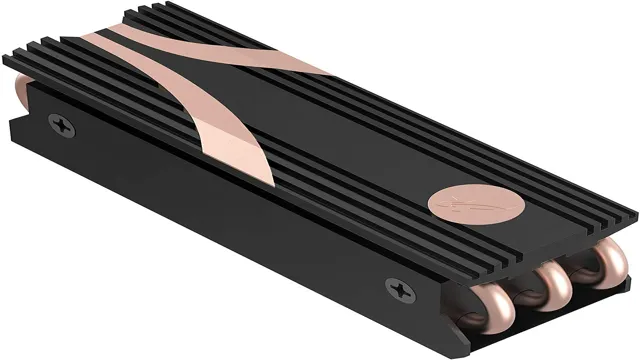Are you tired of your SSD’s performance being lackluster? Despite the benefits of SSDs over traditional hard drives, high temperatures can cause SSDs to throttle, resulting in reduced performance. Luckily, there is a simple solution that can help maximize your SSD’s performance: heatsinks. Heatsinks have long been used to cool down computer components such as CPUs and GPUs.
However, people often overlook the importance of heatsinks for SSDs. Adding a heatsink can help dissipate heat more effectively, reducing the risk of thermal throttling and allowing your SSD to operate at its maximum potential. Think of a heatsink like a cooling pad for your laptop.
By drawing heat away from your SSD, a heatsink can help prevent slowdowns and crashes caused by overheating. And just like how a cooling pad can help extend the lifespan of your laptop, a heatsink can also help prolong the lifespan of your SSD by keeping it operating at a cooler temperature. Overall, if you’re looking to maximize your SSD’s performance, investing in a quality heatsink is a no-brainer.
Not only can it help improve your computer’s overall speed and stability, but it can also help protect your valuable data by keeping your SSD running smoothly for years to come.
What are Heatsinks?
Heatsink SSD, or solid-state drive, is a type of heat sink designed to dissipate heat generated by SSDs. The heatsink’s primary function is to prevent overheating, which can cause damage to the SSD. SSDs generate less heat than traditional hard drives, but they still produce a level of heat that can affect performance and lifespan.
A heatsink SSD helps the drive maintain a consistent temperature, which in turn helps to avoid sudden temperature fluctuations. It’s essential to consider a heatsink SSD if you plan to use your SSD for high-performance tasks such as gaming or video editing. A heatsink SSD will help keep your SSD running smoothly and efficiently, and extend its lifespan.
So, if you want to ensure your SSD stays cool, consider investing in a heatsink SSD.
Understanding Heat Dissipation
When it comes to understanding heat dissipation, heatsinks are an important component to consider. Heatsinks are essentially devices designed to absorb and dissipate excess heat generated by other components in a system. These devices are commonly used in electronic devices such as computers and mobile phones to prevent damage to sensitive components caused by overheating.
Heatsinks work by utilizing thermal mass to absorb and transfer the heat away from the component and then use the surrounding air to dissipate it into the atmosphere. This process helps to maintain a stable temperature within the system and improve performance as a result. There are several types of heatsinks available in the market, and each type is designed to cater to specific requirements.
Overall, these essential devices help to keep systems running smoothly and prevent damage due to excess heat.
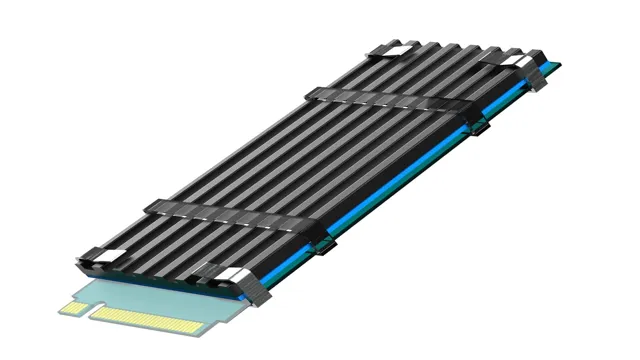
How Heatsinks Improve Performance
Heatsinks are essential parts of any electronic device that produces heat, such as computer chips, power transistors, and LED lights. They work by increasing the surface area of the device and absorbing heat radiation, thereby releasing it into the surrounding environment through conduction, convection, or radiation. By doing so, heatsinks help to prevent damage to the internal components, increase the longevity of the device, and improve its overall performance.
If the device is not properly cooled, the excess heat may cause it to slow down, malfunction, or even shut down completely. Heatsinks come in various shapes and sizes, depending on the device’s requirements, and are typically made of materials like aluminum or copper because of their high thermal conductivity.
Benefits of Using Heatsinks for SSDs
If you’re planning to build a gaming PC or upgrading your computer with a new SSD, you might want to consider using a heatsink. The main purpose of a heatsink is to dissipate heat away from the component, and SSDs can generate heat that affects their performance and lifespan. The benefits of using a heatsink for your SSD include better cooling, lower temperatures, improved stability, and longer usage.
Some high-end SSDs come with built-in heatsinks, but you can also buy aftermarket heatsinks that are easy to install. A good heatsink should have a solid build quality, efficient heat transfer, and compatibility with your SSD’s form factor. By using a heatsink, you can ensure that your SSD runs optimally and lasts longer, saving you money and improving your gaming experience.
So, if you want to get the most out of your SSD, investing in a heatsink is a wise decision.
Improved Read and Write Speeds
If you’re looking to improve the read and write speeds of your SSD, then using heatsinks is a great option. Heatsinks are designed to dissipate the heat from your SSD, allowing it to operate at a lower temperature. This may seem simple, but it can actually have a big impact on the speed and performance of your SSD.
When an SSD gets too hot, the controller inside the drive may throttle performance to prevent overheating. By using heatsinks, you can keep the temperature of your SSD under control, allowing it to operate at its full potential. Not only does this result in faster read and write speeds, but it also extends the lifespan of your drive.
So if you’re looking to boost the performance of your SSD, a heatsink is definitely worth considering.
Enhanced Longevity and Durability
Heatsinks for SSDsoffer numerous benefits, including enhanced longevity and durability. These small metal fins help to dissipate heat generated by the NAND flash memory chips, CPU, and other components of the solid-state drive. By reducing the heat levels, the SSDs can operate optimally, avoiding unwanted crashes and malfunctions.
Additionally, heatsinks can protect the delicate components from excessive heat, which can greatly reduce the longevity of the drive. With a heatsink, the SSDs can withstand high temperature environments and maintain their performance levels for longer periods. Overall, heatsinks for SSDs are an excellent investment, providing improved stability, reliability, and longevity for your system.
Reduced Risk of Overheating
Heatsinks are a must-have for anyone who wants to keep their SSDs cool and protected from overheating. By dissipating the excess heat generated by your SSD, heatsinks help improve its performance and prolong its lifespan. With a heatsink installed, you don’t have to worry about your SSD slowing down due to thermal throttling.
Plus, you’ll enjoy the peace of mind knowing that your SSD is running at optimal temperatures. Although other cooling solutions are available, heatsinks are one of the most popular options for their ease of use and cost-effectiveness. So, whether you’re a gamer, content creator, or just a casual computer user, adding a heatsink to your SSD is a smart investment that can pay off in the long run.
Types of Heatsinks for SSDs
If you’re a gamer or a power user, you know the importance of keeping your SSD cool and functioning efficiently. One key component to achieving this is a heatsink. There are various types of heatsinks available for SSDs, including passive, active, and hybrid heatsinks.
Passive heatsinks rely on passive cooling methods, such as heat dissipation through metal fins or ceramic plates. Active heatsinks, on the other hand, use a fan or water-cooling system to actively dissipate heat. Hybrid heatsinks combine the benefits of both passive and active cooling methods.
When choosing a heatsink for your SSD, it’s important to consider factors such as cost, compatibility, and performance needs. Keep in mind that some heatsinks may not be compatible with your SSD or may require additional hardware for installation. Overall, a heatsink can help prolong the lifespan of your SSD and improve its performance.
So, whether you’re a gamer or a professional, investing in a good heatsink is definitely worth considering to keep your SSD running at its best.
Passive Heatsinks vs. Active Heatsinks
When it comes to SSDs, there are two main types of heatsinks that can be used – passive and active heatsinks. Passive heatsinks are basically just pieces of metal that are designed to absorb and dissipate heat without any additional power or cooling mechanisms. These are typically less expensive and more compact than active heatsinks, but may require an additional fan for proper cooling in some cases.
Active heatsinks, on the other hand, utilize supplementary cooling techniques such as fans or liquid-based cooling systems to actively regulate temperature and ensure optimal performance. Ultimately, the choice between these two types of heatsinks comes down to individual preferences, budget, and specific use cases. Whether you’re an avid gamer looking to keep your SSD cool during intense gaming sessions, or a casual user looking for a cheaper solution without sacrificing performance, there are numerous options available to suit your individual needs.
Airflow Heatsinks vs. Thermal Conductivity Heatsinks
Heatsinks for SSDs When it comes to selecting a heatsink for your SSD, there are two main types: airflow heatsinks and thermal conductivity heatsinks. Airflow heatsinks use a fan or other airflow-based cooling system to dissipate heat, while thermal conductivity heatsinks use a conductive material like copper or aluminum to transfer heat away from your SSD and into the surrounding air. Which one you choose will depend on your specific needs and preferences.
Airflow heatsinks are often preferred by gamers and other high-performance users who need powerful cooling for their systems. These heatsinks are typically larger and may come with multiple fans, allowing them to create a powerful flow of air to keep your SSD and other components cool. While airflow heatsinks can be effective, they can also be quite loud and may use more power than their thermal conductivity counterparts.
On the other hand, thermal conductivity heatsinks use materials that are highly efficient at transferring heat. These heatsinks are often smaller and more compact than airflow heatsinks, making them a good choice for those looking to save space in their computer case. Additionally, they tend to be quieter than airflow heatsinks and may use less power, making them a good choice for those who prioritize energy efficiency.
Ultimately, the choice between an airflow heatsink and a thermal conductivity heatsink will depend on your specific needs and preferences. Whether you prioritize performance, space-saving, or energy efficiency, there is a heatsink out there that can meet your needs. Whichever you choose, just make sure to install it properly to ensure that your SSD stays cool and runs at optimal performance.
Choosing the Right Heatsink for Your SSD
Heatsink SSD If you are using an SSD (Solid-State Drive) for your computer, you should consider investing in a heatsink to keep it cool and prevent damage from overheating. Overheating can cause your system to crash, reduce performance, and decrease the lifespan of your SSD. Choosing the right heatsink for your SSD can be tricky, but it’s important to make the right choice.
Consider the size and shape of your SSD, as well as the airflow in your computer case, when selecting a heatsink. A heatsink that is too large or too small for your SSD won’t be effective. Opt for a heatsink made from high-quality materials, such as aluminum, which is a good conductor of heat.
Finally, look for a heatsink that is easy to install and won’t interfere with other components in your computer. With the right heatsink, you can ensure your SSD runs smoothly and lasts longer.
Conclusion
In conclusion, heatsink SSDs are the perfect marriage of form and function – not only do they provide top-of-the-line performance and blazing-fast data transfer speeds, but they also look pretty cool doing it. So when you’re looking to upgrade your system, opt for a heatsink SSD and watch your computer go from zero to hero in no time flat. Because after all, who said tech couldn’t be stylish?”
FAQs
What is a heatsink and how does it work with an SSD?
A heatsink is a device that disperses heat from a component to the surrounding area, allowing it to cool down. When using an SSD, a heatsink helps to prevent the device from overheating, which can cause damage and reduce performance.
Is it necessary to use a heatsink with an SSD?
While it is not strictly necessary to use a heatsink with an SSD, it can be beneficial in keeping the device running smoothly and at optimal performance levels.
How do I choose the right heatsink for my SSD?
When choosing a heatsink for your SSD, look for one that is designed specifically for your device, as well as one that fits the size and form factor of your SSD.
Can a heatsink improve the speed of my SSD?
While a heatsink may not directly improve the speed of your SSD, it can help to prevent overheating and other issues that can cause the device to slow down and underperform.