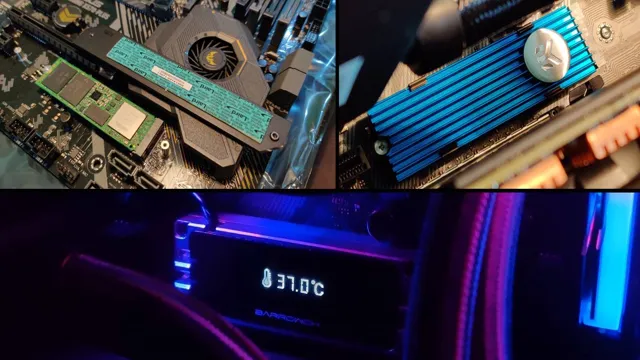Have you ever wondered if your NVMe needs a heatsink? With the increasing popularity of NVMe SSDs, many PC builders are unsure about the need for heatsinks. While some argue that it is unnecessary, others are convinced that it is necessary to keep your NVMe running smoothly. If you are planning to upgrade your SSD or simply want to optimize your gaming or productivity experience, read on to find out everything you need to know about whether your NVMe needs a heatsink.
From the benefits of using a heatsink to essential factors to consider when choosing one, we have got you covered. Get ready to dive in!
What is NVMe?
One question that often arises when discussing NVMe technology is whether or not a heatsink is required. To answer this, we must first understand what NVMe is. NVMe stands for Non-Volatile Memory Express and it is a type of storage protocol designed specifically for solid-state drives (SSDs).
It is incredibly fast, with read and write speeds that can greatly exceed those of traditional hard disk drives (HDDs) and even SATA-based SSDs. So, does NVMe need a heatsink? It depends. Generally speaking, if you’re using your NVMe drive for normal desktop or gaming use, you probably don’t need a heatsink.
However, if you’re doing heavy data transfers, video editing, or other intensive workloads, a heatsink may be beneficial. The heatsink helps dissipate heat generated by the SSD, preventing thermal throttling and potentially improving the lifespan of the drive. Ultimately, whether or not you need a heatsink for your NVMe drive will depend on how you’re using it and the amount of heat it’s generating.
Definition and Explanation
NVMe, or Non-Volatile Memory Express, is a new storage protocol for solid-state devices that has revolutionized the way data is accessed and stored. Unlike traditional storage protocols such as SATA and SAS, NVMe is designed specifically for flash-based storage, allowing for much faster speeds and lower latency. NVMe bypasses the limitations of traditional storage protocols by using a more streamlined and optimized communication pathway between the storage device and the computer’s CPU.
This results in lightning-fast data transfer speeds, making NVMe ideal for gaming, video editing, and other applications that require fast and reliable storage. With NVMe, data is stored directly on the storage device, eliminating the need for any intermediate steps. This not only speeds up data transfer but also reduces the latency of accessing files, making it ideal for high-performance computing applications.
Overall, NVMe is an essential technology that is transforming the storage industry and paving the way for faster and more efficient computing.
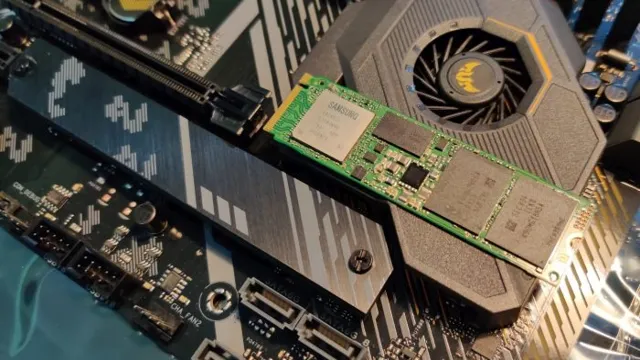
Why Do NVMe Need Heatsinks?
Yes, NVMe SSDs do need heatsinks. This is because NVMe SSDs operate at high speeds which generates high temperatures. When the SSD heats up, its performance suffers due to thermal throttling.
By adding a heat sink onto the NVMe SSD, it helps to dissipate the heat being generated, allowing the NVMe SSD to operate at optimal performance without any thermal throttling. When it comes to selecting a heatsink, it is important to choose one that fits properly on your SSD because there are different types of NVMe SSDs and heatsinks that are available in the market. Installing a heatsink may also help to extend the lifespan of your NVMe SSD by reducing the daily wear and tear caused by high temperatures.
So, if you want your NVMe SSD to operate at its optimal performance and have a longer lifespan, then installing a heatsink is definitely worth considering.
Performance and Temperature Relationship
NVMe, heatsinks, performance, temperature Have you ever noticed that your NVMe drive’s performance deteriorates over time? You might think that it is due to its usage, which is partially true. However, temperature is the major culprit behind the performance degradation of NVMe drives. NVMe drives tend to heat up during operations, leading to thermal throttling.
Thermal throttling is a process where the drive adjusts its performance to prevent overheating and damage. As temperatures rise, the processor’s clock frequency decreases, slowing down the drive’s performance. Heatsinks, on the other hand, help to dissipate heat away from the drive and maintain a stable temperature.
A stable temperature ensures that the drive operates at its maximum potential without experiencing any thermal throttling issues. Therefore, installing a heatsink on your NVMe drive is crucial, especially if you are running demanding workloads that require high-performance computing. Not only will it improve the drive’s performance, but it will also increase its lifespan.
What Happens Without a Heatsink?
If you’re wondering whether your NVMe drive needs a heatsink, the answer is yes. Without one, the drive can overheat, leading to performance issues and even damage to the components. Just like any other electronic device, NVMe drives generate heat during operation.
The faster they operate, the hotter they get. A heatsink helps dissipate that heat, keeping the temperature at a safe level. While it’s true that some NVMe drives come with built-in heatsinks, they may not be sufficient for high-performance applications.
If you’re planning to use your drive for gaming, video editing, or other demanding tasks, it’s advisable to invest in a high-quality heatsink. With a proper heatsink, you can ensure your NVMe drive performs at its best without risking damage or decreased performance due to overheating.
Throttling and Slower Performance
Throttling and Slower Performance: What Happens Without a Heatsink? If you’re a frequent user of high-performance electronic devices, you’re probably aware of the role a heatsink plays in keeping your device running smoothly. But have you ever considered what happens without a heatsink? Without a heatsink, your device would experience serious overheating, which can result in throttling and slower performance. This occurs because, without a heatsink, your device cannot dissipate heat effectively, which can lead to damage to both the device and its components.
The more your device overheats, the more it will begin to throttle, reducing its performance to prevent further damage. Throttling occurs when your device’s CPU or GPU detects it’s exceeding a certain temperature threshold and reduces its clock speed to protect its components from heat. As a result, performance takes a significant hit.
This can result in slower processing times and a poorer user experience. Over time, if the device continues to run at high temperatures, it can even cause permanent damage to components, leading to reduced lifespan and even complete failure. In summary, a heatsink is a crucial component in maintaining the longevity and optimal performance of electronic devices.
Without a heatsink, devices can overheat, leading to performance throttling, slower processing times, and potential permanent damage. Investing in a quality heatsink is a small price to pay for the continued health and usability of your devices.
How to Install a Heatsink for NVMe?
For those wondering if an NVMe drive requires a heatsink, the answer is not necessarily. However, adding a heatsink to your NVMe can help to dissipate heat and prevent thermal throttling, which can cause performance dips. Installing a heatsink for your NVMe is a fairly simple process and can be done in just a few steps.
First, acquire a compatible heatsink and double-check your NVMe drive’s size to ensure a proper fit. Then, align the heatsink with the NVMe and use the provided screws to securely attach it. Once installed, your NVMe drive will stay cool, ensuring optimal performance.
Adding a heatsink is especially beneficial for those using their NVMe drive for intensive tasks like gaming or video editing. So, while a heatsink may not be necessary, it’s a worthy investment for those who want to get the most out of their NVMe drive.
Step by Step Guide
Installing a heatsink for your NVMe SSD is essential to keep it running cool and stable. Here’s how you can do it step by step. First, gather your materials, including the NVMe SSD, thermal pad, and heatsink.
Next, take the thermal pad and place it on the top of the SSD. Make sure to align the pad as accurately as possible. Then, take the heatsink and remove its protective film.
Place the heatsink on top of the thermal pad, and make sure it aligns properly over the NVMe SSD. Finally, use the screws that came with your heatsink to secure it on top of the SSD. Tighten them evenly and be careful not to overdo it as it can damage your SSD.
And there you have it, installing a heatsink for your NVMe SSD is easy. Keep in mind that doing this will keep your SSD working correctly and protect it from any damages caused by excessive heat.
Best Heatsinks for NVMe
If you’re wondering whether your NVMe drive needs a heatsink, the answer is yes. NVMe drives generate a lot of heat, and if left unchecked, this can significantly degrade their performance over time. Fortunately, there are many excellent NVMe heatsinks on the market today to help you keep your drive cool and running at optimal performance.
The best heatsinks for NVMe come with a variety of features, from large, passive cooling fins to active coolers with fans that spin to help dissipate heat. Some heatsinks even come with thermal pads that help transfer heat more efficiently from the drive to the heatsink. No matter which one you choose, just be sure to check its compatibility with your specific NVMe drive before making a purchase.
By investing in a heatsink for your NVMe drive, you can ensure better performance and greater longevity for your investment.
Top 5 Recommended Heatsinks
When it comes to NVMe SSDs, keeping them cool is crucial for optimal performance and longevity. That’s why investing in a good heatsink is a great idea. After thorough research, we have come up with the top 5 recommended heatsinks for NVMe.
Firstly, the Sabrent M.2 NVMe heatsink is an affordable yet effective option that comes in a sleek design. Another great option is the EK-M.
2 NVMe Heatsink, which is made of high-grade aluminum and has unique styling. For those who want a more customizable option, the Aquacomputer Kryonaut M.2 heatsink comes with interchangeable inlays and a copper base for ultimate heat dissipation.
The Jonsbo M.2 NVMe heatsink is a low profile option that still offers great cooling capabilities, while the SilverStone TP02-M2 heatsink is a simple and effective choice for those on a budget. Overall, investing in a good heatsink is a small price to pay for keeping your NVMe SSD running at its best.
Conclusion
In conclusion, asking whether an NVMe needs a heatsink is like asking whether a superhero needs a cape: it depends on the situation. NVMe drives can generate a significant amount of heat, especially during high-intensity tasks like gaming or video editing. If you have a high-end computer with a lot of components, adding a heatsink to your NVMe drive can help keep it cool and prevent issues that can arise from overheating.
However, if you’re working with a smaller or less powerful computer, the need for a heatsink may be less pressing. Ultimately, it’s up to you to decide whether a NVMe heatsink is necessary for your system- just remember that, like any good superhero, it never hurts to be prepared!”
FAQs
What is the purpose of a heatsink for NVMe SSDs?
The purpose of a heatsink for NVMe SSDs is to dissipate heat generated by the SSD during operation, which can improve performance and extend the lifespan of the drive.
Do all NVMe SSDs require a heatsink?
No, not all NVMe SSDs require a heatsink. Whether or not a heatsink is needed depends on the specific drive and the system it will be used in.
What happens if an NVMe SSD overheats?
If an NVMe SSD overheats, it can cause performance degradation and can even damage the drive over time. This is why a heatsink is often recommended for high-performance NVMe SSDs.
Can adding a heatsink to an NVMe SSD void its warranty?
It depends on the manufacturer’s warranty policy. Some manufacturers allow users to add aftermarket heatsinks without voiding the warranty, while others do not. It is important to check the warranty policy before adding a heatsink to your NVMe SSD.
What are the best materials for an NVMe SSD heatsink?
The best materials for an NVMe SSD heatsink are typically aluminum or copper. Both materials are good conductors of heat and are commonly used in aftermarket heatsinks.