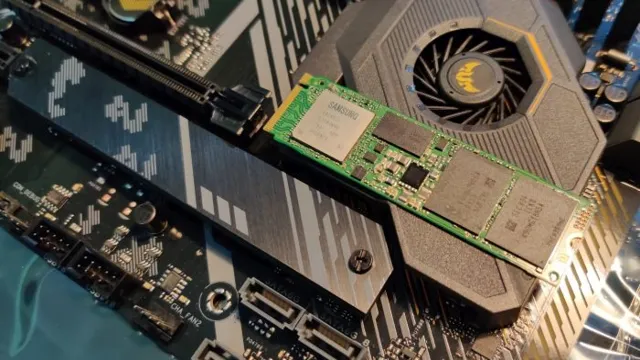If you’re building or upgrading your PC, you may have heard about NVMe SSDs. These drives are blazing fast, thanks to their direct connection to the PCI-E bus. But what about heatsinks? Do you really need them for your NVMe drive? The answer is, it depends.
In this blog post, we’ll explore the benefits of NVMe heatsinks and whether or not they’re necessary for your setup. So, grab a cup of coffee, sit back, and let’s dive in!
What is NVMe?
NVMe, or Non-Volatile Memory Express, is a protocol designed for newer computers to handle faster data transfer speeds between solid-state drives and the motherboard. It is highly efficient and significantly faster than traditional SATA connections. However, this brings up the question: do NVMe drives need a heatsink? The answer is not a straightforward yes or no.
While NVMe drives do produce heat, it is typically not an issue for smaller, low-power drives. However, larger and more powerful NVMe drives may benefit from a heatsink to help dissipate heat and prevent overheating. Ultimately, it is best to check with your motherboard manufacturer or consult with a professional to determine whether or not your specific NVMe drive requires a heatsink for optimal performance and longevity.
Definition of NVMe and Its Benefits
NVMe, benefits, definition NVMe stands for Non-Volatile Memory Express, and it’s a modern storage protocol that’s changing the game for solid-state drives (SSDs). Its design takes advantage of the PCIe bus which reduces latency and improves performance. NVMe provides a range of benefits over traditional storage protocols, including faster data transfer rates, lower latency, and reduced CPU utilization.
Compared to SATA drives, NVMe SSDs offer a significant boost in speed, making them ideal for gamers, creative professionals, and high-performance applications. The increased performance of NVMe is due to its design that allows for more concurrent and smaller I/O operations, which results in faster data transfer. Additionally, the NVMe protocol offers more efficiency by reducing the number of commands that a CPU has to process for each I/O operation.
That results in higher overall performance and lower response times, allowing users to do more work in less time. In conclusion, using NVMe storage has many benefits, making it an excellent choice for anyone looking to improve their system’s performance.
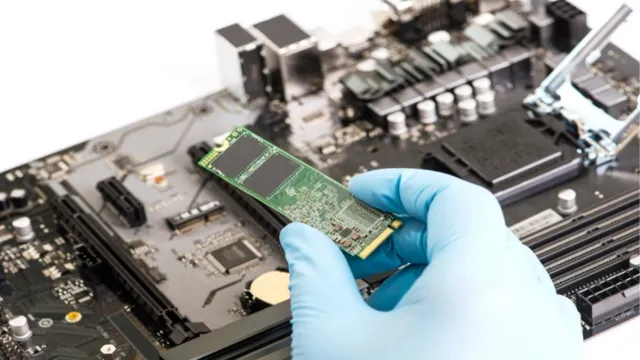
NVMe and Heat Generation
The question of whether NVMe drives need heatsinks is one that has been asked frequently. And the simple answer is that it depends. NVMe drives do generate more heat than SATA drives, and this can lead to performance issues or even damage if not managed properly.
However, whether or not a heatsink is necessary will largely depend on the specific circumstances of your setup. For example, if your NVMe drive is installed in a well-ventilated case and you’re not running large-scale programs that require heavy read/write loads, then a heatsink may not be necessary. On the other hand, if your NVMe drive is installed in a cramped, poorly-ventilated case and you’re frequently running demanding programs, then a heatsink may be a wise investment.
Ultimately, the decision of whether or not to use a heatsink will depend on a variety of factors, including your specific use case, your budget, and your comfort level with potential risks.
Why NVMe Drives Produce Heat
NVMe drives have become increasingly popular due to their high-performance capabilities and faster data transfer rates, but with their benefits comes a certain downside- heat generation. When you transfer data constantly and at high speeds, it naturally creates heat, and this is no different with NVMe drives. In fact, NVMe drives produce even more heat compared to their traditional counterparts as they utilize the PCIe interface directly, which produces more thermal energy.
This heat can cause issues with the drive’s performance and lifespan, so it’s important to ensure the drive has adequate cooling measures in place. Therefore, users must invest in dedicated cooling solutions for their NVMe drives to prevent overheating and ensure efficient performance. Additionally, it is crucial to choose an NVMe drive with a well-designed heatsink that helps to dissipate the heat as rapidly as possible.
Overall, understanding the heat generation and how to manage it can help prevent damage to the drive and maximize its performance.
Effects of Heat on NVMe Performance and Lifespan
NVMe, heat generation NVMe (Non-Volatile Memory Express) is a high-speed storage technology that has revolutionized the way we store data. However, like any other electronic device, NVMe drives also generate heat, which can have a significant impact on their performance and lifespan. The main reason for this is that heat causes stress on the components of the NVMe drive, which can lead to a reduction in its overall performance and lifespan.
This is because the heat can cause the components to expand and contract, which in turn can cause the drive to malfunction or fail altogether. To protect your NVMe drive from heat damage, it is essential to keep it cool by providing adequate ventilation and avoiding exposing it to direct sunlight or other heat sources. By doing so, you can ensure that your NVMe drive continues to perform at its best for years to come.
Do NVMe Drives Require Heatsinks?
If you’re building a high-performance PC, chances are you’ve heard of NVMe drives. They’re known for their lightning-fast speeds and quick response times, but do they need heatsinks? The short answer is no. NVMe drives are designed to operate at high temperatures, and most modern motherboards come with built-in heatsinks that provide enough cooling to keep the drive working at optimal temperatures.
However, if you’re looking to overclock your system or push your NVMe drive to its limits, adding a heatsink might be a good idea. Heatsinks can help dissipate heat more effectively, keeping your drive cooler and potentially extending its lifespan. Overall, whether or not you need a heatsink for your NVMe drive depends on how much you plan to push it and your personal preferences.
Factors That Determine the Need for Heatsinks
Heatsinks, NVMe drives When it comes to NVMe drives, the need for heatsinks largely depends on the use case and the specific drive model. While some NVMe drives may not require heatsinks at all, others may benefit significantly from them. The main factor to consider is the amount of heat generated during operation.
NVMe drives that are used heavily for continuous read/write operations may generate a lot of heat, which could impact performance and lifespan. In such cases, adding a heatsink can help dissipate the heat and maintain optimal performance. However, for average users who may not be pushing their drives to the limit, heatsinks may not be necessary.
It’s always a good idea to check with the drive manufacturer or consult with a professional before making a decision on whether or not to invest in a heatsink for your NVMe drive.
Benefits of Using Heatsinks on NVMe Drives
NVMe drives, heatsinks, benefits NVMe drives are blazingly fast due to their ability to handle high IOPS and low latency. However, with faster speeds comes higher temperatures, which can lead to thermal throttling. To prevent this, heatsinks are essential for NVMe drives.
These small, heat-conducting devices attach to the drive and draw heat away from the controller, ensuring stable performance. Heatsinks also increase the lifespan of the drive by reducing wear and tear on the components, which can be caused by prolonged exposure to high temperatures. They also improve overall system airflow and help dissipate heat from other components in the PC.
Investing in a heatsink for your NVMe drive is, therefore, a wise choice that can boost system stability and performance in the long run.
Alternative Cooling Options
Many people wonder whether NVMe SSDs require heatsinks for cooling. The truth is, while some NVMe SSDs can benefit from a heatsink, it’s not always necessary. If you’re using your NVMe for light or moderate use, like browsing the web or streaming movies, you likely won’t need a heatsink.
However, if you plan on using your NVMe for intensive tasks like gaming or video editing, a heatsink may help keep the temperature down and prevent thermal throttling. Ultimately, it depends on the specific NVMe drive you’re using and how much cooling it needs. If you’re unsure, it’s always a good idea to check the manufacturer’s website or consult with a professional to determine whether a heatsink is necessary for your specific use case.
But do keep in mind that adding a heatsink can improve performance and extend the lifespan of your NVMe SSD, so it’s worth considering if you plan on using it for demanding tasks.
Other Ways to Cool NVMe Drives
While heatsinks and thermal pads are the most common ways to cool NVMe drives, there are some alternative options available as well. One such option is liquid cooling, which uses a liquid coolant to draw heat away from the NVMe drive. This method is typically used in high-performance systems where traditional cooling methods may not be sufficient.
Another alternative is to install a fan directly on top of the NVMe drive to increase airflow and dissipate heat. This can be especially effective if the fan is positioned to blow directly onto the NVMe drive. However, it’s important to be careful when using fans as they can generate a lot of noise and vibration, which can be distracting or even damaging to other components in the system.
Ultimately, the best cooling option will depend on the specific needs and constraints of your system, so it’s important to consider all your options before making a decision.
Pros and Cons of Different Cooling Methods
When it comes to cooling methods, traditional methods such as air conditioning aren’t the only options available. Alternative cooling options include radiant cooling, evaporative cooling, and geothermal cooling. Radiant cooling is a method that uses radiation to keep a room cool, while evaporative cooling uses water to cool the air.
Geothermal cooling, on the other hand, uses the earth’s temperature to cool a building. These alternative methods have their own benefits and drawbacks. Radiant cooling, for example, is an energy-efficient method that doesn’t require much maintenance.
Evaporative cooling is a cost-effective option that works best in dry climates. Geothermal cooling is a reliable and long-lasting method, but installation costs can be high. Ultimately, the best cooling method for your home or workplace will depend on your specific needs and preferences.
Conclusion: To Heatsink or Not to Heatsink
In the end, the question of whether NVMe SSDs need a heatsink is not one with a definitive answer. Like many things in life, the answer is “it depends.” If you’re using your NVMe SSD for light everyday tasks, you probably won’t see much benefit from a heatsink.
However, if you’re someone who regularly pushes your SSD to its limits with intensive workloads, then a heatsink can help to prevent overheating and maintain consistent performance levels. Ultimately, it’s up to you to decide whether a heatsink is necessary for your specific usage scenario. But who doesn’t love a little extra cooling? So, why not go for a heatsink and enjoy the peace of mind that comes with knowing your NVMe SSD is working at optimal levels? After all, cooler is always better, right?”
FAQs
What is NVMe?
NVMe stands for Non-Volatile Memory Express, it is a protocol used to communicate with solid-state drives (SSDs).
Are all NVMe SSDs the same?
No, NVMe SSDs come in different capacities, speeds, and form factors, such as M.2 and U.2.
Do NVMe SSDs need a heatsink?
It depends on the specific SSD and its intended use. High-end NVMe SSDs that are designed for heavy workloads, such as gaming or content creation, may benefit from a heatsink to prevent overheating and maintain consistently high performance.
Can adding a heatsink to an NVMe SSD void its warranty?
It depends on the manufacturer’s policies. Some SSD manufacturers allow users to add third-party heatsinks without voiding the warranty, while others prohibit any modifications to the drive. It’s important to check the warranty terms before installing a heatsink.
How do I install a heatsink on my NVMe SSD?
Installation methods may vary depending on the type of heatsink and the specific SSD. Generally, heatsinks attach to the SSD via thermal pads or adhesive strips. It’s recommended to follow the manufacturer’s instructions carefully to avoid damaging the SSD or interfering with the warranty.