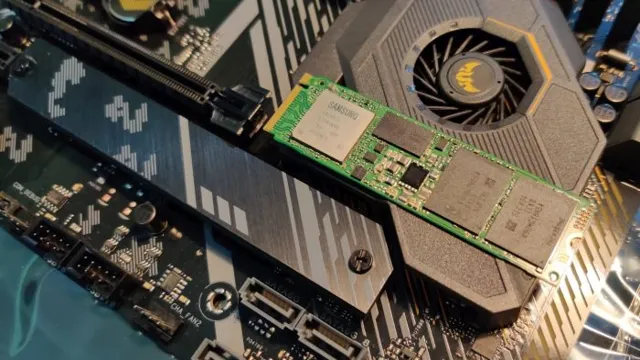Are you building a custom PC or upgrading your existing one? Then you might have come across M.2 SSDs and wondered if they require heatsinks. M.
2 SSDs are a popular storage option for their faster read and write speeds and small form factor. However, some users worry about heat buildup caused by sustained usage and search for ways to prevent it. In this blog, we’ll answer whether M.
2 SSDs need heatsinks and how they can benefit your build. So get ready to learn the ins and outs of M.2 SSDs, and let’s dive in!
The Basics of M.2 SSDs
When it comes to M.2 SSDs, the answer to whether they need heatsinks is a bit more complicated than a simple yes or no. Technically, M.
2 SSDs do not require heatsinks to function properly as they are designed to operate within a certain temperature range. However, it’s important to note that M.2 SSDs can generate a significant amount of heat, especially during heavy workloads, which can potentially reduce their lifespan and even affect performance.
Therefore, adding a heatsink can be a good preventative measure to keep your M.2 SSD cool and functioning optimally. Additionally, some high-end motherboards and laptops come with built-in M.
2 SSD heatsinks or heat spreaders, so it’s worth checking before purchasing an external heatsink. Ultimately, whether or not you need a heatsink for your M.2 SSD depends on your specific usage and preferences.
What is an M.2 SSD?
An M.2 SSD is a newer type of solid-state drive that is becoming increasingly popular due to its compact design and high speeds. These drives are small, rectangular shaped, and resemble a stick of gum in size.
They are used to store and retrieve data from a computer, similar to traditional hard drives or other types of SSDs. However, unlike traditional drives that connect to a computer using a SATA cable, M.2 SSDs connect directly to a motherboard using a PCIe slot.
This allows for much faster data transfer speeds and reduces the need for cables and connectors, saving space inside the computer case. Additionally, M.2 SSDs come in different lengths and key configurations, so it’s important to check the compatibility with your motherboard before purchasing one.
Overall, M.2 SSDs are a great upgrade for anyone looking to boost their computer’s performance and save space inside their case.

How Do M.2 SSDs Work?
M.2 SSDs are becoming increasingly popular due to their high speed and small form factor. They are solid-state drives that use the M.
2 form factor, which is a small, rectangular board that connects to a computer’s motherboard. M.2 SSDs use the same memory chips as traditional SSDs, but they are typically smaller and faster.
They use a high-speed interface called NVMe, which allows for faster data transfer rates than the traditional SATA interface. M.2 SSDs can be inserted directly into a motherboards M.
2 slot, making installation simple, and they don’t require any cables or power connectors. The compact size of M.2 SSDs makes them an excellent choice for laptops and other portable devices that require high-speed storage in a small form factor.
Overall, M.2 SSDs are a great option for anyone looking to upgrade their computer’s storage to a faster and more efficient solution.
The Importance of Heat Management
M.2 SSDs are becoming increasingly popular for their fast read and write speeds, and compact size. However, they have a tendency to overheat, which can affect their performance and lifespan.
This is why some M.2 SSDs may require heatsinks to manage their heat. Heatsinks work by dissipating heat away from the SSD and spreading it over a larger area, allowing it to cool down more efficiently.
This, in turn, increases the longevity and reliability of the SSD by preventing damage caused by overheating. So, to answer the question, yes, M.2 SSDs may need heatsinks depending on their specifications and intended use.
Investing in a good heatsink may seem like an added expense, but it can prolong the life of your SSD and prevent a costly replacement in the future. Ultimately, proper heat management is essential when it comes to maximizing the performance and durability of any SSD, and heatsinks are an effective solution to achieve this.
Why Heat is a Problem with M.2 SSDs
M.2 SSD, heat management M.2 SSDs are becoming increasingly popular with their fast read/write speeds being a huge draw for users looking to increase their system’s performance.
However, with these benefits come some potential drawbacks, and one of the most notable is heat. M.2 SSDs can produce a significant amount of heat during operation, which can cause a range of problems ranging from performance degradation to hardware failure.
That’s why heat management is so important. Proper heat management can be achieved in a variety of ways, such as using a heatsink or thermal pad to dissipate excess heat or adjusting fan speeds to ensure adequate airflow. It’s important to prioritize heat management when using an M.
2 SSD, as neglecting this aspect can have serious consequences for the health and longevity of the drive.
What Happens When an M.2 SSD Overheats?
Heat management is a crucial aspect of ensuring the longevity and proper performance of an M.2 SSD. Overheating can lead to decreased performance and lifespan, and potentially even data loss.
When an M.2 SSD overheats, it can lead to a host of problems, including read and write errors, system crashes, and even damage to the storage device. It’s essential to keep your M.
2 SSD cool through proper airflow and ventilation, using thermal pads or heatsinks, or by choosing an SSD with built-in heat management technology. It’s also important to monitor your SSD’s temperature regularly to ensure it stays within safe operating temperatures. By ensuring proper heat management, you can avoid damaging your SSD and ensure it performs optimally for years to come.
How Heat Affects M.2 SSD Speed
Heat management is crucial when it comes to maintaining the optimal performance of M.2 SSDs. When M.
2 SSDs get too hot, their speed is affected. This is because heat can lead to a build-up of resistance in the electrical components of the SSD, which in turn causes it to slow down. To ensure that your M.
2 SSD continues to run at peak performance levels, it is essential to employ effective heat management techniques. Some options you can consider include using thermal pads or heat sinks, ensuring adequate airflow around the SSD, and avoiding stacking storage devices on top of one another. By taking these measures, you can keep your M.
2 SSD running smoothly and avoid sluggish performance issues caused by overheating.
Determining Whether Your M.2 SSD Needs a Heatsink
Do M.2 SSDs need heatsinks? The honest answer is that it depends on the type of M.2 SSD you have and how you’re using it.
If you have a high-performance M.2 SSD that is generating a lot of heat, then adding a heatsink can help to dissipate that heat more effectively. This is particularly important if you’re using your M.
2 SSD for demanding tasks like gaming or video editing. However, if your M.2 SSD is a lower-end model or you’re only using it for basic tasks like web browsing or word processing, a heatsink might not be necessary.
Ultimately, the decision to add a heatsink to your M.2 SSD is a personal one that depends on your usage habits and the type of performance you’re looking to achieve. If you’re unsure whether your M.
2 SSD needs a heatsink, it’s always best to consult with a professional before making any modifications.
Considerations for High-Performance M.2 SSDs
When it comes to high-performance M.2 SSDs, the question that often arises is whether or not your SSD needs a heatsink. The answer largely depends on how you intend to use your SSD and how much heat it generates.
If you are a gamer or content creator who frequently runs demanding applications, your SSD is likely to generate a lot of heat, and a heatsink may be necessary to prevent thermal throttling. On the other hand, if you primarily use your SSD for everyday tasks like web browsing and document editing, you may not need a heatsink. However, it’s important to note that some M.
2 SSDs come with integrated heatsinks, which can provide additional peace of mind and a boost in performance. Ultimately, the decision to use a heatsink should be determined by your intended use case and the amount of heat generated by your SSD.
When to Purchase a Heatsink for Your M.2 SSD
When it comes to deciding whether you need a heatsink for your M.2 SSD, there are a few factors to consider. One of the main things to consider is how often you’re using your SSD and for what purpose.
If you’re using your SSD for light tasks such as web browsing, movie watching, and writing documents, then you likely won’t need a heatsink. However, if you’re using your SSD for more intensive tasks such as gaming, graphic design, or video editing, then it may be worth investing in a heatsink to keep your system running smoothly and prevent any potential damage to your SSD. Additionally, if you live in a hot climate or your computer is in a poorly ventilated area, it’s also worth considering a heatsink to help dissipate heat and prolong the lifespan of your M.
2 SSD. Ultimately, the decision to purchase a heatsink for your M.2 SSD will depend on your individual needs and usage patterns, but it’s definitely worth considering if you use your SSD for more demanding tasks.
Conclusion – To Heatsink or Not to Heatsink?
In conclusion, do M.2 SSDs need heatsinks? Well, it all depends on who you ask. Some argue that the high-speed data transfers and intense workloads generated by M.
2 SSDs can generate enough heat to warrant a heatsink. Others believe that modern M.2 SSDs are designed to operate at optimal temperatures without the need for cooling.
Ultimately, the decision to use a heatsink on your M.2 SSD is a personal one, but one thing is for sure – there’s nothing cooler than a well-performing SSD.”
FAQs
What are M.2 SSDs and why are they popular?
M.2 SSDs are a type of solid-state drive that use the M.2 interface to connect to a computer’s motherboard. They are popular because they are small, fast, and can be used in a variety of devices including laptops and desktops.
Can M.2 SSDs benefit from the use of heatsinks?
Yes, M.2 SSDs can benefit from the use of heatsinks. While they do not generate as much heat as other components, they can still overheat under certain conditions. A heatsink can help dissipate this heat and improve overall performance.
What should I look for in a heatsink for my M.2 SSD?
When choosing a heatsink for your M.2 SSD, look for one that is compatible with your specific drive. It should also be made of high-quality materials and have good thermal conductivity. Additionally, consider the design and placement of the heatsink to ensure it won’t interfere with other components in your system.
Are there any downsides to using a heatsink for my M.2 SSD?
The main downside of using a heatsink for your M.2 SSD is that it can increase the overall size of your system, which may be a concern if you are building a compact PC. Additionally, if you install the heatsink improperly, it could cause damage to your drive or other components in your system.