Are you planning to upgrade your computer system by installing an M.2 SSD? Perhaps you’ve heard about M.2 SSD heatsinks and are wondering whether they’re necessary.
In this blog post, we’ll take a closer look at why M.2 SSD heatsinks are important for your computer’s overall performance. As computer components become faster and more powerful, the need for proper cooling has become an essential factor.
We’ll dive into how M.2 SSD heatsinks help to dissipate heat generated by high-speed data transfers, which can lead to increased performance and longevity of your computer. Join us as we explore this topic and provide you with valuable insights that will help you make an informed decision when it comes to M.
2 SSD heatsinks.
What is an m.2 SSD?
M.2 SSDs are a popular choice for those looking for compact and high-speed storage for their computers. A common question that arises is whether an M.
2 SSD needs a heatsink. The answer is not straightforward, as it depends on a variety of factors, including the type of M.2 SSD and the workload being performed.
Some M.2 SSDs come with their own heatsinks, while others do not. For example, if you are using an NVMe M.
2 SSD for intense gaming or other demanding workloads, it may benefit from a heatsink to keep temperatures down and prevent thermal throttling. On the other hand, if you are using a SATA M.2 SSD for basic tasks such as web browsing and word processing, a heatsink may not be necessary.
In general, it is recommended to have a heatsink on hand if you are using an M.2 SSD for demanding workloads, as it can help improve performance and prolong the lifespan of the drive. So, while an M.
2 SSD may not necessarily need a heatsink, it is always best to err on the side of caution and consider installing one.
M.2 SSD Features and Benefits
An M.2 SSD, or solid-state drive, is an advanced storage device designed for the next generation of computers and electronic devices. It is a small, rectangular-shaped chip that is much faster and more efficient than standard hard drives.
While traditional hard drives require spinning platters and physical read/write heads, M.2 SSDs store data on flash memory chips, similar to those used in USB drives or SD cards. This makes them much faster, quieter, and more reliable than traditional hard drives.
M.2 SSDs are also smaller and lighter, making them ideal for mobile devices such as laptops and tablets. They also consume much less power, which is beneficial for both battery life and energy efficiency.
Whether you need faster performance, larger storage capacities, or more reliable storage, an M.2 SSD is an excellent choice. With its superior speed, reliability, and efficiency, it is no wonder that more and more people are making the switch and upgrading their devices to utilize M.
2 SSD technology.
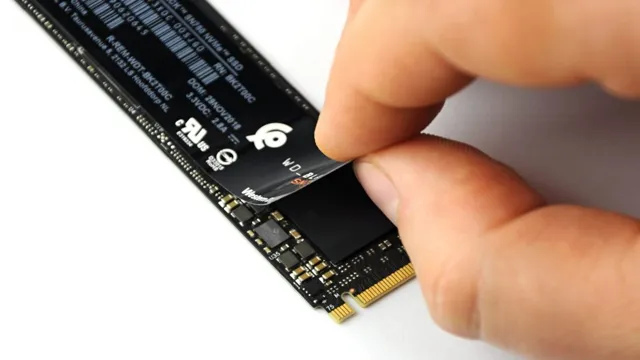
Why Do Some m.2 SSDs Require a Heatsink?
If you are building a PC or upgrading your storage drive, you might have come across the term “heatsink” when shopping for an m.2 SSD. The question is, does an m.
2 SSD need a heatsink? The answer is no, not all m.2 SSDs require a heatsink, but some do. The reason why some m.
2 SSDs require a heatsink is due to their high performance levels, which generates a lot of heat during operation. It is essential to dissipate this heat to prevent throttling or thermal damage. Generally, high-end NVMe SSDs benefit more from a heatsink because they have faster read and write speeds than SATA-based SSDs.
A heatsink can help maintain consistent performance by preventing thermal throttling, which slows down the drive to avoid overheating. Therefore, if you plan to use your SSD for demanding tasks such as gaming or content creation, it is advisable to choose an m.2 SSD with a heatsink.
Heat Generation in m.2 SSDs
M.2 SSDs, heatsink, heat generation If you’re in the market for an M.2 SSD, you may have noticed that some models come with a heatsink, while others don’t.
But why is this the case? Well, it all comes down to heat generation. M.2 SSDs can generate a lot of heat, especially during intensive tasks like file transfers and gaming.
This is because the components inside the drive, like the controller and NAND flash memory, can get quite hot when under load. While most M.2 SSDs are designed with thermal throttling to prevent overheating, a heatsink can help dissipate heat more effectively and keep temperatures in check.
So, if you plan on using your M.2 SSD for demanding workloads, a model with a heatsink may be worth considering. Not only can it help improve performance by preventing thermal throttling, but it can also prolong the lifespan of your SSD by keeping temperatures at a safe level.
Importance of Heat Dissipation
Heat dissipation is a crucial aspect to consider in electronic devices, especially in high-performance parts such as m.2 SSDs. These solid-state drives generate a lot of heat, and without adequate cooling mechanisms, the components can quickly overheat, leading to poor performance and even damage.
Some m.2 SSDs require a heatsink because they are designed to work with high-level gaming rigs and other high-end computing systems that demand peak performance. The heatsink helps to dissipate the heat generated during operation, ensuring that the SSD operates within a safe temperature range.
A good analogy for this is a car engine; just as an engine requires a cooling system to prevent overheating and maintain optimal performance, m.2 SSDs require a heatsink to keep the temperature low and prevent thermal throttling. So, if you are building a gaming rig or any high-performance PC, consider investing in an m.
2 SSD with a heatsink to ensure maximum performance and longevity.
When is a Heatsink Not Necessary?
When it comes to an M.2 SSD, which is a type of solid-state drive used to store data on a computer or laptop, a heatsink is not usually necessary. This is because M.
2 SSDs are designed to withstand heat, and they generate less heat than traditional hard drives. Additionally, M.2 SSDs are often placed in convenient locations on the motherboard where heat dissipation is more effective.
However, some high-performance M.2 SSDs may benefit from a heatsink to optimize their performance and prevent throttling. It ultimately depends on the specific model and usage of the M.
2 SSD. Overall, it’s always important to check with the manufacturer’s recommendations to ensure optimal performance and longevity.
M.2 SSDs With Built-in Heatsinks
One may wonder if an M.2 SSD with a built-in heatsink is always necessary. While heatsinks do help dissipate heat and improve performance, they may not always be required.
If your system uses a non-M.2 SSD or is not used for intensive tasks such as gaming or video editing, then a heatsink may not be needed. However, if your system uses an M.
2 SSD and is used for these tasks, then adding a heatsink could be a smart investment. The added heat dissipation will not only improve performance but also increase the lifespan of your SSD. Ultimately, it depends on the specific use case and the level of performance and longevity desired.
So, when considering an M.2 SSD with a built-in heatsink, evaluate your needs and make an informed decision.
Lower-Performance m.2 SSDs
Lower-performance m.2 SSDs can often get by without a heatsink, depending on their workload and usage. If you’re primarily using your computer for everyday tasks like web browsing and document editing, a heatsink is likely not necessary.
However, if you’re frequently running more demanding applications like gaming or video editing software, a heatsink can help prevent overheating and potential performance throttling. It’s important to note that adding a heatsink to your m.2 SSD may not necessarily improve its performance, but can help with overall system stability and longevity.
Ultimately, whether or not to use a heatsink on your lower-performance m.2 SSD comes down to your specific usage and the workload you typically put your computer through.
Types of m.2 SSD Heatsinks
If you’re wondering whether an m.2 SSD needs a heatsink, the answer is that it depends on what you’re using the SSD for. If you’re simply using it for normal day-to-day computer usage, then a heatsink may not be necessary.
However, if you plan on using your m.2 SSD for tasks that require a lot of data processing, such as gaming or video editing, then adding a heatsink can help to lower the temperature of your SSD and prevent it from overheating. There are different types of m.
2 SSD heatsinks available, including passive and active heatsinks. Passive heatsinks work by simply dissipating heat through their fins, while an active heatsink makes use of a fan to actively cool the SSD. It’s important to note that adding a heatsink may not always be the solution to your SSD overheating, as poor airflow in your computer case can also contribute to high temperatures.
But if you’re looking to maximize the performance and longevity of your m.2 SSD, then adding a heatsink can definitely help.
Passive Heatsinks and Their Effectiveness
When it comes to m.2 SSD heatsinks, there are two main types to choose from: active and passive heatsinks. Passive heatsinks rely solely on convection to dissipate heat, while active heatsinks use a fan to increase airflow and cooling.
While active heatsinks provide more effective cooling, passive heatsinks can still be quite effective, especially if the SSD is not being pushed to its limits. Plus, passive heatsinks have the benefit of being silent, whereas active heatsinks can create additional noise. When selecting an m.
2 SSD heatsink, consider your specific usage needs and whether or not you are willing to sacrifice some noise levels for enhanced cooling capabilities.
Active Heatsinks and Their Benefits
When it comes to choosing the right heatsink for your m.2 SSD, there are a few different options available. One type of heatsink that has been gaining popularity in recent years is the active heatsink.
This type of heatsink uses fans or other cooling mechanisms to actively cool your SSD, which can help to prevent throttling and ensure optimal performance. In addition to active heatsinks, there are also passive heatsinks, which rely on passive airflow to cool your SSD. Both types of heatsinks can be effective, but active heatsinks are generally considered to be more efficient at dissipating heat.
When choosing a heatsink for your m.2 SSD, it’s important to consider factors like your system’s cooling capabilities, the heat output of your SSD, and any other components that may impact cooling. Ultimately, the right heatsink will depend on your specific needs and preferences, so take the time to do your research and choose the option that’s best for you.
Conclusion
In conclusion, while an M.2 SSD technically does not need a heatsink, it’s always better to be safe than sorry when it comes to protecting your hardware. Sure, you could argue that your gaming PC doesn’t feel the heat, but why take the risk when you can cool it down with a sleek and stylish heatsink? After all, being cool is important for both machines and their owners.
“
FAQs
What is an M.2 SSD?
M.2 SSD is a solid-state drive that uses an M.2 form factor, which is a small and compact design that allows for faster data transfer rates and better power efficiency than traditional hard drives.
What are the benefits of using a heatsink on an M.2 SSD?
A heatsink can help to dissipate heat and keep the M.2 SSD cooler, which can improve its performance and longevity.
Do all M.2 SSDs require a heatsink?
No, not all M.2 SSDs require a heatsink, but it can be beneficial to use one if you are concerned about heat buildup or want to improve the overall performance and lifespan of the drive.
What should I look for when choosing a heatsink for my M.2 SSD?
When choosing a heatsink, look for one that is compatible with your specific M.2 drive and compatible with your motherboard’s M.2 slot. Also, consider the size and design of the heatsink, as well as its cooling performance and noise level.
Can I add a heatsink to my existing M.2 SSD?
It depends on your specific M.2 SSD and the availability of compatible heatsinks. Some M.2 SSDs come with pre-installed heatsinks, while others can have aftermarket heatsinks added. It’s important to ensure compatibility before attempting to install a heatsink on your M.2 SSD.
